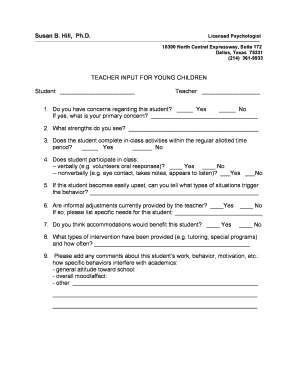
PreschoolKindergarten Teacher Input Form Testing4Kids Com


What is the PreschoolKindergarten Teacher Input Form Testing4Kids com
The PreschoolKindergarten Teacher Input Form Testing4Kids.com is a specialized document designed to collect essential information about a child's educational experience in preschool or kindergarten. This form is crucial for educators and administrators to assess a child's development, learning needs, and overall progress. It ensures that teachers can provide tailored support and interventions that align with each child's unique requirements. The form typically includes sections for teacher observations, developmental milestones, and any specific recommendations for further educational support.
How to use the PreschoolKindergarten Teacher Input Form Testing4Kids com
Utilizing the PreschoolKindergarten Teacher Input Form Testing4Kids.com involves several straightforward steps. First, educators should access the form through the designated platform. Once opened, teachers can fill in the required fields, which may include the child's name, age, and specific observations related to their learning and behavior. It is essential to provide detailed and accurate information to ensure that the insights gathered are valuable for future educational planning. After completing the form, teachers can submit it electronically, ensuring a timely and efficient process.
Steps to complete the PreschoolKindergarten Teacher Input Form Testing4Kids com
Completing the PreschoolKindergarten Teacher Input Form Testing4Kids.com involves a series of organized steps:
- Access the form online through the Testing4Kids.com platform.
- Fill in the child's personal information, including name and date of birth.
- Provide detailed observations on the child's academic performance, social skills, and emotional development.
- Include any specific recommendations or concerns that may assist in the child's educational journey.
- Review the completed form for accuracy and completeness.
- Submit the form electronically to ensure it reaches the appropriate educational personnel.
Legal use of the PreschoolKindergarten Teacher Input Form Testing4Kids com
The legal use of the PreschoolKindergarten Teacher Input Form Testing4Kids.com is governed by various educational regulations that ensure the protection and confidentiality of student information. Compliance with laws such as the Family Educational Rights and Privacy Act (FERPA) is essential when handling this form. This legislation mandates that educational records are kept confidential and that parents or guardians have the right to access their child's records. Therefore, it is crucial for educators to understand these legal frameworks to ensure that the information collected is used appropriately and securely.
Key elements of the PreschoolKindergarten Teacher Input Form Testing4Kids com
The PreschoolKindergarten Teacher Input Form Testing4Kids.com includes several key elements that facilitate comprehensive data collection. These elements typically comprise:
- Child’s personal information: Name, age, and grade level.
- Teacher observations: Insights into the child's learning style, strengths, and areas for improvement.
- Developmental milestones: Tracking progress in areas such as language, motor skills, and social interactions.
- Recommendations: Suggestions for further educational support or interventions tailored to the child's needs.
Examples of using the PreschoolKindergarten Teacher Input Form Testing4Kids com
Examples of using the PreschoolKindergarten Teacher Input Form Testing4Kids.com can illustrate its practical application in educational settings. For instance, a teacher may use the form to document a child's progress in literacy skills over the school year. By noting specific achievements and challenges, the teacher can collaborate with parents and specialists to develop an individualized learning plan. Additionally, the form can serve as a tool for parent-teacher conferences, providing a structured overview of the child's development and facilitating meaningful discussions about educational strategies.
Quick guide on how to complete preschoolkindergarten teacher input form testing4kidscom
Handle PreschoolKindergarten Teacher Input Form Testing4Kids com easily on any device
Digital document management has gained traction among businesses and individuals. It offers a fantastic eco-friendly substitute to conventional printed and signed documents, allowing you to locate the right form and safely store it online. airSlate SignNow equips you with all the necessary tools to produce, modify, and electronically sign your documents rapidly without delays. Manage PreschoolKindergarten Teacher Input Form Testing4Kids com on any platform with airSlate SignNow's Android or iOS applications and enhance any document-related process today.
The simplest method to alter and electronically sign PreschoolKindergarten Teacher Input Form Testing4Kids com effortlessly
- Obtain PreschoolKindergarten Teacher Input Form Testing4Kids com and then click Get Form to initiate.
- Utilize the tools we offer to complete your document.
- Mark key sections of the documents or conceal sensitive information with tools that airSlate SignNow offers specifically for that purpose.
- Generate your signature using the Sign feature, which takes seconds and carries the same legal validity as a traditional ink signature.
- Review all the details and then click on the Done button to save your changes.
- Select how you wish to deliver your form, via email, SMS, or invitation link, or download it to your computer.
Eliminate worries about lost or misplaced documents, cumbersome form searches, or mistakes that require new document prints. airSlate SignNow fulfills all your document management needs in just a few clicks from a device of your selection. Modify and electronically sign PreschoolKindergarten Teacher Input Form Testing4Kids com and ensure excellent communication at any stage of your form preparation process with airSlate SignNow.
Create this form in 5 minutes or less
Create this form in 5 minutes!
People also ask
-
What are the key features of airSlate SignNow for teacher teaching?
airSlate SignNow offers essential features for teacher teaching such as easy document creation, customizable templates, and electronic signature capabilities. These features streamline the process of preparing and signing documents, saving time for both teachers and their students. Additionally, the platform allows for secure document sharing and tracking, ensuring that all signed agreements are easily accessible.
-
How does airSlate SignNow enhance collaboration in teacher teaching?
airSlate SignNow enhances collaboration in teacher teaching by enabling multiple users to review and sign documents simultaneously. This feature is vital for group projects or class assignments where input from various parties is necessary. Teachers can also invite students to participate in document creation, fostering a more interactive learning environment.
-
Is airSlate SignNow affordable for teachers and educational institutions?
Yes, airSlate SignNow is designed to be a cost-effective solution for teachers and educational institutions. With various pricing plans available, educators can choose one that fits their budget while still gaining access to powerful eSigning tools. This affordability makes it ideal for enhancing teacher teaching without breaking the bank.
-
Can airSlate SignNow integrate with other tools used in teacher teaching?
Absolutely, airSlate SignNow integrates seamlessly with numerous applications commonly used in teacher teaching, including Google Workspace, Microsoft Office, and various Learning Management Systems (LMS). This integration allows for a smooth workflow, making it easier for teachers to manage all aspects of document handling within their existing systems. It ensures that educators can stay organized and efficient.
-
What benefits does airSlate SignNow provide for online teacher teaching?
For online teacher teaching, airSlate SignNow provides signNow benefits such as the ability to manage and sign documents remotely. This flexibility is crucial for educators who need to ensure their paperwork is completed quickly and efficiently, regardless of location. The system also offers audit trails and document tracking to maintain accountability in online environments.
-
How secure is airSlate SignNow for teacher teaching activities?
Security is a top priority for airSlate SignNow, which employs advanced encryption and compliance protocols to ensure data safety. For teacher teaching, this means that sensitive documents and signatures are protected from unauthorized access. Rest assured, teachers can confidently manage student information and contracts without compromising security.
-
Can airSlate SignNow help with compliance in teacher teaching?
Yes, airSlate SignNow helps ensure compliance in teacher teaching by providing legally binding eSignatures and maintaining records of all document transactions. This feature is especially useful for teachers who need to adhere to regulations regarding student data and consent forms. The platform keeps all documents organized and easily retrievable for audits and reviews.
Get more for PreschoolKindergarten Teacher Input Form Testing4Kids com
Find out other PreschoolKindergarten Teacher Input Form Testing4Kids com
- Can I Sign Indiana Temporary Employment Contract Template
- How Can I Sign Maryland Temporary Employment Contract Template
- How Can I Sign Montana Temporary Employment Contract Template
- How Can I Sign Ohio Temporary Employment Contract Template
- Sign Mississippi Freelance Contract Online
- Sign Missouri Freelance Contract Safe
- How Do I Sign Delaware Email Cover Letter Template
- Can I Sign Wisconsin Freelance Contract
- Sign Hawaii Employee Performance Review Template Simple
- Sign Indiana Termination Letter Template Simple
- Sign Michigan Termination Letter Template Free
- Sign Colorado Independent Contractor Agreement Template Simple
- How Can I Sign Florida Independent Contractor Agreement Template
- Sign Georgia Independent Contractor Agreement Template Fast
- Help Me With Sign Nevada Termination Letter Template
- How Can I Sign Michigan Independent Contractor Agreement Template
- Sign Montana Independent Contractor Agreement Template Simple
- Sign Vermont Independent Contractor Agreement Template Free
- Sign Wisconsin Termination Letter Template Free
- How To Sign Rhode Island Emergency Contact Form