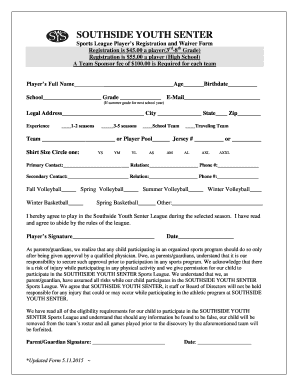
Volleyball Registration Form


What is the volleyball registration form?
The volleyball registration form is a crucial document used by clubs and organizations to collect essential information from players interested in participating in volleyball activities. This form typically includes fields for personal details such as the player's name, age, contact information, and emergency contacts. Additionally, it may require information about previous volleyball experience and any medical conditions that the organization should be aware of. The form serves as a formal agreement between the participant and the volleyball club, outlining the terms of participation and any associated waivers.
How to use the volleyball registration form
Using the volleyball registration form is a straightforward process. Participants can typically access the form online or in person at the club's location. Once obtained, individuals need to fill in their personal details accurately. After completing the form, it should be submitted according to the club's specified method, which may include online submission, mailing, or delivering it in person. Ensuring that all required fields are filled out is essential for the registration to be processed effectively.
Steps to complete the volleyball registration form
Completing the volleyball registration form involves several key steps:
- Access the form from the volleyball club's website or request a physical copy.
- Fill in all required personal information, including name, age, and contact details.
- Provide any necessary medical information or previous experience in volleyball.
- Review the form for accuracy and completeness.
- Submit the form as instructed, whether online, by mail, or in person.
Legal use of the volleyball registration form
The legal use of the volleyball registration form is essential for ensuring that the document is recognized as valid. To be legally binding, the form must comply with relevant eSignature laws, such as the ESIGN Act and UETA. This compliance ensures that electronic signatures are accepted and that the document holds up in legal contexts. It is important for clubs to maintain records of submitted forms, including timestamps and signatory information, to protect against potential disputes.
Key elements of the volleyball registration form
Key elements of the volleyball registration form typically include:
- Personal Information: Name, age, address, and contact details.
- Emergency Contacts: Names and phone numbers of individuals to contact in case of an emergency.
- Medical Information: Any relevant medical conditions or allergies.
- Waiver and Release: A statement acknowledging the risks of participation and releasing the club from liability.
- Signature: A space for the participant or guardian to sign, indicating consent and understanding of the terms.
Examples of using the volleyball registration form
The volleyball registration form can be utilized in various contexts, including:
- Registering for a local volleyball league or tournament.
- Signing up for volleyball camps or clinics.
- Enrolling in school or community volleyball programs.
Each of these scenarios requires the collection of participant information to ensure safety and proper organization of the event.
Quick guide on how to complete volleyball registration form
Complete Volleyball Registration Form effortlessly on any gadget
Digital document management has become increasingly favored by companies and individuals. It offers an ideal environmentally friendly alternative to conventional printed and signed forms, as you can access the necessary template and securely store it online. airSlate SignNow equips you with all the resources required to create, modify, and electronically sign your documents promptly without delays. Manage Volleyball Registration Form on any gadget using airSlate SignNow applications for Android or iOS and enhance any document-related procedure today.
The easiest way to modify and electronically sign Volleyball Registration Form without effort
- Find Volleyball Registration Form and click on Get Form to begin.
- Utilize the tools we offer to complete your document.
- Select pertinent sections of your documents or obscure sensitive information with tools that airSlate SignNow specially provides for that purpose.
- Create your signature using the Sign tool, which takes moments and holds the exact legal authority as a traditional handwritten signature.
- Verify the details and click on the Done button to save your changes.
- Decide how you wish to share your form, via email, text message (SMS), or invitation link, or download it to your computer.
No more concerns about lost or misplaced documents, tedious form searching, or errors that necessitate printing new document copies. airSlate SignNow addresses all your requirements in document management in just a few clicks from any device of your preference. Modify and electronically sign Volleyball Registration Form and ensure excellent communication at every stage of your form preparation process with airSlate SignNow.
Create this form in 5 minutes or less
Create this form in 5 minutes!
People also ask
-
What is a volleyball registration form template?
A volleyball registration form template is a pre-designed form that allows teams and organizations to collect registration information from players and participants efficiently. Using this template helps streamline the registration process, ensuring that all necessary information is gathered in an organized manner. By utilizing a volleyball registration form template, clubs can focus more on training and less on paperwork.
-
How can I customize the volleyball registration form template?
You can easily customize the volleyball registration form template to suit your specific needs using airSlate SignNow’s intuitive editing features. This allows you to add or remove fields, adjust branding elements, and modify the layout according to your preferences. Customization ensures that the form aligns seamlessly with your volleyball organization’s identity.
-
Is the volleyball registration form template mobile-friendly?
Yes, the volleyball registration form template provided by airSlate SignNow is fully responsive and mobile-friendly. This means that players can easily access and complete the registration form on their smartphones or tablets, allowing for convenience and improving the registration completion rate. A mobile-optimized form is essential in today’s digital world.
-
What are the benefits of using a volleyball registration form template?
Using a volleyball registration form template offers numerous benefits, including improved organization of player data, enhanced efficiency in processing registrations, and reduced errors compared to manual forms. Additionally, this template ensures that all required information is collected, helping organizations remain compliant with their policies. Overall, it simplifies the entire registration process for clubs and participants.
-
Can I integrate the volleyball registration form template with other software?
Absolutely! The volleyball registration form template from airSlate SignNow can be integrated with various third-party applications. This includes popular tools for team management, payment processing, and communication platforms, enabling seamless data transfer and better workflow management. Integrations enhance the overall functionality and user experience of the registration process.
-
What is the pricing for accessing the volleyball registration form template?
Pricing for the volleyball registration form template varies based on your chosen plan with airSlate SignNow. They offer flexible subscription options that cater to different organization sizes and budgets. It’s best to visit their pricing page for detailed information on plans and features available.
-
Is technical support available for the volleyball registration form template?
Yes, airSlate SignNow provides excellent technical support for users of the volleyball registration form template. Their customer support team is available to assist you with any issues you may encounter, offering guidance on template customization, troubleshooting, and integration concerns. This ensures that you can effectively use the template without any hiccups.
Get more for Volleyball Registration Form
Find out other Volleyball Registration Form
- eSign New Jersey Real Estate Limited Power Of Attorney Later
- eSign Alabama Police LLC Operating Agreement Fast
- eSign North Dakota Real Estate Business Letter Template Computer
- eSign North Dakota Real Estate Quitclaim Deed Myself
- eSign Maine Sports Quitclaim Deed Easy
- eSign Ohio Real Estate LLC Operating Agreement Now
- eSign Ohio Real Estate Promissory Note Template Online
- How To eSign Ohio Real Estate Residential Lease Agreement
- Help Me With eSign Arkansas Police Cease And Desist Letter
- How Can I eSign Rhode Island Real Estate Rental Lease Agreement
- How Do I eSign California Police Living Will
- Can I eSign South Dakota Real Estate Quitclaim Deed
- How To eSign Tennessee Real Estate Business Associate Agreement
- eSign Michigan Sports Cease And Desist Letter Free
- How To eSign Wisconsin Real Estate Contract
- How To eSign West Virginia Real Estate Quitclaim Deed
- eSign Hawaii Police Permission Slip Online
- eSign New Hampshire Sports IOU Safe
- eSign Delaware Courts Operating Agreement Easy
- eSign Georgia Courts Bill Of Lading Online