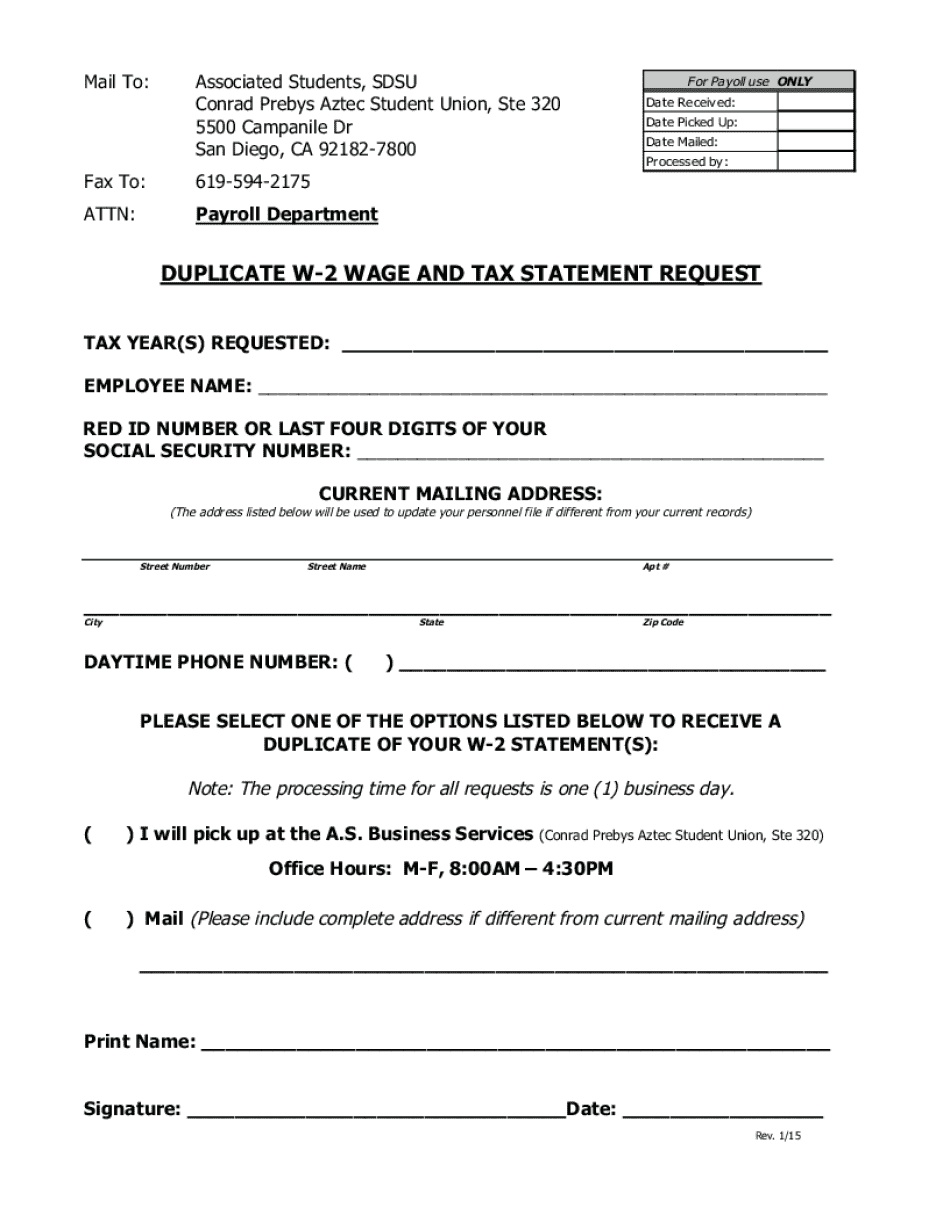
Duplicate W2 Eps as Sdsu 2015-2026


What is the Duplicate W2 eps As Sdsu
The Duplicate W2 eps As Sdsu is a specific form used to request a duplicate of the W-2 form issued by San Diego State University (SDSU) for employees. This form is essential for individuals who may have lost their original W-2 or require an additional copy for tax filing purposes. The W-2 form reports an employee's annual wages and the taxes withheld from their paycheck, making it a crucial document for accurate tax reporting.
How to Obtain the Duplicate W2 eps As Sdsu
To obtain the Duplicate W2 eps As Sdsu, individuals should follow these steps:
- Visit the SDSU payroll or human resources website.
- Locate the section dedicated to W-2 forms and duplicates.
- Complete the required request form, ensuring all personal information is accurate.
- Submit the request electronically or via mail, depending on the options provided.
- Monitor your email or postal mail for the duplicate W-2 form.
Steps to Complete the Duplicate W2 eps As Sdsu
Completing the Duplicate W2 eps As Sdsu involves several key steps:
- Gather necessary personal information, including your Social Security number and employment details.
- Access the appropriate form on the SDSU website.
- Fill out the form with accurate details, ensuring there are no errors.
- Review the completed form for completeness and accuracy.
- Submit the form as directed, either online or by mail.
Legal Use of the Duplicate W2 eps As Sdsu
The Duplicate W2 eps As Sdsu is legally recognized as a valid document for tax reporting purposes. It serves the same function as the original W-2 form and must be used in compliance with IRS regulations. Employees should retain this document for their records, as it is essential for filing income tax returns accurately. Misuse of the form, such as falsifying information, can lead to penalties.
Filing Deadlines / Important Dates
When dealing with the Duplicate W2 eps As Sdsu, it is important to be aware of key deadlines:
- The IRS typically requires W-2 forms to be filed by January thirty-first each year.
- Employees should request duplicates as soon as they realize their original W-2 is missing to avoid delays in tax filing.
- Keep track of any state-specific deadlines that may apply, as these can vary.
Required Documents
When requesting the Duplicate W2 eps As Sdsu, individuals may need to provide certain documents, including:
- A valid form of identification, such as a driver’s license or passport.
- Proof of employment at SDSU, which may include a recent pay stub or employment verification letter.
- Any previous W-2 forms, if available, to assist in the verification process.
Create this form in 5 minutes or less
Create this form in 5 minutes!
How to create an eSignature for the duplicate w2 eps as sdsu
How to create an electronic signature for a PDF online
How to create an electronic signature for a PDF in Google Chrome
How to create an e-signature for signing PDFs in Gmail
How to create an e-signature right from your smartphone
How to create an e-signature for a PDF on iOS
How to create an e-signature for a PDF on Android
People also ask
-
What is the process for obtaining a Duplicate W2 eps As Sdsu?
To obtain a Duplicate W2 eps As Sdsu, you can request it through your employer or the payroll department. They will provide you with the necessary forms and instructions to ensure you receive your duplicate W2 efficiently. It's important to have your personal information ready to expedite the process.
-
How much does it cost to get a Duplicate W2 eps As Sdsu?
The cost for obtaining a Duplicate W2 eps As Sdsu may vary depending on your employer's policies. Some employers may provide this service for free, while others might charge a nominal fee. Always check with your payroll department for specific pricing details.
-
What features does airSlate SignNow offer for managing Duplicate W2 eps As Sdsu?
airSlate SignNow offers features like eSigning, document tracking, and secure storage, which can streamline the process of managing your Duplicate W2 eps As Sdsu. With its user-friendly interface, you can easily send and sign documents, ensuring a hassle-free experience. This makes it an ideal solution for both individuals and businesses.
-
Can I integrate airSlate SignNow with other software for Duplicate W2 eps As Sdsu?
Yes, airSlate SignNow offers integrations with various software platforms, making it easy to manage your Duplicate W2 eps As Sdsu alongside other business tools. This includes popular applications like Google Drive, Salesforce, and more. These integrations enhance workflow efficiency and document management.
-
What are the benefits of using airSlate SignNow for Duplicate W2 eps As Sdsu?
Using airSlate SignNow for your Duplicate W2 eps As Sdsu provides numerous benefits, including time savings and improved accuracy. The platform allows for quick eSigning and document sharing, reducing the need for physical paperwork. Additionally, it enhances security and compliance, ensuring your sensitive information is protected.
-
Is airSlate SignNow suitable for businesses of all sizes when handling Duplicate W2 eps As Sdsu?
Absolutely! airSlate SignNow is designed to cater to businesses of all sizes, making it an excellent choice for managing Duplicate W2 eps As Sdsu. Whether you're a small startup or a large corporation, the platform scales to meet your needs, providing a cost-effective solution for document management.
-
How secure is the process of obtaining a Duplicate W2 eps As Sdsu through airSlate SignNow?
The security of your documents is a top priority for airSlate SignNow. The platform employs advanced encryption and security protocols to protect your Duplicate W2 eps As Sdsu and other sensitive information. You can trust that your data is safe while using our services.
Get more for Duplicate W2 eps As Sdsu
Find out other Duplicate W2 eps As Sdsu
- eSign Alabama Car Dealer Executive Summary Template Fast
- eSign Arizona Car Dealer Bill Of Lading Now
- How Can I eSign Alabama Car Dealer Executive Summary Template
- eSign California Car Dealer LLC Operating Agreement Online
- eSign California Car Dealer Lease Agreement Template Fast
- eSign Arkansas Car Dealer Agreement Online
- Sign Montana Courts Contract Safe
- eSign Colorado Car Dealer Affidavit Of Heirship Simple
- eSign Car Dealer Form Georgia Simple
- eSign Florida Car Dealer Profit And Loss Statement Myself
- eSign Georgia Car Dealer POA Mobile
- Sign Nebraska Courts Warranty Deed Online
- Sign Nebraska Courts Limited Power Of Attorney Now
- eSign Car Dealer Form Idaho Online
- How To eSign Hawaii Car Dealer Contract
- How To eSign Hawaii Car Dealer Living Will
- How Do I eSign Hawaii Car Dealer Living Will
- eSign Hawaii Business Operations Contract Online
- eSign Hawaii Business Operations LLC Operating Agreement Mobile
- How Do I eSign Idaho Car Dealer Lease Termination Letter