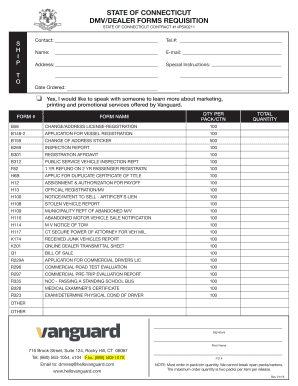
Vanguard Dmv Form Order Form State of Ct


What is the Vanguard DMV Form Order Form State of CT
The Vanguard DMV Form Order Form State of Connecticut is a specific document used for various transactions related to vehicle registration and title services. This form facilitates the ordering of necessary documents and services from the Connecticut Department of Motor Vehicles (DMV). It is essential for individuals and businesses who need to manage their vehicle-related paperwork efficiently.
How to Use the Vanguard DMV Form Order Form State of CT
To utilize the Vanguard DMV Form Order Form, individuals should first download the form from the Connecticut DMV website or obtain a physical copy from a DMV office. Once acquired, users must fill out the required fields accurately, including personal details and the specific services or documents requested. After completing the form, it should be submitted according to the instructions provided, either online, by mail, or in person at a DMV location.
Steps to Complete the Vanguard DMV Form Order Form State of CT
Completing the Vanguard DMV Form Order Form involves several key steps:
- Download or Obtain the Form: Access the form online or visit a local DMV office.
- Fill Out Personal Information: Provide your name, address, and contact details accurately.
- Select Services: Indicate which documents or services you are requesting.
- Review for Accuracy: Double-check all entries to ensure they are correct.
- Submit the Form: Follow the submission guidelines, whether online, by mail, or in person.
Legal Use of the Vanguard DMV Form Order Form State of CT
The Vanguard DMV Form Order Form is legally recognized for facilitating vehicle-related transactions in Connecticut. It must be completed accurately to ensure compliance with state regulations. Proper use of this form helps prevent delays in processing requests and ensures that individuals receive the necessary documentation in a timely manner.
Required Documents
When submitting the Vanguard DMV Form Order Form, certain documents may be required to support your request. Commonly needed documents include:
- Proof of identity (such as a driver's license or state ID)
- Vehicle title or registration documents
- Payment information for any applicable fees
- Additional documentation specific to the services requested
Form Submission Methods
The Vanguard DMV Form Order Form can be submitted through various methods, providing flexibility for users. The available submission options include:
- Online: Submit the form through the Connecticut DMV's official website.
- Mail: Send the completed form to the designated DMV address.
- In-Person: Deliver the form directly to a local DMV office for processing.
Quick guide on how to complete vanguard dmv form order form state of ct
Complete Vanguard Dmv Form Order Form State Of Ct effortlessly on any device
Managing documents online has gained popularity among businesses and individuals alike. It offers an ideal eco-friendly alternative to traditional printed and signed paperwork, as you can easily locate the necessary form and securely store it online. airSlate SignNow provides you with all the tools required to create, modify, and electronically sign your documents swiftly without delays. Handle Vanguard Dmv Form Order Form State Of Ct on any device with airSlate SignNow's Android or iOS applications and enhance any document-related process today.
The simplest way to modify and electronically sign Vanguard Dmv Form Order Form State Of Ct without hassle
- Locate Vanguard Dmv Form Order Form State Of Ct and click Get Form to initiate the process.
- Utilize the tools we provide to complete your document.
- Highlight pertinent sections of the documents or obscure sensitive information with tools that airSlate SignNow specifically offers for that purpose.
- Create your electronic signature using the Sign feature, which takes only seconds and carries the same legal validity as a traditional wet ink signature.
- Review all details and click on the Done button to save your modifications.
- Choose your preferred method of sending your form via email, text message (SMS), invite link, or download it to your computer.
Eliminate concerns about lost or misplaced documents, tedious form searches, or mistakes that require new document copies to be printed. airSlate SignNow meets all your document management needs with just a few clicks from any device you prefer. Edit and electronically sign Vanguard Dmv Form Order Form State Of Ct and ensure excellent communication at any stage of the form preparation process with airSlate SignNow.
Create this form in 5 minutes or less
Create this form in 5 minutes!
People also ask
-
What are CT DMV forms?
CT DMV forms refer to the various documents required by the Connecticut Department of Motor Vehicles for processes such as vehicle registration, title applications, and license renewals. Using airSlate SignNow, you can easily fill out and eSign these forms online, ensuring a smooth submission process.
-
How can I access CT DMV forms using airSlate SignNow?
To access CT DMV forms through airSlate SignNow, simply visit our platform, and search for the specific form you need. Our intuitive user interface allows you to find and complete CT DMV forms quickly, making the process efficient and convenient.
-
Are there any fees associated with using airSlate SignNow for CT DMV forms?
While accessing and filling out CT DMV forms on airSlate SignNow is free, there may be fees for specific eSigning features or advanced functionalities. We offer a transparent pricing structure, ensuring you only pay for what you need.
-
Can I store my completed CT DMV forms in airSlate SignNow?
Yes, airSlate SignNow provides secure storage for your completed CT DMV forms. You can easily organize and access your documents anytime, ensuring that you have all necessary forms at your fingertips for future reference.
-
What features does airSlate SignNow offer for filling out CT DMV forms?
airSlate SignNow offers a variety of features for filling out CT DMV forms, including easy document editing, eSignature capabilities, and template creation. These tools make the process more efficient, allowing you to complete forms quickly and accurately.
-
Can airSlate SignNow integrate with other tools when working on CT DMV forms?
Absolutely! airSlate SignNow integrates seamlessly with various productivity and document management tools, allowing you to streamline your workflow when handling CT DMV forms. This integration enhances collaboration and efficiency, making the process easier.
-
Is the eSigning process secure for CT DMV forms on airSlate SignNow?
Yes, the eSigning process on airSlate SignNow is highly secure and complies with legal standards. We utilize industry-leading encryption to protect your CT DMV forms and ensure that your personal information remains confidential.
Get more for Vanguard Dmv Form Order Form State Of Ct
- Contingency bill form
- Da form 5840
- Backflow prevention form city of round rock roundrocktexas
- 5e lesson plan sample pdf form
- Weaving calculation excel sheet form
- Kendriya vidyalaya worksheets for class 3 evs form
- 16comheif recordbook template docx goliad agrilife form
- Ushering agency registration form 275681439
Find out other Vanguard Dmv Form Order Form State Of Ct
- Can I eSign Oklahoma Online Donation Form
- How Can I Electronic signature North Dakota Claim
- How Do I eSignature Virginia Notice to Stop Credit Charge
- How Do I eSignature Michigan Expense Statement
- How Can I Electronic signature North Dakota Profit Sharing Agreement Template
- Electronic signature Ohio Profit Sharing Agreement Template Fast
- Electronic signature Florida Amendment to an LLC Operating Agreement Secure
- Electronic signature Florida Amendment to an LLC Operating Agreement Fast
- Electronic signature Florida Amendment to an LLC Operating Agreement Simple
- Electronic signature Florida Amendment to an LLC Operating Agreement Safe
- How Can I eSignature South Carolina Exchange of Shares Agreement
- Electronic signature Michigan Amendment to an LLC Operating Agreement Computer
- Can I Electronic signature North Carolina Amendment to an LLC Operating Agreement
- Electronic signature South Carolina Amendment to an LLC Operating Agreement Safe
- Can I Electronic signature Delaware Stock Certificate
- Electronic signature Massachusetts Stock Certificate Simple
- eSignature West Virginia Sale of Shares Agreement Later
- Electronic signature Kentucky Affidavit of Service Mobile
- How To Electronic signature Connecticut Affidavit of Identity
- Can I Electronic signature Florida Affidavit of Title