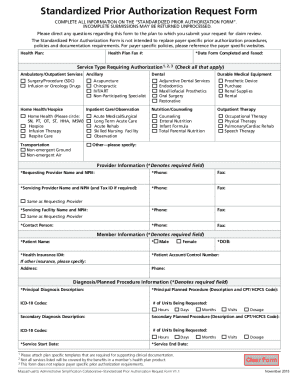
Standardized Prior Authorization Request Form Tufts


What is the Standardized Prior Authorization Request Form Tufts
The Standardized Prior Authorization Request Form Tufts is a critical document used in the healthcare industry to obtain approval for specific medical services or treatments before they are provided. This form ensures that the requested services are medically necessary and covered under the patient's health plan. It is designed to streamline the authorization process, making it easier for healthcare providers to communicate with Tufts Health Plan regarding patient care.
This form includes essential information such as patient details, provider information, and the specific services being requested. By using this standardized form, healthcare providers can reduce administrative burdens and improve the efficiency of the authorization process.
How to use the Standardized Prior Authorization Request Form Tufts
Using the Standardized Prior Authorization Request Form Tufts involves several straightforward steps. First, healthcare providers should ensure they have the most current version of the form to avoid any issues with processing. Next, complete the form by accurately filling in all required fields, including patient demographics, provider details, and the specific services requested.
Once the form is filled out, it can be submitted through the appropriate channels, which may include online submission, fax, or mail, depending on Tufts Health Plan's guidelines. It is crucial to double-check all information for accuracy and completeness to prevent delays in the authorization process.
Steps to complete the Standardized Prior Authorization Request Form Tufts
Completing the Standardized Prior Authorization Request Form Tufts requires careful attention to detail. Here are the steps to follow:
- Obtain the latest version of the form from Tufts Health Plan.
- Fill in the patient's personal information, including name, date of birth, and insurance details.
- Provide the healthcare provider's information, including name, contact details, and NPI number.
- Clearly specify the services or treatments being requested, including relevant codes if applicable.
- Include any necessary clinical information or documentation that supports the request.
- Review the completed form for accuracy and completeness.
- Submit the form through the designated submission method.
Legal use of the Standardized Prior Authorization Request Form Tufts
The legal use of the Standardized Prior Authorization Request Form Tufts is governed by various healthcare regulations and laws. To be considered legally binding, the form must be completed accurately and submitted in compliance with the guidelines set forth by Tufts Health Plan. This includes adhering to privacy laws such as HIPAA, which protects patient information.
Additionally, the form must be signed by the appropriate parties, ensuring that all submissions are valid and recognized by the healthcare system. Using a reliable electronic signature solution can enhance the legal standing of the form, ensuring compliance with eSignature laws.
Key elements of the Standardized Prior Authorization Request Form Tufts
Several key elements are essential for the Standardized Prior Authorization Request Form Tufts to be effective:
- Patient Information: Accurate details about the patient, including identification and insurance information.
- Provider Information: Complete contact details of the healthcare provider submitting the request.
- Requested Services: A clear description of the services or treatments being requested, including relevant codes.
- Clinical Justification: Any supporting documentation or clinical notes that justify the necessity of the requested services.
- Signature: Required signatures from the healthcare provider and, if necessary, the patient.
Form Submission Methods
The Standardized Prior Authorization Request Form Tufts can be submitted through various methods to accommodate different preferences and needs. Common submission methods include:
- Online Submission: Many healthcare providers prefer to submit the form electronically through Tufts Health Plan's secure portal.
- Fax: Providers may also choose to fax the completed form directly to the appropriate department at Tufts.
- Mail: For those who prefer traditional methods, mailing a hard copy of the form is an option, though it may take longer for processing.
Quick guide on how to complete standardized prior authorization request form tufts
Complete Standardized Prior Authorization Request Form Tufts effortlessly on any device
Online document management has become increasingly popular among businesses and individuals. It offers an ideal eco-friendly alternative to conventional printed and signed documents, as you can easily locate the appropriate form and securely store it online. airSlate SignNow provides all the tools you need to create, modify, and eSign your documents swiftly without delays. Handle Standardized Prior Authorization Request Form Tufts on any platform with the airSlate SignNow Android or iOS applications and streamline any document-related task today.
The easiest way to modify and eSign Standardized Prior Authorization Request Form Tufts without any hassle
- Obtain Standardized Prior Authorization Request Form Tufts and click Get Form to begin.
- Utilize the tools we offer to fill out your form.
- Emphasize important sections of the documents or redact sensitive information with tools that airSlate SignNow specifically provides for that function.
- Generate your signature using the Sign feature, which takes moments and holds the same legal validity as a traditional handwritten signature.
- Review all the details and click on the Done button to save your modifications.
- Choose how you would like to share your form, via email, SMS, or an invitation link, or download it to your computer.
Eliminate concerns about lost or misplaced files, tedious form searching, or mistakes that necessitate printing new copies. airSlate SignNow fulfills all your document management needs in just a few clicks from any device you prefer. Modify and eSign Standardized Prior Authorization Request Form Tufts and ensure outstanding communication at every stage of the form preparation process with airSlate SignNow.
Create this form in 5 minutes or less
Create this form in 5 minutes!
How to create an eSignature for the standardized prior authorization request form tufts
How to create an electronic signature for a PDF online
How to create an electronic signature for a PDF in Google Chrome
How to create an e-signature for signing PDFs in Gmail
How to create an e-signature right from your smartphone
How to create an e-signature for a PDF on iOS
How to create an e-signature for a PDF on Android
People also ask
-
What is the standard prior authorization form tufts?
The standard prior authorization form Tufts is a document required by Tufts Health Plan to obtain approval before certain medical services are rendered. It ensures that the requested services are medically necessary and covered under the patient's health plan. Using electronic signature solutions like airSlate SignNow can simplify the completion and submission of this important form.
-
How does airSlate SignNow support the standard prior authorization form tufts?
airSlate SignNow streamlines the process of completing and signing the standard prior authorization form Tufts. With a user-friendly interface, users can easily fill out the form, add necessary signatures, and submit it electronically. This reduces paperwork and accelerates approval times.
-
What features does airSlate SignNow offer for handling the standard prior authorization form tufts?
airSlate SignNow provides robust features that facilitate the management of the standard prior authorization form Tufts, including customizable templates, secure storage, and automated notifications. These tools help healthcare professionals ensure that forms are completed accurately and submitted on time.
-
Is there a pricing plan for using airSlate SignNow with the standard prior authorization form tufts?
Yes, airSlate SignNow offers flexible pricing plans tailored to the needs of different organizations. Whether you're a solo practitioner or a large healthcare facility, you can choose a plan that fits your budget while still accessing the benefits of managing the standard prior authorization form Tufts efficiently.
-
Can airSlate SignNow integrate with other healthcare software for the standard prior authorization form tufts?
Absolutely! AirSlate SignNow integrates seamlessly with various healthcare software systems, allowing for an efficient workflow when handling the standard prior authorization form Tufts. This integration ensures that all necessary patient data is easily accessible and that forms can be submitted directly from your software.
-
What are the benefits of using airSlate SignNow for the standard prior authorization form tufts?
Using airSlate SignNow to handle the standard prior authorization form Tufts offers multiple benefits, including reduced turnaround times, minimized errors in form submission, and enhanced workflow efficiency. The electronic signature solution helps healthcare providers focus more on patient care rather than administrative tasks.
-
How secure is airSlate SignNow when processing the standard prior authorization form tufts?
AirSlate SignNow prioritizes security and complies with industry standards, making it a safe choice for processing the standard prior authorization form Tufts. The platform employs bank-level encryption and multiple authentication methods to protect sensitive patient information.
Get more for Standardized Prior Authorization Request Form Tufts
- Odometer discrepancy affidavit form
- Firearms transfer form
- Form 3233
- Bcbsm subrogation form
- Homeowners recovery fund attorneys north carolina form
- Usability test observation coding form
- Before judging your first debate the world scholars cup form
- Mc 012 memorandum of costs after judgment acknowledgement of credit and declaration of accrued interest form
Find out other Standardized Prior Authorization Request Form Tufts
- eSign North Dakota Award Nomination Form Free
- eSignature Mississippi Demand for Extension of Payment Date Secure
- Can I eSign Oklahoma Online Donation Form
- How Can I Electronic signature North Dakota Claim
- How Do I eSignature Virginia Notice to Stop Credit Charge
- How Do I eSignature Michigan Expense Statement
- How Can I Electronic signature North Dakota Profit Sharing Agreement Template
- Electronic signature Ohio Profit Sharing Agreement Template Fast
- Electronic signature Florida Amendment to an LLC Operating Agreement Secure
- Electronic signature Florida Amendment to an LLC Operating Agreement Fast
- Electronic signature Florida Amendment to an LLC Operating Agreement Simple
- Electronic signature Florida Amendment to an LLC Operating Agreement Safe
- How Can I eSignature South Carolina Exchange of Shares Agreement
- Electronic signature Michigan Amendment to an LLC Operating Agreement Computer
- Can I Electronic signature North Carolina Amendment to an LLC Operating Agreement
- Electronic signature South Carolina Amendment to an LLC Operating Agreement Safe
- Can I Electronic signature Delaware Stock Certificate
- Electronic signature Massachusetts Stock Certificate Simple
- eSignature West Virginia Sale of Shares Agreement Later
- Electronic signature Kentucky Affidavit of Service Mobile