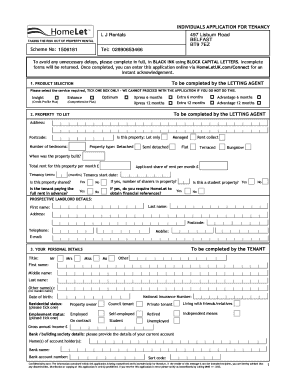
Lj Rentals Application Form


What is the Lj Rentals Application Form
The Lj Rentals Application Form is a crucial document used by individuals seeking to rent properties managed by Lj Rentals. This form collects essential information about the applicant, including personal details, rental history, and financial information. It serves as a preliminary step in the rental process, enabling landlords to assess the suitability of potential tenants. Completing this form accurately is vital for a smooth application process and can significantly influence the approval decision.
Steps to complete the Lj Rentals Application Form
Completing the Lj Rentals Application Form involves several key steps to ensure accuracy and completeness. Start by gathering necessary documents, such as identification, proof of income, and rental history. Next, fill out the form with your personal information, including your full name, contact details, and social security number. Be honest about your rental history and provide references if required. After filling out the form, review all entries for accuracy before submitting it. This careful approach can enhance your chances of securing the rental.
Legal use of the Lj Rentals Application Form
The Lj Rentals Application Form is legally binding once submitted, provided it meets specific legal requirements. It is essential to ensure that all information provided is truthful and accurate, as any false statements can lead to legal repercussions. The form may also require signatures to validate the applicant's consent for background checks and credit assessments. Understanding the legal implications of this form can help applicants navigate the rental process more effectively.
Key elements of the Lj Rentals Application Form
Several key elements are typically included in the Lj Rentals Application Form. These elements often encompass:
- Personal Information: Full name, date of birth, and contact details.
- Rental History: Previous addresses, landlords' contact information, and duration of tenancy.
- Employment Information: Current employer, job title, and income details.
- References: Personal or professional references who can vouch for your reliability as a tenant.
- Consent for Background Checks: Authorization for the landlord to conduct background and credit checks.
Including these elements ensures that the landlord has a comprehensive view of the applicant's background and financial stability.
How to obtain the Lj Rentals Application Form
The Lj Rentals Application Form can typically be obtained through various channels. Prospective tenants may find the form available on the official Lj Rentals website, where it can often be downloaded in a digital format. Additionally, physical copies of the form may be available at the Lj Rentals office or through property listings. It is advisable to ensure that you are using the most current version of the form to avoid any issues during the application process.
Form Submission Methods
Submitting the Lj Rentals Application Form can be done through several methods, depending on the preferences of the landlord. Common submission methods include:
- Online Submission: Many landlords accept applications submitted electronically via email or through their website.
- Mail: Applicants may also choose to print the form and send it via postal service to the landlord's address.
- In-Person: Submitting the form in person at the Lj Rentals office can provide an opportunity to ask questions and clarify any concerns.
Choosing the right submission method can facilitate a smoother application process.
Quick guide on how to complete lj rentals application form
Effortlessly Prepare Lj Rentals Application Form on Any Device
Managing documents online has gained traction among companies and individuals alike. It serves as an ideal eco-friendly alternative to conventional printed and signed documents, allowing you to easily access the right form and securely keep it online. airSlate SignNow provides all the tools necessary to create, edit, and electronically sign your documents swiftly and without complications. Handle Lj Rentals Application Form on any device using the airSlate SignNow Android or iOS applications and enhance your document-centric workflows today.
How to Edit and Electronically Sign Lj Rentals Application Form Without Effort
- Find Lj Rentals Application Form and click on Get Form to begin.
- Utilize the tools we provide to fill out your form.
- Emphasize important sections of the documents or redact sensitive information with tools specifically designed for that purpose by airSlate SignNow.
- Create your signature using the Sign tool, which takes moments and holds the same legal validity as a traditional ink signature.
- Review the information and click on the Done button to save your modifications.
- Select your preferred method of sharing your form—via email, text message (SMS), invite link, or download it to your computer.
Say goodbye to lost or misplaced files, the hassle of searching for forms, or errors requiring new document copies. airSlate SignNow meets your document management needs in just a few clicks from your chosen device. Modify and electronically sign Lj Rentals Application Form to ensure excellent communication at every stage of your form preparation journey with airSlate SignNow.
Create this form in 5 minutes or less
Create this form in 5 minutes!
People also ask
-
What is the lj rentals application form?
The lj rentals application form is a digital document designed to streamline the rental application process. It allows prospective tenants to provide necessary information in a structured format, making it easier for landlords to review applications efficiently.
-
How does the lj rentals application form improve efficiency?
By using the lj rentals application form, landlords can receive applications electronically, reducing paperwork and saving time. This form can be customized to fit specific criteria, allowing for quicker processing and decision-making.
-
Is there a cost associated with the lj rentals application form?
The lj rentals application form can be part of a subscription to airSlate SignNow, which is designed to be cost-effective. Pricing may vary depending on the level of features and services you require, but it typically offers great value for businesses managing multiple rentals.
-
Can I customize the lj rentals application form?
Yes, the lj rentals application form can be tailored to meet specific requirements. Users can add or remove fields, adjust the layout, and include branding elements, ensuring the form aligns with their rental business needs.
-
What integrations are available for the lj rentals application form?
The lj rentals application form can easily integrate with various CRM and property management software. This capability allows for seamless data transfer and management, enhancing overall operational efficiency for landlords.
-
How secure is the lj rentals application form for applicant data?
The lj rentals application form ensures that all applicant data is protected with industry-standard encryption. This level of security helps to maintain confidentiality and compliance with data protection regulations.
-
What are the benefits of using the lj rentals application form over paper forms?
Using the lj rentals application form offers multiple benefits, including quicker processing times, reduced errors, and easier storage of application data. Digital forms eliminate the need for physical storage, allowing for better organization and retrieval of tenant information.
Get more for Lj Rentals Application Form
Find out other Lj Rentals Application Form
- How Can I Electronic signature Utah Legal Separation Agreement
- Electronic signature Arizona Plumbing Rental Lease Agreement Myself
- Electronic signature Alabama Real Estate Quitclaim Deed Free
- Electronic signature Alabama Real Estate Quitclaim Deed Safe
- Electronic signature Colorado Plumbing Business Plan Template Secure
- Electronic signature Alaska Real Estate Lease Agreement Template Now
- Electronic signature Colorado Plumbing LLC Operating Agreement Simple
- Electronic signature Arizona Real Estate Business Plan Template Free
- Electronic signature Washington Legal Contract Safe
- How To Electronic signature Arkansas Real Estate Contract
- Electronic signature Idaho Plumbing Claim Myself
- Electronic signature Kansas Plumbing Business Plan Template Secure
- Electronic signature Louisiana Plumbing Purchase Order Template Simple
- Can I Electronic signature Wyoming Legal Limited Power Of Attorney
- How Do I Electronic signature Wyoming Legal POA
- How To Electronic signature Florida Real Estate Contract
- Electronic signature Florida Real Estate NDA Secure
- Can I Electronic signature Florida Real Estate Cease And Desist Letter
- How Can I Electronic signature Hawaii Real Estate LLC Operating Agreement
- Electronic signature Georgia Real Estate Letter Of Intent Myself