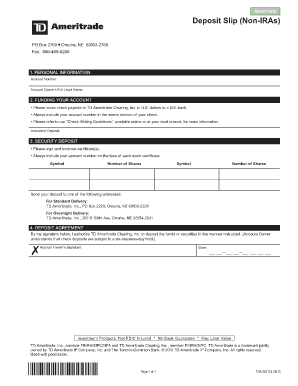
Td Ameritrade Deposit Slip Form


What is the TD Ameritrade Deposit Slip
The TD Ameritrade deposit slip is a specific document used for depositing funds into a TD Ameritrade account. This form is essential for clients who wish to add money to their investment accounts, ensuring that deposits are processed accurately and efficiently. It typically includes fields for account information, the amount being deposited, and the source of the funds. Understanding the purpose of this slip is crucial for seamless transactions within your investment portfolio.
How to Obtain the TD Ameritrade Deposit Slip
To obtain the TD Ameritrade deposit slip, clients can access it through the TD Ameritrade website or by visiting a local branch. The form is often available in a downloadable format, allowing users to print it directly from their computers. Additionally, customers can request a physical copy at any TD Ameritrade location. It is important to ensure that you have the most current version of the deposit slip to avoid any processing delays.
Steps to Complete the TD Ameritrade Deposit Slip
Completing the TD Ameritrade deposit slip involves several straightforward steps:
- Fill in your account number accurately to ensure the funds are credited to the correct account.
- Indicate the amount you wish to deposit, making sure to double-check for accuracy.
- Provide details about the source of the funds, such as whether it is a check, cash, or electronic transfer.
- Sign and date the form where required, as this confirms your authorization for the deposit.
Following these steps carefully will help facilitate a smooth deposit process.
Legal Use of the TD Ameritrade Deposit Slip
The TD Ameritrade deposit slip is a legally recognized document when completed correctly. It serves as a formal record of your intent to deposit funds into your investment account. To ensure its legal validity, the slip must include accurate information and the necessary signatures. Compliance with all relevant regulations is essential to avoid any potential disputes regarding the deposit.
Key Elements of the TD Ameritrade Deposit Slip
Several key elements are essential for the TD Ameritrade deposit slip to be valid:
- Account Number: This identifies the account receiving the deposit.
- Deposit Amount: Clearly stating the amount ensures accurate processing.
- Source of Funds: This provides context for the deposit, whether it is from a check, cash, or transfer.
- Signature: Your signature confirms your authorization for the transaction.
Including all these elements will help ensure that your deposit is processed without issues.
Examples of Using the TD Ameritrade Deposit Slip
There are various scenarios in which you might use the TD Ameritrade deposit slip:
- Depositing a check received from a client or for personal funds into your investment account.
- Transferring funds from a savings account to take advantage of investment opportunities.
- Adding cash to your account for immediate trading purposes.
Understanding these examples can help you recognize when and how to utilize the deposit slip effectively.
Quick guide on how to complete td ameritrade deposit slip
Complete Td Ameritrade Deposit Slip effortlessly on any device
Online document management has become increasingly favored by businesses and individuals. It serves as an ideal environmentally friendly substitute for conventional printed and signed documents, allowing you to obtain the necessary form and securely save it online. airSlate SignNow equips you with all the features required to create, alter, and electronically sign your documents promptly without delays. Manage Td Ameritrade Deposit Slip on any device using the airSlate SignNow Android or iOS applications and enhance any document-centered process today.
The easiest method to modify and electronically sign Td Ameritrade Deposit Slip effortlessly
- Obtain Td Ameritrade Deposit Slip and click on Get Form to initiate the process.
- Utilize the tools we offer to complete your form.
- Emphasize relevant sections of the documents or conceal sensitive information with tools specifically provided by airSlate SignNow for that purpose.
- Create your electronic signature using the Sign tool, which takes mere seconds and carries the same legal authority as a traditional ink signature.
- Review the details and click on the Done button to save your modifications.
- Select how you wish to send your form, via email, SMS, or invitation link, or download it to your computer.
Eliminate concerns about lost or misplaced documents, time-consuming form searches, or errors necessitating the printing of new document copies. airSlate SignNow meets your document management needs with just a few clicks from any device you prefer. Edit and electronically sign Td Ameritrade Deposit Slip to ensure excellent communication at every step of the form preparation process with airSlate SignNow.
Create this form in 5 minutes or less
Create this form in 5 minutes!
How to create an eSignature for the td ameritrade deposit slip
How to create an electronic signature for a PDF online
How to create an electronic signature for a PDF in Google Chrome
How to create an e-signature for signing PDFs in Gmail
How to create an e-signature right from your smartphone
How to create an e-signature for a PDF on iOS
How to create an e-signature for a PDF on Android
People also ask
-
What is the process for how to find direct deposit form TD?
To find your direct deposit form TD, you can log into your TD online banking account, navigate to the 'Accounts' section, and select 'Direct Deposit.' Alternatively, you can also visit your local TD branch to request the form directly from a representative.
-
Is there a cost associated with obtaining the direct deposit form TD?
No, there is no cost involved in obtaining the direct deposit form TD. You can easily download it from your TD online banking account or request it at any TD branch at no charge.
-
Can I use airSlate SignNow to eSign the direct deposit form TD?
Absolutely! airSlate SignNow provides an easy-to-use platform that allows you to eSign your direct deposit form TD securely. This feature not only simplifies the signing process but also ensures that your documents are stored safely for future reference.
-
What are the benefits of using electronic signatures for the direct deposit form TD?
Using electronic signatures for your direct deposit form TD offers several benefits, including quick turnaround times and enhanced security. With airSlate SignNow, you can sign from anywhere, eliminating the need for physical paperwork and ensuring you keep your sensitive information protected.
-
How can I integrate airSlate SignNow with my existing payroll system for direct deposit?
To integrate airSlate SignNow with your payroll system for managing direct deposit forms TD, you can use our API or connect through existing integrations. This allows for seamless data transfer and helps streamline your payroll processing, making it easier to manage direct deposits.
-
Is there customer support available for questions about the direct deposit form TD?
Yes, both TD and airSlate SignNow provide customer support for assistance with the direct deposit form. You can contact TD's customer service for banking questions, and signNow out to airSlate SignNow's support team for any issues related to eSigning or integration.
-
How do I ensure my direct deposit form TD is completed correctly?
To ensure your direct deposit form TD is completed correctly, double-check that all necessary information is filled out accurately, including your bank account details and personal information. If you’re using airSlate SignNow, you can benefit from built-in validation features to help catch errors before submission.
Get more for Td Ameritrade Deposit Slip
- State of nevada department of public safety presentence investigation report questionnaire 2014 form
- Dish network landlord permission form
- Property protection plan form
- Pima agreement form
- Rems food and drug administration fda form
- Notice of cancellation to third parties this endorsement modifies insurance provided under the following commercial general form
- Prior authorization request form required for met
- Cml form
Find out other Td Ameritrade Deposit Slip
- Electronic signature Missouri Insurance Stock Certificate Free
- Electronic signature Idaho High Tech Profit And Loss Statement Computer
- How Do I Electronic signature Nevada Insurance Executive Summary Template
- Electronic signature Wisconsin Education POA Free
- Electronic signature Wyoming Education Moving Checklist Secure
- Electronic signature North Carolina Insurance Profit And Loss Statement Secure
- Help Me With Electronic signature Oklahoma Insurance Contract
- Electronic signature Pennsylvania Insurance Letter Of Intent Later
- Electronic signature Pennsylvania Insurance Quitclaim Deed Now
- Electronic signature Maine High Tech Living Will Later
- Electronic signature Maine High Tech Quitclaim Deed Online
- Can I Electronic signature Maryland High Tech RFP
- Electronic signature Vermont Insurance Arbitration Agreement Safe
- Electronic signature Massachusetts High Tech Quitclaim Deed Fast
- Electronic signature Vermont Insurance Limited Power Of Attorney Easy
- Electronic signature Washington Insurance Last Will And Testament Later
- Electronic signature Washington Insurance Last Will And Testament Secure
- Electronic signature Wyoming Insurance LLC Operating Agreement Computer
- How To Electronic signature Missouri High Tech Lease Termination Letter
- Electronic signature Montana High Tech Warranty Deed Mobile