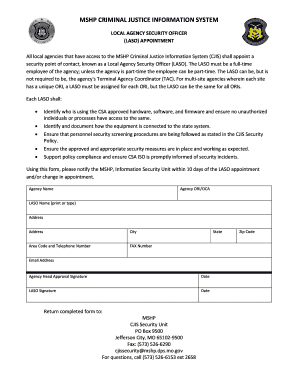
LASO FormPDF Document Dese Mo


What is the LASO FormPDF Document Dese Mo
The LASO FormPDF Document Dese Mo is an essential document used for the appointment of security officers in various capacities. This form serves as a formal declaration of the appointment, outlining the responsibilities and authority granted to the individual. It is crucial for ensuring that the appointed security officer is recognized legally and can perform their duties effectively. The form must be filled out accurately to meet legal standards, ensuring compliance with relevant regulations.
Steps to complete the LASO FormPDF Document Dese Mo
Completing the LASO FormPDF Document Dese Mo involves several key steps to ensure its validity and compliance:
- Gather necessary information, including the names and contact details of the appointing authority and the security officer.
- Clearly outline the scope of authority granted to the security officer, including specific duties and responsibilities.
- Ensure all required signatures are obtained from both the appointing authority and the security officer.
- Review the completed form for accuracy and completeness before submission.
Legal use of the LASO FormPDF Document Dese Mo
The LASO FormPDF Document Dese Mo holds legal significance as it formalizes the appointment of a security officer. To be legally binding, the document must adhere to specific regulations, including compliance with the ESIGN Act, which governs electronic signatures in the United States. This ensures that the form is recognized in a court of law, provided that all necessary elements, such as signatures and dates, are included.
Key elements of the LASO FormPDF Document Dese Mo
Several key elements must be included in the LASO FormPDF Document Dese Mo to ensure its effectiveness:
- Identifying Information: Full names and addresses of both the appointing authority and the security officer.
- Scope of Authority: A detailed description of the powers and responsibilities assigned to the security officer.
- Signatures: Required signatures from both parties to validate the document.
- Date of Appointment: The date on which the appointment is made must be clearly indicated.
How to obtain the LASO FormPDF Document Dese Mo
The LASO FormPDF Document Dese Mo can typically be obtained through official state or local government websites, or directly from the agency responsible for security officer appointments. Many jurisdictions provide downloadable versions of the form, which can be filled out electronically or printed for manual completion. It is important to ensure that the correct version of the form is used, as requirements may vary by state.
Examples of using the LASO FormPDF Document Dese Mo
The LASO FormPDF Document Dese Mo is utilized in various scenarios, including:
- Appointment of security personnel for events, ensuring that they have the authority to act on behalf of the organizing body.
- Formalizing the appointment of security officers within organizations, providing them with the necessary legal backing to perform their duties.
- Establishing a clear record of authority for security officers in residential or commercial properties, aiding in the enforcement of security protocols.
Quick guide on how to complete laso formpdf document dese mo
Effortlessly prepare LASO FormPDF Document Dese Mo on any device
The management of documents online has become widely embraced by both businesses and individuals. It offers an ideal eco-friendly substitute for conventional printed and signed documents, allowing you to access the appropriate form and securely store it online. airSlate SignNow equips you with all the resources necessary to create, edit, and electronically sign your documents quickly and without any delays. Manage LASO FormPDF Document Dese Mo on any device using the airSlate SignNow applications available for Android or iOS and simplify your document-related tasks today.
Edit and electronically sign LASO FormPDF Document Dese Mo with ease
- Find LASO FormPDF Document Dese Mo and then click Get Form to begin.
- Utilize the tools available to complete your document.
- Emphasize important parts of your documents or conceal sensitive information with the tools provided by airSlate SignNow specifically for this purpose.
- Generate your signature using the Sign tool, which takes just seconds and carries the same legal validity as a traditional handwritten signature.
- Review all the details and click on the Done button to finalize your changes.
- Choose how you'd like to share your form—via email, SMS, or an invitation link— or download it onto your computer.
No more worrying about lost files, tedious searches for forms, or errors that require printing new document copies. airSlate SignNow addresses your document management needs with just a few clicks from any device you prefer. Edit and electronically sign LASO FormPDF Document Dese Mo to ensure effective communication at any point in your document preparation journey with airSlate SignNow.
Create this form in 5 minutes or less
Create this form in 5 minutes!
People also ask
-
What measures does airSlate SignNow implement for security mo?
airSlate SignNow prioritizes security mo by employing advanced encryption protocols to protect your documents and signatures. We provide secure data storage and adhere to strict compliance regulations, ensuring your information remains confidential. Our platform is designed to give users peace of mind when handling sensitive documents.
-
How does airSlate SignNow ensure compliance with security mo standards?
Our commitment to security mo includes compliance with various industry standards such as GDPR and HIPAA. We regularly update our security protocols to stay aligned with the latest regulations. Users can trust that airSlate SignNow operates with the highest level of legal and regulatory compliance.
-
What features contribute to airSlate SignNow's security mo?
airSlate SignNow offers several features that enhance security mo, including two-factor authentication and user access controls. These features help prevent unauthorized access and ensure that only designated users can view or edit sensitive documents. Our robust audit trails also provide transparency and accountability.
-
Is airSlate SignNow a cost-effective option without compromising security mo?
Yes, airSlate SignNow offers a cost-effective solution without sacrificing security mo. Our pricing plans are designed to fit various budgets while still delivering top-notch security features. We believe that safeguarding your documents should be accessible to all businesses, regardless of size.
-
Can airSlate SignNow integrate with other applications while maintaining security mo?
Absolutely! airSlate SignNow seamlessly integrates with numerous third-party applications while preserving security mo. Our integration protocols ensure that sensitive information remains protected during data exchanges. Users can enhance their workflows without compromising on security.
-
What benefits does airSlate SignNow offer in regard to security mo?
By using airSlate SignNow, businesses benefit from enhanced security mo, which protects their sensitive documents and builds trust with clients. The platform minimizes the risk of data bsignNowes and unauthorized access. Additionally, our automated compliance checks help users ensure ongoing adherence to security standards.
-
How can I verify the security mo of my documents on airSlate SignNow?
You can verify the security mo of your documents on airSlate SignNow through our comprehensive audit trails and user activity logs. These features provide detailed insights into who accessed your documents and when. This level of transparency enhances accountability and reinforces trust in our security measures.
Get more for LASO FormPDF Document Dese Mo
Find out other LASO FormPDF Document Dese Mo
- How Can I eSign Washington Police Form
- Help Me With eSignature Tennessee Banking PDF
- How Can I eSignature Virginia Banking PPT
- How Can I eSignature Virginia Banking PPT
- Can I eSignature Washington Banking Word
- Can I eSignature Mississippi Business Operations Document
- How To eSignature Missouri Car Dealer Document
- How Can I eSignature Missouri Business Operations PPT
- How Can I eSignature Montana Car Dealer Document
- Help Me With eSignature Kentucky Charity Form
- How Do I eSignature Michigan Charity Presentation
- How Do I eSignature Pennsylvania Car Dealer Document
- How To eSignature Pennsylvania Charity Presentation
- Can I eSignature Utah Charity Document
- How Do I eSignature Utah Car Dealer Presentation
- Help Me With eSignature Wyoming Charity Presentation
- How To eSignature Wyoming Car Dealer PPT
- How To eSignature Colorado Construction PPT
- How To eSignature New Jersey Construction PDF
- How To eSignature New York Construction Presentation