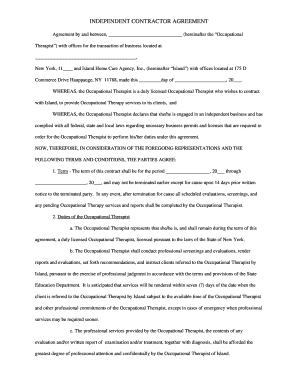
Occupational Therapy Independent Contractor Agreement Form


What is the Occupational Therapy Independent Contractor Agreement
The Occupational Therapy Independent Contractor Agreement is a legal document that outlines the terms and conditions between an occupational therapist and a client or employer. This agreement specifies the nature of the services to be provided, the compensation structure, and the responsibilities of each party. It serves to protect both the therapist and the client by clearly defining expectations and obligations. By establishing a formal relationship, this agreement helps prevent misunderstandings and disputes regarding service delivery and payment.
Key elements of the Occupational Therapy Independent Contractor Agreement
Several essential components should be included in the Occupational Therapy Independent Contractor Agreement to ensure clarity and legal compliance:
- Scope of Services: Clearly define the specific services to be provided, including any limitations or exclusions.
- Compensation Details: Outline the payment structure, including rates, payment schedule, and any additional expenses that may be reimbursed.
- Duration of Agreement: Specify the start and end dates of the contract, along with any provisions for renewal or termination.
- Confidentiality Clause: Include terms that protect the privacy of client information and any proprietary methods used in therapy.
- Liability and Indemnification: Address liability issues, including any indemnification provisions to protect against claims arising from the services provided.
Steps to complete the Occupational Therapy Independent Contractor Agreement
Completing the Occupational Therapy Independent Contractor Agreement involves several key steps to ensure that all necessary information is accurately captured:
- Gather Information: Collect all relevant details about the services to be provided, the parties involved, and compensation terms.
- Draft the Agreement: Use a template or create a document that includes all key elements and any specific terms relevant to the situation.
- Review and Edit: Both parties should review the agreement for clarity and completeness, making any necessary adjustments.
- Sign the Agreement: Once both parties are satisfied with the content, they should sign the document to make it legally binding.
- Distribute Copies: Ensure that both parties retain a signed copy of the agreement for their records.
Legal use of the Occupational Therapy Independent Contractor Agreement
To ensure the legal validity of the Occupational Therapy Independent Contractor Agreement, it is essential to comply with relevant laws and regulations. The agreement must be signed by both parties, and it should adhere to the legal standards set forth by state law. Additionally, maintaining compliance with federal regulations, such as those governing healthcare practices, is crucial. This ensures that the agreement not only serves its intended purpose but also withstands legal scrutiny if disputes arise.
State-specific rules for the Occupational Therapy Independent Contractor Agreement
Each state may have unique requirements and regulations that govern the Occupational Therapy Independent Contractor Agreement. It is important to familiarize yourself with the specific laws in your state, as these can affect various aspects of the agreement, including licensing requirements, tax implications, and liability issues. Consulting with a legal professional who specializes in occupational therapy contracts can provide valuable guidance to ensure compliance with state-specific rules.
Examples of using the Occupational Therapy Independent Contractor Agreement
Practical examples of the Occupational Therapy Independent Contractor Agreement can illustrate its application in real-world scenarios:
- A freelance occupational therapist providing services to a school district under a contract that specifies the number of hours and types of therapy sessions.
- An independent contractor working with a rehabilitation center, detailing the specific treatments to be administered and the payment schedule.
- A therapist collaborating with a healthcare provider, outlining shared responsibilities and compensation for joint services offered to clients.
Quick guide on how to complete occupational therapy independent contractor agreement
Effortlessly Prepare Occupational Therapy Independent Contractor Agreement on Any Device
Managing documents online has become increasingly popular among businesses and individuals alike. It serves as an ideal environmentally friendly substitute for traditional printed and signed documents, enabling you to easily locate the appropriate form and securely store it online. airSlate SignNow equips you with all the tools necessary to create, edit, and electronically sign your documents promptly without delays. Handle Occupational Therapy Independent Contractor Agreement on any platform using airSlate SignNow's Android or iOS applications and streamline your document-centric processes today.
The Easiest Way to Edit and Electronically Sign Occupational Therapy Independent Contractor Agreement
- Locate Occupational Therapy Independent Contractor Agreement and click Get Form to begin.
- Utilize the tools we offer to complete your document.
- Emphasize important sections of the documents or redact sensitive information with tools specifically designed for that purpose by airSlate SignNow.
- Create your electronic signature using the Sign tool, which takes just seconds and carries the same legal validity as a conventional wet ink signature.
- Review all the details and click on the Done button to save your modifications.
- Choose your preferred method to send your form, whether by email, SMS, invite link, or download it to your computer.
Eliminate worries about lost or misplaced files, tiresome form searches, or mistakes that necessitate printing new documents. airSlate SignNow meets all your document management needs in just a few clicks from any device you prefer. Edit and electronically sign Occupational Therapy Independent Contractor Agreement to ensure effective communication at every stage of the document preparation process with airSlate SignNow.
Create this form in 5 minutes or less
Create this form in 5 minutes!
People also ask
-
What features does airSlate SignNow offer for compensation workers?
airSlate SignNow provides compensation workers with features like eSignature capabilities, document templates, and real-time collaboration tools. These features streamline the workflow, ensuring that compensation workers can efficiently manage documentation without delays. Additionally, the platform enhances compliance and security, making it a reliable tool for businesses.
-
How does airSlate SignNow simplify the document signing process for compensation workers?
The platform simplifies the document signing process for compensation workers by allowing them to sign documents electronically from any device. This convenience eliminates the need for physical signatures, which can slow down the compensation process. With intuitive navigation, even non-technical users can quickly adapt to the platform.
-
What is the pricing structure for airSlate SignNow for businesses dealing with compensation workers?
airSlate SignNow offers flexible pricing plans that cater to businesses of all sizes working with compensation workers. You can choose from monthly or annual subscriptions, with options that scale according to your needs. This straightforward pricing model ensures that companies can find an affordable solution without compromising on features.
-
Can airSlate SignNow integrate with other tools commonly used by compensation workers?
Yes, airSlate SignNow offers extensive integrations with popular applications such as Google Drive, Salesforce, and other workflow tools that compensation workers might use. These integrations facilitate seamless data transfer and enhance productivity, allowing compensation workers to focus more on their core tasks and less on managing documents.
-
What benefits does airSlate SignNow provide for teams managing compensation workers?
By using airSlate SignNow, teams managing compensation workers can improve their operational efficiency and reduce turnaround times for document processing. The platform's automation features enable faster approval processes, which is crucial for compensation management. This not only boosts team productivity but also elevates employee satisfaction.
-
Is airSlate SignNow secure for managing sensitive information related to compensation workers?
Absolutely, airSlate SignNow prioritizes the security of sensitive information, implementing advanced encryption standards and compliance with industry regulations. This level of security is vital for compensation workers who handle confidential documents. Clients can rest assured that their data is protected at all times while using the platform.
-
How does airSlate SignNow enhance compliance for compensation workers?
airSlate SignNow helps compensation workers enhance compliance through detailed audit trails and customizable workflows. These features ensure that all document interactions are recorded and can be easily reviewed, which is essential for regulatory adherence. Effective compliance management alleviates the risk of errors and legal challenges.
Get more for Occupational Therapy Independent Contractor Agreement
Find out other Occupational Therapy Independent Contractor Agreement
- Can I Electronic signature Hawaii Insurance PDF
- Help Me With Electronic signature Colorado High Tech Form
- How To Electronic signature Indiana Insurance Document
- Can I Electronic signature Virginia Education Word
- How To Electronic signature Louisiana Insurance Document
- Can I Electronic signature Florida High Tech Document
- Can I Electronic signature Minnesota Insurance PDF
- How Do I Electronic signature Minnesota Insurance Document
- How To Electronic signature Missouri Insurance Form
- How Can I Electronic signature New Jersey Insurance Document
- How To Electronic signature Indiana High Tech Document
- How Do I Electronic signature Indiana High Tech Document
- How Can I Electronic signature Ohio Insurance Document
- Can I Electronic signature South Dakota Insurance PPT
- How Can I Electronic signature Maine Lawers PPT
- How To Electronic signature Maine Lawers PPT
- Help Me With Electronic signature Minnesota Lawers PDF
- How To Electronic signature Ohio High Tech Presentation
- How Can I Electronic signature Alabama Legal PDF
- How To Electronic signature Alaska Legal Document