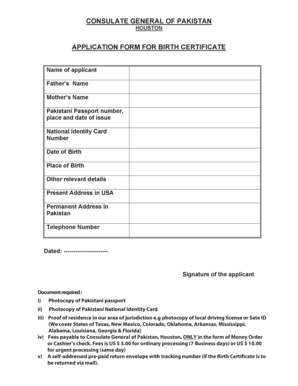
Birth Certificate Pakistan Sample Form


What is the Birth Certificate Pakistan Sample
The Birth Certificate Pakistan Sample is an official document that serves as proof of an individual's birth. It includes essential details such as the name of the individual, date of birth, place of birth, and parents' names. This document is crucial for various legal purposes, including applying for identification documents, enrolling in schools, and obtaining government services. Understanding the structure and content of the birth certificate sample is important for ensuring accuracy when filling out forms or submitting applications.
How to obtain the Birth Certificate Pakistan Sample
To obtain a Birth Certificate Pakistan Sample, individuals typically need to contact the relevant authorities in Pakistan, such as the local registration office or the Pakistan consulate in Houston. The process may involve submitting a request form along with necessary documents, which may include proof of identity and parental information. It is advisable to check the specific requirements and procedures outlined by the consulate to ensure a smooth application process.
Steps to complete the Birth Certificate Pakistan Sample
Completing the Birth Certificate Pakistan Sample involves several key steps. First, gather all required information, including personal details and parental information. Next, accurately fill out the form, ensuring that all entries are clear and legible. After completing the form, review it for any errors or omissions before submission. Finally, submit the completed form to the appropriate authority, either online or in person, depending on the options available through the consulate.
Legal use of the Birth Certificate Pakistan Sample
The Birth Certificate Pakistan Sample holds significant legal value, as it is often required for various official processes. It serves as proof of identity and age, which is essential when applying for passports, national identity cards, and other legal documents. Additionally, it may be needed for enrollment in educational institutions or when accessing healthcare services. Ensuring that the birth certificate is correctly filled out and legally recognized is crucial for its acceptance in official matters.
Key elements of the Birth Certificate Pakistan Sample
Key elements of the Birth Certificate Pakistan Sample include the individual's full name, date of birth, place of birth, and parents' names. Other important details may include the registration number, date of issuance, and the signature of the issuing authority. Each of these elements plays a vital role in establishing the authenticity and validity of the document, making it essential to ensure that all information is accurate and complete when filling out the form.
Required Documents
When applying for a Birth Certificate Pakistan Sample, several documents may be required. These typically include:
- Proof of identity (such as a passport or driver's license)
- Proof of residency
- Parental identification documents
- Any existing birth registration documents, if applicable
It is advisable to check with the Pakistan consulate in Houston for a comprehensive list of required documents to ensure a complete application.
Form Submission Methods (Online / Mail / In-Person)
Submitting the Birth Certificate Pakistan Sample can be done through various methods, depending on the options provided by the issuing authority. Common submission methods include:
- Online submission via the consulate's official website
- Mailing the completed form and required documents to the consulate
- In-person submission at the consulate office in Houston
Each method may have specific instructions and processing times, so it is essential to follow the guidelines provided by the consulate for a successful submission.
Quick guide on how to complete birth certificate pakistan sample
Manage Birth Certificate Pakistan Sample seamlessly on any device
Digital document management has become increasingly favored by organizations and individuals alike. It offers an ideal environmentally-friendly alternative to traditional printed and signed paperwork, as you can access the needed form and securely store it online. airSlate SignNow equips you with all the tools necessary to generate, alter, and electronically sign your documents quickly without delays. Handle Birth Certificate Pakistan Sample on any platform using airSlate SignNow's Android or iOS applications and enhance any document-related process today.
How to adjust and electronically sign Birth Certificate Pakistan Sample effortlessly
- Locate Birth Certificate Pakistan Sample and click Get Form to begin.
- Utilize the tools we offer to complete your form.
- Emphasize important sections of your documents or conceal sensitive information using tools specifically provided by airSlate SignNow.
- Generate your signature with the Sign tool, which takes just seconds and carries the same legal validity as a standard wet ink signature.
- Verify all the details and click on the Done button to preserve your modifications.
- Choose how you would like to send your form, via email, SMS, or invitation link, or download it to your computer.
Eliminate worries about lost or misplaced documents, tedious form searches, or errors that necessitate the printing of new copies. airSlate SignNow meets your document management needs in just a few clicks from any device of your choice. Adjust and electronically sign Birth Certificate Pakistan Sample to guarantee excellent communication at every stage of the document preparation process with airSlate SignNow.
Create this form in 5 minutes or less
Create this form in 5 minutes!
How to create an eSignature for the birth certificate pakistan sample
How to create an electronic signature for a PDF online
How to create an electronic signature for a PDF in Google Chrome
How to create an e-signature for signing PDFs in Gmail
How to create an e-signature right from your smartphone
How to create an e-signature for a PDF on iOS
How to create an e-signature for a PDF on Android
People also ask
-
What services does the pakistanconsulatehouston provide?
The pakistanconsulatehouston offers various services including visa processing, passport renewal, and legal documentation assistance. These services cater to the needs of Pakistani nationals and ensure compliance with legal requirements. Utilizing the airSlate SignNow platform can further streamline document management associated with these services.
-
How can I schedule an appointment at the pakistanconsulatehouston?
To schedule an appointment at the pakistanconsulatehouston, you can visit their official website or contact their office directly. It is recommended to book your slot in advance to avoid long wait times. airSlate SignNow's digital tool can help you prepare any documents needed for your appointment.
-
What are the costs associated with services at the pakistanconsulatehouston?
Pricing for services at the pakistanconsulatehouston varies based on the specific service requested, such as visa fees or documentation services. It’s best to check their website for the latest fee schedule. Additionally, using airSlate SignNow can help reduce costs associated with document preparation and signing.
-
Can I submit documents online for the pakistanconsulatehouston?
Yes, many document submissions can be initiated online through the pakistanconsulatehouston website. This includes applications for visas and passports which are sometimes accepted digitally. By utilizing airSlate SignNow, you can easily eSign and manage your documents online, simplifying the process.
-
What features does airSlate SignNow offer for users dealing with the pakistanconsulatehouston?
airSlate SignNow offers features such as secure eSigning, document templates, and real-time tracking, making it easier for users interacting with the pakistanconsulatehouston. These features enhance the efficiency of preparing and submitting important documents. This ensures quick processing of your requests for consulate services.
-
Are there any benefits to using airSlate SignNow for consulate-related documents?
Using airSlate SignNow for your consulate-related documents offers numerous benefits, including time savings and improved accuracy. It allows users to sign documents electronically, which can speed up the submission process at the pakistanconsulatehouston. Moreover, having a digital trail enhances accountability and reduces the risk of errors.
-
How does airSlate SignNow integrate with other platforms for document management?
airSlate SignNow seamlessly integrates with various platforms such as Google Drive, Dropbox, and CRM systems which are often used for managing documents related to the pakistanconsulatehouston. This integration allows you to easily import, export, and share documents, enhancing your workflow. It ensures that all your necessary documents are readily accessible when visiting the consulate.
Get more for Birth Certificate Pakistan Sample
Find out other Birth Certificate Pakistan Sample
- How Can I eSignature Virginia Banking PPT
- How Can I eSignature Virginia Banking PPT
- Can I eSignature Washington Banking Word
- Can I eSignature Mississippi Business Operations Document
- How To eSignature Missouri Car Dealer Document
- How Can I eSignature Missouri Business Operations PPT
- How Can I eSignature Montana Car Dealer Document
- Help Me With eSignature Kentucky Charity Form
- How Do I eSignature Michigan Charity Presentation
- How Do I eSignature Pennsylvania Car Dealer Document
- How To eSignature Pennsylvania Charity Presentation
- Can I eSignature Utah Charity Document
- How Do I eSignature Utah Car Dealer Presentation
- Help Me With eSignature Wyoming Charity Presentation
- How To eSignature Wyoming Car Dealer PPT
- How To eSignature Colorado Construction PPT
- How To eSignature New Jersey Construction PDF
- How To eSignature New York Construction Presentation
- How To eSignature Wisconsin Construction Document
- Help Me With eSignature Arkansas Education Form