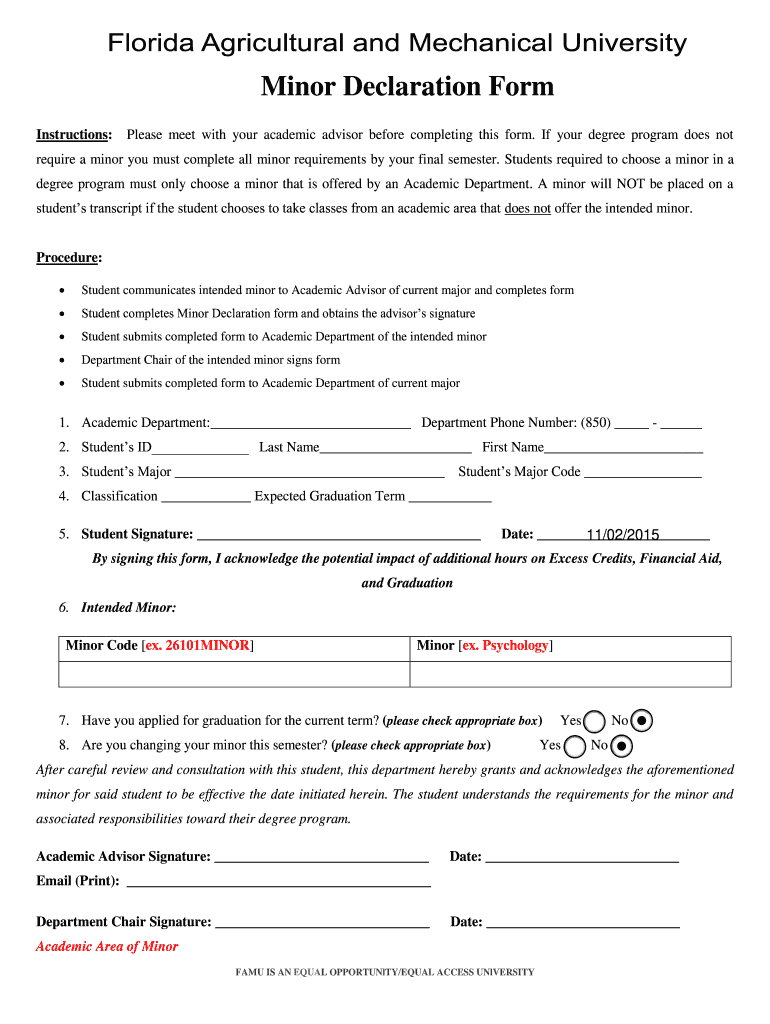
Famu Minor Declaration Form


What is the FAMU Minor Declaration Form
The FAMU Minor Declaration Form is a crucial document for students at Florida A&M University (FAMU) who wish to officially declare a minor. This form allows students to specify their chosen area of study outside their major, enhancing their academic profile and broadening their educational experience. By completing this form, students can ensure that their minor is recognized and included in their academic records, which is essential for meeting graduation requirements.
How to Use the FAMU Minor Declaration Form
Using the FAMU Minor Declaration Form involves a straightforward process. First, students must obtain the form from the university's official website or academic advising office. After filling out the required information, including personal details and the selected minor, students should review the form for accuracy. Finally, the completed form should be submitted to the appropriate academic department or office designated by FAMU for processing.
Steps to Complete the FAMU Minor Declaration Form
Completing the FAMU Minor Declaration Form requires several key steps:
- Access the form from the FAMU website or academic advising office.
- Fill in your personal information, including your name, student ID, and contact details.
- Select the minor you wish to declare from the list provided.
- Review the form to ensure all information is accurate and complete.
- Submit the form to the designated academic office for processing.
Legal Use of the FAMU Minor Declaration Form
The FAMU Minor Declaration Form is legally binding once it is completed and submitted. It serves as an official record of a student's intent to pursue a minor, which can impact academic advising and graduation eligibility. It is essential that students understand the implications of declaring a minor, including any additional requirements or courses they may need to complete.
Key Elements of the FAMU Minor Declaration Form
Several key elements are included in the FAMU Minor Declaration Form that students should be aware of:
- Personal Information: This section requires the student's name, student ID, and contact information.
- Minor Selection: Students must choose their desired minor from a list of available options.
- Signature: A signature is typically required to validate the form, confirming the student's intent to declare the minor.
- Date of Submission: The date on which the form is submitted is crucial for tracking deadlines and processing.
Form Submission Methods
The FAMU Minor Declaration Form can be submitted through various methods, ensuring convenience for students. These methods typically include:
- Online Submission: Many universities, including FAMU, offer online portals for form submission.
- Mail: Students may also choose to print the form and send it via postal mail to the appropriate office.
- In-Person: Submitting the form in person at the academic advising office is another option available to students.
Quick guide on how to complete famu minor declaration form
Complete Famu Minor Declaration Form effortlessly on any device
Digital document management has gained signNow traction among businesses and individuals alike. It serves as an excellent environmentally-friendly alternative to traditional paper documents that require printing and signing, allowing you to find the right form and securely store it online. airSlate SignNow provides you with all the tools necessary to create, modify, and electronically sign your documents swiftly without any hold-ups. Manage Famu Minor Declaration Form on any device using airSlate SignNow's Android or iOS applications and enhance any document-related process today.
The easiest way to modify and eSign Famu Minor Declaration Form with minimal effort
- Find Famu Minor Declaration Form and click on Get Form to begin.
- Utilize the tools we provide to complete your form.
- Mark important sections of your documents or redact sensitive information using tools specifically designed for that purpose by airSlate SignNow.
- Create your electronic signature using the Sign feature, which takes mere seconds and holds the same legal significance as a conventional wet ink signature.
- Review all the details and then click on the Done button to save your updates.
- Select your preferred method to send your form, whether by email, text message (SMS), invitation link, or download it to your computer.
Say goodbye to lost or misplaced documents, tedious form searches, or errors that necessitate printing additional copies. airSlate SignNow addresses your document management needs in just a few clicks from any device you choose. Modify and eSign Famu Minor Declaration Form and ensure excellent communication throughout every phase of the form preparation process with airSlate SignNow.
Create this form in 5 minutes or less
Create this form in 5 minutes!
People also ask
-
What is the famu minor declaration form?
The famu minor declaration form is an official document used by students to declare a minor in their academic program at Florida A&M University. This form allows students to specify their chosen minor, ensuring it is officially recognized by the university, which can enhance their educational experience.
-
How can airSlate SignNow help with the famu minor declaration form?
With airSlate SignNow, you can easily fill out and electronically sign the famu minor declaration form from any device. The platform provides an intuitive interface that simplifies the completion process and ensures that your submission is securely stored and easily accessible.
-
Is there a cost associated with using airSlate SignNow for the famu minor declaration form?
AirSlate SignNow offers various pricing plans to accommodate your needs, including options for individual users and organizations. While there are costs associated with premium features, the platform also has a free tier that can help students efficiently manage their famu minor declaration form without any upfront fees.
-
What features does airSlate SignNow offer for managing the famu minor declaration form?
AirSlate SignNow boasts features such as document templates, eSignature capabilities, and customizable workflows which are ideal for managing the famu minor declaration form. These tools enhance collaboration and streamline the submission process, making it easier for students to declare their minors.
-
Can I integrate airSlate SignNow with other applications to handle the famu minor declaration form?
Yes, airSlate SignNow offers integration with various apps, such as Google Drive and Dropbox, allowing seamless management of your famu minor declaration form. This means you can easily import documents, manage signatures, and store files in one centralized platform.
-
What are the benefits of using airSlate SignNow for the famu minor declaration form?
Using airSlate SignNow for the famu minor declaration form provides efficiency, convenience, and security. Students can process their forms digitally, track submission statuses, and ensure their documents are signed and submitted without the hassles associated with traditional paper forms.
-
How secure is using airSlate SignNow for my famu minor declaration form?
AirSlate SignNow prioritizes the security of your documents, including the famu minor declaration form. The platform employs state-of-the-art encryption and follows strict compliance regulations to ensure that your information remains protected throughout the signing and submission process.
Get more for Famu Minor Declaration Form
Find out other Famu Minor Declaration Form
- Sign New Mexico Real Estate Contract Safe
- How To Sign South Carolina Sports Lease Termination Letter
- How Can I Sign New York Real Estate Memorandum Of Understanding
- Sign Texas Sports Promissory Note Template Online
- Sign Oregon Orthodontists Last Will And Testament Free
- Sign Washington Sports Last Will And Testament Free
- How Can I Sign Ohio Real Estate LLC Operating Agreement
- Sign Ohio Real Estate Quitclaim Deed Later
- How Do I Sign Wisconsin Sports Forbearance Agreement
- How To Sign Oregon Real Estate Resignation Letter
- Can I Sign Oregon Real Estate Forbearance Agreement
- Sign Pennsylvania Real Estate Quitclaim Deed Computer
- How Do I Sign Pennsylvania Real Estate Quitclaim Deed
- How Can I Sign South Dakota Orthodontists Agreement
- Sign Police PPT Alaska Online
- How To Sign Rhode Island Real Estate LLC Operating Agreement
- How Do I Sign Arizona Police Resignation Letter
- Sign Texas Orthodontists Business Plan Template Later
- How Do I Sign Tennessee Real Estate Warranty Deed
- Sign Tennessee Real Estate Last Will And Testament Free