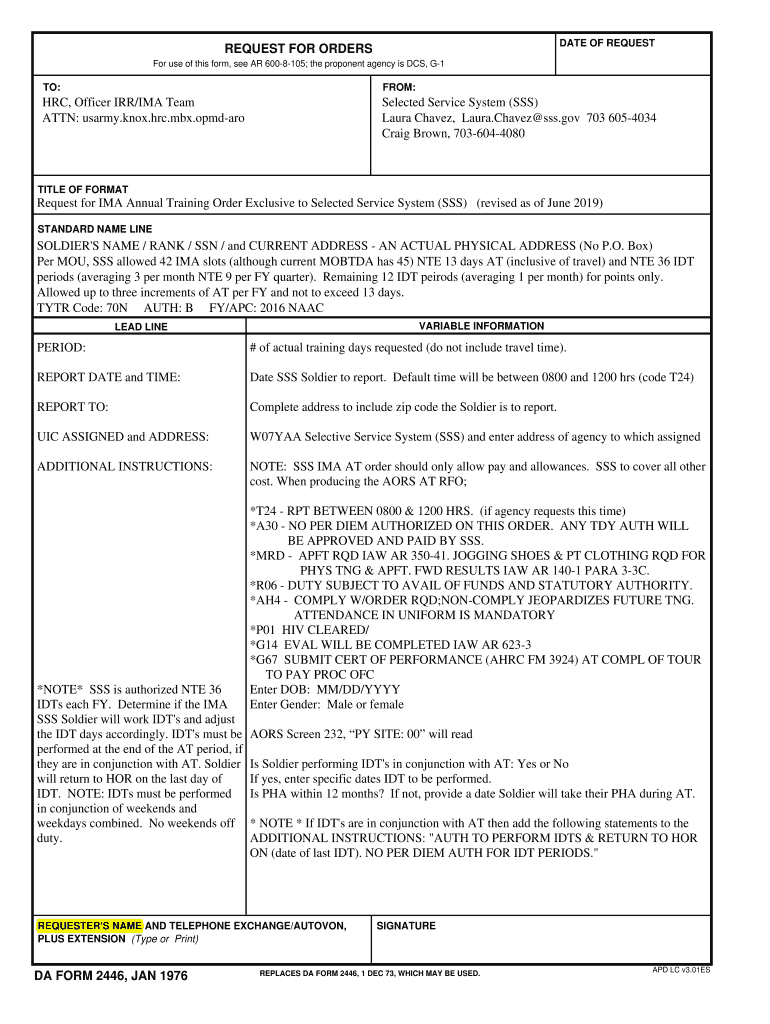
Prank Letter Templates Form


What is the prank letter template?
A prank letter template is a pre-designed document that allows individuals to create humorous or playful letters intended to surprise or amuse the recipient. These templates can vary in style and content, often featuring lighthearted themes or playful language. They are commonly used for personal occasions, such as birthdays, holidays, or just for fun, and can be customized to fit the specific context or relationship between the sender and recipient.
How to use the prank letter templates
Using prank letter templates is straightforward. First, select a template that resonates with the occasion or the humor you wish to convey. Next, personalize the template by filling in the recipient's name and any specific details that make the letter more relevant. Once completed, you can print the letter or send it digitally. Ensure that the tone remains light-hearted and that the recipient is likely to appreciate the joke.
Key elements of the prank letter templates
Effective prank letter templates typically include several key elements:
- Humorous Opening: A catchy or funny introduction that sets the tone for the letter.
- Personalization: Space for the sender to add personal touches, such as the recipient's name or inside jokes.
- Creative Content: Engaging and amusing text that builds on the prank theme.
- Clear Conclusion: A light-hearted closing that reinforces the playful nature of the letter.
Steps to complete the prank letter templates
To effectively complete a prank letter template, follow these steps:
- Select a prank letter template that suits your needs.
- Read through the template to understand its structure and tone.
- Fill in the necessary details, including the recipient's name and any specific information.
- Review the content to ensure it aligns with your intended humor.
- Decide on the delivery method—print it out or send it via email.
Legal use of the prank letter templates
While prank letters are generally meant for fun, it is important to ensure that they do not cross the line into harassment or defamation. Always consider the recipient's feelings and ensure that the content is appropriate. Additionally, if the prank involves any legal implications, such as impersonation or false representation, it is crucial to understand the legal boundaries to avoid potential issues.
Examples of using the prank letter templates
Prank letter templates can be used in various scenarios, including:
- Birthday Pranks: Sending a letter that humorously exaggerates the age of the birthday person.
- Holiday Greetings: Crafting a festive letter that includes playful jokes about holiday traditions.
- Office Humor: Creating a light-hearted letter to a colleague that pokes fun at office culture.
Quick guide on how to complete prank letter templates
Effortlessly Complete Prank Letter Templates on Any Device
Managing documents online has gained traction among businesses and individuals alike. It serves as an ideal eco-friendly alternative to conventional printed and signed files, allowing you to obtain the correct form and securely store it online. airSlate SignNow provides you with all the tools necessary to create, modify, and electronically sign your documents swiftly without delays. Handle Prank Letter Templates on any platform with the airSlate SignNow Android or iOS applications and simplify any document-related task today.
The Easiest Way to Edit and Electronically Sign Prank Letter Templates with Ease
- Obtain Prank Letter Templates and click on Get Form to begin.
- Use the tools we provide to fill out your form.
- Highlight important areas of your documents or redact sensitive information using the tools that airSlate SignNow provides specifically for that purpose.
- Create your signature with the Sign tool, which takes mere seconds and carries the same legal validity as a traditional wet ink signature.
- Review the details and click on the Done button to save your changes.
- Choose how you wish to send your form, via email, text message (SMS), or invitation link, or download it to your computer.
Say goodbye to lost or misplaced documents, tedious form searches, or mistakes that necessitate printing new document copies. airSlate SignNow meets your document management needs in just a few clicks from any device of your choosing. Modify and electronically sign Prank Letter Templates and ensure exceptional communication at every stage of the form preparation process with airSlate SignNow.
Create this form in 5 minutes or less
Create this form in 5 minutes!
How to create an eSignature for the prank letter templates
How to create an electronic signature for a PDF online
How to create an electronic signature for a PDF in Google Chrome
How to create an e-signature for signing PDFs in Gmail
How to create an e-signature right from your smartphone
How to create an e-signature for a PDF on iOS
How to create an e-signature for a PDF on Android
People also ask
-
What are prank letter templates?
Prank letter templates are pre-designed documents that allow users to create humorous or playful letters for various occasions. These templates can be easily customized to suit different situations, making them perfect for those looking to add a fun twist to their correspondence. Whether it's for a birthday or a practical joke, prank letter templates make the process simple and entertaining.
-
How can airSlate SignNow help me with prank letter templates?
airSlate SignNow provides a user-friendly platform to create and eSign prank letter templates. Our tools allow for easy customization, ensuring that your letters are both personalized and professional. With SignNow, you can quickly send your fun letters to friends or family without any hassle.
-
Are prank letter templates free on airSlate SignNow?
While airSlate SignNow offers a variety of templates, including prank letter templates, our pricing depends on the features you need. We offer a free trial to allow users to explore our services before committing. For ongoing access to premium features and templates, our plans are competitively priced.
-
Can I integrate prank letter templates with other tools?
Yes, airSlate SignNow allows for smooth integrations with various applications and platforms. This means you can easily incorporate your prank letter templates into your existing workflow with tools like Google Drive or Dropbox. Our integration capabilities enhance the overall efficiency of your document management process.
-
What benefits do prank letter templates offer?
Using prank letter templates can add a layer of creativity and fun to your communications. These templates save time by providing a structured format, allowing you to focus more on the message. Additionally, they can help surprise and delight the recipient, ensuring your letter stands out.
-
Are prank letter templates customizable?
Absolutely! airSlate SignNow allows you to fully customize prank letter templates to suit your needs. You can modify text, colors, and add images or signatures to make your letter unique. This flexibility ensures that every prank letter you send is tailor-made and truly personal.
-
Who can use prank letter templates?
Prank letter templates can be utilized by anyone looking to add humor to their communication. Whether you are a parent, friend, or coworker, these templates are designed to bring smiles and laughter. With easy access on airSlate SignNow, anyone can create engaging prank letters effortlessly.
Get more for Prank Letter Templates
- Name as shown on your income tax return business namedisregarded entity name if different from above finance emory form
- Toyota application pdf form
- Fsi 303 form
- Gen008 alaska form
- 53 01 for profit corporation dissolution by stockholders meeting kssos form
- Reciprocity notification kansas department of health amp environment kdheks form
- Request of birth registration 781594320 form
- Iag authorization letter china visa services form
Find out other Prank Letter Templates
- eSign Colorado Legal Operating Agreement Safe
- How To eSign Colorado Legal POA
- eSign Insurance Document New Jersey Online
- eSign Insurance Form New Jersey Online
- eSign Colorado Life Sciences LLC Operating Agreement Now
- eSign Hawaii Life Sciences Letter Of Intent Easy
- Help Me With eSign Hawaii Life Sciences Cease And Desist Letter
- eSign Hawaii Life Sciences Lease Termination Letter Mobile
- eSign Hawaii Life Sciences Permission Slip Free
- eSign Florida Legal Warranty Deed Safe
- Help Me With eSign North Dakota Insurance Residential Lease Agreement
- eSign Life Sciences Word Kansas Fast
- eSign Georgia Legal Last Will And Testament Fast
- eSign Oklahoma Insurance Business Associate Agreement Mobile
- eSign Louisiana Life Sciences Month To Month Lease Online
- eSign Legal Form Hawaii Secure
- eSign Hawaii Legal RFP Mobile
- How To eSign Hawaii Legal Agreement
- How Can I eSign Hawaii Legal Moving Checklist
- eSign Hawaii Legal Profit And Loss Statement Online