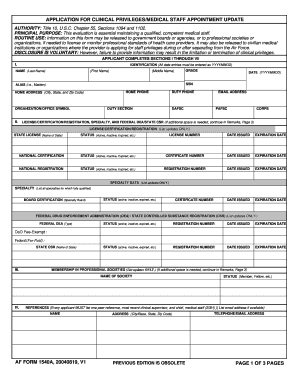
APPLICATION for CLINICAL PRIVILEGESMEDICAL STAFF APPOINTMENT UPDATE Form


What is the application for clinical privileges medical staff appointment update?
The application for clinical privileges medical staff appointment update is a formal document used by healthcare professionals to request updates to their clinical privileges or to apply for medical staff appointments within a healthcare organization. This application is essential for ensuring that medical staff are qualified and authorized to provide specific medical services in accordance with the policies of the healthcare facility. It typically includes personal identification information, professional credentials, and details regarding the specific privileges being requested or updated.
Steps to complete the application for clinical privileges medical staff appointment update
Completing the application for clinical privileges medical staff appointment update involves several key steps to ensure accuracy and compliance. First, gather all necessary documentation, including proof of qualifications, licenses, and any previous privilege records. Next, fill out the application form thoroughly, providing all required details about your professional background and the privileges you seek. After completing the form, review it for any errors or omissions. Finally, submit the application through the designated method, whether online, by mail, or in person, depending on the healthcare facility's requirements.
Legal use of the application for clinical privileges medical staff appointment update
The application for clinical privileges medical staff appointment update is legally binding when completed in accordance with established regulations. To ensure its legal standing, it must be signed by the applicant and may require additional verification from the healthcare facility. Compliance with federal and state laws governing medical staff appointments and privileges is crucial. Utilizing a secure electronic signature solution can further enhance the legal validity of the application, as it complies with relevant eSignature laws such as ESIGN and UETA.
Key elements of the application for clinical privileges medical staff appointment update
Key elements of the application for clinical privileges medical staff appointment update typically include personal identification information, professional education and training details, current licenses and certifications, a list of requested privileges, and a history of any disciplinary actions. Additionally, applicants may need to provide references from other medical professionals or institutions that can attest to their qualifications and character. Ensuring that all key elements are accurately represented is vital for a successful application process.
Who issues the application for clinical privileges medical staff appointment update?
The application for clinical privileges medical staff appointment update is typically issued by the medical staff office of a healthcare facility, such as a hospital or clinic. Each facility may have its own version of the application tailored to its specific policies and procedures. It is important for applicants to obtain the correct form directly from the institution where they are seeking privileges, as this ensures compliance with the facility's requirements and standards.
Form submission methods for the application for clinical privileges medical staff appointment update
Submitting the application for clinical privileges medical staff appointment update can be done through various methods, depending on the healthcare facility's policies. Common submission methods include:
- Online submission through the facility's designated portal.
- Mailing the completed form to the medical staff office.
- Delivering the application in person to the appropriate department.
Each method may have specific guidelines regarding the format and required documentation, so it is essential to follow the instructions provided by the healthcare organization.
Quick guide on how to complete application for clinical privilegesmedical staff appointment update
Easily prepare APPLICATION FOR CLINICAL PRIVILEGESMEDICAL STAFF APPOINTMENT UPDATE on any device
Online document management has become increasingly popular among businesses and individuals. It offers a perfect environmentally friendly alternative to conventional printed and signed documents, allowing you to find the right form and store it securely online. airSlate SignNow equips you with everything necessary to create, modify, and electronically sign your documents swiftly without interruptions. Manage APPLICATION FOR CLINICAL PRIVILEGESMEDICAL STAFF APPOINTMENT UPDATE on any platform using airSlate SignNow's Android or iOS applications and streamline any document-related process today.
The easiest method to modify and eSign APPLICATION FOR CLINICAL PRIVILEGESMEDICAL STAFF APPOINTMENT UPDATE effortlessly
- Find APPLICATION FOR CLINICAL PRIVILEGESMEDICAL STAFF APPOINTMENT UPDATE and click on Get Form to begin.
- Utilize the tools we offer to complete your form.
- Emphasize pertinent sections of the documents or redact sensitive information with tools that airSlate SignNow provides specifically for that purpose.
- Create your eSignature using the Sign tool, which takes mere seconds and carries the same legal validity as a traditional wet ink signature.
- Review all the details and click on the Done button to save your changes.
- Select how you prefer to send your form, whether by email, text message (SMS), or invitation link, or download it to your computer.
Eliminate the hassle of lost or misplaced documents, tedious form searching, or errors that necessitate printing new document copies. airSlate SignNow fulfills all your document management needs in just a few clicks from any device of your choice. Edit and eSign APPLICATION FOR CLINICAL PRIVILEGESMEDICAL STAFF APPOINTMENT UPDATE and ensure excellent communication at every stage of your form preparation workflow with airSlate SignNow.
Create this form in 5 minutes or less
Create this form in 5 minutes!
People also ask
-
What is the APPLICATION FOR CLINICAL PRIVILEGESMEDICAL STAFF APPOINTMENT UPDATE?
The APPLICATION FOR CLINICAL PRIVILEGESMEDICAL STAFF APPOINTMENT UPDATE is a crucial document that healthcare professionals must complete to gain or update their clinical privileges within a medical staff organization. This process ensures that proper credentials and qualifications are verified, allowing practitioners to provide care legally and efficiently.
-
How can airSlate SignNow assist with my APPLICATION FOR CLINICAL PRIVILEGESMEDICAL STAFF APPOINTMENT UPDATE?
airSlate SignNow facilitates the entire signing process for the APPLICATION FOR CLINICAL PRIVILEGESMEDICAL STAFF APPOINTMENT UPDATE, enabling you to gather electronic signatures seamlessly. Our platform streamlines document management, reducing the time required to complete and submit your application, thus accelerating your onboarding process.
-
What features does airSlate SignNow offer for managing documents like the APPLICATION FOR CLINICAL PRIVILEGESMEDICAL STAFF APPOINTMENT UPDATE?
airSlate SignNow offers a robust set of features including document templates, eSigning capabilities, real-time tracking, and automated workflows specifically tailored for documents like the APPLICATION FOR CLINICAL PRIVILEGESMEDICAL STAFF APPOINTMENT UPDATE. These tools help you ensure compliance and improve productivity.
-
Is airSlate SignNow cost-effective for processing the APPLICATION FOR CLINICAL PRIVILEGESMEDICAL STAFF APPOINTMENT UPDATE?
Yes, airSlate SignNow is a cost-effective solution for processing the APPLICATION FOR CLINICAL PRIVILEGESMEDICAL STAFF APPOINTMENT UPDATE. Our flexible pricing plans cater to various organizational sizes and budgets, allowing all users to access essential signing features without overspending.
-
Can I integrate airSlate SignNow with other software for my APPLICATION FOR CLINICAL PRIVILEGESMEDICAL STAFF APPOINTMENT UPDATE?
Absolutely! airSlate SignNow offers integrations with various software platforms such as CRM systems, cloud storage services, and practice management tools to enhance your workflow around the APPLICATION FOR CLINICAL PRIVILEGESMEDICAL STAFF APPOINTMENT UPDATE. This interoperability simplifies workflows, allowing for a more connected experience.
-
What benefits can I expect from using airSlate SignNow for the APPLICATION FOR CLINICAL PRIVILEGESMEDICAL STAFF APPOINTMENT UPDATE?
Using airSlate SignNow for your APPLICATION FOR CLINICAL PRIVILEGESMEDICAL STAFF APPOINTMENT UPDATE provides numerous benefits including reduced turnaround time, enhanced security for document handling, and improved customer satisfaction. By streamlining the signing process, you can focus on delivering quality care instead of managing paperwork.
-
How secure is the airSlate SignNow platform for sensitive documents like the APPLICATION FOR CLINICAL PRIVILEGESMEDICAL STAFF APPOINTMENT UPDATE?
Security is a top priority at airSlate SignNow. Our platform employs advanced encryption and compliance measures to keep documents like the APPLICATION FOR CLINICAL PRIVILEGESMEDICAL STAFF APPOINTMENT UPDATE safe and confidential, ensuring that your sensitive information remains protected throughout the signing process.
Get more for APPLICATION FOR CLINICAL PRIVILEGESMEDICAL STAFF APPOINTMENT UPDATE
Find out other APPLICATION FOR CLINICAL PRIVILEGESMEDICAL STAFF APPOINTMENT UPDATE
- Electronic signature Oklahoma Hold Harmless (Indemnity) Agreement Free
- Electronic signature Rhode Island Hold Harmless (Indemnity) Agreement Myself
- Electronic signature California Toll Manufacturing Agreement Now
- How Do I Electronic signature Kansas Toll Manufacturing Agreement
- Can I Electronic signature Arizona Warranty Deed
- How Can I Electronic signature Connecticut Warranty Deed
- How To Electronic signature Hawaii Warranty Deed
- Electronic signature Oklahoma Warranty Deed Myself
- Can I Electronic signature Texas Warranty Deed
- How To Electronic signature Arkansas Quitclaim Deed
- Electronic signature Washington Toll Manufacturing Agreement Simple
- Can I Electronic signature Delaware Quitclaim Deed
- Electronic signature Iowa Quitclaim Deed Easy
- Electronic signature Kentucky Quitclaim Deed Safe
- Electronic signature Maine Quitclaim Deed Easy
- How Can I Electronic signature Montana Quitclaim Deed
- How To Electronic signature Pennsylvania Quitclaim Deed
- Electronic signature Utah Quitclaim Deed Now
- How To Electronic signature West Virginia Quitclaim Deed
- Electronic signature Indiana Postnuptial Agreement Template Later