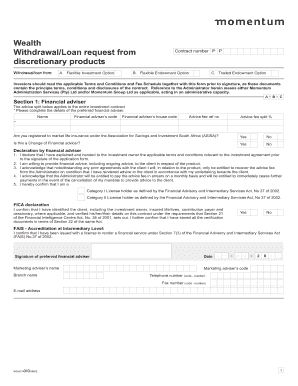
Momentum Forms


What is the Momentum Withdrawal Form?
The momentum withdrawal form is a crucial document used by individuals to request the withdrawal of funds from their momentum retirement accounts or investment products. This form is designed to facilitate the process of accessing your funds while ensuring compliance with relevant regulations. By accurately completing this form, you can initiate the withdrawal process smoothly and efficiently.
Steps to Complete the Momentum Withdrawal Form
Filling out the momentum withdrawal form involves several key steps to ensure accuracy and compliance:
- Gather Required Information: Collect personal details, account numbers, and the specific amount you wish to withdraw.
- Complete the Form: Fill in all sections of the form, including your personal information and the withdrawal amount.
- Review for Accuracy: Double-check all entries for accuracy to avoid any delays in processing.
- Sign and Date: Ensure that you sign and date the form as required, as this validates your request.
- Submit the Form: Choose your preferred submission method, whether online, by mail, or in person.
Legal Use of the Momentum Withdrawal Form
To ensure the legality of your momentum withdrawal form, it is essential to adhere to specific guidelines. The form must comply with the Electronic Signatures in Global and National Commerce Act (ESIGN) and the Uniform Electronic Transactions Act (UETA). These laws establish that electronic signatures and documents are legally binding, provided that certain conditions are met, such as consent to use electronic records and maintaining a secure method of signature verification.
Required Documents for Submission
When submitting the momentum withdrawal form, you may need to include additional documentation to support your request. Commonly required documents include:
- Identification: A government-issued ID to verify your identity.
- Account Statements: Recent statements to confirm your account balance and withdrawal eligibility.
- Proof of Address: A utility bill or similar document may be required to verify your current address.
Form Submission Methods
The momentum withdrawal form can be submitted through various methods to accommodate user preferences:
- Online Submission: Many users prefer to submit the form electronically through a secure online portal.
- Mail Submission: You can print the completed form and send it via postal mail to the designated address.
- In-Person Submission: For those who prefer face-to-face interactions, submitting the form in person at a local office is an option.
Eligibility Criteria for Withdrawal
To be eligible to withdraw funds using the momentum withdrawal form, you must meet specific criteria. Generally, these may include:
- Age Requirement: You may need to be at least 59 and a half years old to avoid early withdrawal penalties.
- Account Type: Ensure that your account type allows for withdrawals as per the terms and conditions.
- Withdrawal Limits: Be aware of any minimum or maximum withdrawal limits that may apply to your account.
Quick guide on how to complete momentum forms
Complete Momentum Forms effortlessly on any device
Online document management has become increasingly popular among businesses and individuals. It offers an ideal environmentally friendly alternative to traditional printed and signed documents, allowing you to obtain the necessary form and securely save it online. airSlate SignNow equips you with all the tools required to create, modify, and sign your documents swiftly without any delays. Handle Momentum Forms on any platform using airSlate SignNow's Android or iOS applications and streamline any document-related process today.
The easiest way to alter and sign Momentum Forms with no hassle
- Obtain Momentum Forms and click Get Form to begin.
- Utilize the tools we provide to fill out your document.
- Emphasize important sections of the documents or conceal sensitive information with tools that airSlate SignNow offers specifically for that function.
- Generate your eSignature with the Sign feature, which takes seconds and carries the same legal validity as a conventional wet ink signature.
- Verify the details and click on the Done button to save your changes.
- Select how you would like to send your form, via email, SMS, invite link, or download it to your computer.
Forget about lost or misplaced documents, daunting form searches, or errors that necessitate printing new copies. airSlate SignNow meets your document management needs in just a few clicks from any device you choose. Modify and sign Momentum Forms and guarantee excellent communication at every step of the document preparation process with airSlate SignNow.
Create this form in 5 minutes or less
Create this form in 5 minutes!
How to create an eSignature for the momentum forms
How to create an electronic signature for a PDF online
How to create an electronic signature for a PDF in Google Chrome
How to create an e-signature for signing PDFs in Gmail
How to create an e-signature right from your smartphone
How to create an e-signature for a PDF on iOS
How to create an e-signature for a PDF on Android
People also ask
-
What is a momentum investment withdrawal form?
A momentum investment withdrawal form is a document used to request a withdrawal from your investment account. By completing this form, you can specify the amount you wish to withdraw, ensuring a smooth transaction process. It's crucial for investors looking to access their funds quickly and efficiently.
-
How do I fill out the momentum investment withdrawal form?
Filling out the momentum investment withdrawal form is straightforward. You'll need to provide your account details, the amount you wish to withdraw, and any other required information. Make sure to review all entries for accuracy to prevent delays in processing your request.
-
Are there any fees associated with the momentum investment withdrawal form?
Fees may vary depending on the terms of your investment account. Typically, there might be small processing fees outlined in your investment service agreement. Always review these details or contact your investment service provider for clarification regarding the momentum investment withdrawal form.
-
Can I withdraw funds using the momentum investment withdrawal form at any time?
Yes, you can submit the momentum investment withdrawal form to withdraw funds, but specific times may vary based on your investment policy. It's important to understand any possible restrictions or blackout periods that could affect withdrawal timing. Check with your provider for details.
-
What documents do I need to accompany the momentum investment withdrawal form?
Typically, no additional documents are required besides the completed momentum investment withdrawal form. However, some investment firms may request identification or proof of ownership. Always verify with your provider for any specific documentation needed to process your request.
-
How long does it take to process the momentum investment withdrawal form?
Processing times for the momentum investment withdrawal form can range from a few days to a couple of weeks, depending on your financial institution's policies. Factors such as the method of withdrawal and current request volumes can also influence timing. Always check with your provider for estimated processing timelines.
-
What are the benefits of using the momentum investment withdrawal form?
Using the momentum investment withdrawal form streamlines the process of accessing your investment funds. It provides a clear and documented request, reducing the likelihood of errors. Additionally, using this form promotes transparency and organization in managing your investments.
Get more for Momentum Forms
Find out other Momentum Forms
- How Can I eSign Colorado Plumbing PDF
- Can I eSign Hawaii Plumbing PDF
- How Do I eSign Hawaii Plumbing Form
- Can I eSign Hawaii Plumbing Form
- How To eSign Hawaii Plumbing Word
- Help Me With eSign Hawaii Plumbing Document
- How To eSign Hawaii Plumbing Presentation
- How To eSign Maryland Plumbing Document
- How Do I eSign Mississippi Plumbing Word
- Can I eSign New Jersey Plumbing Form
- How Can I eSign Wisconsin Plumbing PPT
- Can I eSign Colorado Real Estate Form
- How To eSign Florida Real Estate Form
- Can I eSign Hawaii Real Estate Word
- How Do I eSign Hawaii Real Estate Word
- How To eSign Hawaii Real Estate Document
- How Do I eSign Hawaii Real Estate Presentation
- How Can I eSign Idaho Real Estate Document
- How Do I eSign Hawaii Sports Document
- Can I eSign Hawaii Sports Presentation