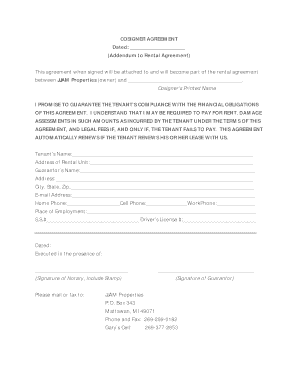
COSIGNER AGREEMENT Dated Addendum to Rental Agreement Form


What is the COSIGNER AGREEMENT Dated Addendum To Rental Agreement
The COSIGNER AGREEMENT Dated Addendum To Rental Agreement is a legal document that outlines the responsibilities and obligations of a cosigner in relation to a rental agreement. This addendum serves to formalize the agreement between the primary tenant and the cosigner, ensuring that both parties understand their roles. The cosigner agrees to take on financial responsibility for the lease if the primary tenant fails to meet their obligations, such as paying rent or maintaining the property. This document is crucial for landlords to ensure that they have a reliable source of payment should the tenant default.
Key elements of the COSIGNER AGREEMENT Dated Addendum To Rental Agreement
Several key elements must be included in the COSIGNER AGREEMENT Dated Addendum To Rental Agreement to ensure its effectiveness and legality:
- Identification of Parties: Clearly state the names and contact information of both the primary tenant and the cosigner.
- Financial Obligations: Specify the financial responsibilities the cosigner is agreeing to, including rent payments and any potential damages.
- Duration of Agreement: Indicate the length of time the cosigner will be responsible under the agreement.
- Signatures: Ensure that both parties sign and date the document to validate the agreement.
- Legal Compliance: Include a statement that the agreement complies with local and state laws governing rental agreements and cosigning.
Steps to complete the COSIGNER AGREEMENT Dated Addendum To Rental Agreement
Completing the COSIGNER AGREEMENT Dated Addendum To Rental Agreement involves several straightforward steps:
- Gather Information: Collect the necessary details about the primary tenant, cosigner, and rental property.
- Draft the Agreement: Use a template or create a document that includes all key elements outlined above.
- Review the Document: Both parties should carefully review the agreement to ensure all information is accurate and complete.
- Sign the Agreement: Both the primary tenant and the cosigner must sign the document, ideally in the presence of a witness or notary.
- Distribute Copies: Provide copies of the signed agreement to all parties involved for their records.
Legal use of the COSIGNER AGREEMENT Dated Addendum To Rental Agreement
The legal use of the COSIGNER AGREEMENT Dated Addendum To Rental Agreement is essential for protecting the rights of all parties involved. This document serves as a binding agreement that can be enforced in a court of law if necessary. It is important that the agreement adheres to local and state laws to ensure its validity. Both the tenant and cosigner should understand their legal obligations and the potential consequences of failing to comply with the terms of the agreement.
How to use the COSIGNER AGREEMENT Dated Addendum To Rental Agreement
Using the COSIGNER AGREEMENT Dated Addendum To Rental Agreement effectively involves understanding its purpose and how it fits into the overall rental process. The addendum should be attached to the main rental agreement, clearly indicating that the cosigner is responsible for the obligations outlined. It is advisable to discuss the terms with the landlord to ensure that all parties are in agreement before signing. This ensures transparency and helps prevent misunderstandings in the future.
State-specific rules for the COSIGNER AGREEMENT Dated Addendum To Rental Agreement
State-specific rules regarding the COSIGNER AGREEMENT Dated Addendum To Rental Agreement can vary significantly. It is crucial for both the primary tenant and the cosigner to familiarize themselves with their state’s laws governing rental agreements and cosigning. Some states may have specific requirements for the content of the agreement, while others may impose restrictions on the responsibilities of cosigners. Consulting with a legal professional or researching state laws can help ensure compliance and protect the interests of all parties involved.
Quick guide on how to complete cosigner agreement dated addendum to rental agreement
Complete COSIGNER AGREEMENT Dated Addendum To Rental Agreement effortlessly on any device
Web-based document management has gained traction among organizations and individuals alike. It serves as an ideal eco-friendly alternative to conventional printed and signed documents, allowing you to locate the right form and securely store it online. airSlate SignNow equips you with all the tools you need to create, edit, and electronically sign your documents swiftly without any hold-ups. Manage COSIGNER AGREEMENT Dated Addendum To Rental Agreement on any device using airSlate SignNow's Android or iOS applications and enhance any document-centric process today.
The easiest way to modify and electronically sign COSIGNER AGREEMENT Dated Addendum To Rental Agreement with ease
- Find COSIGNER AGREEMENT Dated Addendum To Rental Agreement and click on Get Form to begin.
- Utilize the tools we provide to complete your document.
- Emphasize key parts of your documents or redact sensitive information using the features that airSlate SignNow provides specifically for that purpose.
- Generate your electronic signature with the Sign feature, which takes seconds and holds the same legal validity as a conventional wet ink signature.
- Verify the details and click on the Done button to save your changes.
- Select your preferred method of delivery for your form: via email, SMS, or invite link, or download it to your computer.
Say goodbye to lost or misplaced documents, tedious form hunting, or errors that necessitate printing new document copies. airSlate SignNow meets your document management needs in just a few clicks from any device of your preference. Edit and electronically sign COSIGNER AGREEMENT Dated Addendum To Rental Agreement to ensure outstanding communication at any stage of the form preparation process with airSlate SignNow.
Create this form in 5 minutes or less
Create this form in 5 minutes!
People also ask
-
What is a COSIGNER AGREEMENT Dated Addendum To Rental Agreement?
A COSIGNER AGREEMENT Dated Addendum To Rental Agreement is a legal document that adds a cosigner to a rental agreement, ensuring that the responsibilities of the lease are shared. This addendum outlines the terms and obligations of the cosigner, providing legal security for landlords. It is essential for renters looking for accountability and financial backing.
-
How does airSlate SignNow facilitate signing a COSIGNER AGREEMENT Dated Addendum To Rental Agreement?
airSlate SignNow simplifies the process of signing a COSIGNER AGREEMENT Dated Addendum To Rental Agreement by offering a user-friendly platform where users can eSign documents quickly. With a secure digital workflow, you can send agreements to cosigners via email and receive signed copies instantly. This helps streamline the leasing process for both landlords and tenants.
-
What are the benefits of using airSlate SignNow for rental agreements?
Using airSlate SignNow for rental agreements, including the COSIGNER AGREEMENT Dated Addendum To Rental Agreement, provides signNow benefits such as time savings, increased efficiency, and enhanced security. The platform allows for easy tracking of document status and notifications when documents are signed. This boost in efficiency is particularly valuable for property management teams.
-
Is there a cost associated with creating a COSIGNER AGREEMENT Dated Addendum To Rental Agreement using airSlate SignNow?
Yes, there is a cost for accessing the features of airSlate SignNow, but it offers competitive pricing plans designed to fit various business needs. The pricing includes unlimited eSigning, allowing you to manage multiple COSIGNER AGREEMENT Dated Addendums and other documents without incurring additional fees. This cost-effective solution is ideal for landlords and property managers.
-
Can I integrate airSlate SignNow with other software for managing rental agreements?
Absolutely! airSlate SignNow offers integrations with various software applications commonly used for managing rental agreements. This means you can easily sync your documents and data between platforms, making it easier to manage COSIGNER AGREEMENT Dated Addendums and other related paperwork. Integration capabilities enhance ease of use and improve overall workflow.
-
What security measures are in place when using airSlate SignNow for COSIGNER AGREEMENT Dated Addendum To Rental Agreement?
airSlate SignNow employs advanced security measures to ensure that your COSIGNER AGREEMENT Dated Addendum To Rental Agreement and all other documents are protected. This includes data encryption, secure cloud storage, and compliance with industry standards like GDPR. These features provide peace of mind when handling sensitive rental agreements.
-
How can I ensure that the COSIGNER AGREEMENT Dated Addendum To Rental Agreement is legally binding?
To ensure the COSIGNER AGREEMENT Dated Addendum To Rental Agreement is legally binding, it should be signed by all parties involved, including the landlord and the cosigner. airSlate SignNow provides an audit trail and verifies identities to maintain legal compliance. By using an eSignature platform like airSlate SignNow, you adhere to electronic signature laws, confirming the document's validity.
Get more for COSIGNER AGREEMENT Dated Addendum To Rental Agreement
Find out other COSIGNER AGREEMENT Dated Addendum To Rental Agreement
- How Can I Electronic signature Illinois Real Estate Document
- How Do I Electronic signature Indiana Real Estate Presentation
- How Can I Electronic signature Ohio Plumbing PPT
- Can I Electronic signature Texas Plumbing Document
- How To Electronic signature Michigan Real Estate Form
- How To Electronic signature Arizona Police PDF
- Help Me With Electronic signature New Hampshire Real Estate PDF
- Can I Electronic signature New Hampshire Real Estate Form
- Can I Electronic signature New Mexico Real Estate Form
- How Can I Electronic signature Ohio Real Estate Document
- How To Electronic signature Hawaii Sports Presentation
- How To Electronic signature Massachusetts Police Form
- Can I Electronic signature South Carolina Real Estate Document
- Help Me With Electronic signature Montana Police Word
- How To Electronic signature Tennessee Real Estate Document
- How Do I Electronic signature Utah Real Estate Form
- How To Electronic signature Utah Real Estate PPT
- How Can I Electronic signature Virginia Real Estate PPT
- How Can I Electronic signature Massachusetts Sports Presentation
- How To Electronic signature Colorado Courts PDF