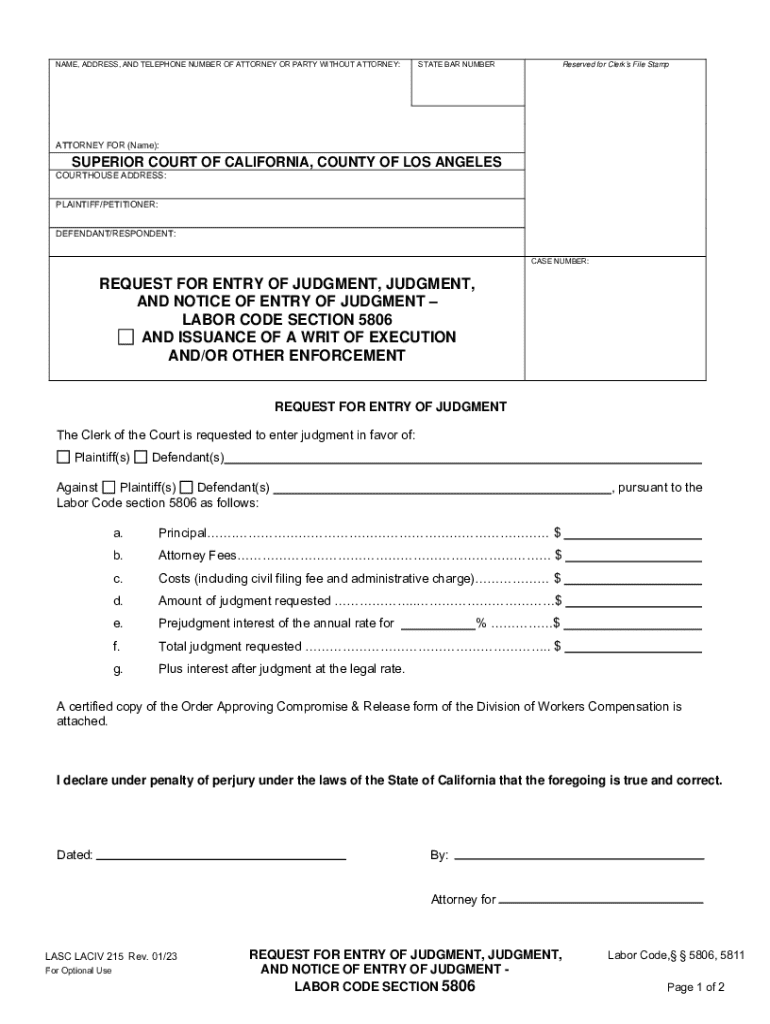
Microsoft Word LACIV 215 New 09 08 Form


Understanding the Request 5806 Form
The Request 5806 form, also known as the California Notice 5806, is a legal document used in the state of California. It is primarily utilized for requesting a court judgment in specific legal proceedings. This form is essential for parties involved in civil cases who seek to formalize a judgment after a trial or legal decision has been made. Understanding its purpose and proper usage is crucial for ensuring compliance with California legal standards.
Steps to Complete the Request 5806 Form
Completing the Request 5806 form involves several key steps to ensure accuracy and compliance. Begin by gathering all necessary information, including case details and parties involved. Next, fill out the form with precise information, ensuring that all fields are completed as required. It is important to review the form for any errors before submission. Once completed, the form must be filed with the appropriate court to initiate the judgment request process.
Required Documents for Submission
When submitting the Request 5806 form, certain documents may be required to support your request. These typically include copies of previous court orders, evidence of service to all parties involved, and any other relevant documentation that substantiates your claim for judgment. Ensuring that all required documents are included can help avoid delays in processing your request.
Form Submission Methods
The Request 5806 form can be submitted through various methods, depending on the court's requirements. Common submission methods include online filing through the court's e-filing system, mailing the completed form to the court, or delivering it in person. Each method has its own set of guidelines and timelines, so it is important to verify the preferred submission method for your specific court.
Legal Use of the Request 5806 Form
The legal use of the Request 5806 form is primarily to request an entry of judgment in civil cases. This form is crucial in ensuring that a court's decision is officially recorded and enforceable. It is important to understand the legal implications of filing this form, as it can affect the rights and obligations of the parties involved in the case.
Eligibility Criteria for Filing
To file the Request 5806 form, individuals must meet certain eligibility criteria. Typically, this includes being a party to the case or having legal representation. Additionally, the request must be based on a valid court ruling or decision. Understanding these criteria is essential for ensuring that your request is valid and will be accepted by the court.
Quick guide on how to complete microsoft word laciv 215 new 09 08
Effortlessly Prepare Microsoft Word LACIV 215 New 09 08 on Any Device
The management of online documents has become increasingly favored by businesses and individuals alike. It offers an ideal environmentally friendly substitute to traditional printed and signed documents, allowing you to obtain the correct form and securely store it online. airSlate SignNow equips you with all the tools necessary to create, modify, and electronically sign your documents quickly without any delays. Manage Microsoft Word LACIV 215 New 09 08 on any platform using the airSlate SignNow apps for Android or iOS and enhance any document-focused task today.
Effortlessly Modify and eSign Microsoft Word LACIV 215 New 09 08
- Locate Microsoft Word LACIV 215 New 09 08 and click on Get Form to begin.
- Use the tools we provide to fill out your form.
- Emphasize important sections of your documents or conceal sensitive information with tools specifically offered by airSlate SignNow for this purpose.
- Generate your electronic signature using the Sign tool, which only takes seconds and carries the same legal weight as a traditional ink signature.
- Review all the information and click on the Done button to save your changes.
- Choose how you would like to send your form, via email, text message (SMS), an invitation link, or download it to your computer.
Say goodbye to lost or misplaced documents, tedious form searching, or errors that necessitate printing new document copies. airSlate SignNow meets all your document management needs in just a few clicks from your preferred device. Edit and eSign Microsoft Word LACIV 215 New 09 08 and ensure excellent communication at any step of your form preparation process with airSlate SignNow.
Create this form in 5 minutes or less
Create this form in 5 minutes!
How to create an eSignature for the microsoft word laciv 215 new 09 08
How to create an electronic signature for a PDF online
How to create an electronic signature for a PDF in Google Chrome
How to create an e-signature for signing PDFs in Gmail
How to create an e-signature right from your smartphone
How to create an e-signature for a PDF on iOS
How to create an e-signature for a PDF on Android
People also ask
-
What is the process to request 5806 using airSlate SignNow?
To request 5806 using airSlate SignNow, simply log into your account and navigate to the document section. From there, you can create a new document or upload an existing one, then use the 'Request 5806' feature to send it for eSignature. This streamlined process ensures that your documents are signed quickly and efficiently.
-
What are the pricing options for using airSlate SignNow to request 5806?
airSlate SignNow offers various pricing plans that cater to different business needs. You can choose a plan that allows you to request 5806 and manage your documents effectively. Each plan provides a cost-effective solution, ensuring you get the best value for your investment.
-
What features does airSlate SignNow offer for requesting 5806?
When you request 5806 with airSlate SignNow, you gain access to features like customizable templates, automated workflows, and real-time tracking. These features enhance your document management experience, making it easier to send and receive signed documents efficiently.
-
How does airSlate SignNow ensure the security of my request 5806?
Security is a top priority at airSlate SignNow. When you request 5806, your documents are protected with advanced encryption and secure access controls. This ensures that your sensitive information remains confidential and secure throughout the signing process.
-
Can I integrate airSlate SignNow with other applications while requesting 5806?
Yes, airSlate SignNow offers seamless integrations with various applications, allowing you to enhance your workflow when you request 5806. Whether you use CRM systems, cloud storage, or other business tools, you can easily connect them to streamline your document management process.
-
What are the benefits of using airSlate SignNow to request 5806?
Using airSlate SignNow to request 5806 provides numerous benefits, including increased efficiency, reduced turnaround time, and improved document accuracy. This user-friendly platform empowers businesses to manage their eSigning needs effectively, saving time and resources.
-
Is there a mobile app for airSlate SignNow to request 5806 on the go?
Absolutely! airSlate SignNow offers a mobile app that allows you to request 5806 from anywhere, at any time. This flexibility ensures that you can manage your documents and obtain signatures on the go, making it a convenient solution for busy professionals.
Get more for Microsoft Word LACIV 215 New 09 08
- Bariatric patient medical history form north florida weight loss
- Sworn owneramp39s statement first american form
- Form n 139 rev 2013 moving expenses hawaiigov
- Ncaa bracket fill form
- Kansas affidavit exempt status form
- Bullet background paper template form
- St 455 6 5 the south carolina department of revenue sctax form
- Business certificate blumberg legal forms online
Find out other Microsoft Word LACIV 215 New 09 08
- How Do I Sign Maine Banking Resignation Letter
- Sign Maine Banking Resignation Letter Free
- Sign Louisiana Banking Separation Agreement Now
- Sign Maryland Banking Quitclaim Deed Mobile
- Sign Massachusetts Banking Purchase Order Template Myself
- Sign Maine Banking Operating Agreement Computer
- Sign Banking PPT Minnesota Computer
- How To Sign Michigan Banking Living Will
- Sign Michigan Banking Moving Checklist Mobile
- Sign Maine Banking Limited Power Of Attorney Simple
- Sign Michigan Banking Moving Checklist Free
- Sign Montana Banking RFP Easy
- Sign Missouri Banking Last Will And Testament Online
- Sign Montana Banking Quitclaim Deed Secure
- Sign Montana Banking Quitclaim Deed Safe
- Sign Missouri Banking Rental Lease Agreement Now
- Sign Nebraska Banking Last Will And Testament Online
- Sign Nebraska Banking LLC Operating Agreement Easy
- Sign Missouri Banking Lease Agreement Form Simple
- Sign Nebraska Banking Lease Termination Letter Myself