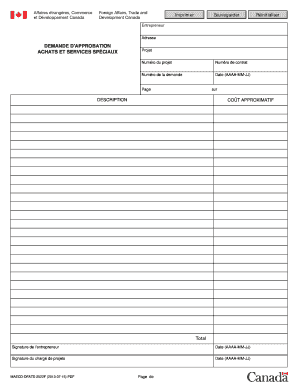
ACDI 2522F DEMANDE D'APPROBATION ACHATS ET SERVICES SP CIAUX Form


What is the ACDI 2522F DEMANDE D'APPROBATION ACHATS ET SERVICES SP CIAUX
The ACDI 2522F DEMANDE D'APPROBATION ACHATS ET SERVICES SP CIAUX is a formal request form used by organizations to seek approval for specific purchases and special services. This form is essential for ensuring that expenditures align with organizational policies and budgetary constraints. It serves as a mechanism for accountability and transparency in financial transactions. By requiring detailed information about the proposed purchases or services, the form facilitates informed decision-making by management or relevant authorities.
Steps to complete the ACDI 2522F DEMANDE D'APPROBATION ACHATS ET SERVICES SP CIAUX
Completing the ACDI 2522F involves several key steps to ensure accuracy and compliance. First, gather all necessary details regarding the purchase or service, including descriptions, costs, and vendor information. Next, fill out the form with precise information, ensuring that all required fields are completed. After completing the form, review it for any errors or omissions. Finally, submit the form to the designated approver, whether electronically or in paper format, depending on the organization's submission guidelines.
How to use the ACDI 2522F DEMANDE D'APPROBATION ACHATS ET SERVICES SP CIAUX
Using the ACDI 2522F effectively requires understanding its purpose and the context in which it is applied. Begin by identifying the need for a purchase or service that requires approval. Access the form, either in digital format or as a printed document. Fill in the required information, ensuring clarity and completeness. Once the form is submitted, track its status to ensure timely approval. Engaging with the approvers for any necessary clarifications can also facilitate a smoother approval process.
Legal use of the ACDI 2522F DEMANDE D'APPROBATION ACHATS ET SERVICES SP CIAUX
The legal use of the ACDI 2522F is anchored in compliance with organizational policies and relevant regulations. When properly completed and submitted, the form serves as a binding document that outlines the intent to procure goods or services. It is crucial to maintain accurate records of submissions and approvals, as these may be required for audits or compliance checks. Adhering to the guidelines set forth by the organization ensures that the form is used appropriately and legally.
Key elements of the ACDI 2522F DEMANDE D'APPROBATION ACHATS ET SERVICES SP CIAUX
The ACDI 2522F contains several key elements that are vital for its effectiveness. These include:
- Requester Information: Details about the individual or department making the request.
- Description of Purchase/Service: A clear explanation of what is being requested.
- Cost Estimates: An outline of the anticipated expenses associated with the request.
- Vendor Information: Details about the supplier or service provider.
- Approval Signatures: Spaces for necessary approvals from management or finance departments.
Form Submission Methods (Online / Mail / In-Person)
The ACDI 2522F can typically be submitted through various methods, depending on the organization's protocols. Common submission methods include:
- Online Submission: Many organizations allow digital submissions through internal platforms or secure email.
- Mail: Physical copies of the form can be sent via postal service to the appropriate department.
- In-Person Submission: Some organizations may require the form to be delivered directly to a designated office or individual.
Quick guide on how to complete acdi 2522f demande dapprobation achats et services sp ciaux
Complete ACDI 2522F DEMANDE D'APPROBATION ACHATS ET SERVICES SP CIAUX effortlessly on any device
Managing documents online has become increasingly favored by organizations and individuals alike. It offers an ideal eco-friendly substitute for traditional printed and signed paperwork, allowing you to locate the right form and securely store it online. airSlate SignNow equips you with all the tools necessary to create, edit, and eSign your documents swiftly without delays. Handle ACDI 2522F DEMANDE D'APPROBATION ACHATS ET SERVICES SP CIAUX on any platform with airSlate SignNow’s Android or iOS applications and enhance any document-related task today.
How to modify and eSign ACDI 2522F DEMANDE D'APPROBATION ACHATS ET SERVICES SP CIAUX with ease
- Locate ACDI 2522F DEMANDE D'APPROBATION ACHATS ET SERVICES SP CIAUX and then click Get Form to initiate.
- Use the tools we offer to complete your document.
- Emphasize critical sections of your documents or conceal sensitive information with tools that airSlate SignNow provides specifically for that purpose.
- Create your electronic signature using the Sign tool, which takes mere seconds and carries the same legal validity as a conventional ink signature.
- Review all the details and then click on the Done button to preserve your changes.
- Choose how you would like to submit your form, via email, text message (SMS), invitation link, or download it to your computer.
Eliminate the hassle of lost or misplaced documents, tedious form searching, or mistakes requiring the printing of new document copies. airSlate SignNow addresses your document management needs in a few clicks from your chosen device. Revise and eSign ACDI 2522F DEMANDE D'APPROBATION ACHATS ET SERVICES SP CIAUX and ensure effective communication at any stage of your form completion process with airSlate SignNow.
Create this form in 5 minutes or less
Create this form in 5 minutes!
People also ask
-
What is ACDI 2522F DEMANDE D'APPROBATION ACHATS ET SERVICES SP CIAUX?
ACDI 2522F DEMANDE D'APPROBATION ACHATS ET SERVICES SP CIAUX is a crucial document used in the procurement process to obtain necessary approvals for purchases and special services. Understanding its requirements is essential for ensuring compliance and efficient operations within your organization.
-
How does airSlate SignNow help in managing ACDI 2522F DEMANDE D'APPROBATION ACHATS ET SERVICES SP CIAUX?
airSlate SignNow streamlines the process of handling ACDI 2522F DEMANDE D'APPROBATION ACHATS ET SERVICES SP CIAUX by offering eSigning capabilities, document automation, and templates. This can signNowly reduce processing time and improve accuracy in procurement workflows.
-
What are the pricing options for using airSlate SignNow with ACDI 2522F DEMANDE D'APPROBATION ACHATS ET SERVICES SP CIAUX?
airSlate SignNow provides several pricing plans tailored to different business needs, which include features to manage ACDI 2522F DEMANDE D'APPROBATION ACHATS ET SERVICES SP CIAUX efficiently. Check our website for the latest pricing details to find the plan that best suits your procurement activities.
-
What features does airSlate SignNow offer for ACDI 2522F DEMANDE D'APPROBATION ACHATS ET SERVICES SP CIAUX?
airSlate SignNow includes features such as customizable templates, user-friendly eSigning, document tracking, and integration with existing systems. These tools are designed to facilitate the creation and approval of ACDI 2522F DEMANDE D'APPROBATION ACHATS ET SERVICES SP CIAUX, enhancing productivity.
-
What benefits can businesses expect from using airSlate SignNow for ACDI 2522F DEMANDE D'APPROBATION ACHATS ET SERVICES SP CIAUX?
Businesses can expect faster approval times and improved compliance when using airSlate SignNow for ACDI 2522F DEMANDE D'APPROBATION ACHATS ET SERVICES SP CIAUX. The platform reduces the risk of errors and ensures that all necessary documentation is readily accessible, which streamlines procurement processes.
-
Can airSlate SignNow integrate with other software for managing ACDI 2522F DEMANDE D'APPROBATION ACHATS ET SERVICES SP CIAUX?
Yes, airSlate SignNow offers seamless integrations with a variety of business applications, allowing you to manage ACDI 2522F DEMANDE D'APPROBATION ACHATS ET SERVICES SP CIAUX in conjunction with other tools. This integration capability helps create a more cohesive digital workflow for your organization.
-
Is it secure to use airSlate SignNow for ACDI 2522F DEMANDE D'APPROBATION ACHATS ET SERVICES SP CIAUX?
Absolutely, airSlate SignNow prioritizes security, using advanced encryption techniques to protect your documents, including ACDI 2522F DEMANDE D'APPROBATION ACHATS ET SERVICES SP CIAUX. Our platform complies with global security standards, ensuring that your sensitive procurement information remains safe.
Get more for ACDI 2522F DEMANDE D'APPROBATION ACHATS ET SERVICES SP CIAUX
- Aflac vision claim form
- Intermountain healthcare release of information form
- Medical examination report form
- Curtin college application form
- 42 writs in california state courts form
- Asn 1 deq project notification form
- Western pennsylvania electrical 5 hot metal street suite form
- Las colinas association form
Find out other ACDI 2522F DEMANDE D'APPROBATION ACHATS ET SERVICES SP CIAUX
- How Can I eSign Illinois Healthcare / Medical Presentation
- Can I eSign Hawaii High Tech Document
- How Can I eSign Hawaii High Tech Document
- How Do I eSign Hawaii High Tech Document
- Can I eSign Hawaii High Tech Word
- How Can I eSign Hawaii High Tech Form
- How Do I eSign New Mexico Healthcare / Medical Word
- How To eSign Washington High Tech Presentation
- Help Me With eSign Vermont Healthcare / Medical PPT
- How To eSign Arizona Lawers PDF
- How To eSign Utah Government Word
- How Can I eSign Connecticut Lawers Presentation
- Help Me With eSign Hawaii Lawers Word
- How Can I eSign Hawaii Lawers Document
- How To eSign Hawaii Lawers PPT
- Help Me With eSign Hawaii Insurance PPT
- Help Me With eSign Idaho Insurance Presentation
- Can I eSign Indiana Insurance Form
- How To eSign Maryland Insurance PPT
- Can I eSign Arkansas Life Sciences PDF