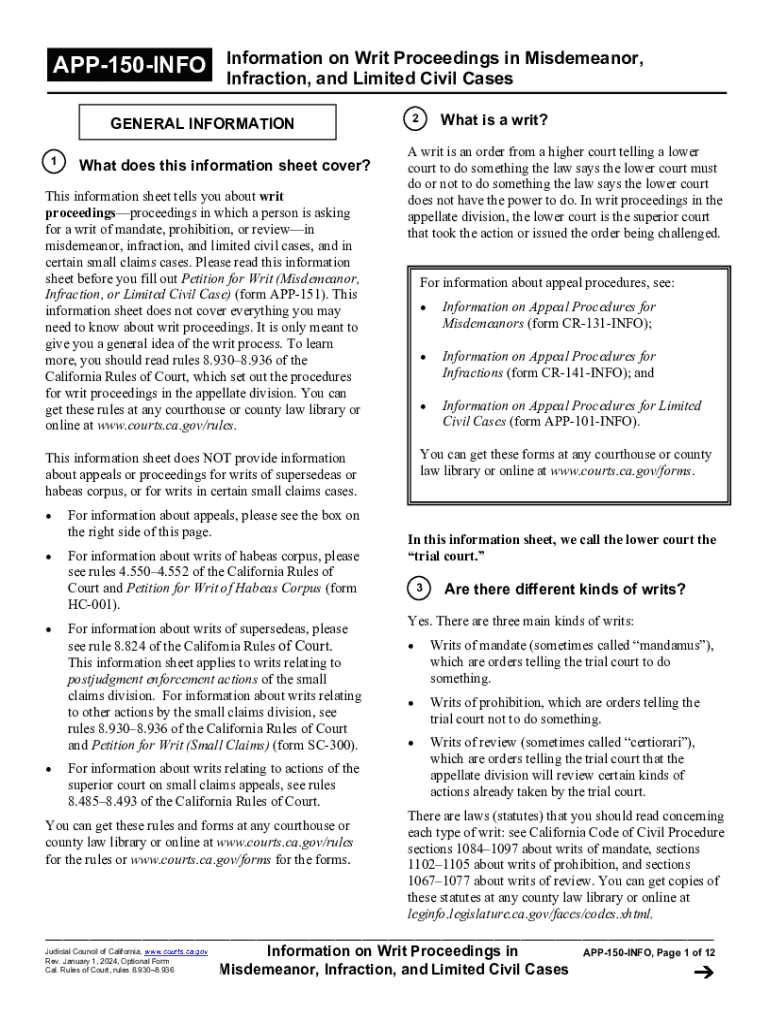
42 Writs in California State Courts 2024-2026


What is the 42 Writs In California State Courts
The 42 writs in California state courts refer to a variety of legal orders that can be issued by a court to compel a party to take a specific action or to refrain from doing something. These writs serve as a crucial tool in the legal system, allowing individuals to seek relief from unlawful actions or decisions made by lower courts or government agencies. Common types of writs include writs of mandate, prohibition, and habeas corpus, each designed to address different legal issues.
How to use the 42 Writs In California State Courts
Using the 42 writs effectively requires a clear understanding of the specific circumstances that warrant their application. Individuals must identify the appropriate writ for their situation and follow the legal procedures established by California law. This typically involves filing a petition with the court, providing necessary documentation, and articulating the legal grounds for the request. It is essential to ensure that all procedural requirements are met to avoid delays or dismissals.
Steps to complete the 42 Writs In California State Courts
Completing the process for the 42 writs involves several key steps:
- Determine the appropriate writ based on the legal issue at hand.
- Gather all relevant documents and evidence to support the petition.
- Draft the writ petition, clearly outlining the facts and legal arguments.
- File the petition with the appropriate court, adhering to local rules regarding format and submission.
- Serve the petition to all relevant parties as required by law.
- Prepare for any hearings or responses from opposing parties.
Legal use of the 42 Writs In California State Courts
The legal use of the 42 writs is governed by California statutes and case law. Each writ has specific legal standards that must be met for it to be granted. For example, a writ of mandate may be issued when a public agency has failed to perform a duty required by law. Understanding these legal standards is crucial for anyone considering filing for a writ, as improper use can lead to negative legal consequences.
Key elements of the 42 Writs In California State Courts
Key elements that must be included in any petition for a writ include:
- A clear statement of the facts surrounding the case.
- The specific legal basis for the writ being requested.
- Evidence supporting the claims made in the petition.
- Identification of the parties involved and their roles in the case.
- A request for the specific relief sought from the court.
State-specific rules for the 42 Writs In California State Courts
California has specific rules and procedures that govern the filing and handling of writs. These include deadlines for filing petitions, requirements for service of process, and rules regarding oral arguments. Familiarity with these state-specific rules is essential for ensuring compliance and maximizing the chances of a successful outcome. Legal practitioners often refer to the California Rules of Court for detailed guidance on these procedures.
Quick guide on how to complete 42 writs in california state courts
Accomplish 42 Writs In California State Courts effortlessly on any device
Web-based document management has gained popularity among organizations and individuals. It offers a superb eco-friendly substitute for traditional printed and signed documents, allowing you to locate the right form and securely keep it online. airSlate SignNow equips you with all the tools you need to create, modify, and electronically sign your documents swiftly without delays. Handle 42 Writs In California State Courts on any device with airSlate SignNow's Android or iOS applications and enhance any document-driven process today.
The easiest method to modify and electronically sign 42 Writs In California State Courts without hassle
- Locate 42 Writs In California State Courts and click Obtain Form to begin.
- Utilize the tools we provide to complete your form.
- Emphasize relevant sections of the documents or redact sensitive information using tools that airSlate SignNow specifically provides for that purpose.
- Generate your signature with the Sign tool, which takes seconds and holds the same legal validity as a conventional wet signature.
- Verify the details and click the Finish button to preserve your modifications.
- Select how you want to send your form, whether by email, text message (SMS), or invite link, or download it to your computer.
Put an end to missing or lost files, tedious form searches, or mistakes that necessitate printing new document copies. airSlate SignNow meets your document management needs in just a few clicks from any device of your choosing. Edit and electronically sign 42 Writs In California State Courts and ensure seamless communication at every stage of the form preparation process with airSlate SignNow.
Create this form in 5 minutes or less
Find and fill out the correct 42 writs in california state courts
Create this form in 5 minutes!
How to create an eSignature for the 42 writs in california state courts
How to create an electronic signature for a PDF online
How to create an electronic signature for a PDF in Google Chrome
How to create an e-signature for signing PDFs in Gmail
How to create an e-signature right from your smartphone
How to create an e-signature for a PDF on iOS
How to create an e-signature for a PDF on Android
People also ask
-
What is the california app150info printable?
The california app150info printable is a document designed for California residents to easily fill out and submit necessary information for various applications. It simplifies the process of gathering and submitting essential data, making it more accessible for users.
-
How can airSlate SignNow help with the california app150info printable?
airSlate SignNow allows users to electronically sign and send the california app150info printable quickly and securely. This feature enhances efficiency by eliminating the need for physical paperwork and streamlining the submission process.
-
Is there a cost associated with using the california app150info printable through airSlate SignNow?
While the california app150info printable itself may be free, using airSlate SignNow comes with a subscription fee. However, the cost is justified by the time saved and the convenience offered by the platform, making it a cost-effective solution for businesses.
-
What features does airSlate SignNow offer for the california app150info printable?
airSlate SignNow provides features such as customizable templates, secure eSigning, and document tracking for the california app150info printable. These tools ensure that users can manage their documents efficiently and securely.
-
Can I integrate airSlate SignNow with other applications for the california app150info printable?
Yes, airSlate SignNow offers integrations with various applications, allowing users to streamline their workflow when handling the california app150info printable. This capability enhances productivity by connecting with tools you already use.
-
What are the benefits of using airSlate SignNow for the california app150info printable?
Using airSlate SignNow for the california app150info printable provides numerous benefits, including faster processing times, reduced paperwork, and enhanced security. These advantages help businesses operate more efficiently and effectively.
-
Is the california app150info printable secure when using airSlate SignNow?
Absolutely! airSlate SignNow employs advanced security measures to ensure that the california app150info printable is protected during the signing and submission process. Users can trust that their sensitive information is safe.
Get more for 42 Writs In California State Courts
Find out other 42 Writs In California State Courts
- How To eSignature Oklahoma Finance & Tax Accounting PPT
- Help Me With eSignature Connecticut High Tech Presentation
- How To eSignature Georgia High Tech Document
- How Can I eSignature Rhode Island Finance & Tax Accounting Word
- How Can I eSignature Colorado Insurance Presentation
- Help Me With eSignature Georgia Insurance Form
- How Do I eSignature Kansas Insurance Word
- How Do I eSignature Washington Insurance Form
- How Do I eSignature Alaska Life Sciences Presentation
- Help Me With eSignature Iowa Life Sciences Presentation
- How Can I eSignature Michigan Life Sciences Word
- Can I eSignature New Jersey Life Sciences Presentation
- How Can I eSignature Louisiana Non-Profit PDF
- Can I eSignature Alaska Orthodontists PDF
- How Do I eSignature New York Non-Profit Form
- How To eSignature Iowa Orthodontists Presentation
- Can I eSignature South Dakota Lawers Document
- Can I eSignature Oklahoma Orthodontists Document
- Can I eSignature Oklahoma Orthodontists Word
- How Can I eSignature Wisconsin Orthodontists Word