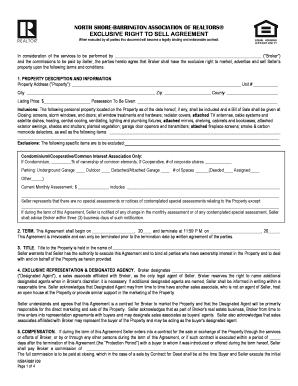
NORTH SHORE BARRINGTON ASSOCIATION of REALTORS EXCLUSIVE Carrrealty Form


Understanding the North Shore Barrington Association of Realtors Exclusive Agreement
The North Shore Barrington Association of Realtors Exclusive Agreement is a legally binding document that outlines the terms and conditions under which a realtor represents a client in real estate transactions. This agreement ensures that the realtor has the exclusive right to sell or lease a property, providing them with the authority to negotiate on behalf of the client. Understanding the key elements of this document is essential for both realtors and clients to ensure a smooth transaction process.
Steps to Complete the North Shore Barrington Association of Realtors Exclusive Agreement
Completing the North Shore Barrington Association of Realtors Exclusive Agreement involves several important steps:
- Gather necessary information, including property details and client information.
- Fill out the agreement form accurately, ensuring all sections are completed.
- Review the terms and conditions of the agreement with all parties involved.
- Obtain signatures from both the realtor and the client to finalize the agreement.
- Store the signed document securely, either digitally or in physical form.
Legal Use of the North Shore Barrington Association of Realtors Exclusive Agreement
The legal use of the North Shore Barrington Association of Realtors Exclusive Agreement is governed by state and federal laws. For the agreement to be enforceable, it must comply with the legal requirements set forth in the relevant statutes. This includes ensuring that both parties have the capacity to enter into a contract and that the agreement is signed voluntarily without coercion. Additionally, the agreement must clearly outline the rights and obligations of both the realtor and the client.
Key Elements of the North Shore Barrington Association of Realtors Exclusive Agreement
Several key elements are essential to the North Shore Barrington Association of Realtors Exclusive Agreement:
- Identification of Parties: Clearly states the names and contact information of the realtor and the client.
- Property Description: Provides detailed information about the property being sold or leased.
- Exclusive Rights: Specifies the exclusive rights granted to the realtor for a defined period.
- Commission Structure: Outlines how the realtor will be compensated for their services.
- Termination Clause: Details the conditions under which the agreement can be terminated by either party.
Examples of Using the North Shore Barrington Association of Realtors Exclusive Agreement
The North Shore Barrington Association of Realtors Exclusive Agreement can be used in various scenarios, including:
- When a homeowner wants to sell their property and seeks a realtor's assistance.
- For real estate investors looking to lease commercial properties through a realtor.
- In situations where a realtor is representing multiple clients in a competitive market.
State-Specific Rules for the North Shore Barrington Association of Realtors Exclusive Agreement
State-specific rules may apply to the North Shore Barrington Association of Realtors Exclusive Agreement, affecting its execution and enforcement. It is important for both realtors and clients to familiarize themselves with local regulations that govern real estate transactions. This includes understanding disclosure requirements, licensing laws, and any other legal obligations that may vary by state.
Quick guide on how to complete north shore barrington association of realtors exclusive carrrealty
Effortlessly Handle NORTH SHORE BARRINGTON ASSOCIATION OF REALTORS EXCLUSIVE Carrrealty on Any Device
Web-based document administration has gained traction among businesses and individuals alike. It serves as an ideal eco-friendly substitute for traditional printed and signed documents, allowing you to access the correct form and securely store it online. airSlate SignNow equips you with all the functionalities necessary to create, modify, and electronically sign your documents swiftly and without holdups. Manage NORTH SHORE BARRINGTON ASSOCIATION OF REALTORS EXCLUSIVE Carrrealty on any device using airSlate SignNow's Android or iOS applications and streamline any document-related process today.
How to Alter and Electronically Sign NORTH SHORE BARRINGTON ASSOCIATION OF REALTORS EXCLUSIVE Carrrealty with Ease
- Locate NORTH SHORE BARRINGTON ASSOCIATION OF REALTORS EXCLUSIVE Carrrealty and then click Get Form to begin.
- Utilize the tools we offer to complete your form.
- Emphasize important sections of the documents or redact sensitive information with tools that airSlate SignNow provides specifically for that purpose.
- Create your electronic signature using the Sign tool, which takes mere seconds and holds the same legal validity as a conventional ink signature.
- Review the details and then click the Done button to save your changes.
- Choose your preferred method of sending your form, whether by email, text message (SMS), or invitation link, or download it to your computer.
Eliminate concerns over lost or misplaced documents, tedious form searches, or errors that necessitate producing new document copies. airSlate SignNow caters to all your document management needs with just a few clicks from any device you choose. Modify and electronically sign NORTH SHORE BARRINGTON ASSOCIATION OF REALTORS EXCLUSIVE Carrrealty to ensure excellent communication throughout your form preparation process with airSlate SignNow.
Create this form in 5 minutes or less
Create this form in 5 minutes!
People also ask
-
What is an association document and how can airSlate SignNow help?
An association document is a legally binding agreement between parties, often outlining roles and responsibilities. airSlate SignNow simplifies the creation, sending, and signing of association documents, ensuring that all parties can easily access and complete necessary agreements online.
-
Can I customize my association documents using airSlate SignNow?
Yes, you can fully customize your association documents with airSlate SignNow. Our platform allows you to add fields, text, logos, and more to tailor your documents to fit your organization’s branding and specific needs perfectly.
-
What are the pricing options for using airSlate SignNow for my association documents?
airSlate SignNow offers flexible pricing plans that cater to different business needs. Depending on your usage and features required, you can choose from our basic to premium plans to effectively manage your association documents.
-
How secure is airSlate SignNow when it comes to signing association documents?
Security is a top priority for airSlate SignNow. Our platform employs industry-standard encryption and secure authentication methods to protect your association documents and ensure that your information remains confidential.
-
Does airSlate SignNow integrate with other software for managing association documents?
Absolutely! airSlate SignNow integrates seamlessly with various third-party software and applications. This allows you to manage your association documents efficiently alongside your existing tools and workflows.
-
What are the benefits of using airSlate SignNow for association documents?
Using airSlate SignNow for your association documents streamlines the signing process, saves time, and enhances collaboration. You’ll benefit from an intuitive interface that makes it easy to track and manage document status in real-time.
-
Is it easy to use airSlate SignNow for non-tech-savvy users to handle association documents?
Yes, airSlate SignNow is designed to be user-friendly, even for non-tech-savvy users. The platform offers guided workflows and an intuitive interface, making it simple for everyone to manage and sign association documents with ease.
Get more for NORTH SHORE BARRINGTON ASSOCIATION OF REALTORS EXCLUSIVE Carrrealty
- Free owner finance contract form
- Resolution no 18 027 resolution authorizing and tdhca form
- Credit cardholders report of lost or stolen credit card form
- Sample letters to adapt and use union democracy form
- Release and waiver of liability given by customer in favor form
- Musician work for hire agreement public domain template form
- Music publisher assignment free sample form
- Affidavit verifying a claim form
Find out other NORTH SHORE BARRINGTON ASSOCIATION OF REALTORS EXCLUSIVE Carrrealty
- Sign Rhode Island Finance & Tax Accounting Cease And Desist Letter Computer
- Sign Vermont Finance & Tax Accounting RFP Later
- Can I Sign Wyoming Finance & Tax Accounting Cease And Desist Letter
- Sign California Government Job Offer Now
- How Do I Sign Colorado Government Cease And Desist Letter
- How To Sign Connecticut Government LLC Operating Agreement
- How Can I Sign Delaware Government Residential Lease Agreement
- Sign Florida Government Cease And Desist Letter Online
- Sign Georgia Government Separation Agreement Simple
- Sign Kansas Government LLC Operating Agreement Secure
- How Can I Sign Indiana Government POA
- Sign Maryland Government Quitclaim Deed Safe
- Sign Louisiana Government Warranty Deed Easy
- Sign Government Presentation Massachusetts Secure
- How Can I Sign Louisiana Government Quitclaim Deed
- Help Me With Sign Michigan Government LLC Operating Agreement
- How Do I Sign Minnesota Government Quitclaim Deed
- Sign Minnesota Government Affidavit Of Heirship Simple
- Sign Missouri Government Promissory Note Template Fast
- Can I Sign Missouri Government Promissory Note Template