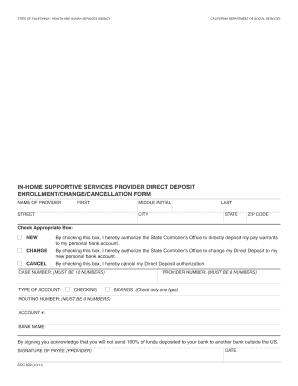
Ihss Pay Stub Example Form


What is the IHSS Pay Stub Example
The IHSS pay stub example serves as a template that outlines the earnings and deductions for individuals who provide in-home supportive services in California. This document typically includes essential information such as the pay period, total hours worked, hourly pay rate, and any applicable deductions. Understanding this pay stub is crucial for caregivers to ensure they receive accurate compensation for their services.
Key Elements of the IHSS Pay Stub Example
An IHSS pay stub example includes several critical components that caregivers should review carefully. Key elements typically found on the stub are:
- Provider Information: Name and identification number of the caregiver.
- Recipient Information: Name of the individual receiving care.
- Pay Period: Start and end dates for the payment cycle.
- Total Hours Worked: The cumulative hours the caregiver worked during the pay period.
- Pay Rate: The hourly wage for services rendered.
- Total Earnings: Gross pay before deductions.
- Deductions: Any amounts withheld for taxes or other purposes.
- Net Pay: The final amount the caregiver receives after deductions.
How to Use the IHSS Pay Stub Example
- Review each section to verify accuracy, including hours worked and pay rate.
- Keep a copy for personal records, which can be useful for tax purposes.
- Use the information to track earnings over time and identify any discrepancies.
Steps to Complete the IHSS Pay Stub Example
Completing the IHSS pay stub example involves several straightforward steps. Caregivers should:
- Gather all necessary information, including hours worked and pay rate.
- Fill in the provider and recipient information accurately.
- Calculate total earnings by multiplying hours worked by the pay rate.
- Deduct any applicable taxes or fees to determine net pay.
- Review the completed pay stub for errors before submission.
Legal Use of the IHSS Pay Stub Example
The IHSS pay stub example is legally significant as it serves as proof of income for caregivers. This document can be used for various purposes, including:
- Filing taxes: Caregivers can report their income accurately using the pay stub.
- Applying for loans or financial assistance: Lenders often require proof of income.
- Documenting hours for compliance with state regulations regarding caregiver compensation.
State-Specific Rules for the IHSS Pay Stub Example
In California, specific rules govern the issuance and use of IHSS pay stubs. Caregivers should be aware of:
- Regulations regarding minimum wage and overtime pay for caregivers.
- Requirements for maintaining records of hours worked and payments received.
- Compliance with state tax laws and reporting obligations.
Quick guide on how to complete ihss pay stub example 100383466
Easily Prepare Ihss Pay Stub Example on Any Device
Online document management has gained signNow traction among businesses and individuals. It serves as an ideal environmentally friendly alternative to traditional printed and signed documents, allowing you to access the appropriate forms and securely store them online. airSlate SignNow equips you with all the necessary tools to create, edit, and electronically sign your documents promptly without any delays. Manage Ihss Pay Stub Example on any platform using airSlate SignNow's Android or iOS applications and streamline any document-based process today.
Easily Edit and Electronically Sign Ihss Pay Stub Example
- Locate Ihss Pay Stub Example and click Get Form to begin.
- Make use of the tools we offer to fill out your form.
- Mark important sections of your documents or obscure sensitive information with the specially designed tools provided by airSlate SignNow.
- Create your electronic signature using the Sign feature, which takes just seconds and holds the same legal validity as a conventional wet ink signature.
- Review the information thoroughly and click the Done button to save your changes.
- Select your preferred method of delivering your form, whether by email, text message (SMS), or invitation link, or download it to your computer.
Eliminate worries about lost or misfiled documents, frustrating form navigation, or mistakes that necessitate printing new document copies. airSlate SignNow fulfills your document management requirements in just a few clicks from any device you choose. Modify and electronically sign Ihss Pay Stub Example to ensure excellent communication at each step of your form preparation process with airSlate SignNow.
Create this form in 5 minutes or less
Create this form in 5 minutes!
How to create an eSignature for the ihss pay stub example 100383466
How to create an electronic signature for a PDF online
How to create an electronic signature for a PDF in Google Chrome
How to create an e-signature for signing PDFs in Gmail
How to create an e-signature right from your smartphone
How to create an e-signature for a PDF on iOS
How to create an e-signature for a PDF on Android
People also ask
-
What is an IHSS pay stub example?
An IHSS pay stub example provides a clear representation of what to expect on an In-Home Supportive Services pay stub. It typically includes details like hours worked, wages earned, deductions, and any taxes withheld. Understanding this example can help caregivers ensure their pay aligns with expectations.
-
How can airSlate SignNow help with IHSS pay stubs?
airSlate SignNow offers a streamlined solution for creating and managing IHSS pay stubs. Using our platform, you can easily generate custom pay stubs with accurate information, ensuring compliance with IHSS guidelines. This not only saves time but also enhances document security.
-
Are there any costs associated with using airSlate SignNow for IHSS pay stub examples?
Yes, airSlate SignNow offers various pricing plans, catering to different business needs. While there are costs involved, our platform provides exceptional value through features that simplify document management, including IHSS pay stub examples. Consider signing up for a free trial to explore our offerings.
-
What features does airSlate SignNow offer for generating IHSS pay stubs?
AirSlate SignNow includes features like customizable templates, electronic signatures, and secure document storage, making it ideal for generating IHSS pay stubs. These features help ensure that pay stubs are not only accurate but also professional-looking, enhancing overall documentation efficiency.
-
Can I integrate airSlate SignNow with other tools for IHSS pay stub management?
Absolutely! airSlate SignNow supports integrations with various applications, allowing you to manage your IHSS pay stubs alongside accounting and payroll systems. This connectivity streamlines your workflow, enhancing efficiency when creating IHSS pay stub examples.
-
What are the benefits of using airSlate SignNow for IHSS pay stubs?
Using airSlate SignNow for IHSS pay stubs provides numerous benefits, including time savings, enhanced accuracy, and document security. By creating pay stub examples with our platform, users can enjoy hassle-free eSigning and efficient document management, leading to improved overall satisfaction.
-
Is it easy to customize IHSS pay stub examples with airSlate SignNow?
Yes, customizing IHSS pay stub examples with airSlate SignNow is user-friendly and intuitive. Our platform allows you to input specific details like hours worked and deductions easily. This customization ensures that every pay stub meets your precise requirements.
Get more for Ihss Pay Stub Example
Find out other Ihss Pay Stub Example
- eSignature Utah High Tech Warranty Deed Free
- How Do I eSignature Utah High Tech Warranty Deed
- eSignature Arkansas Legal Affidavit Of Heirship Fast
- Help Me With eSignature Colorado Legal Cease And Desist Letter
- How To eSignature Connecticut Legal LLC Operating Agreement
- eSignature Connecticut Legal Residential Lease Agreement Mobile
- eSignature West Virginia High Tech Lease Agreement Template Myself
- How To eSignature Delaware Legal Residential Lease Agreement
- eSignature Florida Legal Letter Of Intent Easy
- Can I eSignature Wyoming High Tech Residential Lease Agreement
- eSignature Connecticut Lawers Promissory Note Template Safe
- eSignature Hawaii Legal Separation Agreement Now
- How To eSignature Indiana Legal Lease Agreement
- eSignature Kansas Legal Separation Agreement Online
- eSignature Georgia Lawers Cease And Desist Letter Now
- eSignature Maryland Legal Quitclaim Deed Free
- eSignature Maryland Legal Lease Agreement Template Simple
- eSignature North Carolina Legal Cease And Desist Letter Safe
- How Can I eSignature Ohio Legal Stock Certificate
- How To eSignature Pennsylvania Legal Cease And Desist Letter