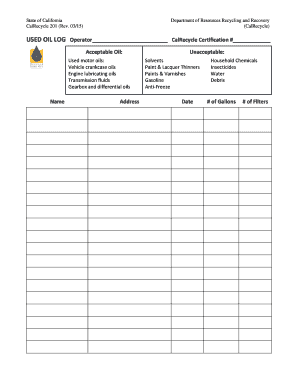
Used Oil Logs Form


Understanding the Oil Consumption Log Sheet
The oil consumption log sheet is a critical document used to track the amount of oil consumed by a business or individual over a specific period. This log helps in monitoring oil usage, ensuring compliance with environmental regulations, and facilitating accurate reporting for tax purposes. It typically includes details such as the date of consumption, the quantity of oil used, and the purpose for which the oil was consumed. Maintaining an accurate log is essential for businesses that generate waste oil, as it aids in proper waste management and environmental stewardship.
Steps to Complete the Oil Consumption Log Sheet
Completing the oil consumption log sheet involves several straightforward steps to ensure accuracy and compliance. Begin by gathering all relevant information regarding oil purchases and usage. This includes invoices, receipts, and any other documentation that provides details about the oil consumed. Next, record the date of each oil consumption event, followed by the quantity used. It is also important to note the purpose of the oil usage, such as for machinery operation or heating. Finally, review the log for accuracy before submitting it to the appropriate regulatory body or for internal record-keeping.
Legal Use of the Oil Consumption Log Sheet
To ensure that the oil consumption log sheet is legally valid, it must adhere to specific regulations and standards. In the United States, compliance with the Environmental Protection Agency (EPA) guidelines is crucial for businesses that handle oil. This includes maintaining accurate records of oil consumption and waste generation. Additionally, using a reliable digital platform for logging and signing the document can enhance its legal standing. Digital signatures, when executed through compliant eSignature solutions, provide a secure and legally binding way to authenticate the log.
Key Elements of the Oil Consumption Log Sheet
Several key elements should be included in the oil consumption log sheet to ensure its effectiveness. These elements include:
- Date: The specific date when the oil was consumed.
- Quantity: The amount of oil used, typically measured in gallons or liters.
- Purpose: A brief description of how the oil was used.
- Source: Information about where the oil was obtained, such as supplier details.
- Signature: A digital or handwritten signature to validate the entries.
Incorporating these elements ensures the log is comprehensive and meets regulatory requirements.
State-Specific Rules for the Oil Consumption Log Sheet
Each state in the U.S. may have specific regulations regarding the maintenance and submission of oil consumption logs. It is essential for businesses to familiarize themselves with their state's requirements to avoid penalties. Some states may require additional documentation or specific formats for the log. Checking with local environmental agencies or regulatory bodies can provide clarity on what is needed to remain compliant.
Examples of Using the Oil Consumption Log Sheet
Businesses across various industries utilize the oil consumption log sheet for different purposes. For instance, a construction company may track oil used for machinery, while a restaurant might log oil used for cooking. In both cases, maintaining an accurate record helps in managing resources efficiently and ensuring compliance with environmental laws. Additionally, these logs can be used during audits to demonstrate responsible oil usage and waste management practices.
Quick guide on how to complete used oil logs
Complete Used Oil Logs seamlessly on any device
Online document management has gained traction with businesses and individuals. It offers an excellent eco-friendly alternative to traditional printed and signed papers, as you can obtain the correct form and securely store it online. airSlate SignNow provides you with all the tools you need to create, modify, and eSign your documents quickly without setbacks. Manage Used Oil Logs on any platform with the airSlate SignNow Android or iOS applications and enhance any document-focused process today.
How to edit and eSign Used Oil Logs effortlessly
- Locate Used Oil Logs and click on Get Form to begin.
- Use the tools we provide to fill out your document.
- Highlight important sections of the documents or obscure sensitive information with tools that airSlate SignNow offers specifically for that purpose.
- Create your signature using the Sign tool, which takes seconds and carries the same legal validity as a conventional wet ink signature.
- Review the information and click on the Done button to save your changes.
- Select your preferred method to send your form, whether by email, SMS, or invite link, or download it to your computer.
Eliminate worries about lost or misplaced documents, tedious form searches, or errors that necessitate printing new document copies. airSlate SignNow meets your document management needs in just a few clicks from any device you prefer. Edit and eSign Used Oil Logs and guarantee excellent communication at every stage of your form preparation process with airSlate SignNow.
Create this form in 5 minutes or less
Create this form in 5 minutes!
People also ask
-
What is a waste log template and how can it benefit my business?
A waste log template is a standardized form used to record and manage waste disposal processes. Utilizing a waste log template can help businesses track their waste management efforts, ensure regulatory compliance, and identify areas for reducing waste, ultimately leading to cost savings.
-
How does airSlate SignNow help in creating a waste log template?
airSlate SignNow provides an intuitive platform that allows users to create customizable waste log templates tailored to their specific needs. With drag-and-drop functionalities and pre-built fields, crafting a waste log template becomes a seamless experience, ensuring all necessary information is captured efficiently.
-
Is there a cost associated with using the waste log template feature on airSlate SignNow?
Yes, airSlate SignNow offers various pricing plans that include access to a waste log template feature. These plans are cost-effective and designed to meet the needs of businesses of all sizes, allowing you to choose the best fit based on your usage and required features.
-
Can I integrate the waste log template with other software?
Absolutely! airSlate SignNow supports integration with various third-party applications, making it easier to manage your waste log template alongside other essential business tools. This interoperability ensures that your waste management processes are streamlined and efficient.
-
What features are included in the waste log template offered by airSlate SignNow?
The waste log template on airSlate SignNow includes features like customizable fields, eSignature capabilities, and options for real-time collaboration. These features enhance the usability of the waste log template, making it easy for teams to work together and manage waste logs effectively.
-
How can I ensure compliance using a waste log template?
To ensure compliance, the waste log template by airSlate SignNow can be filled out with detailed information required by regulatory bodies. By regular updates and audits of the logged data, your business can stay compliant with local waste management regulations, reducing the risk of penalties.
-
Is it possible to access the waste log template on mobile devices?
Yes, airSlate SignNow is mobile-friendly, allowing you to access and manage your waste log template from any device, including smartphones and tablets. This mobility ensures that your waste management processes can continue uninterrupted, even while on the go.
Get more for Used Oil Logs
Find out other Used Oil Logs
- eSignature Alabama Plumbing Confidentiality Agreement Later
- How Can I eSignature Wyoming Lawers Quitclaim Deed
- eSignature California Plumbing Profit And Loss Statement Easy
- How To eSignature California Plumbing Business Letter Template
- eSignature Kansas Plumbing Lease Agreement Template Myself
- eSignature Louisiana Plumbing Rental Application Secure
- eSignature Maine Plumbing Business Plan Template Simple
- Can I eSignature Massachusetts Plumbing Business Plan Template
- eSignature Mississippi Plumbing Emergency Contact Form Later
- eSignature Plumbing Form Nebraska Free
- How Do I eSignature Alaska Real Estate Last Will And Testament
- Can I eSignature Alaska Real Estate Rental Lease Agreement
- eSignature New Jersey Plumbing Business Plan Template Fast
- Can I eSignature California Real Estate Contract
- eSignature Oklahoma Plumbing Rental Application Secure
- How Can I eSignature Connecticut Real Estate Quitclaim Deed
- eSignature Pennsylvania Plumbing Business Plan Template Safe
- eSignature Florida Real Estate Quitclaim Deed Online
- eSignature Arizona Sports Moving Checklist Now
- eSignature South Dakota Plumbing Emergency Contact Form Mobile