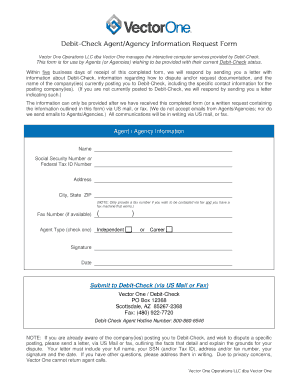
Debitcheck Form


What is the Debitcheck
The debitcheck is a financial document used primarily for authorizing direct debit transactions from a bank account. This form allows businesses and organizations to withdraw funds directly from a customer's account, ensuring timely payments for services or products. By providing the necessary banking information, the account holder grants permission for these transactions to occur automatically, streamlining payment processes.
How to Use the Debitcheck
Using the debitcheck form involves a few straightforward steps. First, you need to fill in your personal information, including your name, address, and bank account details. Next, specify the amount and frequency of the debit transactions. After completing the form, review it for accuracy before signing. Once signed, submit the form to the organization requesting the debit authorization. This process ensures that your payments are processed efficiently and securely.
Steps to Complete the Debitcheck
Completing the debitcheck form requires careful attention to detail. Follow these steps:
- Gather your bank account information, including your account number and routing number.
- Fill out your personal details, such as your name and address.
- Indicate the amount to be debited and the frequency of the transaction.
- Read the terms and conditions associated with the debit authorization.
- Sign and date the form to confirm your consent.
- Submit the completed form to the requesting organization via the specified method.
Legal Use of the Debitcheck
The debitcheck form is legally binding when completed correctly. To ensure its validity, it must comply with relevant laws governing electronic signatures and financial transactions. This includes adherence to the Electronic Signatures in Global and National Commerce (ESIGN) Act and the Uniform Electronic Transactions Act (UETA). By using a secure platform for submission, you can enhance the legal standing of your debitcheck.
Key Elements of the Debitcheck
Several key elements must be included in the debitcheck form to ensure its effectiveness:
- Account Holder Information: Full name, address, and contact details.
- Bank Details: Bank name, account number, and routing number.
- Transaction Details: Amount to be debited and frequency of payments.
- Authorization Signature: Your signature, indicating consent for the debit transactions.
Examples of Using the Debitcheck
Debitcheck forms are commonly used in various scenarios, such as:
- Setting up automatic payments for utility bills.
- Authorizing recurring subscription services.
- Facilitating loan repayments directly from a bank account.
- Managing membership dues for organizations or clubs.
Quick guide on how to complete debitcheck
Easily Prepare Debitcheck on Any Device
Digital document management has gained traction among businesses and individuals alike. It offers an ideal environmentally friendly substitute to conventional printed and signed paperwork, allowing you to obtain the correct form and securely save it online. airSlate SignNow provides all the tools necessary to swiftly create, edit, and eSign your documents without issues. Manage Debitcheck across any platform with airSlate SignNow's Android or iOS applications and streamline your document-based workflows today.
How to Edit and eSign Debitcheck Effortlessly
- Obtain Debitcheck and click Get Form to begin.
- Utilize the tools we provide to complete your form.
- Emphasize important sections of your documents or conceal sensitive information using the features specifically offered by airSlate SignNow for that purpose.
- Generate your eSignature with the Sign tool, which takes mere seconds and holds the same legal validity as a traditional handwritten signature.
- Review all information thoroughly and click the Done button to save your changes.
- Choose how you wish to send your form, whether by email, SMS, or invite link, or download it to your computer.
Eliminate concerns about lost or misfiled documents, tedious form navigation, or mistakes that necessitate printing new document copies. airSlate SignNow fulfills all your document management needs in just a few clicks from any device you prefer. Edit and eSign Debitcheck to ensure seamless communication throughout your form preparation journey with airSlate SignNow.
Create this form in 5 minutes or less
Create this form in 5 minutes!
People also ask
-
What is debitcheck and how does it work?
Debitcheck is a streamlined payment processing solution that allows businesses to handle transactions directly through debit cards. With airSlate SignNow, you can easily integrate debitcheck into your workflows to facilitate faster and more secure payments. It simplifies the payment process while ensuring compliance with all necessary regulations.
-
What are the benefits of using debitcheck with airSlate SignNow?
Using debitcheck with airSlate SignNow offers numerous benefits, including reduced transaction fees, quick payment processing, and enhanced security features. This integration allows for seamless electronic signature and payment collection, providing a more efficient experience for both businesses and their clients. Additionally, it improves cash flow and can help increase customer satisfaction.
-
How much does debitcheck cost?
The pricing for debitcheck is competitive and designed to be cost-effective for businesses of all sizes. With airSlate SignNow, you can access various pricing plans that include the use of debitcheck, ensuring you find a solution that fits your budget. It’s best to consult our pricing page for detailed information on the different tiers and what's included.
-
Can I integrate debitcheck with other software applications?
Yes, debitcheck can easily integrate with various software applications, enhancing your business processes. By utilizing airSlate SignNow, you can link debitcheck with CRM systems, accounting software, and more. This integration allows for a seamless flow of information and reduces manual data entry, saving you time and effort.
-
What types of businesses can benefit from debitcheck?
Debitcheck is beneficial for a wide array of businesses, from small startups to large enterprises. Any organization that processes transactions or requires electronic signature solutions can effectively leverage debitcheck within the airSlate SignNow platform. This flexibility makes it ideal for industries like e-commerce, real estate, and finance.
-
Is debitcheck secure for processing payments?
Absolutely! Debitcheck prioritizes security and complies with industry standards for payment processing. By using airSlate SignNow, you can trust that your transactions are safeguarded with top-notch encryption and security measures to protect your sensitive information and that of your customers.
-
How easy is it to set up debitcheck with airSlate SignNow?
Setting up debitcheck with airSlate SignNow is straightforward and user-friendly. Our intuitive platform provides step-by-step guidance to help you integrate debitcheck quickly and efficiently. Whether you're a tech novice or an experienced user, you'll find the setup process simple and accessible.
Get more for Debitcheck
- Dollar general application pdf form
- T1 general sample 470414798 form
- Ejemplo de poder notarial form
- Target donation request form
- Child support paperwork form
- Church youth report form
- Disability report adult form ssa 3368 bk pdf disability report adult form ssa 3368 bk pdf
- Duplin county nc business personal property tax form
Find out other Debitcheck
- Electronic signature Legal PDF Vermont Online
- How Can I Electronic signature Utah Legal Separation Agreement
- Electronic signature Arizona Plumbing Rental Lease Agreement Myself
- Electronic signature Alabama Real Estate Quitclaim Deed Free
- Electronic signature Alabama Real Estate Quitclaim Deed Safe
- Electronic signature Colorado Plumbing Business Plan Template Secure
- Electronic signature Alaska Real Estate Lease Agreement Template Now
- Electronic signature Colorado Plumbing LLC Operating Agreement Simple
- Electronic signature Arizona Real Estate Business Plan Template Free
- Electronic signature Washington Legal Contract Safe
- How To Electronic signature Arkansas Real Estate Contract
- Electronic signature Idaho Plumbing Claim Myself
- Electronic signature Kansas Plumbing Business Plan Template Secure
- Electronic signature Louisiana Plumbing Purchase Order Template Simple
- Can I Electronic signature Wyoming Legal Limited Power Of Attorney
- How Do I Electronic signature Wyoming Legal POA
- How To Electronic signature Florida Real Estate Contract
- Electronic signature Florida Real Estate NDA Secure
- Can I Electronic signature Florida Real Estate Cease And Desist Letter
- How Can I Electronic signature Hawaii Real Estate LLC Operating Agreement