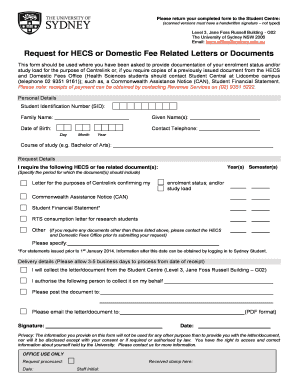
Request for HECS or Domestic Fee Related Letters or Documents Sydney Edu Form


Understanding the Request for HECS or Domestic Fee Related Letters or Documents
The Request for HECS or Domestic Fee Related Letters or Documents is a crucial form for students in Australia. It allows individuals to request essential documentation related to their Higher Education Contribution Scheme (HECS) or domestic fee arrangements. This form is particularly relevant for students who need to verify their enrollment status, seek financial assistance, or apply for government benefits related to education. Understanding the purpose and details of this form can help streamline the process of obtaining necessary documentation.
Steps to Complete the Request for HECS or Domestic Fee Related Letters or Documents
Completing the Request for HECS or Domestic Fee Related Letters or Documents involves several key steps:
- Gather necessary personal information, including your student ID and contact details.
- Clearly indicate the specific documents you require, such as enrollment confirmation or fee statements.
- Provide any additional information that may assist in processing your request, such as your course details.
- Submit the completed form through the appropriate channel, whether online, by mail, or in person, depending on your institution's guidelines.
Legal Use of the Request for HECS or Domestic Fee Related Letters or Documents
This form has legal significance as it serves as an official request for documentation that may be required for various purposes, such as tax assessments or government benefits. Ensuring that the form is filled out accurately and submitted in accordance with institutional guidelines is essential for maintaining compliance with educational regulations. Failure to provide accurate information may result in delays or complications in obtaining the required documents.
Required Documents for Submission
When submitting the Request for HECS or Domestic Fee Related Letters or Documents, it is important to include any required supporting documents. This may include:
- Proof of identity, such as a driver's license or passport.
- Any previous correspondence related to your HECS or fee status.
- Documentation that supports your request, like financial statements if applicable.
Providing complete and accurate documentation will facilitate a smoother processing experience.
Eligibility Criteria for the Request for HECS or Domestic Fee Related Letters or Documents
Eligibility for requesting HECS or Domestic Fee Related Letters or Documents typically includes being an enrolled student at an accredited institution. Additionally, students must be able to demonstrate a legitimate need for the documentation, such as applying for financial assistance or verifying enrollment for job applications. Understanding these criteria can help ensure that your request is valid and likely to be approved.
Form Submission Methods
The Request for HECS or Domestic Fee Related Letters or Documents can generally be submitted through various methods, depending on the institution's policies. Common submission methods include:
- Online submission through the institution's student portal.
- Mailing the completed form to the designated office.
- In-person submission at the student services center.
Choosing the appropriate submission method is essential for timely processing.
Quick guide on how to complete request for hecs or domestic fee related letters or documents sydney edu
Complete Request For HECS Or Domestic Fee Related Letters Or Documents Sydney Edu effortlessly on any device
Web-based document management has become increasingly favored by organizations and individuals alike. It offers a superb environmentally friendly alternative to conventional printed and signed documents, allowing you to access the correct form and securely store it online. airSlate SignNow provides all the necessary tools to create, modify, and electronically sign your documents swiftly and without holdups. Handle Request For HECS Or Domestic Fee Related Letters Or Documents Sydney Edu on any platform using airSlate SignNow's Android or iOS applications and enhance any document-driven process today.
The simplest way to modify and electronically sign Request For HECS Or Domestic Fee Related Letters Or Documents Sydney Edu with ease
- Find Request For HECS Or Domestic Fee Related Letters Or Documents Sydney Edu and then click Get Form to begin.
- Make use of the tools we provide to fill out your form.
- Emphasize important sections of your documents or conceal sensitive information with tools specifically designed for that purpose by airSlate SignNow.
- Create your signature using the Sign feature, which takes mere seconds and holds the same legal validity as a conventional wet ink signature.
- Review all the details and then click on the Done button to save your changes.
- Choose how you want to submit your form, through email, text message (SMS), or a shared link, or download it to your computer.
Eliminate worries about lost or misplaced papers, tedious form searches, or mistakes that require printing new document copies. airSlate SignNow fulfills your document management requirements with just a few clicks from any device you prefer. Modify and electronically sign Request For HECS Or Domestic Fee Related Letters Or Documents Sydney Edu to guarantee remarkable communication at any point during your form preparation process with airSlate SignNow.
Create this form in 5 minutes or less
Create this form in 5 minutes!
People also ask
-
What are the Australian requirements for electronic signatures?
In Australia, electronic signatures are legally recognized under the Electronic Transactions Act 1999. To comply with Australian requirements, signatures must be created with the intention to sign, and both parties must consent to use electronic signatures. Using airSlate SignNow meets these legal standards, ensuring your documents are secure and valid.
-
How does airSlate SignNow address Australian compliance requirements?
airSlate SignNow is designed to adhere to Australian compliance requirements by providing a secure platform for electronic signatures. This satisfaction of legal needs means businesses can operate efficiently while ensuring all transactions are legally binding. Our platform also offers audit trails that prove compliance with Australian regulations.
-
What pricing plans does airSlate SignNow offer for Australian businesses?
airSlate SignNow provides a range of pricing plans tailored to meet the diverse needs of Australian businesses. Each plan includes features that comply with Australian requirements, such as secure eSigning and document management. Our plans are competitively priced, ensuring a cost-effective solution for all sizes of businesses in Australia.
-
Can airSlate SignNow integrate with other software to meet Australian business needs?
Yes, airSlate SignNow offers seamless integrations with various software solutions popular in Australia, including CRM and project management tools. These capabilities ensure that as a user, you can streamline your workflows while still meeting Australian requirements for document management. This enhances productivity and efficiency within your operations.
-
What benefits does airSlate SignNow provide for compliance with Australian requirements?
By using airSlate SignNow, businesses can easily comply with Australian requirements for digital transactions. The platform enhances workflow efficiency and minimizes time spent on document management without compromising security. Additionally, it offers features like templates and automated reminders, making it easier to stay compliant and on track with Australian regulations.
-
Is airSlate SignNow suitable for all types of industries in Australia?
Absolutely! airSlate SignNow is suitable for various industries in Australia, from finance and healthcare to legal and education. Our solutions adapt to different compliance needs, ensuring you meet specific Australian requirements across sectors. This flexibility makes it an ideal choice for any business seeking reliable document management.
-
How secure is airSlate SignNow in terms of meeting Australian data protection requirements?
airSlate SignNow prioritizes security and is compliant with Australian data protection requirements, including the Privacy Act 1988. We implement robust encryption and security protocols to protect sensitive information. Customers can trust that their data is handled securely throughout the eSigning process, meeting all relevant Australian standards.
Get more for Request For HECS Or Domestic Fee Related Letters Or Documents Sydney Edu
- Statement of reason j1 waiver example form
- Medical reimbursement claim form for indoor treatment annexure d
- Nj new hire form
- Bupa uplift form 61393785
- Commonwealth of pennsylvania department of revenue bureau of business trust fund taxes po box 280904 harrisburg pa 17128 0904 form
- Department of defense letterhead form
- Form number p 37 version 1211 agreement general
- Victim request for services office of victim and survivor rights and form
Find out other Request For HECS Or Domestic Fee Related Letters Or Documents Sydney Edu
- eSign South Carolina Non-Profit Business Plan Template Simple
- How Can I eSign South Dakota Non-Profit LLC Operating Agreement
- eSign Oregon Legal Cease And Desist Letter Free
- eSign Oregon Legal Credit Memo Now
- eSign Oregon Legal Limited Power Of Attorney Now
- eSign Utah Non-Profit LLC Operating Agreement Safe
- eSign Utah Non-Profit Rental Lease Agreement Mobile
- How To eSign Rhode Island Legal Lease Agreement
- How Do I eSign Rhode Island Legal Residential Lease Agreement
- How Can I eSign Wisconsin Non-Profit Stock Certificate
- How Do I eSign Wyoming Non-Profit Quitclaim Deed
- eSign Hawaii Orthodontists Last Will And Testament Fast
- eSign South Dakota Legal Letter Of Intent Free
- eSign Alaska Plumbing Memorandum Of Understanding Safe
- eSign Kansas Orthodontists Contract Online
- eSign Utah Legal Last Will And Testament Secure
- Help Me With eSign California Plumbing Business Associate Agreement
- eSign California Plumbing POA Mobile
- eSign Kentucky Orthodontists Living Will Mobile
- eSign Florida Plumbing Business Plan Template Now