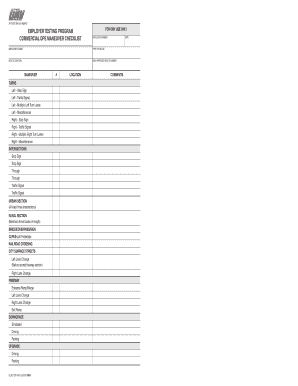
Ct Road Test Evaluation Sheet Form


What is the Ct Road Test Evaluation Sheet
The Ct road test evaluation sheet is a crucial document used during the driving test process in Connecticut. It serves as a formal assessment tool for evaluating a driver's performance behind the wheel. This sheet includes various criteria that examiners use to score the applicant's driving skills, including adherence to traffic laws, control of the vehicle, and overall safety practices. Each section of the evaluation sheet is designed to ensure that the driver demonstrates the necessary competencies required for safe driving.
How to use the Ct Road Test Evaluation Sheet
Using the Ct road test evaluation sheet involves understanding its structure and the specific criteria listed. During the driving test, the examiner will fill out the sheet based on the applicant's performance. It is important for applicants to familiarize themselves with the evaluation criteria beforehand. This preparation can help them focus on key aspects of their driving, such as signaling, lane changes, and obeying speed limits. After the test, applicants can review the completed sheet to understand areas of strength and those needing improvement.
Steps to complete the Ct Road Test Evaluation Sheet
Completing the Ct road test evaluation sheet requires careful attention to detail. Here are the steps involved:
- Ensure that all personal information is accurately filled out at the top of the sheet.
- During the test, the examiner will observe and score the applicant based on the established criteria.
- Each section will be marked according to the applicant's performance, with notes provided for specific actions or behaviors.
- Once the test is complete, the examiner will review the scores with the applicant, providing feedback on their driving skills.
- The completed sheet is then submitted to the appropriate department for record-keeping and processing.
Legal use of the Ct Road Test Evaluation Sheet
The Ct road test evaluation sheet is legally recognized as part of the driving test process in Connecticut. It serves as an official record of the applicant's driving abilities and is used by the Department of Motor Vehicles (DMV) to determine eligibility for a driver's license. For the evaluation sheet to be valid, it must be completed by a licensed examiner and submitted in accordance with state regulations. This legal recognition ensures that the evaluation process is standardized and that all applicants are assessed fairly.
Key elements of the Ct Road Test Evaluation Sheet
Several key elements make up the Ct road test evaluation sheet. These include:
- Personal Information: Name, address, and identification details of the applicant.
- Scoring Criteria: Specific areas of driving performance that will be evaluated, such as speed control, turning, and parking.
- Comments Section: Space for the examiner to provide additional notes regarding the applicant's performance.
- Signature of Examiner: Verification by the examiner that the evaluation was conducted according to state guidelines.
How to obtain the Ct Road Test Evaluation Sheet
The Ct road test evaluation sheet is typically provided by the DMV during the scheduling of the driving test. Applicants do not need to obtain this sheet independently, as it is an official document that the examiner will fill out during the test. However, it is advisable for applicants to check the DMV website or contact their local office for any specific requirements or changes regarding the evaluation process.
Quick guide on how to complete ct road test evaluation sheet
Effortlessly set up Ct Road Test Evaluation Sheet on any device
Online document management has become widely adopted by businesses and individuals. It offers an ideal environmentally friendly alternative to traditional printed and signed papers, allowing you to access the right form and securely store it in the cloud. airSlate SignNow provides all the necessary tools to develop, modify, and electronically sign your documents swiftly without delays. Handle Ct Road Test Evaluation Sheet on any system using airSlate SignNow's Android or iOS applications and streamline your document-related tasks today.
How to alter and electronically sign Ct Road Test Evaluation Sheet with ease
- Obtain Ct Road Test Evaluation Sheet and click Get Form to get started.
- Use the tools we provide to fill out your form.
- Highlight important sections of the documents or redact sensitive details with tools that airSlate SignNow specifically offers for that purpose.
- Create your eSignature using the Sign tool, which takes just seconds and carries the same legal validity as a conventional wet ink signature.
- Review all the details and click on the Done button to save your changes.
- Select how you wish to send your form, whether by email, text message (SMS), or an invite link, or download it to your computer.
Forget about lost or misplaced files, tedious searching for forms, or errors that necessitate printing new document copies. airSlate SignNow meets all your document management needs in just a few clicks from any device you choose. Modify and electronically sign Ct Road Test Evaluation Sheet to ensure excellent communication at any step of the document preparation process with airSlate SignNow.
Create this form in 5 minutes or less
Create this form in 5 minutes!
How to create an eSignature for the ct road test evaluation sheet
How to create an electronic signature for a PDF online
How to create an electronic signature for a PDF in Google Chrome
How to create an e-signature for signing PDFs in Gmail
How to create an e-signature right from your smartphone
How to create an e-signature for a PDF on iOS
How to create an e-signature for a PDF on Android
People also ask
-
What is a CT road test evaluation sheet?
A CT road test evaluation sheet is a document used to assess a driver's performance during a driving test in Connecticut. It provides a standardized way for evaluators to mark a candidate's skills and readiness for a driver's license. By using an evaluation sheet, you ensure a fair and consistent review process.
-
How can airSlate SignNow help with CT road test evaluation sheets?
AirSlate SignNow streamlines the process of sending and eSigning CT road test evaluation sheets. With our platform, evaluators can fill out and send these sheets electronically, reducing paperwork and increasing efficiency. This allows for quicker feedback to applicants and helps maintain organized records.
-
What are the pricing options for using airSlate SignNow?
AirSlate SignNow offers flexible pricing plans to accommodate various business sizes and needs. You can choose from a basic plan for individual users to more comprehensive packages suitable for organizations handling multiple CT road test evaluation sheets. Our cost-effective solutions ensure you get the most value for document management.
-
Are there any features specific to CT road test evaluation sheets?
Yes, our platform includes specific features designed to enhance the use of CT road test evaluation sheets. These features include customizable templates, automated workflows, and real-time tracking of document status. This ensures that your evaluation process is efficient and up to date.
-
Can I integrate airSlate SignNow with other software for CT road test evaluation sheets?
Absolutely! AirSlate SignNow can integrate seamlessly with various applications, allowing you to enhance your workflow. Integrate with CRM systems, cloud storage, or other document management tools to create a streamlined process for handling CT road test evaluation sheets.
-
What are the benefits of using an electronic CT road test evaluation sheet?
Using an electronic CT road test evaluation sheet streamlines the evaluation process, making it faster and more accurate. You can easily store and retrieve documents without the hassle of physical paperwork. Additionally, electronic sheets reduce the risk of errors and enhance collaboration between evaluators and candidates.
-
Is it secure to send CT road test evaluation sheets using airSlate SignNow?
Yes, security is a top priority at airSlate SignNow. We utilize advanced encryption protocols and secure document storage to protect your CT road test evaluation sheets. Your data is safe, ensuring confidentiality and compliance with relevant regulations.
Get more for Ct Road Test Evaluation Sheet
Find out other Ct Road Test Evaluation Sheet
- Electronic signature Nevada Retainer Agreement Template Myself
- Electronic signature Alabama Limited Partnership Agreement Online
- Can I Electronic signature Wisconsin Retainer Agreement Template
- Can I Electronic signature Michigan Trademark License Agreement
- Electronic signature Indiana Letter Bankruptcy Inquiry Now
- eSignature Oklahoma Payroll Deduction Authorization Easy
- How To eSignature Texas Payroll Deduction Authorization
- Can I Electronic signature Connecticut Retainer for Attorney
- How Do I Electronic signature Idaho Assignment of License
- Electronic signature New Jersey Lease Renewal Free
- Electronic signature Texas Lease Renewal Fast
- How Can I Electronic signature Colorado Notice of Intent to Vacate
- eSignature Delaware Employee Compliance Survey Later
- eSignature Kansas Employee Compliance Survey Myself
- Can I Electronic signature Colorado Bill of Sale Immovable Property
- How Can I Electronic signature West Virginia Vacation Rental Short Term Lease Agreement
- How Do I Electronic signature New Hampshire Bill of Sale Immovable Property
- Electronic signature North Dakota Bill of Sale Immovable Property Myself
- Can I Electronic signature Oregon Bill of Sale Immovable Property
- How To Electronic signature West Virginia Bill of Sale Immovable Property