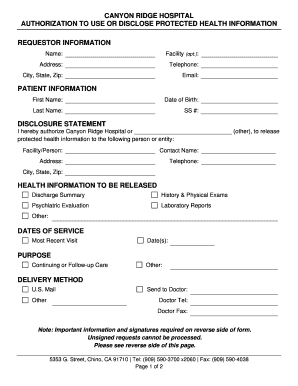
Canyon Ridge Hospital Health Form


What is the Canyon Ridge Hospital Health
The Canyon Ridge Hospital Health form is a critical document used to gather essential information regarding patient health and medical history. This form is designed to ensure that healthcare providers have the necessary data to deliver appropriate care. It includes sections for personal information, medical history, current medications, and allergies, among other details. Completing this form accurately is vital for effective treatment and care planning.
How to use the Canyon Ridge Hospital Health
Using the Canyon Ridge Hospital Health form involves a systematic approach. Begin by gathering all relevant personal and medical information. Next, fill out the form by providing accurate details in each section. It is important to review the information for completeness and correctness before submission. If you are using a digital platform, ensure that you follow the prompts for electronic signatures and secure submission.
Steps to complete the Canyon Ridge Hospital Health
Completing the Canyon Ridge Hospital Health form can be broken down into several key steps:
- Gather necessary personal information, including full name, date of birth, and contact details.
- Collect medical history, including past surgeries, chronic conditions, and family health history.
- List current medications and any known allergies.
- Review the completed form for accuracy and completeness.
- Submit the form electronically or via the designated method outlined by the hospital.
Legal use of the Canyon Ridge Hospital Health
The Canyon Ridge Hospital Health form must be completed in compliance with applicable laws and regulations to ensure its legal validity. This includes adherence to privacy laws such as HIPAA, which protects patient information. The use of electronic signatures is also legally recognized under the ESIGN and UETA acts, provided that the digital platform used meets security and compliance standards.
Key elements of the Canyon Ridge Hospital Health
Several key elements are essential to the Canyon Ridge Hospital Health form. These include:
- Personal Information: Basic details such as name, address, and contact information.
- Medical History: A comprehensive overview of past medical conditions, treatments, and surgeries.
- Current Medications: A list of all medications currently being taken by the patient.
- Allergies: Information on any known allergies to medications or substances.
Examples of using the Canyon Ridge Hospital Health
Examples of when the Canyon Ridge Hospital Health form is utilized include:
- During initial patient assessments to establish a baseline health profile.
- When patients are admitted for surgery or other medical procedures.
- For routine check-ups to ensure that healthcare providers have the latest health information.
Quick guide on how to complete canyon ridge hospital health
Prepare Canyon Ridge Hospital Health effortlessly on any gadget
Web-based document management has become increasingly favored by businesses and individuals alike. It offers an ideal eco-friendly substitute for conventional printed and signed papers, allowing you to find the appropriate template and securely archive it online. airSlate SignNow equips you with all the tools required to create, edit, and eSign your documents swiftly without delays. Manage Canyon Ridge Hospital Health on any gadget using airSlate SignNow Android or iOS applications and enhance any document-driven task today.
How to modify and eSign Canyon Ridge Hospital Health without any hassle
- Find Canyon Ridge Hospital Health and click Get Form to begin.
- Utilize the tools we provide to complete your template.
- Highlight pertinent sections of the documents or redact sensitive data with tools that airSlate SignNow offers explicitly for that purpose.
- Create your eSignature with the Sign tool, which takes mere seconds and holds the same legal validity as a conventional wet ink signature.
- Review the details and click the Done button to store your changes.
- Select how you wish to deliver your template, via email, SMS, or an invite link, or download it to your computer.
Eliminate worries about lost or misplaced files, tedious form searching, or errors that necessitate printing additional document copies. airSlate SignNow fulfills your document management needs in just a few clicks from any device of your choice. Modify and eSign Canyon Ridge Hospital Health to ensure effective communication at every stage of the document preparation process with airSlate SignNow.
Create this form in 5 minutes or less
Create this form in 5 minutes!
People also ask
-
What are canyon ridge hospital photos used for in airSlate SignNow?
Canyon ridge hospital photos can be integrated into your documents to enhance visual representation and convey important information. By including relevant images in your eSignature workflows, you can make documents more engaging and clear for recipients. This helps in building trust and transparency during the signing process.
-
How can I upload canyon ridge hospital photos to my documents?
You can easily upload canyon ridge hospital photos directly into your airSlate SignNow documents by using the 'Add Image' feature. Just select the desired photo from your device or cloud storage, and place it where you need in the document. This feature allows for quick customization and personalization of your eSigning experience.
-
Are there any costs associated with using canyon ridge hospital photos in airSlate SignNow?
Using canyon ridge hospital photos within airSlate SignNow is covered under the standard pricing plans. There are no additional costs specifically for integrating photos into your documents. This makes it a cost-effective solution for visually enhancing your eSigning processes.
-
What are the benefits of including canyon ridge hospital photos in my documents?
Including canyon ridge hospital photos can help clarify your documents and make them more visually appealing. Visual aids can lead to better understanding and retention of information by recipients. Additionally, it adds a professional touch to your eSigned documents, enhancing your brand image.
-
Can I share canyon ridge hospital photos with others using airSlate SignNow?
Yes, you can share canyon ridge hospital photos included in your documents with others seamlessly through airSlate SignNow. Once the document is finalized and signed, all participants can access the document with the photos they need. This ensures that everyone has access to essential visual information.
-
Does airSlate SignNow support various photo formats for canyon ridge hospital photos?
Yes, airSlate SignNow supports multiple image formats for canyon ridge hospital photos, including JPEG, PNG, and GIF. This flexibility allows you to use the best format that suits your document needs. Make sure your photos meet the required size and quality for optimal viewing.
-
Is there a limit to the number of canyon ridge hospital photos I can include in a document?
While there isn't a strict limit on the number of canyon ridge hospital photos you can include, it's essential to balance visuals with document clarity. Too many images can make a document cluttered and hard to read. Aim to use photos strategically to enhance understanding and engagement.
Get more for Canyon Ridge Hospital Health
- Proof of aboriginality form qld
- Bbq cook off competition registration form
- Florida auto insurance card template 101075546 form
- International driving permit template form
- Vfs courier form filled sample 82018230
- Rheumatology mcqs with answers pdf form
- Cdtfa 230 rev 1 8 17 form
- Private road maintenance agreement pdf form
Find out other Canyon Ridge Hospital Health
- eSign Ohio High Tech Letter Of Intent Later
- eSign North Dakota High Tech Quitclaim Deed Secure
- eSign Nebraska Healthcare / Medical LLC Operating Agreement Simple
- eSign Nebraska Healthcare / Medical Limited Power Of Attorney Mobile
- eSign Rhode Island High Tech Promissory Note Template Simple
- How Do I eSign South Carolina High Tech Work Order
- eSign Texas High Tech Moving Checklist Myself
- eSign Texas High Tech Moving Checklist Secure
- Help Me With eSign New Hampshire Government Job Offer
- eSign Utah High Tech Warranty Deed Simple
- eSign Wisconsin High Tech Cease And Desist Letter Fast
- eSign New York Government Emergency Contact Form Online
- eSign North Carolina Government Notice To Quit Now
- eSign Oregon Government Business Plan Template Easy
- How Do I eSign Oklahoma Government Separation Agreement
- How Do I eSign Tennessee Healthcare / Medical Living Will
- eSign West Virginia Healthcare / Medical Forbearance Agreement Online
- eSign Alabama Insurance LLC Operating Agreement Easy
- How Can I eSign Alabama Insurance LLC Operating Agreement
- eSign Virginia Government POA Simple