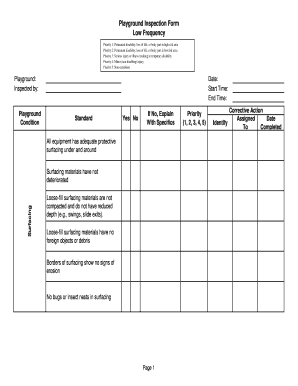
Playground Inspection Form


What is the Playground Inspection Form
The Playground Inspection Form is a crucial document used to assess the safety and condition of playground equipment and facilities. This form helps ensure that playgrounds meet safety standards and are suitable for children to use. It typically includes sections for recording the condition of equipment, identifying potential hazards, and noting any maintenance needs. The completion of this form is essential for playground owners, operators, and inspectors to maintain compliance with safety regulations and provide a safe play environment.
How to use the Playground Inspection Form
Using the Playground Inspection Form involves several steps to ensure thorough and accurate assessments. First, gather all necessary tools and equipment for inspection, such as a clipboard, pen, and any specific safety guidelines. Next, systematically inspect each piece of equipment, checking for signs of wear, damage, or safety hazards. Document your findings directly on the form, noting any issues that require attention. Finally, review the completed form to ensure all sections are filled out accurately before submitting it to the relevant authority or keeping it for records.
Steps to complete the Playground Inspection Form
Completing the Playground Inspection Form requires a structured approach. Start by entering the date and location of the inspection at the top of the form. Proceed to inspect each piece of equipment, including swings, slides, and climbing structures. For each item, assess its condition, looking for rust, loose parts, or other safety concerns. Record your observations in the designated sections of the form. After inspecting all equipment, summarize any maintenance or repair recommendations at the end of the form. Ensure that all entries are clear and legible, as this will facilitate follow-up actions.
Legal use of the Playground Inspection Form
The legal use of the Playground Inspection Form hinges on its adherence to safety standards and regulations. In the United States, playgrounds must comply with guidelines set forth by organizations such as the Consumer Product Safety Commission (CPSC) and the American Society for Testing and Materials (ASTM). Properly completed inspection forms serve as legal documentation that playground operators have conducted due diligence in maintaining safety. This documentation can be critical in the event of an incident, demonstrating that the operator took necessary precautions to ensure safety.
Key elements of the Playground Inspection Form
The Playground Inspection Form typically includes several key elements to facilitate a comprehensive evaluation. Important sections include:
- Inspector Information: Name and contact details of the person conducting the inspection.
- Date of Inspection: When the inspection took place.
- Location: Specific location of the playground being inspected.
- Equipment List: A detailed inventory of all playground equipment.
- Condition Assessment: Observations regarding the state of each piece of equipment.
- Recommendations: Suggested actions for maintenance or repairs.
State-specific rules for the Playground Inspection Form
Each state in the U.S. may have specific regulations governing playground safety and inspections. It is important to be aware of these state-specific rules when completing the Playground Inspection Form. Some states may require additional documentation or specific inspection protocols to be followed. Familiarizing yourself with local laws can help ensure compliance and enhance the safety of playgrounds. Checking with state or local regulatory bodies can provide the most accurate and up-to-date information regarding these requirements.
Quick guide on how to complete playground inspection form
Complete Playground Inspection Form seamlessly on any gadget
Digital document management has gained traction with businesses and individuals alike. It offers a fantastic eco-friendly substitute for traditional printed and signed paperwork, allowing you to locate the necessary form and securely store it online. airSlate SignNow equips you with all the tools required to create, modify, and eSign your documents quickly and efficiently. Manage Playground Inspection Form on any device using airSlate SignNow's Android or iOS applications and streamline any document-related process today.
The simplest way to modify and eSign Playground Inspection Form effortlessly
- Obtain Playground Inspection Form and click Get Form to begin.
- Use the tools we offer to complete your document.
- Emphasize pertinent sections of the documents or obscure sensitive data with the tools that airSlate SignNow provides specifically for that purpose.
- Create your eSignature using the Sign tool, which takes only seconds and carries the same legal validity as a conventional wet ink signature.
- Review the information and click on the Done button to save your changes.
- Choose how you wish to send your form, via email, text message (SMS), invitation link, or download it to your computer.
Say goodbye to missing or lost files, tedious form searching, or errors that necessitate printing new document copies. airSlate SignNow addresses your document management needs in just a few clicks from any device you prefer. Modify and eSign Playground Inspection Form and ensure exceptional communication throughout your form preparation process with airSlate SignNow.
Create this form in 5 minutes or less
Create this form in 5 minutes!
How to create an eSignature for the playground inspection form
How to create an electronic signature for a PDF online
How to create an electronic signature for a PDF in Google Chrome
How to create an e-signature for signing PDFs in Gmail
How to create an e-signature right from your smartphone
How to create an e-signature for a PDF on iOS
How to create an e-signature for a PDF on Android
People also ask
-
What is a Playground Inspection Form?
A Playground Inspection Form is a document used to assess the safety and maintenance conditions of playground equipment. It helps ensure that playgrounds meet safety standards and are free of hazards. With airSlate SignNow, you can easily create, send, and eSign this form for streamlined inspections.
-
How can I create a Playground Inspection Form with airSlate SignNow?
Creating a Playground Inspection Form with airSlate SignNow is simple and intuitive. You can use our customizable templates to tailor the inspection form to your specific needs. Once your form is ready, you can send it for eSignature and track responses in real-time.
-
What are the benefits of using airSlate SignNow for my Playground Inspection Form?
Using airSlate SignNow for your Playground Inspection Form offers several benefits, including increased efficiency and reduced paperwork. The eSigning feature allows quicker approvals, while our cloud storage keeps your forms organized and accessible. Plus, you can quickly generate reports based on inspection data.
-
Is airSlate SignNow cost-effective for managing Playground Inspection Forms?
Absolutely! airSlate SignNow provides a cost-effective solution for managing your Playground Inspection Forms. Our pricing plans are designed to fit various budgets, ensuring that you can access essential features without overspending. Investing in our platform can save you time and resources in the long run.
-
Are there integrations available for my Playground Inspection Form?
Yes, airSlate SignNow offers various integrations that can enhance your Playground Inspection Form process. You can connect with popular tools like Google Drive, Dropbox, and more. This allows for a seamless workflow, ensuring all your data is connected and easy to manage.
-
How secure is the data collected from my Playground Inspection Form?
Security is a top priority at airSlate SignNow. Data collected through your Playground Inspection Form is protected with industry-leading encryption protocols, ensuring that your sensitive information remains safe. You can trust our platform to keep your data secure during and after the signing process.
-
Can I customize the Playground Inspection Form for different types of playgrounds?
Yes, airSlate SignNow allows you to fully customize your Playground Inspection Form to cater to different types of playgrounds. You can add, remove, or modify fields to better match your inspection criteria. This flexibility ensures that your form meets the specific needs of various playground environments.
Get more for Playground Inspection Form
Find out other Playground Inspection Form
- How To Integrate Sign in Banking
- How To Use Sign in Banking
- Help Me With Use Sign in Banking
- Can I Use Sign in Banking
- How Do I Install Sign in Banking
- How To Add Sign in Banking
- How Do I Add Sign in Banking
- How Can I Add Sign in Banking
- Can I Add Sign in Banking
- Help Me With Set Up Sign in Government
- How To Integrate eSign in Banking
- How To Use eSign in Banking
- How To Install eSign in Banking
- How To Add eSign in Banking
- How To Set Up eSign in Banking
- How To Save eSign in Banking
- How To Implement eSign in Banking
- How To Set Up eSign in Construction
- How To Integrate eSign in Doctors
- How To Use eSign in Doctors