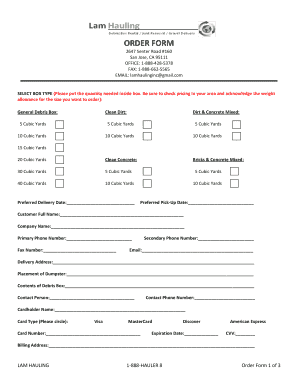
Dumpster Rental Contract Form


What is the dumpster rental contract?
A dumpster rental contract is a legal document that outlines the terms and conditions between a rental company and a customer regarding the rental of a dumpster. This agreement specifies the duration of the rental, pricing, delivery and pickup details, and the responsibilities of both parties. It serves to protect the interests of both the rental service provider and the customer, ensuring that all expectations are clearly defined and agreed upon.
Key elements of the dumpster rental contract
Understanding the key elements of a dumpster rental contract is essential for both parties. These elements typically include:
- Parties involved: Identification of the rental company and the customer.
- Rental duration: The start and end dates of the rental period.
- Pricing: Detailed breakdown of rental fees, including any additional charges for overages or late returns.
- Delivery and pickup: Specific instructions regarding where and when the dumpster will be delivered and picked up.
- Usage guidelines: Restrictions on what can and cannot be placed in the dumpster.
- Liability clauses: Responsibilities for damage or injury related to the dumpster usage.
Steps to complete the dumpster rental contract
Completing a dumpster rental contract involves several straightforward steps. Here’s how to ensure that the process is smooth:
- Gather necessary information: Collect details such as your name, address, and the specifics of the rental.
- Review terms: Carefully read the contract terms to understand your obligations and rights.
- Fill out the contract: Provide accurate information in all required fields of the document.
- Sign the contract: Use a reliable eSignature tool to sign the document digitally, ensuring it is legally binding.
- Store a copy: Keep a copy of the signed contract for your records.
Legal use of the dumpster rental contract
The legal use of a dumpster rental contract is crucial for ensuring that both parties adhere to the agreed terms. For the contract to be enforceable, it must meet specific legal requirements, including:
- Clear terms: All terms must be clearly defined and understandable.
- Signatures: The contract must be signed by both parties, either physically or electronically.
- Compliance with local laws: The contract must comply with state and local regulations governing rental agreements.
How to obtain the dumpster rental contract
Obtaining a dumpster rental contract can be done through various means. Here are the common methods:
- Rental company website: Many dumpster rental companies provide downloadable templates on their websites.
- Direct request: Contact the rental company directly to request a copy of their contract.
- Legal document services: Use online legal document services that offer customizable rental contracts.
Examples of using the dumpster rental contract
Understanding practical examples of how a dumpster rental contract is used can clarify its importance. Common scenarios include:
- Home renovations: A homeowner renting a dumpster for debris disposal during a renovation project.
- Construction sites: Contractors using a dumpster rental contract for ongoing waste management on construction sites.
- Event clean-up: Organizers renting dumpsters for waste disposal after large events or festivals.
Quick guide on how to complete dumpster rental contract
Effortlessly Create Dumpster Rental Contract on Any Device
Managing documents online has gained traction among businesses and individuals. It offers an ideal eco-friendly substitute for conventional printed and signed documents, allowing you to access the necessary form and securely save it on the internet. airSlate SignNow equips you with all the necessary tools to create, modify, and eSign your documents swiftly without hurdles. Manage Dumpster Rental Contract across any platform using the airSlate SignNow Android or iOS applications and simplify any document-related processes today.
The Easiest Method to Modify and eSign Dumpster Rental Contract with Ease
- Find Dumpster Rental Contract and click Get Form to commence.
- Utilize the tools we provide to fill out your form.
- Emphasize pertinent portions of the documents or obscure sensitive information using the tools that airSlate SignNow specifically offers for that purpose.
- Create your signature using the Sign tool, which takes mere seconds and carries the same legal validity as a conventional wet ink signature.
- Review the details and click on the Done button to save your changes.
- Select your preferred method of delivering your form, either by email, SMS, invite link, or download it to your PC.
Eliminate concerns about lost or mislaid documents, tedious form searches, or errors that necessitate reprinting new document copies. airSlate SignNow addresses all your document management needs in just a few clicks from any device you choose. Modify and eSign Dumpster Rental Contract while ensuring outstanding communication at every stage of the form preparation process with airSlate SignNow.
Create this form in 5 minutes or less
Create this form in 5 minutes!
People also ask
-
What is a dumpster rental agreement?
A dumpster rental agreement is a legally binding document that outlines the terms and conditions between the rental company and the customer. It specifies details like rental duration, pricing, and responsibilities for both parties, ensuring a clear understanding of the service. Using airSlate SignNow, you can digitally sign your dumpster rental agreement for convenience and security.
-
How much does a dumpster rental agreement cost?
The cost of a dumpster rental agreement varies based on factors such as size, rental duration, and location. Typically, companies provide a breakdown of fees in the agreement, which airSlate SignNow can help you review and sign quickly. It's essential to understand all costs associated with the rental to avoid surprises.
-
What features should I look for in a dumpster rental agreement?
When reviewing a dumpster rental agreement, you should look for features like clear pricing, duration of the rental, weight limits, and additional fees. A good agreement should also outline liability and terms for excess waste. With airSlate SignNow, these documents can be easily customized to meet your specific needs.
-
What are the benefits of using an eSignature for my dumpster rental agreement?
Using an eSignature for your dumpster rental agreement streamlines the signing process and eliminates the need for paper documents. This method is not only more environmentally friendly but also ensures your agreement is processed quickly and securely. airSlate SignNow offers a reliable platform for eSigning, making it easier to manage your agreements.
-
Can I modify the terms of my dumpster rental agreement after signing?
Modifying the terms of a dumpster rental agreement after signing may be possible, but it typically requires mutual agreement from both parties involved. You'll need to communicate with the rental company to formally amend the document. airSlate SignNow allows for quick revisions and re-signing, which can help you manage changes effectively.
-
How can I ensure my dumpster rental agreement is legally binding?
To ensure your dumpster rental agreement is legally binding, make sure both parties sign it and that all key terms are clearly stated. It is often advisable to have witnesses or notarization, depending on local laws. Using airSlate SignNow can help you create a legally sound agreement with its secure eSignature process.
-
Are there integrations available for managing my dumpster rental agreement?
Yes, airSlate SignNow offers various integrations that can enhance your management of dumpster rental agreements. These tools can connect your eSignature needs with other applications you use for project management or invoicing. Such integrations simplify the flow of information and improve efficiency.
Get more for Dumpster Rental Contract
Find out other Dumpster Rental Contract
- How Can I Electronic signature Alabama Legal PDF
- How To Electronic signature Alaska Legal Document
- Help Me With Electronic signature Arkansas Legal PDF
- How Can I Electronic signature Arkansas Legal Document
- How Can I Electronic signature California Legal PDF
- Can I Electronic signature Utah High Tech PDF
- How Do I Electronic signature Connecticut Legal Document
- How To Electronic signature Delaware Legal Document
- How Can I Electronic signature Georgia Legal Word
- How Do I Electronic signature Alaska Life Sciences Word
- How Can I Electronic signature Alabama Life Sciences Document
- How Do I Electronic signature Idaho Legal Form
- Help Me With Electronic signature Arizona Life Sciences PDF
- Can I Electronic signature Colorado Non-Profit Form
- How To Electronic signature Indiana Legal Form
- How To Electronic signature Illinois Non-Profit Document
- Can I Electronic signature Kentucky Legal Document
- Help Me With Electronic signature New Jersey Non-Profit PDF
- Can I Electronic signature New Jersey Non-Profit Document
- Help Me With Electronic signature Michigan Legal Presentation