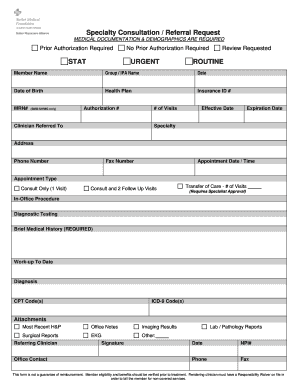
Sutter Referral Form


What is the Sutter Imaging Referral Form?
The Sutter Imaging Referral Form is a specialized document used within the Sutter Specialty Network to facilitate the referral process for imaging services. This form allows healthcare providers to request specific imaging tests for their patients, ensuring that the necessary medical evaluations are conducted efficiently. It serves as a formal request that outlines the patient's details, the referring physician's information, and the type of imaging required, such as X-rays, MRIs, or CT scans.
How to Use the Sutter Imaging Referral Form
Using the Sutter Imaging Referral Form involves several straightforward steps. First, the referring physician must fill out the required patient information, including name, date of birth, and insurance details. Next, the physician should specify the imaging services needed and provide any relevant medical history that may assist in the imaging process. Once completed, the form can be submitted electronically or printed for manual submission, depending on the practice's preferences.
Steps to Complete the Sutter Imaging Referral Form
Completing the Sutter Imaging Referral Form can be broken down into a few key steps:
- Gather patient information, including demographics and insurance details.
- Indicate the required imaging services clearly.
- Provide relevant medical history and any specific instructions or notes for the imaging facility.
- Review the form for accuracy before submission.
- Submit the form electronically or print it for in-person delivery.
Legal Use of the Sutter Imaging Referral Form
The Sutter Imaging Referral Form is legally binding when completed correctly and submitted according to the guidelines set forth by the Sutter Specialty Network. To ensure its legal validity, the form must include all necessary signatures and comply with applicable healthcare regulations. Utilizing a trusted electronic signature platform can enhance the form's legitimacy, providing a digital certificate that verifies the authenticity of the submission.
Key Elements of the Sutter Imaging Referral Form
Several key elements are essential for the Sutter Imaging Referral Form to be effective:
- Patient Information: Full name, date of birth, and contact details.
- Referring Physician Details: Name, contact information, and NPI number.
- Imaging Requested: Specific tests needed and any special instructions.
- Insurance Information: Details regarding the patient's insurance coverage.
- Signature: Required for verification and to confirm the referral.
Form Submission Methods
The Sutter Imaging Referral Form can be submitted through various methods to accommodate different practices. Options include:
- Online Submission: Many healthcare providers offer a secure online portal for electronic submission.
- Mail: The completed form can be printed and mailed to the designated imaging facility.
- In-Person: Physicians may choose to deliver the form directly to the imaging center.
Quick guide on how to complete sutter referral form
Complete Sutter Referral Form easily on any device
Digital document management has become increasingly popular among businesses and individuals. It offers an ideal eco-friendly alternative to traditional printed and signed documents, allowing you to access the necessary form and securely store it online. airSlate SignNow equips you with all the tools required to create, edit, and electronically sign your documents quickly without delays. Manage Sutter Referral Form across any platform using airSlate SignNow's Android or iOS applications and streamline any document-related task today.
How to modify and eSign Sutter Referral Form effortlessly
- Find Sutter Referral Form and click Get Form to begin.
- Utilize the tools we provide to complete your document.
- Emphasize important sections of the documents or conceal sensitive information with tools that airSlate SignNow offers specifically for this purpose.
- Create your eSignature with the Sign tool, which takes only seconds and holds the same legal authority as a conventional wet ink signature.
- Review all the details and click on the Done button to save your changes.
- Choose how you wish to send your form, via email, SMS, or invite link, or download it to your computer.
Eliminate concerns about lost or misplaced documents, tedious form searches, or errors that require printing new document copies. airSlate SignNow fulfills all your document management needs with just a few clicks from a device of your choice. Edit and eSign Sutter Referral Form to ensure outstanding communication at every stage of your form preparation process with airSlate SignNow.
Create this form in 5 minutes or less
Create this form in 5 minutes!
How to create an eSignature for the sutter referral form
How to create an electronic signature for a PDF online
How to create an electronic signature for a PDF in Google Chrome
How to create an e-signature for signing PDFs in Gmail
How to create an e-signature right from your smartphone
How to create an e-signature for a PDF on iOS
How to create an e-signature for a PDF on Android
People also ask
-
What is the sutter imaging referral form pdf used for?
The sutter imaging referral form pdf is used by healthcare professionals to refer patients for imaging services. It streamlines the referral process, ensuring that all necessary information is collected efficiently. Using the form helps facilitate communication between providers and improves the patient experience.
-
How can I obtain the sutter imaging referral form pdf?
You can download the sutter imaging referral form pdf from the official Sutter Health website or request it from your healthcare provider. Ensure that you have the latest version to avoid any issues during the referral process.
-
Is there a cost associated with the sutter imaging referral form pdf?
Typically, the sutter imaging referral form pdf is provided free of charge by healthcare providers and institutions. However, costs may vary depending on specific services rendered as part of the imaging process.
-
What features does the sutter imaging referral form pdf include?
The sutter imaging referral form pdf includes sections for patient information, referring physician details, and specific imaging requests. It is designed for ease of use, allowing for quick completion and submission.
-
What are the benefits of using the sutter imaging referral form pdf?
Using the sutter imaging referral form pdf ensures that all pertinent patient information is accurately captured, which helps minimize delays in receiving imaging services. Additionally, it provides a standardized format that enhances communication between providers.
-
Can the sutter imaging referral form pdf be submitted electronically?
Yes, many healthcare systems now accept the sutter imaging referral form pdf via electronic submission, especially when using eSigning platforms like airSlate SignNow. This feature improves efficiency and can expedite the referral process.
-
Are there integrations available for the sutter imaging referral form pdf?
The sutter imaging referral form pdf can often be integrated with electronic health record (EHR) systems, enhancing workflow and data management. Platforms like airSlate SignNow help facilitate these integrations to streamline the entire referral process.
Get more for Sutter Referral Form
- Certificate of appreciation vfw vfw form
- Form eia 860 annual electric generator report us energy
- Eia 861s form us energy information administration eia
- Iaff report form
- Travel insurance claim form pdf 28mb monash university monash edu
- Mauritius renewal passport form
- Adv lionel jacobs form
- Ifta license application saskatchewan finance finance gov sk form
Find out other Sutter Referral Form
- How Can I eSign Hawaii Non-Profit Cease And Desist Letter
- Can I eSign Florida Non-Profit Residential Lease Agreement
- eSign Idaho Non-Profit Business Plan Template Free
- eSign Indiana Non-Profit Business Plan Template Fast
- How To eSign Kansas Non-Profit Business Plan Template
- eSign Indiana Non-Profit Cease And Desist Letter Free
- eSign Louisiana Non-Profit Quitclaim Deed Safe
- How Can I eSign Maryland Non-Profit Credit Memo
- eSign Maryland Non-Profit Separation Agreement Computer
- eSign Legal PDF New Jersey Free
- eSign Non-Profit Document Michigan Safe
- eSign New Mexico Legal Living Will Now
- eSign Minnesota Non-Profit Confidentiality Agreement Fast
- How Do I eSign Montana Non-Profit POA
- eSign Legal Form New York Online
- Can I eSign Nevada Non-Profit LLC Operating Agreement
- eSign Legal Presentation New York Online
- eSign Ohio Legal Moving Checklist Simple
- How To eSign Ohio Non-Profit LLC Operating Agreement
- eSign Oklahoma Non-Profit Cease And Desist Letter Mobile