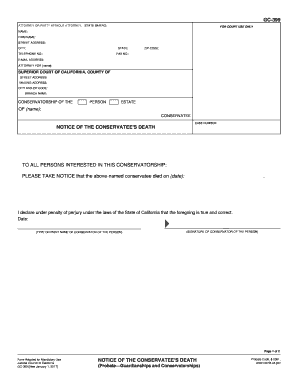
Gc 399 Form


What is the GC 399?
The GC 399 form, also known as the amended municipal attachment summons, is a legal document used primarily in municipal court proceedings. It serves to notify involved parties about specific legal actions or requirements related to municipal code violations. This form is essential for ensuring that all parties are informed and that the legal process is followed correctly. Understanding the purpose and requirements of the GC 399 is crucial for compliance and effective legal communication.
Steps to Complete the GC 399
Completing the GC 399 form involves several important steps to ensure accuracy and compliance with legal standards. First, gather all necessary information, including the names and addresses of the parties involved. Next, fill out the form with precise details regarding the case, including any relevant dates and descriptions of the municipal violations. After completing the form, review it carefully for any errors or omissions. Finally, ensure that all required signatures are obtained before submission. Following these steps will help ensure that the form is legally valid and accepted by the court.
Legal Use of the GC 399
The legal use of the GC 399 is critical in municipal court proceedings. This form must be filled out correctly and submitted in accordance with local laws to be considered valid. It is important to ensure that the form complies with relevant regulations, including proper notification procedures. The GC 399 serves as an official record of the legal action being taken, and its accuracy can impact the outcome of the case. Therefore, understanding the legal implications of this form is essential for all parties involved.
Who Issues the Form?
The GC 399 form is typically issued by municipal courts or local government agencies responsible for enforcing municipal codes. These entities provide the necessary documentation to ensure that legal processes are followed correctly. It is important to check with the specific municipal court in your area to obtain the correct version of the form and understand any local requirements that may apply.
Form Submission Methods
The GC 399 can be submitted through various methods, depending on local court rules. Common submission methods include online filing through the court's electronic filing system, mailing the completed form to the appropriate court address, or delivering it in person to the court clerk's office. Each method has its own requirements and deadlines, so it is important to verify the preferred submission method with the relevant municipal court.
Examples of Using the GC 399
Examples of using the GC 399 include situations where a property owner is being notified of code violations, such as zoning infractions or unsafe building conditions. In these cases, the GC 399 serves to formally inform the property owner of the legal actions being taken to address the violations. Another example is when a municipality needs to enforce compliance with local ordinances, where the GC 399 acts as a notification tool to ensure all parties are aware of their obligations under the law.
Quick guide on how to complete gc 399
Effortlessly Prepare Gc 399 on Any Device
Digital document management has gained immense traction among organizations and individuals. It serves as an ideal environmentally friendly alternative to traditional printed and signed documents, allowing you to easily locate the appropriate form and securely store it online. airSlate SignNow equips you with all the tools necessary to create, modify, and electronically sign your documents quickly and efficiently. Manage Gc 399 on any device using airSlate SignNow's Android or iOS applications and enhance any document-driven process today.
The Easiest Way to Modify and Electronically Sign Gc 399 Without Hassle
- Find Gc 399 and click Get Form to begin.
- Utilize the tools available to complete your form.
- Highlight important sections of the documents or redact sensitive information with tools specifically designed for that purpose by airSlate SignNow.
- Create your signature using the Sign tool, which takes just seconds and carries the same legal validity as a conventional wet ink signature.
- Review all the details and click the Done button to finalize your changes.
- Select your preferred method for delivering your form, whether by email, text message (SMS), invitation link, or download it to your computer.
Say goodbye to lost or misplaced files, tedious form searching, and errors that require printing new document copies. airSlate SignNow manages your document needs in just a few clicks from any device you choose. Modify and electronically sign Gc 399 to ensure flawless communication at every stage of your form preparation process with airSlate SignNow.
Create this form in 5 minutes or less
Create this form in 5 minutes!
People also ask
-
What is gc 399 and how does it relate to airSlate SignNow?
The gc 399 refers to a specific regulatory compliance requirement that airSlate SignNow helps businesses meet by ensuring secure document signing. With its robust features, airSlate SignNow simplifies the eSigning process, making it compliant with gc 399 standards.
-
How much does airSlate SignNow cost for gc 399 compliance?
airSlate SignNow offers various pricing plans designed to fit different business needs, including those focusing on gc 399 compliance. We recommend reviewing our pricing page to find a plan that ensures your documents meet gc 399 standards at a cost-effective rate.
-
What features of airSlate SignNow support gc 399 compliance?
airSlate SignNow includes features such as secure document storage, audit trails, and customizable workflows, all essential for complying with gc 399. These tools help businesses manage documents securely while ensuring that eSignatures meet compliance requirements effectively.
-
Can I integrate airSlate SignNow with other applications for gc 399 management?
Yes, airSlate SignNow offers integrations with various applications that can help streamline your gc 399 compliance process. This allows you to enhance workflow efficiency by connecting your existing tools with our eSigning solution.
-
What are the benefits of using airSlate SignNow for gc 399 compliant eSignatures?
By using airSlate SignNow for gc 399 compliant eSignatures, businesses benefit from increased security, faster turnaround times, and reduced paperwork. This not only enhances operational efficiency but also builds trust with clients who need to ensure compliance with these standards.
-
Is airSlate SignNow suitable for small businesses focused on gc 399 compliance?
Absolutely! airSlate SignNow is designed to be user-friendly and cost-effective, making it a great choice for small businesses addressing gc 399 compliance needs. Its scalable plans allow small businesses to access essential eSigning features without a hefty investment.
-
Can airSlate SignNow help with training for gc 399 compliance?
While airSlate SignNow primarily focuses on providing eSigning solutions, we also offer resources and support that can guide businesses through maintaining gc 399 compliance. Our customer support team can assist you with best practices for using our platform effectively to ensure you meet these regulations.
Get more for Gc 399
- Ins5210 form
- Tomorrows scholar forms
- T mobile fraud affidavit form
- Franschhoek high school form
- How to fill out statement of sole responsibility form
- Scoring fundations unit tests form
- Workmen compensation policy pdf new india assurance form
- Mercyone centerville medical center 1 saint joseph dr form
Find out other Gc 399
- Help Me With Sign North Dakota Government Quitclaim Deed
- Sign Oregon Government Last Will And Testament Mobile
- Sign South Carolina Government Purchase Order Template Simple
- Help Me With Sign Pennsylvania Government Notice To Quit
- Sign Tennessee Government Residential Lease Agreement Fast
- Sign Texas Government Job Offer Free
- Sign Alabama Healthcare / Medical LLC Operating Agreement Online
- Sign Alabama Healthcare / Medical Quitclaim Deed Mobile
- Can I Sign Alabama Healthcare / Medical Quitclaim Deed
- Sign Utah Government Month To Month Lease Myself
- Can I Sign Texas Government Limited Power Of Attorney
- Sign Arkansas Healthcare / Medical Living Will Free
- Sign Arkansas Healthcare / Medical Bill Of Lading Later
- Sign California Healthcare / Medical Arbitration Agreement Free
- Help Me With Sign California Healthcare / Medical Lease Agreement Form
- Sign Connecticut Healthcare / Medical Business Plan Template Free
- Sign Indiana Healthcare / Medical Moving Checklist Safe
- Sign Wisconsin Government Cease And Desist Letter Online
- Sign Louisiana Healthcare / Medical Limited Power Of Attorney Mobile
- Sign Healthcare / Medical PPT Michigan Now