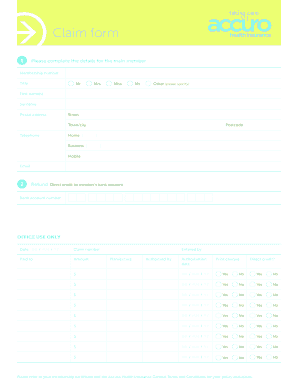
Accuro Claim Form 2013


What is the Accuro Claim Form
The Accuro claim form is a document used to submit claims for reimbursement or payment related to healthcare services. It is essential for individuals seeking to receive benefits from their insurance providers. This form captures necessary information about the patient, the services rendered, and the provider's details. Understanding the purpose of this form is crucial for ensuring that claims are processed efficiently and accurately.
How to Use the Accuro Claim Form
Using the Accuro claim form involves several straightforward steps. First, ensure that you have the correct version of the form, which can be obtained from your insurance provider or healthcare facility. Next, fill in the required fields, including personal information, details of the medical services received, and any relevant codes. After completing the form, review it for accuracy before submission to avoid delays in processing your claim.
Steps to Complete the Accuro Claim Form
Completing the Accuro claim form requires careful attention to detail. Follow these steps for a smooth process:
- Gather all necessary documents, including receipts and medical records.
- Fill in your personal information, such as name, address, and insurance policy number.
- Provide details about the healthcare provider, including their name and contact information.
- Document the services rendered, including dates and descriptions of treatment.
- Double-check all entries for accuracy and completeness.
Legal Use of the Accuro Claim Form
The Accuro claim form must be completed and submitted in compliance with relevant legal standards. This includes adhering to regulations set forth by insurance companies and healthcare laws. Ensuring that the form is filled out correctly and submitted on time is vital for the claim's legitimacy. Failure to comply with these legal requirements may result in claim denial or delays in reimbursement.
Required Documents
When submitting the Accuro claim form, certain documents are typically required to support your claim. These may include:
- Itemized bills from healthcare providers detailing services rendered.
- Proof of payment, such as receipts or bank statements.
- Any relevant medical records that substantiate the claim.
- Your insurance card or policy information.
Form Submission Methods
The Accuro claim form can be submitted through various methods, depending on the preferences of the insurance provider. Common submission options include:
- Online submission via the insurance provider's website or a dedicated portal.
- Mailing the completed form to the address specified by the insurance company.
- In-person submission at designated locations, such as healthcare offices or insurance offices.
Quick guide on how to complete accuro claim form
Prepare Accuro Claim Form seamlessly on any device
Online document handling has become increasingly popular among businesses and individuals. It serves as a perfect eco-friendly alternative to conventional printed and signed forms, allowing you to access the correct template and securely store it online. airSlate SignNow equips you with all the tools you require to create, modify, and eSign your documents promptly without hindrances. Manage Accuro Claim Form on any device using airSlate SignNow's Android or iOS applications and enhance any document-centric process today.
The simplest way to edit and eSign Accuro Claim Form effortlessly
- Obtain Accuro Claim Form and click on Get Form to begin.
- Use the tools we offer to complete your document.
- Emphasize relevant sections of your documents or redact sensitive information with tools specifically provided by airSlate SignNow for that purpose.
- Create your eSignature using the Sign tool, which takes mere seconds and carries the same legal validity as a traditional handwritten signature.
- Review all the details and click on the Done button to save your changes.
- Select how you wish to send your form: via email, text message (SMS), an invite link, or download it to your computer.
Eliminate the worry of lost or misplaced documents, tedious form searching, or errors that require printing new document copies. airSlate SignNow meets all your document management needs in just a few clicks from any device of your choice. Modify and eSign Accuro Claim Form and ensure exceptional communication throughout your form preparation workflow with airSlate SignNow.
Create this form in 5 minutes or less
Find and fill out the correct accuro claim form
Create this form in 5 minutes!
How to create an eSignature for the accuro claim form
How to create an electronic signature for a PDF online
How to create an electronic signature for a PDF in Google Chrome
How to create an e-signature for signing PDFs in Gmail
How to create an e-signature right from your smartphone
How to create an e-signature for a PDF on iOS
How to create an e-signature for a PDF on Android
People also ask
-
What is the Accuro claim form and how can airSlate SignNow assist in its processing?
The Accuro claim form is a crucial document used for submitting healthcare claims. With airSlate SignNow, you can efficiently eSign and manage these documents, ensuring timely submissions and compliance. Our platform streamlines the processing of the Accuro claim form, making it easy to track its status and maintain records.
-
How does airSlate SignNow enhance the efficiency of filling out the Accuro claim form?
airSlate SignNow provides a user-friendly interface that simplifies the process of filling out the Accuro claim form. You can easily input information, add digital signatures, and share the document with relevant parties, reducing the chances of errors. This efficiency helps speed up the claim submission process.
-
Is airSlate SignNow compatible with other software for managing the Accuro claim form?
Yes, airSlate SignNow integrates seamlessly with various healthcare and accounting software, making it easier to manage the Accuro claim form. This ensures that your workflow remains smooth and organized, allowing you to access your documents from multiple platforms. Integration helps eliminate data silos and streamlines your claims processing.
-
What are the pricing options for using airSlate SignNow for the Accuro claim form?
airSlate SignNow offers flexible pricing plans tailored to meet different business needs. You can choose from monthly or annual subscriptions that provide access to features specifically designed for managing the Accuro claim form. Contact our sales team for personalized pricing based on your usage requirements.
-
What features does airSlate SignNow offer for managing the Accuro claim form?
airSlate SignNow includes features such as templates for the Accuro claim form, customizable fields, and automated workflows. These tools help ensure that your claims are completed accurately and efficiently. Additionally, secure cloud storage allows easy access and sharing of forms whenever needed.
-
Can I track the status of the Accuro claim form submitted through airSlate SignNow?
Absolutely! airSlate SignNow provides tracking capabilities for all documents, including the Accuro claim form. You can monitor its status in real-time, receive notifications upon completion, and maintain a clear audit trail for accountability.
-
How secure is the information provided in the Accuro claim form when using airSlate SignNow?
Security is a top priority at airSlate SignNow. We use advanced encryption protocols to protect the information provided in the Accuro claim form. Our platform also adheres to industry standards for compliance and data protection, ensuring your sensitive information remains confidential.
Get more for Accuro Claim Form
Find out other Accuro Claim Form
- eSignature North Carolina Legal Cease And Desist Letter Safe
- How Can I eSignature Ohio Legal Stock Certificate
- How To eSignature Pennsylvania Legal Cease And Desist Letter
- eSignature Oregon Legal Lease Agreement Template Later
- Can I eSignature Oregon Legal Limited Power Of Attorney
- eSignature South Dakota Legal Limited Power Of Attorney Now
- eSignature Texas Legal Affidavit Of Heirship Easy
- eSignature Utah Legal Promissory Note Template Free
- eSignature Louisiana Lawers Living Will Free
- eSignature Louisiana Lawers Last Will And Testament Now
- How To eSignature West Virginia Legal Quitclaim Deed
- eSignature West Virginia Legal Lease Agreement Template Online
- eSignature West Virginia Legal Medical History Online
- eSignature Maine Lawers Last Will And Testament Free
- eSignature Alabama Non-Profit Living Will Free
- eSignature Wyoming Legal Executive Summary Template Myself
- eSignature Alabama Non-Profit Lease Agreement Template Computer
- eSignature Arkansas Life Sciences LLC Operating Agreement Mobile
- eSignature California Life Sciences Contract Safe
- eSignature California Non-Profit LLC Operating Agreement Fast