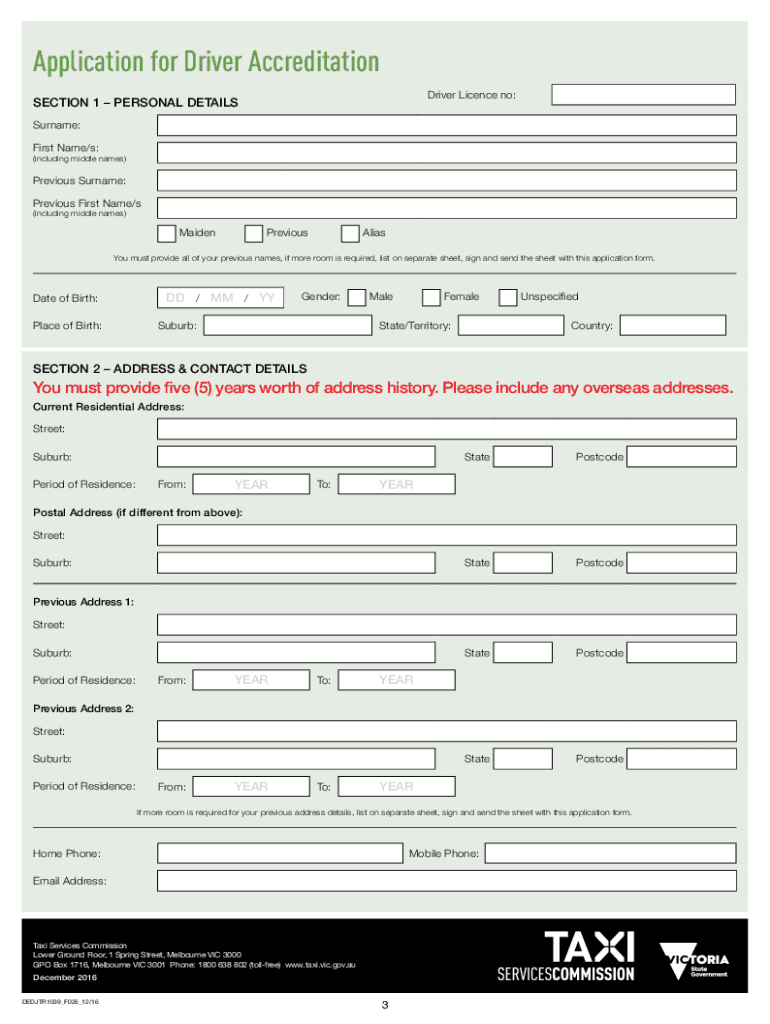
Driver Accreditation Form


What is the Driver Accreditation
The driver accreditation is a formal process that certifies individuals to operate specific types of vehicles, ensuring they meet safety and regulatory standards. This accreditation is essential for various professions, including commercial drivers, taxi operators, and transportation service providers. It typically involves a combination of training, testing, and background checks to verify that the driver possesses the necessary skills and knowledge to operate a vehicle safely and legally.
How to Obtain the Driver Accreditation
To obtain driver accreditation, individuals must follow a series of steps that may vary by state or local jurisdiction. Generally, the process includes:
- Completing an application form that provides personal and professional information.
- Submitting required documents, such as a valid driver's license, proof of residency, and any previous driving records.
- Undergoing a background check to ensure compliance with safety regulations.
- Passing a written and/or practical examination that tests driving knowledge and skills.
- Paying any applicable fees associated with the accreditation process.
Steps to Complete the Driver Accreditation
Completing the driver accreditation involves several key steps to ensure all requirements are met. Here’s a breakdown of the typical process:
- Gather necessary documents, including identification and driving history.
- Fill out the driver accreditation application form accurately.
- Submit the application along with the required documents to the appropriate authority.
- Schedule and complete any required training or testing.
- Receive notification of accreditation approval or any additional steps needed.
Legal Use of the Driver Accreditation
The legal use of driver accreditation is crucial for ensuring compliance with state and federal transportation laws. Accreditation serves as proof that the driver has met all necessary requirements to operate a vehicle legally. It is essential for employers to verify the accreditation of their drivers to avoid penalties and ensure safety on the roads. Additionally, maintaining current accreditation is vital, as it may be subject to periodic renewal and re-evaluation.
Key Elements of the Driver Accreditation
Several key elements define the driver accreditation process, ensuring that drivers are qualified and accountable. These elements include:
- Verification of identity and driving history.
- Completion of required training programs.
- Passing written and practical examinations.
- Adherence to state-specific regulations and standards.
- Regular updates and renewals to maintain accreditation status.
State-Specific Rules for the Driver Accreditation
Each state has its own specific rules and regulations governing driver accreditation. These rules can dictate the types of vehicles that require accreditation, the training programs that must be completed, and the testing procedures that must be followed. It is important for individuals seeking accreditation to familiarize themselves with their state’s requirements to ensure compliance. This may involve consulting local transportation authorities or official state websites for the most accurate and up-to-date information.
Quick guide on how to complete driver accreditation
Complete Driver Accreditation effortlessly on any device
Digital document handling has gained traction with companies and individuals. It offers a perfect eco-friendly substitute for conventional printed and signed documents, allowing you to obtain the necessary form and securely store it online. airSlate SignNow equips you with all the resources needed to create, adjust, and eSign your documents swiftly without delays. Manage Driver Accreditation on any device with airSlate SignNow mobile applications for Android or iOS and simplify any document-related task today.
How to adjust and eSign Driver Accreditation easily
- Find Driver Accreditation and select Get Form to begin.
- Utilize the tools we offer to complete your document.
- Emphasize signNow parts of your documents or redact sensitive information using tools specifically designed for that purpose by airSlate SignNow.
- Create your signature with the Sign tool, which takes mere seconds and holds the same legal validity as a traditional handwritten signature.
- Review all the details and click on the Done button to save your modifications.
- Choose how you want to send your form, via email, text message (SMS), invitation link, or download it to your computer.
Say goodbye to lost or misfiled documents, tedious form searches, or mistakes that necessitate printing new document copies. airSlate SignNow fulfills your document management needs in just a few clicks from any device you prefer. Edit and eSign Driver Accreditation and ensure outstanding communication throughout every step of your form preparation process with airSlate SignNow.
Create this form in 5 minutes or less
Create this form in 5 minutes!
People also ask
-
What is driver accreditation and why is it important?
Driver accreditation is a process that ensures drivers meet specific standards and qualifications to operate vehicles safely and effectively. It's crucial for businesses to maintain compliance with regulatory requirements and to enhance the safety and reliability of their operations.
-
How can airSlate SignNow assist with driver accreditation processes?
airSlate SignNow simplifies the driver accreditation process by allowing businesses to efficiently send, receive, and eSign necessary documents. This streamlines the management of driver qualifications and certifications, reducing administrative burdens and ensuring smooth operations.
-
What features does airSlate SignNow offer for managing driver accreditation?
AirSlate SignNow provides features such as customizable templates, real-time tracking of document status, and integration with various applications to assist in managing driver accreditation efficiently. These features ensure that all necessary documents are processed accurately and timely.
-
Is there a cost associated with using airSlate SignNow for driver accreditation?
Yes, airSlate SignNow offers various pricing plans tailored to business needs, including packages that cater specifically to managing driver accreditation. The platform is designed to be cost-effective, providing value through streamlined document management and eSigning solutions.
-
Can airSlate SignNow integrate with existing software for driver accreditation?
Absolutely! airSlate SignNow integrates seamlessly with numerous existing software solutions, allowing businesses to incorporate driver accreditation processes into their workflows without disruption. Integration helps improve efficiency and ensures all systems work collaboratively.
-
What benefits does airSlate SignNow provide for driver accreditation management?
Using airSlate SignNow for driver accreditation management enhances compliance, speeds up the onboarding process, and reduces errors involved in document handling. The platform’s user-friendly interface makes it easier for teams to maintain necessary records and certifications.
-
How secure is the airSlate SignNow platform for handling driver accreditation documents?
AirSlate SignNow prioritizes security with encryption protocols and secure storage options, ensuring that all driver accreditation documents are protected. This commitment to security helps businesses maintain confidentiality and meet industry regulations.
Get more for Driver Accreditation
Find out other Driver Accreditation
- Sign Alabama Courts Affidavit Of Heirship Simple
- How To Sign Arizona Courts Residential Lease Agreement
- How Do I Sign Arizona Courts Residential Lease Agreement
- Help Me With Sign Arizona Courts Residential Lease Agreement
- How Can I Sign Arizona Courts Residential Lease Agreement
- Sign Colorado Courts LLC Operating Agreement Mobile
- Sign Connecticut Courts Living Will Computer
- How Do I Sign Connecticut Courts Quitclaim Deed
- eSign Colorado Banking Rental Application Online
- Can I eSign Colorado Banking Medical History
- eSign Connecticut Banking Quitclaim Deed Free
- eSign Connecticut Banking Business Associate Agreement Secure
- Sign Georgia Courts Moving Checklist Simple
- Sign Georgia Courts IOU Mobile
- How Can I Sign Georgia Courts Lease Termination Letter
- eSign Hawaii Banking Agreement Simple
- eSign Hawaii Banking Rental Application Computer
- eSign Hawaii Banking Agreement Easy
- eSign Hawaii Banking LLC Operating Agreement Fast
- eSign Hawaii Banking Permission Slip Online