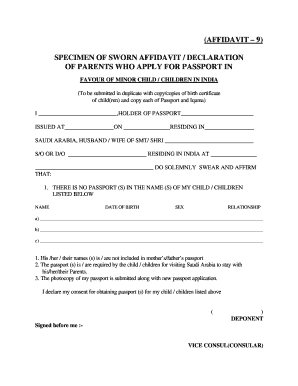
Format of Affidavit for Declaration


What is the format of affidavit for declaration?
The format of an affidavit for declaration is a structured document that serves to provide a sworn statement of facts. Typically, it includes the following key components:
- Title: The document should begin with a clear title indicating it is an affidavit.
- Affiant's Information: The full name, address, and contact details of the person making the affidavit.
- Statement of Facts: A detailed account of the facts being declared, presented in a clear and concise manner.
- Oath or Affirmation: A statement confirming that the information provided is true to the best of the affiant's knowledge.
- Signature: The affiant must sign the document in the presence of a notary public or authorized witness.
- Date and Notary Section: The date of signing and a space for the notary public to sign and seal the document.
Steps to complete the format of affidavit for declaration
Completing the affidavit for declaration involves several straightforward steps:
- Gather Information: Collect all necessary details that need to be included in the affidavit.
- Draft the Document: Use the standard format, ensuring all required sections are filled out accurately.
- Review the Content: Double-check the facts and ensure clarity and correctness in the statements made.
- Sign in Presence of Notary: Schedule a meeting with a notary public to sign the affidavit. This step is crucial for legal validation.
- Distribute Copies: Make copies of the signed affidavit for your records and any parties that require it.
Legal use of the format of affidavit for declaration
The affidavit for declaration is legally binding when executed correctly. It can be used in various legal contexts, such as:
- Providing evidence in court cases.
- Supporting applications for legal documents, like passports.
- Establishing facts in administrative proceedings.
It is essential to ensure that the affidavit complies with local laws and regulations, as requirements may vary by state.
Key elements of the format of affidavit for declaration
Understanding the key elements of an affidavit for declaration is vital for its proper execution. These elements include:
- Affiant's Declaration: A clear statement affirming the truth of the facts presented.
- Specificity: Each fact should be specific and detailed to avoid ambiguity.
- Legal Language: Use of appropriate legal terminology to ensure the document meets formal requirements.
- Notarization: The presence of a notary public to validate the affidavit adds an essential layer of authenticity.
Examples of using the format of affidavit for declaration
Affidavits for declaration can be utilized in various scenarios, such as:
- Child Affidavit Form: Parents may use this form to declare the number of children for legal purposes.
- Sworn Affidavit of Age: This is often required for minors when applying for certain documents.
- Declaration of Beneficiaries: Used to establish the rightful heirs in estate planning.
Each example demonstrates the versatility and necessity of affidavits in legal documentation.
How to obtain the format of affidavit for declaration
Obtaining the format of an affidavit for declaration can be done through several methods:
- Online Templates: Many legal websites provide downloadable templates that can be customized.
- Legal Offices: Consulting with a lawyer can ensure the affidavit meets specific legal requirements.
- Public Libraries: Many libraries offer legal resources, including sample affidavits.
It is advisable to ensure that any template used complies with state-specific regulations.
Quick guide on how to complete format of affidavit for declaration 56843937
Easily Prepare Format Of Affidavit For Declaration on Any Device
Managing documents online has gained widespread popularity among businesses and individuals. It serves as an ideal eco-friendly substitute for traditional printed and signed documents, as you can access the necessary form and securely store it online. airSlate SignNow provides you with all the tools required to create, modify, and eSign your documents swiftly without delays. Handle Format Of Affidavit For Declaration on any platform using airSlate SignNow's Android or iOS applications and enhance any document-related workflow today.
The Easiest Way to Edit and eSign Format Of Affidavit For Declaration Effortlessly
- Locate Format Of Affidavit For Declaration and click on Get Form to begin.
- Utilize the tools we offer to complete your form.
- Emphasize important sections of the documents or obscure sensitive information with tools that airSlate SignNow provides specifically for that purpose.
- Create your eSignature using the Sign function, which takes just seconds and carries the same legal validity as a conventional wet ink signature.
- Review the details and click on the Done button to save your changes.
- Select your preferred method to send your form, whether via email, SMS, or invitation link, or download it to your computer.
Say goodbye to lost or misplaced documents, tedious form navigation, or errors that necessitate printing new document copies. airSlate SignNow fulfills your document management requirements in just a few clicks from any device of your choice. Modify and eSign Format Of Affidavit For Declaration and ensure outstanding communication throughout the form preparation process with airSlate SignNow.
Create this form in 5 minutes or less
Create this form in 5 minutes!
How to create an eSignature for the format of affidavit for declaration 56843937
How to create an electronic signature for a PDF online
How to create an electronic signature for a PDF in Google Chrome
How to create an e-signature for signing PDFs in Gmail
How to create an e-signature right from your smartphone
How to create an e-signature for a PDF on iOS
How to create an e-signature for a PDF on Android
People also ask
-
What is a swort affirdavit?
A swort affirdavit is a legally binding document that is created and signed to confirm a statement or fact. With airSlate SignNow, you can easily create and manage such documents, ensuring they are correctly formatted and securely signed in compliance with legal requirements.
-
How much does airSlate SignNow cost for handling swort affirdavits?
airSlate SignNow offers flexible pricing plans tailored to various business needs, making it affordable to handle swort affirdavits efficiently. Check our pricing page for detailed information and find a plan that meets your budget and feature requirements.
-
What features does airSlate SignNow offer for swort affirdavit creation?
airSlate SignNow provides a range of features for swort affirdavit creation, including customizable templates, advanced signing workflows, and secure cloud storage. These features streamline the process and ensure that your documents are professional and legally valid.
-
Can I integrate airSlate SignNow with other applications for swort affirdavits?
Yes, airSlate SignNow seamlessly integrates with numerous third-party applications, allowing you to streamline the process of creating and managing swort affirdavits. Popular integrations include CRM systems, cloud storage solutions, and more, enhancing your workflow efficiency.
-
How secure is airSlate SignNow for handling swort affirdavits?
Security is a top priority for airSlate SignNow when handling swort affirdavits. Our platform complies with industry-standard security protocols, featuring encryption and user authentication to protect sensitive information throughout the signing process.
-
What benefits does airSlate SignNow provide for businesses using swort affirdavits?
Using airSlate SignNow for swort affirdavits provides numerous benefits, such as faster turnaround times and reduced paper usage. The platform simplifies the signing process, enabling you to close transactions quickly and enhance productivity.
-
Is it easy to use airSlate SignNow for swort affirdavit signing?
Absolutely! airSlate SignNow is designed with user-friendliness in mind, making it simple for anyone to create and sign swort affirdavits. Our intuitive interface allows users to navigate effortlessly, regardless of their technical expertise.
Get more for Format Of Affidavit For Declaration
- Inpatient prior authorization fax form ambetter
- State of west virginia certificate of adoption prompt form
- Rcg llc guaranty of bleaseb rcg llccom form
- Greater boston real estate board single family dwelling lease form
- Download standard version free rental lease agreement forms
- Vehicle owner release form drumhellers towing amp recovery
- Direct deposit form 43989986
- Short term disability claim form healthscope benefits
Find out other Format Of Affidavit For Declaration
- How Can I Electronic signature Texas Customer Return Report
- How Do I Electronic signature Florida Reseller Agreement
- Electronic signature Indiana Sponsorship Agreement Free
- Can I Electronic signature Vermont Bulk Sale Agreement
- Electronic signature Alaska Medical Records Release Mobile
- Electronic signature California Medical Records Release Myself
- Can I Electronic signature Massachusetts Medical Records Release
- How Do I Electronic signature Michigan Medical Records Release
- Electronic signature Indiana Membership Agreement Easy
- How Can I Electronic signature New Jersey Medical Records Release
- Electronic signature New Mexico Medical Records Release Easy
- How Can I Electronic signature Alabama Advance Healthcare Directive
- How Do I Electronic signature South Carolina Advance Healthcare Directive
- eSignature Kentucky Applicant Appraisal Form Evaluation Later
- Electronic signature Colorado Client and Developer Agreement Later
- Electronic signature Nevada Affiliate Program Agreement Secure
- Can I Electronic signature Pennsylvania Co-Branding Agreement
- Can I Electronic signature South Dakota Engineering Proposal Template
- How Do I Electronic signature Arizona Proforma Invoice Template
- Electronic signature California Proforma Invoice Template Now