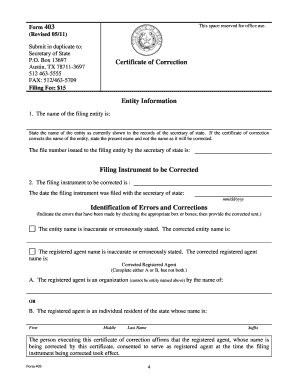
Revised 403 Certificate of Correction DOC Form


What is the Revised 403 Certificate of Correction?
The Revised 403 Certificate of Correction is a legal document used to amend or correct errors in previously filed documents related to 403 plans. This form is essential for ensuring that all information is accurate and compliant with regulatory standards. It serves to rectify mistakes that could affect the validity of the original filing, such as incorrect names, dates, or other critical details. Utilizing this certificate helps maintain the integrity of the 403 plan and protects the interests of all parties involved.
How to Use the Revised 403 Certificate of Correction
Using the Revised 403 Certificate of Correction involves several steps. First, gather all relevant information that needs correction. Next, complete the form accurately, ensuring that all fields are filled out according to the guidelines. Once completed, the form must be submitted to the appropriate authority, which may vary based on the specific circumstances of the correction. It is crucial to ensure that the submission is done within any applicable deadlines to avoid penalties.
Steps to Complete the Revised 403 Certificate of Correction
Completing the Revised 403 Certificate of Correction requires careful attention to detail. Follow these steps:
- Identify the errors that need correction in the original filing.
- Obtain the Revised 403 Certificate of Correction form from the appropriate source.
- Fill out the form, providing accurate information for each section.
- Review the completed form for any additional errors or omissions.
- Submit the form to the relevant authority, ensuring that you keep a copy for your records.
Legal Use of the Revised 403 Certificate of Correction
The Revised 403 Certificate of Correction is legally binding when properly executed and submitted. It is governed by specific regulations that dictate how corrections should be made and documented. Compliance with these regulations is essential to ensure that the corrections are recognized by the relevant authorities. Failing to use the form correctly could result in continued inaccuracies in the records, potentially leading to legal complications.
Required Documents for the Revised 403 Certificate of Correction
When preparing to submit the Revised 403 Certificate of Correction, certain documents may be required to support the corrections being made. These may include:
- The original document that contains the errors.
- Any supporting documentation that verifies the corrections, such as identification or prior filings.
- Proof of compliance with any relevant regulations or guidelines.
Filing Deadlines for the Revised 403 Certificate of Correction
Filing deadlines for the Revised 403 Certificate of Correction can vary based on specific circumstances and the nature of the corrections. It is important to be aware of these deadlines to avoid potential penalties or complications. Generally, corrections should be submitted as soon as errors are identified to ensure compliance and maintain the integrity of the 403 plan. Always check with the relevant authority for the most accurate and up-to-date information regarding deadlines.
Quick guide on how to complete revised 403 certificate of correctiondoc
Complete Revised 403 Certificate Of Correction doc effortlessly on any device
Online document organization has become increasingly favored by businesses and individuals alike. It offers an ideal eco-friendly alternative to traditional printed and signed documents, enabling you to access the right form and securely store it online. airSlate SignNow provides you with all the necessary tools to create, modify, and eSign your paperwork swiftly without any holdups. Manage Revised 403 Certificate Of Correction doc on any platform using airSlate SignNow's Android or iOS applications and enhance any document-related task today.
The simplest method to modify and eSign Revised 403 Certificate Of Correction doc without any hassle
- Obtain Revised 403 Certificate Of Correction doc and click Get Form to initiate the process.
- Take advantage of the tools we provide to fill out your form.
- Highlight important sections of the documents or redact sensitive information using the tools available from airSlate SignNow specifically for that purpose.
- Generate your eSignature with the Sign tool, which takes mere seconds and holds the same legal validity as a traditional wet ink signature.
- Review all the details and click on the Done button to save your changes.
- Select your preferred method for delivering your form, via email, SMS, or invite link, or download it onto your computer.
Say goodbye to lost or misplaced files, tedious form searches, or errors that necessitate reprinting new document copies. airSlate SignNow meets your document management needs with just a few clicks from any device of your choice. Adjust and eSign Revised 403 Certificate Of Correction doc while ensuring exceptional communication at every stage of your form preparation process with airSlate SignNow.
Create this form in 5 minutes or less
Create this form in 5 minutes!
People also ask
-
What is form 403 in the context of airSlate SignNow?
Form 403 is a standardized document utilized in various sectors for collecting necessary information and signatures digitally. With airSlate SignNow, you can easily create, send, and manage your form 403, streamlining the process of obtaining approvals and signatures.
-
How does airSlate SignNow support the completion of form 403?
AirSlate SignNow provides user-friendly tools to facilitate the completion of form 403. Users can customize the form, add fields for signatures, and track document progress, ensuring all parties can seamlessly engage with the form throughout the signing process.
-
What are the pricing options for using airSlate SignNow with form 403?
AirSlate SignNow offers various pricing plans tailored to meet the needs of businesses of all sizes. Pricing for using form 403 is competitive, and higher-tier plans provide additional features such as advanced integrations and enhanced document management capabilities.
-
Can I integrate airSlate SignNow with other applications while using form 403?
Yes, airSlate SignNow supports integration with multiple applications, enhancing the usability of form 403. Easily connect with CRM tools, cloud storage services, and email marketing platforms to streamline your workflow and improve efficiency.
-
What benefits does airSlate SignNow offer when using form 403?
Using form 403 with airSlate SignNow provides numerous benefits, including faster turnaround times, reduced paperwork, and enhanced security with digital signatures. Businesses can save time and resources while ensuring compliance with legal standards.
-
Is it easy to use form 403 on mobile devices with airSlate SignNow?
Absolutely! airSlate SignNow is optimized for mobile devices, allowing users to access and complete form 403 on-the-go. This mobile accessibility ensures that signers can provide their signatures anytime, anywhere, increasing convenience and efficiency.
-
How secure is my information when using form 403 in airSlate SignNow?
Security is a top priority for airSlate SignNow. When using form 403, your data is protected with advanced encryption and complies with industry standards, ensuring that sensitive information remains confidential throughout the document signing process.
Get more for Revised 403 Certificate Of Correction doc
Find out other Revised 403 Certificate Of Correction doc
- How Can I eSignature Wisconsin Car Lease Agreement Template
- Electronic signature Tennessee House rent agreement format Myself
- How To Electronic signature Florida House rental agreement
- eSignature Connecticut Retainer Agreement Template Myself
- How To Electronic signature Alaska House rental lease agreement
- eSignature Illinois Retainer Agreement Template Free
- How Do I Electronic signature Idaho Land lease agreement
- Electronic signature Illinois Land lease agreement Fast
- eSignature Minnesota Retainer Agreement Template Fast
- Electronic signature Louisiana Land lease agreement Fast
- How Do I eSignature Arizona Attorney Approval
- How Can I eSignature North Carolina Retainer Agreement Template
- Electronic signature New York Land lease agreement Secure
- eSignature Ohio Attorney Approval Now
- eSignature Pennsylvania Retainer Agreement Template Secure
- Electronic signature Texas Land lease agreement Free
- Electronic signature Kentucky Landlord lease agreement Later
- Electronic signature Wisconsin Land lease agreement Myself
- Electronic signature Maryland Landlord lease agreement Secure
- How To Electronic signature Utah Landlord lease agreement