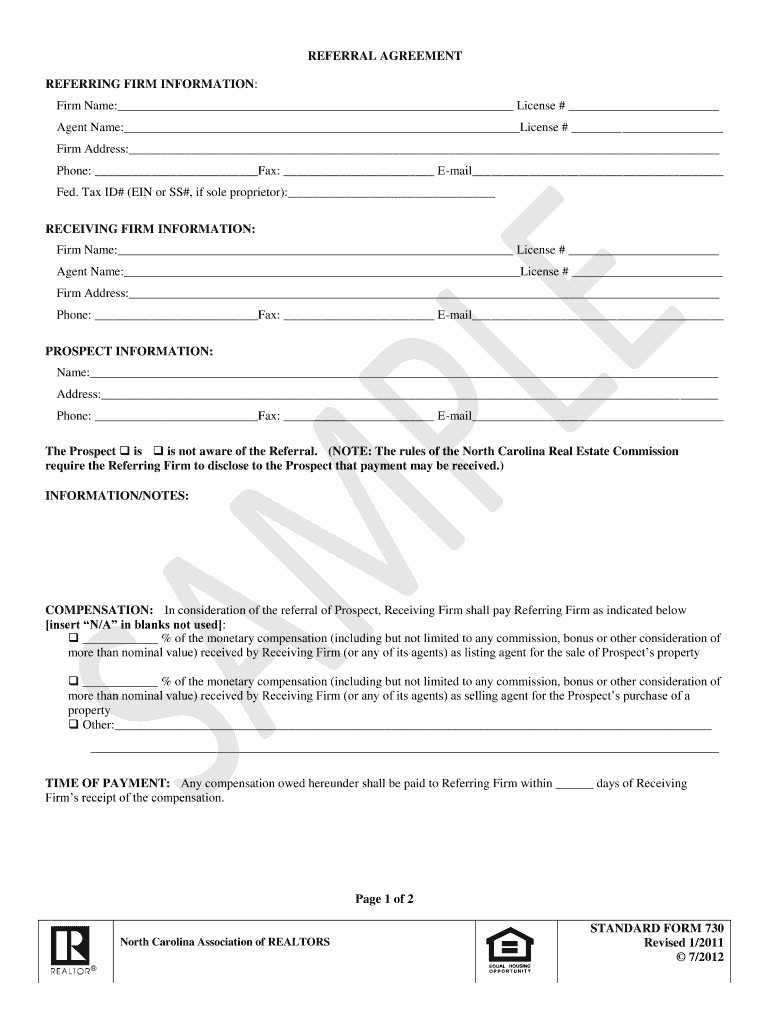
Real Estate Referral Form


What is the Real Estate Referral Form
The NC real estate referral form is a document used by real estate professionals to facilitate the referral of clients between agents or brokers. This form outlines the terms of the referral agreement, including the commission structure and the responsibilities of each party involved. By using this form, agents can ensure clarity and legal protection when referring clients, which helps maintain professional relationships and streamline transactions.
How to use the Real Estate Referral Form
Using the NC real estate referral form involves several key steps. First, the referring agent must fill out the form with the necessary details, including the names of the parties involved, property information, and the agreed-upon commission rate. Once completed, the form should be signed by both the referring agent and the receiving agent. It is essential to keep a copy of the signed form for record-keeping and to ensure that all parties have a clear understanding of the referral agreement.
Steps to complete the Real Estate Referral Form
Completing the NC real estate referral form requires attention to detail. Follow these steps:
- Gather all necessary information about the client and the property.
- Fill in the names and contact details of both the referring and receiving agents.
- Specify the property address and any relevant details about the transaction.
- Clearly outline the commission structure and payment terms.
- Both agents should review the form for accuracy before signing.
- Store the signed form securely for future reference.
Legal use of the Real Estate Referral Form
The legal validity of the NC real estate referral form hinges on compliance with state regulations and the inclusion of essential elements. To be legally binding, the form must be signed by all parties involved, and it should clearly state the terms of the referral agreement. Additionally, adherence to electronic signature laws, such as ESIGN and UETA, is crucial when the form is completed digitally. This ensures that the referral agreement is enforceable in a court of law.
Key elements of the Real Estate Referral Form
Several key elements must be included in the NC real estate referral form to ensure its effectiveness and legality:
- Parties involved: Names and contact information of the referring and receiving agents.
- Property details: Address and specifics about the property being referred.
- Commission structure: Clearly defined commission rates and payment terms.
- Signatures: Signatures of both parties to validate the agreement.
- Date: The date of signing to establish a timeline for the referral.
Examples of using the Real Estate Referral Form
The NC real estate referral form can be utilized in various scenarios. For instance, if a real estate agent specializes in a particular area but has a client looking to buy in a different location, they may refer the client to another agent who is more familiar with that market. Another example includes a situation where an agent receives a lead but is unable to represent the client due to time constraints, prompting them to refer the client to a colleague. In both cases, the referral form ensures that the commission agreement is clear and legally binding.
Quick guide on how to complete real estate referral form 17091740
Complete Real Estate Referral Form effortlessly on any device
Digital document management has become widespread among businesses and individuals. It offers a perfect eco-friendly substitute for traditional printed and signed documents, as you can locate the correct form and securely store it online. airSlate SignNow provides you with all the tools needed to create, edit, and eSign your documents quickly without delays. Manage Real Estate Referral Form on any device using airSlate SignNow's Android or iOS applications and simplify any document-related procedure today.
How to edit and eSign Real Estate Referral Form with ease
- Locate Real Estate Referral Form and click on Get Form to begin.
- Utilize the tools we provide to fill out your document.
- Highlight important sections of your documents or redact sensitive information with tools that airSlate SignNow offers specifically for that purpose.
- Create your eSignature using the Sign tool, which takes seconds and holds the same legal significance as a conventional wet ink signature.
- Review all the details and then click on the Done button to save your changes.
- Choose your preferred method to share your form, whether by email, text message (SMS), invite link, or download it to your computer.
Eliminate concerns about lost or misplaced files, tedious form searches, or mistakes that necessitate printing new document copies. airSlate SignNow addresses your document management requirements in just a few clicks from any device you prefer. Edit and eSign Real Estate Referral Form to ensure clear communication at any stage of the form preparation process with airSlate SignNow.
Create this form in 5 minutes or less
Create this form in 5 minutes!
How to create an eSignature for the real estate referral form 17091740
How to create an electronic signature for a PDF online
How to create an electronic signature for a PDF in Google Chrome
How to create an e-signature for signing PDFs in Gmail
How to create an e-signature right from your smartphone
How to create an e-signature for a PDF on iOS
How to create an e-signature for a PDF on Android
People also ask
-
What is the nc real estate referral form and why is it important?
The nc real estate referral form is a crucial document that allows real estate agents to officially refer clients to one another while ensuring proper compensation. Understanding its importance can enhance the referral process, streamline transactions, and maintain professional relationships.
-
How can airSlate SignNow help me manage the nc real estate referral form?
With airSlate SignNow, you can easily create, send, and eSign the nc real estate referral form. Our platform simplifies document management, making it easy for real estate professionals to handle referrals efficiently and in compliance with legal requirements.
-
Are there any fees associated with using the nc real estate referral form on airSlate SignNow?
Using the nc real estate referral form on airSlate SignNow is part of our subscription plan, which offers various pricing tiers to suit your needs. Regardless of your plan, you gain unlimited access to features that enhance efficiency in managing real estate documents.
-
What features does airSlate SignNow offer for the nc real estate referral form?
airSlate SignNow provides features such as customizable templates for the nc real estate referral form, secure eSignature options, and real-time tracking. These tools ensure that your documents are completed quickly and accurately, saving you time and resources.
-
Can I integrate airSlate SignNow with other real estate software when managing the nc real estate referral form?
Yes, airSlate SignNow offers seamless integrations with various real estate software and CRM systems, allowing you to manage the nc real estate referral form within your existing workflow. This enhances productivity and ensures better management of referrals.
-
Is it easy to customize the nc real estate referral form with airSlate SignNow?
Absolutely! airSlate SignNow allows you to easily customize the nc real estate referral form to meet your specific needs. Create a professional and personalized form by adding your branding, making it not only functional but also representative of your business.
-
How secure is the eSigning process for the nc real estate referral form?
The eSigning process for the nc real estate referral form on airSlate SignNow is highly secure. We implement advanced encryption and compliance standards to protect your sensitive information, ensuring that your documents are safe throughout the signing process.
Get more for Real Estate Referral Form
Find out other Real Estate Referral Form
- Sign Hawaii Rental Invoice Template Simple
- Sign California Commercial Lease Agreement Template Free
- Sign New Jersey Rental Invoice Template Online
- Sign Wisconsin Rental Invoice Template Online
- Can I Sign Massachusetts Commercial Lease Agreement Template
- Sign Nebraska Facility Rental Agreement Online
- Sign Arizona Sublease Agreement Template Fast
- How To Sign Florida Sublease Agreement Template
- Sign Wyoming Roommate Contract Safe
- Sign Arizona Roommate Rental Agreement Template Later
- How Do I Sign New York Sublease Agreement Template
- How To Sign Florida Roommate Rental Agreement Template
- Can I Sign Tennessee Sublease Agreement Template
- Sign Texas Sublease Agreement Template Secure
- How Do I Sign Texas Sublease Agreement Template
- Sign Iowa Roommate Rental Agreement Template Now
- How Do I Sign Louisiana Roommate Rental Agreement Template
- Sign Maine Lodger Agreement Template Computer
- Can I Sign New Jersey Lodger Agreement Template
- Sign New York Lodger Agreement Template Later