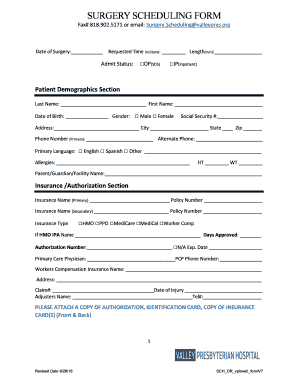
Surgery Scheduling Form


What is the surgery scheduling form
The surgery scheduling form is a crucial document used by healthcare providers to organize and manage surgical appointments. This form typically includes essential patient information, such as name, contact details, and medical history, along with specifics about the procedure being scheduled. It serves as a formal request for surgery and helps ensure that all necessary preparations are made prior to the operation. By utilizing this form, healthcare facilities can streamline their scheduling processes and maintain accurate records of patient procedures.
How to use the surgery scheduling form
Using the surgery scheduling form involves several key steps to ensure that all necessary information is accurately captured. Initially, patients should provide their personal details, including full name, date of birth, and contact information. Next, they need to specify the type of surgery and any relevant medical history that may impact the procedure. Once the form is completed, it should be submitted to the healthcare provider's office, either electronically or in person. This submission initiates the scheduling process and allows the medical team to prepare adequately for the upcoming surgery.
Steps to complete the surgery scheduling form
Completing the surgery scheduling form requires careful attention to detail. Here are the essential steps:
- Gather personal information: Collect your full name, date of birth, and contact details.
- Provide medical history: Include any past surgeries, current medications, and allergies.
- Specify the procedure: Clearly state the type of surgery you are scheduling.
- Review the form: Double-check all entries for accuracy and completeness.
- Submit the form: Send the completed form to your healthcare provider via the preferred method.
Legal use of the surgery scheduling form
The surgery scheduling form is legally binding when filled out and signed correctly. To ensure its legal standing, it must comply with relevant eSignature laws, such as the ESIGN Act and UETA. These laws establish that electronic signatures have the same legal effect as handwritten ones, provided certain criteria are met. It is essential to use a reliable electronic signature platform that offers security features, such as audit trails and encryption, to protect the integrity of the document.
Key elements of the surgery scheduling form
Several key elements are essential for the effective use of the surgery scheduling form. These include:
- Patient information: Full name, contact details, and insurance information.
- Procedure details: Type of surgery, date, and time preferences.
- Medical history: Relevant health conditions and previous surgeries.
- Consent statement: Acknowledgment of understanding the procedure and associated risks.
- Signature: Patient's or guardian's signature to authorize the scheduling.
Examples of using the surgery scheduling form
The surgery scheduling form can be utilized in various healthcare settings. For instance, a patient may use it to schedule an elective surgery, such as a knee replacement or cosmetic procedure. In urgent cases, the form can facilitate the quick scheduling of emergency surgeries, ensuring that all necessary information is collected efficiently. Additionally, healthcare providers may adapt the form to include specific requirements based on the type of surgery or institutional policies, enhancing its versatility in different medical contexts.
Quick guide on how to complete surgery scheduling form
Complete Surgery Scheduling Form seamlessly on any device
Digital document management has gained traction among companies and individuals. It offers an ideal eco-friendly substitute for conventional printed and signed paperwork, enabling you to obtain the precise form and securely store it online. airSlate SignNow provides all the resources you require to create, edit, and eSign your documents swiftly without delays. Manage Surgery Scheduling Form on any device with airSlate SignNow Android or iOS applications and enhance any document-centric process today.
The easiest way to edit and eSign Surgery Scheduling Form effortlessly
- Find Surgery Scheduling Form and click on Get Form to begin.
- Utilize the tools we offer to complete your form.
- Emphasize relevant sections of your documents or obscure confidential information using tools that airSlate SignNow offers specifically for that purpose.
- Generate your eSignature with the Sign tool, which takes seconds and holds the same legal validity as a conventional wet ink signature.
- Review the information and click on the Done button to save your changes.
- Choose how you want to send your form, via email, text message (SMS), or invitation link, or download it to your computer.
Put an end to lost or misplaced documents, tedious form searches, or errors that require printing new copies. airSlate SignNow caters to your document management needs in just a few clicks from any device you prefer. Modify and eSign Surgery Scheduling Form and guarantee seamless communication at any stage of the form preparation process with airSlate SignNow.
Create this form in 5 minutes or less
Create this form in 5 minutes!
People also ask
-
What is a surgery scheduling form, and how does it work?
A surgery scheduling form is a digital document that allows healthcare facilities to efficiently manage and schedule surgical procedures. This form can be customized within airSlate SignNow to capture essential details such as patient information, procedure type, and preferred dates. By streamlining the scheduling process, the surgery scheduling form enhances operational efficiency and reduces scheduling conflicts.
-
How can airSlate SignNow improve the surgery scheduling process?
airSlate SignNow offers a user-friendly interface for creating a surgery scheduling form that can be easily accessed by both patients and staff. This platform allows for real-time updates, ensuring that everyone stays informed about scheduling changes. Additionally, automated reminders can help minimize no-shows and keep the surgical calendar organized.
-
What features are included with the surgery scheduling form on airSlate SignNow?
The surgery scheduling form on airSlate SignNow includes features such as electronic signatures, customizable templates, and integrations with calendar applications. Users can also track the status of each form submission and receive notifications when forms are signed. These features ensure a comprehensive and seamless scheduling experience.
-
Is airSlate SignNow suitable for all types of healthcare providers?
Yes, airSlate SignNow is designed to accommodate a wide range of healthcare providers, including hospitals, clinics, and private practices. The surgery scheduling form can be tailored to meet the specific requirements of different specialties and practices, making it a versatile tool for any medical setting. Its adaptability helps providers efficiently manage their surgery scheduling needs.
-
What are the pricing options for using the surgery scheduling form with airSlate SignNow?
airSlate SignNow offers a variety of pricing plans tailored to different organizational needs. Each plan includes access to all features necessary for creating and managing a surgery scheduling form. Potential users can evaluate the pricing structure on the website and choose a package that best fits their budget and feature requirements.
-
Can I integrate the surgery scheduling form with other software tools?
Absolutely! airSlate SignNow supports seamless integrations with various software tools and applications commonly used in healthcare, such as electronic health records (EHR) and practice management systems. This capability allows for the automation of data transfer, reducing manual entry errors and enhancing overall efficiency when using the surgery scheduling form.
-
What advantages does a digital surgery scheduling form offer over traditional methods?
A digital surgery scheduling form offers numerous advantages, including faster processing times, easier access for patients and staff, and reduced reliance on paper documents. It eliminates the risk of lost paperwork and enables real-time updates to the schedule. Furthermore, it enhances patient experience by simplifying the scheduling process.
Get more for Surgery Scheduling Form
Find out other Surgery Scheduling Form
- How To Sign Vermont Legal Executive Summary Template
- How To Sign Vermont Legal POA
- How Do I Sign Hawaii Life Sciences Business Plan Template
- Sign Life Sciences PPT Idaho Online
- Sign Life Sciences PPT Idaho Later
- How Do I Sign Hawaii Life Sciences LLC Operating Agreement
- Sign Idaho Life Sciences Promissory Note Template Secure
- How To Sign Wyoming Legal Quitclaim Deed
- Sign Wisconsin Insurance Living Will Now
- Sign Wyoming Insurance LLC Operating Agreement Simple
- Sign Kentucky Life Sciences Profit And Loss Statement Now
- How To Sign Arizona Non-Profit Cease And Desist Letter
- Can I Sign Arkansas Non-Profit LLC Operating Agreement
- Sign Arkansas Non-Profit LLC Operating Agreement Free
- Sign California Non-Profit Living Will Easy
- Sign California Non-Profit IOU Myself
- Sign California Non-Profit Lease Agreement Template Free
- Sign Maryland Life Sciences Residential Lease Agreement Later
- Sign Delaware Non-Profit Warranty Deed Fast
- Sign Florida Non-Profit LLC Operating Agreement Free