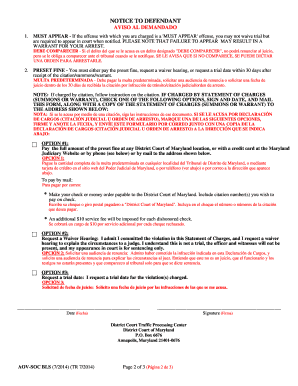
NOTICE of ADVICE of RIGHT to COUNSEL for ALL JUDICIAL PROCEEDINGS Courts State Md Form


Understanding the Notice of Advice of Right to Counsel
The Notice of Advice of Right to Counsel is a crucial document in Maryland's judicial proceedings. It informs individuals of their right to legal representation during court cases. This notice is applicable to various judicial settings, ensuring defendants are aware of their rights and can make informed decisions. Understanding this document is essential for anyone involved in legal proceedings, as it outlines the importance of having legal counsel to navigate the complexities of the law.
Steps to Complete the Notice of Advice of Right to Counsel
Completing the Notice of Advice of Right to Counsel involves several key steps:
- Read the notice thoroughly to understand your rights.
- Fill in your personal information accurately, including your name and case details.
- Sign and date the document to confirm your acknowledgment of your rights.
- Submit the completed notice to the appropriate court or legal authority as required.
Following these steps ensures that you properly acknowledge your right to counsel, which is vital for your defense in any legal matter.
Legal Use of the Notice of Advice of Right to Counsel
The legal use of the Notice of Advice of Right to Counsel is significant in protecting defendants' rights. This document serves as a formal acknowledgment of the right to legal representation, which is a fundamental aspect of the judicial process. In Maryland, failure to provide this notice may lead to challenges in court proceedings, as it is essential for ensuring that defendants are fully aware of their rights and the implications of waiving them.
Key Elements of the Notice of Advice of Right to Counsel
Several key elements make up the Notice of Advice of Right to Counsel:
- Defendant's Rights: Clearly outlines the right to legal representation.
- Consequences of Waiving Counsel: Describes the risks involved in choosing to proceed without an attorney.
- Contact Information: Provides resources for obtaining legal assistance.
- Signature Line: Requires the defendant's signature to confirm understanding and acknowledgment.
These elements are designed to ensure that individuals are fully informed of their rights and the importance of having legal counsel during judicial proceedings.
State-Specific Rules for the Notice of Advice of Right to Counsel
In Maryland, specific rules govern the use of the Notice of Advice of Right to Counsel. These rules dictate when and how the notice must be provided, ensuring compliance with state laws. Courts are required to issue this notice at the beginning of legal proceedings, particularly in criminal cases. Understanding these state-specific regulations is crucial for defendants to ensure their rights are upheld throughout the judicial process.
Examples of Using the Notice of Advice of Right to Counsel
Examples of situations where the Notice of Advice of Right to Counsel is utilized include:
- During arraignments, where defendants are informed of their rights before entering a plea.
- In pre-trial hearings, ensuring defendants understand their legal options.
- Throughout the trial process, where the right to counsel is reiterated to safeguard defendants' interests.
These examples highlight the importance of the notice in various stages of legal proceedings, emphasizing the necessity of legal representation.
Quick guide on how to complete notice of advice of right to counsel for all judicial proceedings courts state md
Prepare NOTICE OF ADVICE OF RIGHT TO COUNSEL FOR ALL JUDICIAL PROCEEDINGS Courts State Md effortlessly on any device
Online document management has gained traction among businesses and individuals. It serves as an ideal eco-friendly substitute for traditional printed and signed documents, allowing you to obtain the correct format and securely keep it online. airSlate SignNow provides you with all the tools necessary to create, modify, and electronically sign your documents swiftly without delays. Manage NOTICE OF ADVICE OF RIGHT TO COUNSEL FOR ALL JUDICIAL PROCEEDINGS Courts State Md on any platform with airSlate SignNow's Android or iOS applications and streamline any document-related process today.
How to modify and electronically sign NOTICE OF ADVICE OF RIGHT TO COUNSEL FOR ALL JUDICIAL PROCEEDINGS Courts State Md with ease
- Find NOTICE OF ADVICE OF RIGHT TO COUNSEL FOR ALL JUDICIAL PROCEEDINGS Courts State Md and click Get Form to begin.
- Utilize the tools we provide to complete your document.
- Emphasize important sections of your documents or conceal sensitive information with the tools that airSlate SignNow specifically offers for that purpose.
- Create your eSignature using the Sign feature, which only takes seconds and holds the same legal significance as a conventional wet ink signature.
- Verify all the details and click on the Done button to save your changes.
- Choose your preferred delivery method for your form, whether by email, SMS, invitation link, or download it to your computer.
Eliminate concerns about lost or misplaced files, tedious form navigation, or mistakes that necessitate printing new document copies. airSlate SignNow addresses all your document management needs within a few clicks from any device you select. Edit and electronically sign NOTICE OF ADVICE OF RIGHT TO COUNSEL FOR ALL JUDICIAL PROCEEDINGS Courts State Md and ensure outstanding communication at every stage of your form preparation process with airSlate SignNow.
Create this form in 5 minutes or less
Create this form in 5 minutes!
People also ask
-
What is an entry motion judgment in legal terms?
An entry motion judgment refers to a decision made by the court to enter a judgment based on the motion filed by a party. This type of judgment is often sought when immediate relief is needed without a full trial. Understanding how to utilize entry motion judgments effectively can streamline your legal processes.
-
How can airSlate SignNow assist with entry motion judgments?
airSlate SignNow provides a straightforward platform for eSigning legal documents related to entry motion judgments. With our solution, you can quickly prepare, send, and track documents, ensuring you have everything needed for a successful filing. This saves you time and reduces the complexity of managing multiple documents.
-
What pricing plans does airSlate SignNow offer for legal professionals?
airSlate SignNow offers several pricing plans to accommodate the needs of legal professionals handling entry motion judgments. Our plans are designed to be cost-effective, allowing users to select a tier that fits their volume of document handling. For detailed pricing, you can visit our website and evaluate which option suits your practice best.
-
Are there any specific features in airSlate SignNow for legal documents?
Yes, airSlate SignNow includes features tailored for legal use, such as templates for entry motion judgments, advanced authentication, and secure storage. These functionalities ensure that your documents are handled securely and efficiently, meeting the needs of legal workflows. Streamlining the paperwork process is essential for timely case resolution.
-
Can I integrate airSlate SignNow with other legal software?
Absolutely! airSlate SignNow integrates seamlessly with various legal software, enhancing your workflow around entry motion judgments. Whether you use case management software or CRM systems, our platform can connect with these tools, improving your efficiency and document management capabilities.
-
What are the benefits of using airSlate SignNow for eSigning documents?
The benefits of using airSlate SignNow include time savings, improved security, and enhanced accuracy when managing documents like entry motion judgments. eSigning reduces the need for physical paperwork, enabling faster processing of legal documents. Overall, this leads to better client satisfaction and a more streamlined legal process.
-
Is there a mobile app for airSlate SignNow?
Yes, airSlate SignNow offers a mobile app, which allows you to manage entry motion judgments on the go. You can access important documents, send them for signatures, and keep track of progress from your mobile device. This flexibility ensures that legal professionals can work efficiently, regardless of their location.
Get more for NOTICE OF ADVICE OF RIGHT TO COUNSEL FOR ALL JUDICIAL PROCEEDINGS Courts State Md
- Possible human resource management strategies template form
- Underbrush removal contract form
- Corporation resolution establishing bank account form
- Webstarts free website buildermake a free website form
- Employment contract worksheet form
- This worksheet will help you define your competitors form
- Administrative staff performance appraisal form human
- Declination of venture offer form
Find out other NOTICE OF ADVICE OF RIGHT TO COUNSEL FOR ALL JUDICIAL PROCEEDINGS Courts State Md
- eSign Texas Profit Sharing Agreement Template Safe
- eSign Iowa Amendment to an LLC Operating Agreement Myself
- eSign Kentucky Amendment to an LLC Operating Agreement Safe
- eSign Minnesota Affidavit of Identity Now
- eSign North Dakota Affidavit of Identity Free
- Help Me With eSign Illinois Affidavit of Service
- eSign North Dakota Affidavit of Identity Simple
- eSign Maryland Affidavit of Service Now
- How To eSign Hawaii Affidavit of Title
- How Do I eSign New Mexico Affidavit of Service
- How To eSign Texas Affidavit of Title
- How Do I eSign Texas Affidavit of Service
- eSign California Cease and Desist Letter Online
- eSign Colorado Cease and Desist Letter Free
- How Do I eSign Alabama Hold Harmless (Indemnity) Agreement
- eSign Connecticut Hold Harmless (Indemnity) Agreement Mobile
- eSign Hawaii Hold Harmless (Indemnity) Agreement Mobile
- Help Me With eSign Hawaii Hold Harmless (Indemnity) Agreement
- How To eSign Louisiana Hold Harmless (Indemnity) Agreement
- eSign Nevada Hold Harmless (Indemnity) Agreement Easy