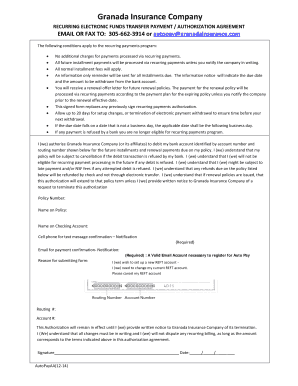
Funds Transfer Agreement Form


Understanding the Funds Transfer Agreement Form
The Funds Transfer Agreement Form is a crucial document that outlines the terms and conditions under which funds can be transferred between parties. This form typically includes details such as the amount to be transferred, the parties involved, and the method of transfer. It serves as a legal record of the transaction, ensuring that all parties are aware of their rights and obligations. Understanding this form is essential for anyone involved in financial transactions, as it helps prevent misunderstandings and disputes.
Steps to Complete the Funds Transfer Agreement Form
Completing the Funds Transfer Agreement Form requires careful attention to detail. Here are the steps to follow:
- Gather necessary information: Collect all relevant details, including the names and contact information of the parties involved, the amount to be transferred, and any specific terms related to the transaction.
- Fill out the form: Enter the gathered information accurately in the designated fields of the form. Ensure that all details are correct to avoid any issues later.
- Review the form: Carefully review the completed form for any errors or omissions. It is important that all parties agree on the terms outlined in the form.
- Sign the form: Once everything is in order, all parties should sign the form to indicate their acceptance of the terms. This step is crucial as it makes the agreement legally binding.
Legal Use of the Funds Transfer Agreement Form
The Funds Transfer Agreement Form is legally binding once it is signed by all parties involved. It is important to ensure that the form complies with relevant laws and regulations to be enforceable in a court of law. The use of electronic signatures is permissible under the ESIGN and UETA acts in the United States, provided that certain conditions are met. This makes it easier for parties to execute agreements remotely, ensuring that transactions can proceed smoothly.
Key Elements of the Funds Transfer Agreement Form
Several key elements should be included in the Funds Transfer Agreement Form to ensure its effectiveness:
- Identifying Information: Names and addresses of all parties involved.
- Transfer Amount: The exact amount of money being transferred.
- Payment Method: Details regarding how the funds will be transferred (e.g., bank transfer, check).
- Terms and Conditions: Any specific terms that govern the transaction, including deadlines and conditions for payment.
- Signatures: Signatures of all parties to confirm their agreement to the terms.
How to Obtain the Funds Transfer Agreement Form
The Funds Transfer Agreement Form can typically be obtained through various sources. Many financial institutions provide templates on their websites, which can be downloaded and filled out. Additionally, legal websites often offer customizable templates that can be tailored to specific needs. It is advisable to use a reputable source to ensure that the form complies with legal standards and includes all necessary elements.
Examples of Using the Funds Transfer Agreement Form
This form can be utilized in various scenarios, including:
- Personal Transactions: Friends or family members transferring money for shared expenses.
- Business Transactions: Companies transferring funds for services rendered or goods purchased.
- Real Estate Transactions: Buyers and sellers using the form to outline payment terms for property sales.
Quick guide on how to complete funds transfer agreement form
Complete Funds Transfer Agreement Form seamlessly on any device
Online document management has become increasingly popular among businesses and individuals. It serves as an ideal eco-friendly alternative to traditional printed and signed documents, as you can easily find the necessary form and securely store it online. airSlate SignNow provides you with all the tools required to create, modify, and eSign your documents swiftly and without delays. Manage Funds Transfer Agreement Form on any platform using airSlate SignNow’s Android or iOS applications and streamline any document-related process today.
How to edit and eSign Funds Transfer Agreement Form effortlessly
- Find Funds Transfer Agreement Form and click Get Form to begin.
- Utilize the tools we provide to complete your form.
- Highlight important sections of your documents or redact sensitive information with specialized tools offered by airSlate SignNow.
- Generate your signature using the Sign feature, which takes only seconds and carries the same legal validity as a conventional wet ink signature.
- Review all details and then click the Done button to save your updates.
- Choose how you want to send your form, whether by email, SMS, invitation link, or download it to your computer.
Eliminate the hassle of lost or misfiled documents, tedious form searching, or mistakes that require reprinting copies. airSlate SignNow fulfills all your document management needs in just a few clicks from any device of your choice. Edit and eSign Funds Transfer Agreement Form to ensure exceptional communication at every stage of the form preparation process with airSlate SignNow.
Create this form in 5 minutes or less
Create this form in 5 minutes!
People also ask
-
What is the process for Granada insurance agent login?
To access your Granada insurance agent login, visit the official airSlate SignNow website. Click on the login button and enter your credentials to gain secure access to your account. If you encounter issues, utilize the 'Forgot Password' feature for assistance.
-
What features are included with Granada insurance agent login?
With your Granada insurance agent login, you gain access to essential features like document eSigning, cloud storage, and collaborative workflows. These tools enable efficient document management and enhance your productivity by streamlining your signing processes.
-
Is there a cost associated with Granada insurance agent login?
No specific cost is linked to the Granada insurance agent login itself, but airSlate SignNow offers various subscription plans with different pricing options. Depending on your business needs, you can select a plan that provides the right features for your document signing requirements.
-
How does Granada insurance agent login benefit my business?
Using the Granada insurance agent login through airSlate SignNow enhances efficiency in document management, allowing for quicker turnaround times on signing agreements. This streamlined process reduces paperwork and helps in maintaining better client relationships thanks to timely responses.
-
Can I integrate other tools with my Granada insurance agent login?
Yes, airSlate SignNow allows seamless integration with various business tools and software to enhance your experience. This means that you can connect platforms like CRM systems and financial solutions, making your Granada insurance agent login all the more powerful for business operations.
-
What support is available for Granada insurance agent login users?
AirSlate SignNow provides extensive support for users accessing the Granada insurance agent login. You can access a comprehensive knowledge base, instructional videos, and customer service to assist with any inquiry or technical challenges you might face.
-
Is my information secure with Granada insurance agent login?
Absolutely! When you use your Granada insurance agent login, airSlate SignNow employs robust security protocols to protect your sensitive information. Your data is encrypted and securely stored, ensuring that only authorized users can access it.
Get more for Funds Transfer Agreement Form
Find out other Funds Transfer Agreement Form
- How To Integrate Sign in Banking
- How To Use Sign in Banking
- Help Me With Use Sign in Banking
- Can I Use Sign in Banking
- How Do I Install Sign in Banking
- How To Add Sign in Banking
- How Do I Add Sign in Banking
- How Can I Add Sign in Banking
- Can I Add Sign in Banking
- Help Me With Set Up Sign in Government
- How To Integrate eSign in Banking
- How To Use eSign in Banking
- How To Install eSign in Banking
- How To Add eSign in Banking
- How To Set Up eSign in Banking
- How To Save eSign in Banking
- How To Implement eSign in Banking
- How To Set Up eSign in Construction
- How To Integrate eSign in Doctors
- How To Use eSign in Doctors