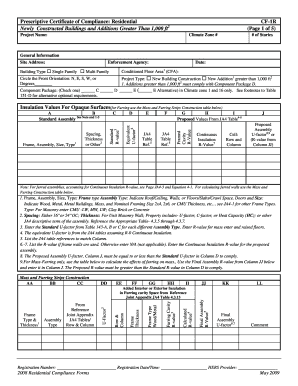
Title 24 Compliance Forms 2009


What are California Title 24 Compliance Forms?
The California Title 24 compliance forms are essential documents used to demonstrate adherence to the state's building energy efficiency standards. These forms ensure that new construction and major renovations meet the requirements set forth in Title 24 of the California Code of Regulations. This legislation aims to reduce energy consumption and greenhouse gas emissions, promoting sustainable building practices. The forms typically include detailed information about energy use, insulation, lighting, and HVAC systems, allowing for a comprehensive assessment of a building's energy efficiency.
How to Use California Title 24 Compliance Forms
Using California Title 24 compliance forms involves several steps to ensure proper completion and submission. First, gather all necessary information regarding the building's design and systems. Next, complete the relevant forms accurately, providing detailed descriptions of energy features and compliance measures. Once filled out, the forms must be submitted to the appropriate local authority for review. It is crucial to ensure that all information is correct, as inaccuracies can lead to delays in approval or potential penalties.
Steps to Complete California Title 24 Compliance Forms
Completing California Title 24 compliance forms requires careful attention to detail. Follow these steps for successful completion:
- Gather project details, including architectural plans and energy system specifications.
- Identify the specific forms required for your project type, as different projects may have varying requirements.
- Fill out the forms, ensuring all sections are completed accurately and comprehensively.
- Review the forms for any errors or omissions before submission.
- Submit the completed forms to the local building department for approval.
Legal Use of California Title 24 Compliance Forms
The legal use of California Title 24 compliance forms is governed by state regulations that mandate adherence to energy efficiency standards. These forms must be completed and submitted as part of the building permit process. Failure to comply with Title 24 can result in penalties, including fines or the denial of building permits. It is essential to use a reliable method for signing and submitting these documents to ensure they are legally binding and accepted by regulatory authorities.
Key Elements of California Title 24 Compliance Forms
California Title 24 compliance forms include several key elements that must be addressed to ensure compliance. These elements typically consist of:
- Energy Calculations: Detailed assessments of energy use and efficiency measures.
- Documentation of Systems: Information about HVAC, lighting, and insulation systems.
- Compliance Measures: Descriptions of how the project meets or exceeds Title 24 standards.
- Signatures: Required signatures from responsible parties, confirming the accuracy of the information provided.
Examples of Using California Title 24 Compliance Forms
Examples of using California Title 24 compliance forms can be found in various building projects. For instance, a new residential construction project would require the completion of specific forms detailing energy-efficient features such as solar panels, high-efficiency appliances, and proper insulation. Similarly, a commercial renovation may involve forms that outline upgrades to lighting systems and HVAC efficiency. Each example highlights the importance of these forms in achieving compliance and promoting energy efficiency in building practices.
Quick guide on how to complete title 24 compliance forms
Effortlessly Prepare Title 24 Compliance Forms on Any Device
Digital document management has surged in popularity among businesses and individuals. It offers an ideal eco-conscious alternative to traditional printed and signed documents, allowing you to obtain the correct form and securely store it online. airSlate SignNow equips you with all the tools necessary to create, modify, and electronically sign your documents swiftly and without holdups. Handle Title 24 Compliance Forms across any platform with airSlate SignNow's Android or iOS applications and enhance any document-based process today.
The Easiest Method to Modify and Electronically Sign Title 24 Compliance Forms
- Find Title 24 Compliance Forms and click on Get Form to initiate.
- Utilize the tools we offer to complete your document.
- Highlight important sections of the documents or redact sensitive information with tools that airSlate SignNow specifically provides for this purpose.
- Generate your electronic signature using the Sign feature, which can be done in seconds and carries the same legal authority as a traditional signature.
- Review the details and click on the Done button to save your changes.
- Select your preferred method to send your form, whether by email, SMS, or invitation link, or download it to your computer.
Say goodbye to lost or misplaced documents, tiresome form searches, or errors that necessitate printing new document copies. airSlate SignNow fulfills all your document management needs in just a few clicks from any device of your choice. Modify and electronically sign Title 24 Compliance Forms while ensuring excellent communication at every stage of your form preparation process with airSlate SignNow.
Create this form in 5 minutes or less
Find and fill out the correct title 24 compliance forms
Create this form in 5 minutes!
How to create an eSignature for the title 24 compliance forms
How to create an electronic signature for a PDF online
How to create an electronic signature for a PDF in Google Chrome
How to create an e-signature for signing PDFs in Gmail
How to create an e-signature right from your smartphone
How to create an e-signature for a PDF on iOS
How to create an e-signature for a PDF on Android
People also ask
-
What are California Title 24 forms and why are they important?
California Title 24 forms are essential compliance documents that ensure buildings meet energy efficiency standards set by the state. These forms help professionals demonstrate compliance with California's Building Energy Efficiency Standards, making them crucial for new constructions and renovations.
-
How can airSlate SignNow help with California Title 24 forms?
airSlate SignNow simplifies the process of filling out and signing California Title 24 forms by offering an intuitive eSignature solution. With electronic signing capabilities, you can complete these crucial documents swiftly and securely, reducing the time spent on paperwork.
-
Are there any costs associated with using airSlate SignNow for California Title 24 forms?
Yes, there are subscription plans for airSlate SignNow that provide access to eSigning features, including those for California Title 24 forms. The pricing is competitive and designed to be cost-effective for businesses of all sizes, allowing for signNow time and cost savings.
-
What features does airSlate SignNow offer for handling California Title 24 forms?
airSlate SignNow offers several features tailored for handling California Title 24 forms, including easy document uploads, customizable templates, and advanced security measures. These functionalities ensure that your documents are completed accurately and are securely stored.
-
Can I integrate airSlate SignNow with other applications for managing California Title 24 forms?
Absolutely! airSlate SignNow integrates seamlessly with various business applications, allowing you to manage California Title 24 forms alongside your other digital tools. This makes it easier to maintain workflow efficiency and ensure that all documents are aligned with your processes.
-
How does airSlate SignNow enhance the turnaround time for California Title 24 forms?
By utilizing airSlate SignNow’s eSigning capabilities, you can drastically reduce the turnaround time for California Title 24 forms. The platform enables multiple parties to sign documents simultaneously, ensuring that you meet your deadlines without any delays traditionally associated with paper-based signing.
-
Is airSlate SignNow user-friendly for completing California Title 24 forms?
Yes, airSlate SignNow is designed with user-friendliness in mind, making it accessible even for those who are not tech-savvy. The straightforward interface allows users to easily navigate and complete California Title 24 forms without technical difficulties.
Get more for Title 24 Compliance Forms
- Liste de contr le des documents imm 5771 citoyennet et cic gc form
- Declaration of being affected by calamity form
- Form 1446
- Ge14 game contract form pdf kentucky high school athletic khsaa
- Sc isp 3210 form
- Pdf sc isp 25192014 05 09 service canada servicecanada gc form
- B 569 notice to register for work coloradogov form
- Up2cd form pdf
Find out other Title 24 Compliance Forms
- Electronic signature Oklahoma Hold Harmless (Indemnity) Agreement Free
- Electronic signature Rhode Island Hold Harmless (Indemnity) Agreement Myself
- Electronic signature California Toll Manufacturing Agreement Now
- How Do I Electronic signature Kansas Toll Manufacturing Agreement
- Can I Electronic signature Arizona Warranty Deed
- How Can I Electronic signature Connecticut Warranty Deed
- How To Electronic signature Hawaii Warranty Deed
- Electronic signature Oklahoma Warranty Deed Myself
- Can I Electronic signature Texas Warranty Deed
- How To Electronic signature Arkansas Quitclaim Deed
- Electronic signature Washington Toll Manufacturing Agreement Simple
- Can I Electronic signature Delaware Quitclaim Deed
- Electronic signature Iowa Quitclaim Deed Easy
- Electronic signature Kentucky Quitclaim Deed Safe
- Electronic signature Maine Quitclaim Deed Easy
- How Can I Electronic signature Montana Quitclaim Deed
- How To Electronic signature Pennsylvania Quitclaim Deed
- Electronic signature Utah Quitclaim Deed Now
- How To Electronic signature West Virginia Quitclaim Deed
- Electronic signature Indiana Postnuptial Agreement Template Later