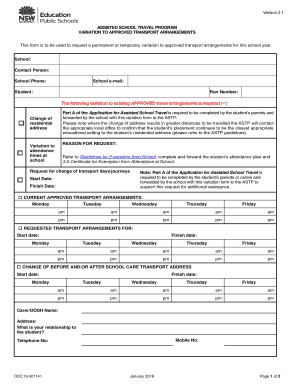
Astp Variation Form


What is the Astp Variation Form
The Astp Variation Form is a specific document used primarily in educational settings to request changes or variations in student assistance programs. This form is essential for parents or guardians who wish to modify existing arrangements related to their child's educational support. Understanding the purpose and requirements of this form is crucial for ensuring that the necessary adjustments are made effectively and in compliance with institutional policies.
How to use the Astp Variation Form
Using the Astp Variation Form involves several straightforward steps. First, parents should carefully read the instructions provided with the form to understand the specific information required. Next, gather all necessary documentation that supports the request for variation, such as previous agreements or reports. Once the form is completed, it can be submitted according to the guidelines set by the educational institution, which may include online submission or mailing the form directly to the relevant office.
Steps to complete the Astp Variation Form
Completing the Astp Variation Form requires attention to detail. Here are the steps to follow:
- Download the form from the official school or district website.
- Fill in the required personal information, including the student's name and identification number.
- Clearly state the reason for the requested variation and provide supporting details.
- Attach any necessary documents that validate the request.
- Review the form for accuracy and completeness before submission.
Legal use of the Astp Variation Form
The legal use of the Astp Variation Form is governed by educational regulations and policies. When properly completed and submitted, this form serves as a formal request that institutions must consider. It is important for parents to ensure that all information is accurate and that the form complies with applicable laws regarding student assistance. This adherence to legal standards helps protect the rights of students and ensures that their educational needs are met.
Eligibility Criteria
Eligibility for using the Astp Variation Form typically includes criteria related to the student's current participation in assistance programs. Parents or guardians must confirm that their child is enrolled in a program that allows for variations. Additionally, specific conditions, such as changes in the student's circumstances or needs, may also qualify for submitting this form. Understanding these criteria is essential for ensuring that the request is valid and actionable.
Required Documents
When submitting the Astp Variation Form, certain documents may be required to support the request. Commonly needed documents include:
- Previous agreements or contracts related to student assistance.
- Documentation of the student's current educational status.
- Any relevant reports or evaluations that justify the need for a variation.
Providing these documents can enhance the likelihood of a favorable response to the request.
Form Submission Methods
The Astp Variation Form can typically be submitted through various methods, depending on the policies of the educational institution. Common submission methods include:
- Online submission via the school's designated portal.
- Mailing the completed form to the appropriate office.
- In-person delivery to the school's administrative office.
It is advisable to check the specific submission guidelines provided by the institution to ensure compliance.
Quick guide on how to complete astp variation form
Effortlessly prepare Astp Variation Form on any device
Digital document management has become increasingly popular among businesses and individuals. It offers an ideal environmentally-friendly substitute to traditional printed and manually signed documents, as you can easily locate the appropriate form and securely store it online. airSlate SignNow equips you with all the resources necessary to create, modify, and electronically sign your documents promptly without delays. Manage Astp Variation Form on any device using airSlate SignNow's Android or iOS applications and enhance any document-focused process today.
The easiest way to alter and electronically sign Astp Variation Form effortlessly
- Locate Astp Variation Form and click on Get Form to begin.
- Utilize the tools we provide to complete your form.
- Emphasize critical sections of your documents or redact sensitive information with features that airSlate SignNow offers specifically for that purpose.
- Generate your electronic signature using the Sign tool, which takes mere seconds and carries the same legal validity as a conventional wet ink signature.
- Review the details and then click on the Done button to secure your changes.
- Choose how you wish to send your form, whether by email, SMS, invite link, or download it to your computer.
Eliminate the concerns of lost or misplaced files, the hassle of searching for forms, or errors that necessitate printing new document copies. airSlate SignNow addresses all your document management needs in just a few clicks from a device of your preference. Edit and electronically sign Astp Variation Form and ensure excellent communication at any stage of your form preparation journey with airSlate SignNow.
Create this form in 5 minutes or less
Create this form in 5 minutes!
People also ask
-
What is a parent form in airSlate SignNow?
A parent form in airSlate SignNow refers to the main document used for collecting signatures and information from signers. This feature allows users to create structured documents that can be easily edited and managed, ensuring a streamlined signing experience for all involved.
-
How does airSlate SignNow's parent form feature enhance document management?
The parent form feature in airSlate SignNow enhances document management by allowing users to create templates that can be reused multiple times. This saves time during the preparation of documents and ensures consistency across all signed forms, making it an essential tool for businesses.
-
Is there a cost associated with using parent forms in airSlate SignNow?
Yes, airSlate SignNow offers pricing plans that include access to the parent form feature. These plans are designed to be cost-effective, ensuring that businesses of all sizes can afford to use the parent form capabilities alongside other signature solutions.
-
Can I customize my parent form in airSlate SignNow?
Absolutely! airSlate SignNow allows you to fully customize your parent form, including adding text fields, checkboxes, and signature lines. This flexibility ensures that the document meets all specific business requirements and enhances user experience.
-
What integrations does airSlate SignNow offer for parent forms?
airSlate SignNow offers numerous integrations with popular tools such as Google Drive, Salesforce, and Dropbox, making it easy to incorporate parent forms into your existing workflow. This allows users to send out forms directly through their preferred applications, increasing efficiency.
-
How secure are the documents created with the parent form feature?
Documents created using the parent form feature in airSlate SignNow are secured with industry-standard encryption and comply with major data protection regulations. This ensures that all sensitive information collected through your parent form is protected from unauthorized access.
-
Can I track the status of my parent forms in airSlate SignNow?
Yes, airSlate SignNow provides tracking capabilities for all parent forms sent out for signing. Users can easily monitor the status of their documents in real time, allowing for better management and follow-ups on pending signatures.
Get more for Astp Variation Form
Find out other Astp Variation Form
- Electronic signature California Finance & Tax Accounting Warranty Deed Fast
- Can I Electronic signature Georgia Education Quitclaim Deed
- Electronic signature California Finance & Tax Accounting LLC Operating Agreement Now
- Electronic signature Connecticut Finance & Tax Accounting Executive Summary Template Myself
- Can I Electronic signature California Government Stock Certificate
- Electronic signature California Government POA Simple
- Electronic signature Illinois Education Business Plan Template Secure
- How Do I Electronic signature Colorado Government POA
- Electronic signature Government Word Illinois Now
- Can I Electronic signature Illinois Government Rental Lease Agreement
- Electronic signature Kentucky Government Promissory Note Template Fast
- Electronic signature Kansas Government Last Will And Testament Computer
- Help Me With Electronic signature Maine Government Limited Power Of Attorney
- How To Electronic signature Massachusetts Government Job Offer
- Electronic signature Michigan Government LLC Operating Agreement Online
- How To Electronic signature Minnesota Government Lease Agreement
- Can I Electronic signature Minnesota Government Quitclaim Deed
- Help Me With Electronic signature Mississippi Government Confidentiality Agreement
- Electronic signature Kentucky Finance & Tax Accounting LLC Operating Agreement Myself
- Help Me With Electronic signature Missouri Government Rental Application