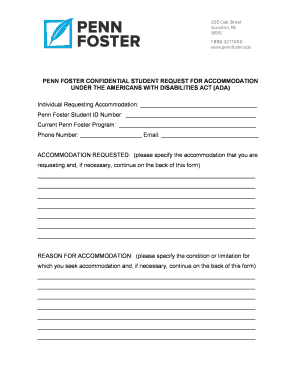
ADA Form1511 DOCX


What is the ADA Form 1511?
The ADA Form 1511 is a document used in the context of the Americans with Disabilities Act (ADA) to request information regarding the eligibility for certain benefits or accommodations. This form is crucial for individuals seeking to assert their rights under federal law, ensuring that their needs are recognized and addressed appropriately. It serves as an official request for documentation that may be needed to support claims related to disability rights and accommodations in various settings.
How to Use the ADA Form 1511
Using the ADA Form 1511 involves several steps to ensure that all necessary information is accurately provided. Begin by downloading the form from a reliable source. Carefully read the instructions accompanying the form to understand the requirements. Fill out the form completely, providing all requested details about your disability and the accommodations you are seeking. Once completed, review the form for accuracy and completeness before submission.
Steps to Complete the ADA Form 1511
Completing the ADA Form 1511 requires attention to detail. Follow these steps:
- Download the ADA Form 1511 from a trusted source.
- Read the instructions thoroughly to understand what information is required.
- Fill in your personal information, including your name, address, and contact details.
- Provide specific information regarding your disability, including any relevant medical documentation.
- Clearly state the accommodations you are requesting.
- Review the form to ensure all information is accurate and complete.
- Submit the form as directed, either online or through mail, depending on the requirements.
Legal Use of the ADA Form 1511
The ADA Form 1511 is legally recognized under the Americans with Disabilities Act, which mandates that individuals with disabilities are entitled to reasonable accommodations in various aspects of life, including employment and public services. Proper completion and submission of this form can help ensure that an individual's rights are upheld. It is important to keep a copy of the submitted form for personal records and to follow up as necessary to ensure compliance from the receiving entity.
Required Documents for the ADA Form 1511
When submitting the ADA Form 1511, it may be necessary to include supporting documents to substantiate your claims. Commonly required documents include:
- Medical records that confirm your disability.
- Letters from healthcare providers detailing your condition and the need for accommodations.
- Any previous correspondence related to your disability status.
Gathering these documents in advance can help streamline the process and ensure that your request is processed efficiently.
Form Submission Methods
The ADA Form 1511 can typically be submitted through various methods, depending on the requirements of the organization or agency receiving it. Common submission methods include:
- Online submission through a designated portal.
- Mailing the completed form to the appropriate address.
- In-person submission at specified locations.
Always verify the preferred submission method to ensure timely processing of your request.
Quick guide on how to complete ada form1511docx
Easily Set Up ADA Form1511 docx on Any Gadget
Digital document management has become increasingly favored by companies and individuals alike. It serves as an ideal eco-friendly substitute for traditional printed and signed papers, allowing you to access the necessary form and securely keep it online. airSlate SignNow equips you with all the resources needed to generate, modify, and electronically sign your documents promptly and efficiently. Handle ADA Form1511 docx on any device with airSlate SignNow's Android or iOS applications and enhance any document-related workflow today.
How to Edit and Electronically Sign ADA Form1511 docx with Ease
- Obtain ADA Form1511 docx and then click Obtain Form to begin.
- Make use of the tools we provide to complete your document.
- Mark important sections of your documents or obscure sensitive details with tools specifically designed for that purpose by airSlate SignNow.
- Create your signature using the Sign tool, which takes mere seconds and carries the same legal authority as a standard handwritten signature.
- Review the information and then click on the Finish button to save your changes.
- Select how you wish to share your form, via email, text message (SMS), or invitation link, or download it to your computer.
Eliminate the hassle of lost or misplaced documents, tedious form searches, or mistakes that necessitate printing new document copies. airSlate SignNow fulfills your document management needs in just a few clicks from any chosen device. Edit and electronically sign ADA Form1511 docx to ensure excellent communication throughout the form preparation process with airSlate SignNow.
Create this form in 5 minutes or less
Create this form in 5 minutes!
People also ask
-
What is airSlate SignNow's pricing structure for the united states federal sector?
airSlate SignNow offers competitive pricing plans specifically tailored for the united states federal sector. Our plans include flexible options that accommodate various budget levels, ensuring government agencies and contractors can access essential e-signature features without overspending. Contact our sales team for a custom quote.
-
How does airSlate SignNow ensure compliance with united states federal regulations?
airSlate SignNow is designed to meet various compliance standards, including those set forth by the united states federal government. Our platform includes features such as audit trails, secure encryption, and customizable workflows that align with federal guidelines. This ensures that e-signatures are legally binding and secure.
-
What features does airSlate SignNow offer for united states federal employees?
airSlate SignNow provides a range of features tailored for united states federal employees, including seamless document sharing, robust security measures, and multi-user collaboration tools. These features enhance productivity while ensuring that federal documents remain confidential and compliant with regulations. Additionally, the user-friendly interface allows for quick adoption and ease of use.
-
Can airSlate SignNow integrate with other tools used by united states federal agencies?
Yes, airSlate SignNow integrates seamlessly with various tools commonly used by united states federal agencies, such as CRMs, document management systems, and cloud storage solutions. This allows for streamlined workflows and easy access to documents across multiple platforms. Our flexible API also enables customized integrations as needed.
-
What are the benefits of using airSlate SignNow for united states federal contracts?
Using airSlate SignNow for united states federal contracts streamlines the signing process, reduces paper usage, and accelerates approval times. Our solution enhances efficiency and helps federal agencies maintain compliance with signature regulations. Additionally, the ability to track documents in real time improves transparency and accountability.
-
Is support available for united states federal users of airSlate SignNow?
Absolutely. airSlate SignNow offers dedicated support to all users, including those in the united states federal sector. Our support team is available via phone, email, or live chat to assist with any questions or technical issues. We also provide extensive online resources and training materials to help federal employees maximize the platform's potential.
-
How secure is airSlate SignNow for united states federal use?
Security is paramount for airSlate SignNow, especially for customers in the united states federal sector. We employ advanced encryption methods, multi-factor authentication, and regular security audits to protect sensitive data. Our commitment to maintaining high-security standards ensures that your e-signatures and documents are safe and compliant with federal laws.
Get more for ADA Form1511 docx
- Alabama power appliances form
- Silver diamine fluoride consent form pdf
- Vaal christian boarding school application forms
- Clyde valley housing application form
- Nakheel noc form download
- Building ampamp safety divisioncity of downey cabuilding ampamp safety divisioncity of downey cabuilding ampamp safety form
- 9 teams 3 game guarantee form
- Checklist of self management skills 785072152 form
Find out other ADA Form1511 docx
- eSign Texas Plumbing Resignation Letter Free
- eSign West Virginia Orthodontists Living Will Secure
- Help Me With eSign Texas Plumbing Business Plan Template
- Can I eSign Texas Plumbing Cease And Desist Letter
- eSign Utah Plumbing Notice To Quit Secure
- eSign Alabama Real Estate Quitclaim Deed Mobile
- eSign Alabama Real Estate Affidavit Of Heirship Simple
- eSign California Real Estate Business Plan Template Free
- How Can I eSign Arkansas Real Estate Promissory Note Template
- eSign Connecticut Real Estate LLC Operating Agreement Later
- eSign Connecticut Real Estate LLC Operating Agreement Free
- eSign Real Estate Document Florida Online
- eSign Delaware Real Estate Quitclaim Deed Easy
- eSign Hawaii Real Estate Agreement Online
- Help Me With eSign Hawaii Real Estate Letter Of Intent
- eSign Florida Real Estate Residential Lease Agreement Simple
- eSign Florida Real Estate Limited Power Of Attorney Online
- eSign Hawaii Sports RFP Safe
- eSign Hawaii Sports Warranty Deed Myself
- eSign Louisiana Real Estate Last Will And Testament Easy