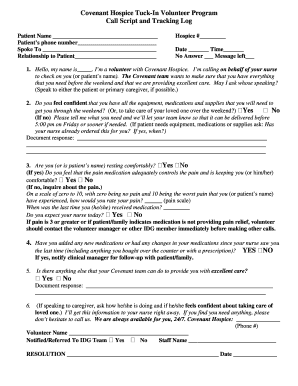
Tuck in Call Script and Tracking Log Confex Form


What is the Tuck in Call Script And Tracking Log Confex
The Tuck in Call Script and Tracking Log Confex is a specialized document designed to facilitate communication and record-keeping during tuck-in calls. These calls typically involve discussions about integrating new information or processes within an organization. The tracking log component ensures that all interactions are documented, providing a clear history of communications and decisions made during the tuck-in process. This form is essential for maintaining accountability and transparency within teams.
How to use the Tuck in Call Script And Tracking Log Confex
Using the Tuck in Call Script and Tracking Log Confex involves several straightforward steps. First, prepare the script by outlining key points you wish to discuss during the call. This may include updates, changes, or new initiatives relevant to the team. Next, during the call, utilize the tracking log to record essential details such as participant names, discussion points, and any action items agreed upon. After the call, review the log to ensure all information is accurate and complete, and distribute it to relevant stakeholders.
Steps to complete the Tuck in Call Script And Tracking Log Confex
Completing the Tuck in Call Script and Tracking Log Confex requires a methodical approach. Begin by filling out the header section of the log with the date, time, and participants. Next, follow the script during the call, making notes in the log as discussions progress. Be sure to capture key decisions and action items clearly. After the call, finalize the log by reviewing it for accuracy and completeness, then share it with all participants to ensure everyone is on the same page regarding the outcomes of the call.
Legal use of the Tuck in Call Script And Tracking Log Confex
The Tuck in Call Script and Tracking Log Confex is legally valid when used in accordance with established communication and documentation practices. It is important to ensure that all participants are aware of the call's purpose and agree to the recording of discussions. Maintaining an accurate log can serve as a legal record in case of disputes or misunderstandings, as it provides evidence of what was discussed and agreed upon. Compliance with relevant privacy laws and organizational policies is essential when handling any sensitive information during these calls.
Key elements of the Tuck in Call Script And Tracking Log Confex
Key elements of the Tuck in Call Script and Tracking Log Confex include the call script itself, which outlines the topics to be discussed, and the tracking log, which records participant details, discussion points, and action items. Additional elements may include timestamps for each entry, a summary of decisions made, and follow-up tasks assigned to specific individuals. These components work together to create a comprehensive record of the tuck-in call, ensuring clarity and accountability.
Examples of using the Tuck in Call Script And Tracking Log Confex
Examples of using the Tuck in Call Script and Tracking Log Confex can vary across different organizational contexts. For instance, a team might use it during a call to introduce a new software tool, documenting feedback and questions raised by team members. Another example could involve a management team discussing changes in company policy, where the log captures the rationale behind decisions and assigns follow-up actions for implementation. These examples illustrate how the form aids in effective communication and documentation.
Quick guide on how to complete tuck in call script and tracking log confex
Complete Tuck in Call Script And Tracking Log Confex effortlessly on any gadget
Web-based document management has become favored by both businesses and individuals. It serves as an ideal environmentally friendly substitute for conventional printed and signed documents, as it allows you to access the appropriate form and securely store it online. airSlate SignNow equips you with all the tools necessary to create, edit, and eSign your documents swiftly without delays. Manage Tuck in Call Script And Tracking Log Confex on any device with airSlate SignNow's Android or iOS applications and enhance any document-centric task today.
The simplest way to modify and eSign Tuck in Call Script And Tracking Log Confex with ease
- Obtain Tuck in Call Script And Tracking Log Confex and click Get Form to begin.
- Use the tools we offer to fill out your document.
- Select pertinent sections of the documents or redact sensitive information with the tools provided by airSlate SignNow specifically for that purpose.
- Create your signature using the Sign tool, which takes just seconds and carries the same legal significance as a conventional wet ink signature.
- Review the details and click on the Done button to save your modifications.
- Choose how you prefer to send your form, via email, text message (SMS), invitation link, or download it to your computer.
Eliminate concerns about lost or misplaced documents, monotonous form searching, or mistakes requiring new document copies. airSlate SignNow meets your document management needs in just a few clicks from any device you prefer. Alter and eSign Tuck in Call Script And Tracking Log Confex and guarantee excellent communication at every stage of your form preparation process with airSlate SignNow.
Create this form in 5 minutes or less
Create this form in 5 minutes!
How to create an eSignature for the tuck in call script and tracking log confex
How to create an electronic signature for a PDF online
How to create an electronic signature for a PDF in Google Chrome
How to create an e-signature for signing PDFs in Gmail
How to create an e-signature right from your smartphone
How to create an e-signature for a PDF on iOS
How to create an e-signature for a PDF on Android
People also ask
-
What is the Tuck in Call Script And Tracking Log Confex?
The Tuck in Call Script And Tracking Log Confex is a tool designed to help businesses streamline their call processes by providing a structured script and a comprehensive tracking log. This ensures that every call is efficient and that important details are documented, enhancing overall communication.
-
How can the Tuck in Call Script And Tracking Log Confex benefit my business?
Utilizing the Tuck in Call Script And Tracking Log Confex can signNowly improve your team's efficiency by providing consistent messaging during calls and better tracking of interactions. This leads to improved customer satisfaction and more effective follow-ups.
-
Are there any integrations available for the Tuck in Call Script And Tracking Log Confex?
Yes, the Tuck in Call Script And Tracking Log Confex offers various integrations with popular CRM systems and communication platforms. This allows for seamless data transfer and ensures that your call scripts and tracking logs are always up-to-date.
-
What pricing options are available for the Tuck in Call Script And Tracking Log Confex?
The pricing for the Tuck in Call Script And Tracking Log Confex varies depending on your business needs and the number of users. We offer flexible pricing plans to accommodate different team sizes, ensuring that you only pay for what you need.
-
Is training provided for users of the Tuck in Call Script And Tracking Log Confex?
Absolutely! We provide comprehensive training resources and support for users of the Tuck in Call Script And Tracking Log Confex, including webinars, tutorials, and dedicated customer support to help you get started quickly and effectively.
-
Can I customize the Tuck in Call Script And Tracking Log Confex?
Yes, the Tuck in Call Script And Tracking Log Confex is highly customizable to fit your specific business requirements. You can edit scripts, tracking fields, and overall workflows to align with your operational processes for optimal performance.
-
How can I access the Tuck in Call Script And Tracking Log Confex on mobile devices?
The Tuck in Call Script And Tracking Log Confex is accessible via mobile devices, allowing your team to utilize the tool on the go. This mobile compatibility ensures that your staff can access important information and update logs in real-time, no matter where they are.
Get more for Tuck in Call Script And Tracking Log Confex
Find out other Tuck in Call Script And Tracking Log Confex
- Sign Nebraska Banking Lease Termination Letter Myself
- Sign Nevada Banking Promissory Note Template Easy
- Sign Nevada Banking Limited Power Of Attorney Secure
- Sign New Jersey Banking Business Plan Template Free
- Sign New Jersey Banking Separation Agreement Myself
- Sign New Jersey Banking Separation Agreement Simple
- Sign Banking Word New York Fast
- Sign New Mexico Banking Contract Easy
- Sign New York Banking Moving Checklist Free
- Sign New Mexico Banking Cease And Desist Letter Now
- Sign North Carolina Banking Notice To Quit Free
- Sign Banking PPT Ohio Fast
- Sign Banking Presentation Oregon Fast
- Sign Banking Document Pennsylvania Fast
- How To Sign Oregon Banking Last Will And Testament
- How To Sign Oregon Banking Profit And Loss Statement
- Sign Pennsylvania Banking Contract Easy
- Sign Pennsylvania Banking RFP Fast
- How Do I Sign Oklahoma Banking Warranty Deed
- Sign Oregon Banking Limited Power Of Attorney Easy