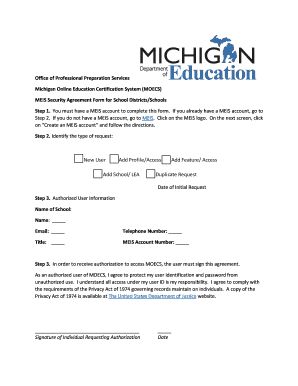
Michigan Online Education Certification System MOECS Form


What is the Michigan Online Education Certification System MOECS
The Michigan Online Education Certification System (MOECS) is a digital platform designed to streamline the certification process for educators in Michigan. This system allows educators to apply for, renew, and manage their teaching certificates online. It enhances accessibility and efficiency, reducing the need for paper forms and in-person visits. MOECS is crucial for maintaining compliance with state education regulations and ensuring that educators meet the necessary qualifications to teach in Michigan schools.
How to use the Michigan Online Education Certification System MOECS
Using the MOECS platform is straightforward. Educators must first create an account on the MOECS website. After registering, users can log in to access their dashboard, where they can view their certification status, apply for new certifications, and submit renewal applications. The system guides users through each step, providing prompts and instructions to ensure that all necessary information is included. This user-friendly interface helps educators navigate the certification process with ease.
Steps to complete the Michigan Online Education Certification System MOECS
Completing the MOECS process involves several key steps:
- Create an account: Register on the MOECS website by providing personal information and setting up a secure password.
- Log in: Access your account using your credentials to reach your dashboard.
- Review certification requirements: Familiarize yourself with the specific requirements for the certification you are applying for or renewing.
- Fill out the application: Complete the online application form, ensuring all required fields are filled accurately.
- Submit supporting documents: Upload any necessary documents, such as transcripts or proof of professional development.
- Pay any fees: If applicable, complete the payment process for your application.
- Check application status: After submission, monitor your application status through your dashboard for updates.
Legal use of the Michigan Online Education Certification System MOECS
The legal framework governing the use of MOECS ensures that all electronic submissions are considered valid and enforceable. MOECS complies with the Electronic Signatures in Global and National Commerce (ESIGN) Act and the Uniform Electronic Transactions Act (UETA), which establish the legality of electronic signatures and records in the United States. This compliance means that documents submitted through MOECS are treated with the same legal standing as traditional paper documents, provided that all required protocols are followed.
Key elements of the Michigan Online Education Certification System MOECS
Several key elements define the functionality and effectiveness of the MOECS platform:
- User-friendly interface: Designed for ease of use, allowing educators to navigate the system effortlessly.
- Secure document submission: Ensures that all personal and professional information is protected through encryption and secure access protocols.
- Real-time updates: Users receive immediate notifications regarding the status of their applications and any required actions.
- Comprehensive resources: The platform provides guides and FAQs to assist users in understanding the certification process.
How to obtain the Michigan Online Education Certification System MOECS
To obtain access to the MOECS platform, educators must first register by providing their personal information, including their Michigan educator identification number. Once registered, they will receive confirmation via email, allowing them to log in and begin using the system. This initial setup is crucial for ensuring that all subsequent applications and renewals are processed efficiently and accurately.
Quick guide on how to complete michigan online education certification system moecs
Complete Michigan Online Education Certification System MOECS effortlessly on any device
Web-based document management has become increasingly popular among businesses and individuals. It offers an ideal eco-friendly alternative to traditional printed and signed documents, enabling you to find the right form and securely store it online. airSlate SignNow equips you with all the necessary tools to create, adjust, and eSign your documents promptly without delays. Manage Michigan Online Education Certification System MOECS from any device using the airSlate SignNow Android or iOS applications and enhance any document-related process today.
The easiest way to modify and eSign Michigan Online Education Certification System MOECS with ease
- Find Michigan Online Education Certification System MOECS and click Get Form to begin.
- Utilize the tools we provide to complete your form.
- Select important sections of the documents or redact sensitive details with features that airSlate SignNow offers specifically for that purpose.
- Create your electronic signature using the Sign tool, which takes just seconds and holds the same legal significance as a traditional wet ink signature.
- Review the information and click on the Done button to save your changes.
- Choose your preferred method of delivering your form, whether by email, text message (SMS), or invitation link, or download it to your computer.
Forget about lost or mismanaged files, tedious form searching, or errors that require printing new document copies. airSlate SignNow meets all your document management needs in just a few clicks from a device of your choice. Modify and eSign Michigan Online Education Certification System MOECS and ensure excellent communication at any point of the form preparation process with airSlate SignNow.
Create this form in 5 minutes or less
Create this form in 5 minutes!
People also ask
-
What is moecs, and how does it benefit my business?
moecs stands for 'Managed Online Electronic Contract Solutions.' It provides a streamlined approach for businesses to manage their electronic signing processes efficiently. By using moecs, you can enhance document security, reduce turnaround time, and ensure compliance with legal regulations.
-
How does the pricing of airSlate SignNow's moecs compare to other eSignature solutions?
airSlate SignNow offers competitive pricing for its moecs service, which is designed to be cost-effective for businesses of all sizes. By choosing moecs, you can benefit from a robust feature set without incurring high costs typically associated with traditional eSignature providers.
-
What features are included in the moecs service from airSlate SignNow?
The moecs service includes features such as customizable templates, automated workflows, and real-time tracking of document status. Additionally, it offers advanced security measures and user-friendly tools for editing and managing documents, making it an all-in-one solution for your eSigning needs.
-
Can moecs integrate with other software tools that my business uses?
Yes, moecs can seamlessly integrate with a variety of popular software applications, such as customer relationship management (CRM) systems and document management tools. This integration ensures that your workflow remains uninterrupted and that all your tools work in harmony, enhancing productivity.
-
What are the benefits of using airSlate SignNow's moecs for document management?
By leveraging airSlate SignNow's moecs, businesses can signNowly reduce the time spent on document signing and management. It streamlines processes, minimizes errors, and improves overall efficiency, allowing teams to focus on more critical tasks while ensuring proper document handling.
-
Is moecs suitable for small businesses as well as large enterprises?
Absolutely! moecs is designed to cater to both small businesses and large enterprises. Its scalable features make it an ideal choice for organizations of any size, ensuring that all users can efficiently manage their eSigning and document management needs.
-
How secure is the moecs solution offered by airSlate SignNow?
The moecs solution prioritizes security with advanced encryption protocols and compliance with international eSignature laws. This ensures that your documents are protected from unauthorized access, giving you confidence in the integrity of your agreements.
Get more for Michigan Online Education Certification System MOECS
Find out other Michigan Online Education Certification System MOECS
- How To eSignature Kentucky Government Warranty Deed
- eSignature Mississippi Government Limited Power Of Attorney Myself
- Can I eSignature South Dakota Doctors Lease Agreement Form
- eSignature New Hampshire Government Bill Of Lading Fast
- eSignature Illinois Finance & Tax Accounting Purchase Order Template Myself
- eSignature North Dakota Government Quitclaim Deed Free
- eSignature Kansas Finance & Tax Accounting Business Letter Template Free
- eSignature Washington Government Arbitration Agreement Simple
- Can I eSignature Massachusetts Finance & Tax Accounting Business Plan Template
- Help Me With eSignature Massachusetts Finance & Tax Accounting Work Order
- eSignature Delaware Healthcare / Medical NDA Secure
- eSignature Florida Healthcare / Medical Rental Lease Agreement Safe
- eSignature Nebraska Finance & Tax Accounting Business Letter Template Online
- Help Me With eSignature Indiana Healthcare / Medical Notice To Quit
- eSignature New Jersey Healthcare / Medical Credit Memo Myself
- eSignature North Dakota Healthcare / Medical Medical History Simple
- Help Me With eSignature Arkansas High Tech Arbitration Agreement
- eSignature Ohio Healthcare / Medical Operating Agreement Simple
- eSignature Oregon Healthcare / Medical Limited Power Of Attorney Computer
- eSignature Pennsylvania Healthcare / Medical Warranty Deed Computer