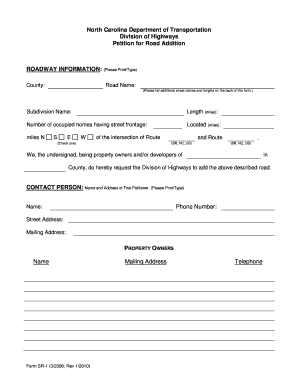
Sr 1 Form


What is the Sr 1 Form
The Sr 1 form is a petition for road addition used in North Carolina. It is primarily utilized by property owners who wish to request the addition of a road or street to the state-maintained road system. This form is essential for ensuring that local roads meet state standards and can receive maintenance and support from the North Carolina Department of Transportation (NCDOT). The form requires specific information about the road, including its location, length, and the reasons for the request.
How to use the Sr 1 Form
Using the Sr 1 form involves several key steps. First, property owners must complete the form by providing accurate details about the road in question. This includes information such as the road's name, its starting and ending points, and any adjoining properties. Once completed, the form should be submitted to the appropriate local NCDOT office for review. It is important to ensure that all required signatures and supporting documentation are included to avoid delays in processing.
Steps to complete the Sr 1 Form
Completing the Sr 1 form requires careful attention to detail. Follow these steps for successful submission:
- Gather necessary information about the road, including its location and length.
- Complete all sections of the form, ensuring clarity and accuracy.
- Obtain signatures from any property owners who may be affected by the road addition.
- Attach any required supporting documents, such as maps or photographs.
- Submit the form to the local NCDOT office, either in person or by mail.
Legal use of the Sr 1 Form
The Sr 1 form is legally binding when properly completed and submitted. It serves as an official request to the state for the addition of a road to the public system. To ensure legal compliance, it is crucial to follow all instructions and provide accurate information. Failure to do so may result in the rejection of the petition or delays in the process. Additionally, understanding local regulations regarding road additions can help facilitate a smoother submission.
Key elements of the Sr 1 Form
Several key elements must be included in the Sr 1 form to ensure it meets the necessary requirements:
- Road Information: Name, location, and length of the road.
- Property Owner Details: Names and contact information of all property owners adjacent to the road.
- Supporting Documentation: Maps, photographs, or other evidence that supports the request.
- Signatures: Required signatures from affected property owners indicating their support for the road addition.
Form Submission Methods
The Sr 1 form can be submitted through various methods, including:
- Online: Some local NCDOT offices may offer online submission options through their websites.
- Mail: The completed form can be mailed to the appropriate local NCDOT office.
- In-Person: Property owners can also submit the form directly at their local NCDOT office during business hours.
Quick guide on how to complete sr 1 form
Complete Sr 1 Form effortlessly on any device
Digital document management has become increasingly favored by companies and individuals alike. It serves as an ideal environmentally friendly substitute for conventional printed and signed documents, enabling you to locate the appropriate form and securely store it online. airSlate SignNow equips you with all the tools necessary to create, modify, and electronically sign your documents quickly without delays. Manage Sr 1 Form on any device using airSlate SignNow’s Android or iOS applications and streamline any document-related task today.
How to edit and electronically sign Sr 1 Form with ease
- Locate Sr 1 Form and click Get Form to begin.
- Use the tools we provide to complete your document.
- Pinpoint relevant sections of your documents or mask sensitive information with tools specifically designed for that purpose by airSlate SignNow.
- Create your electronic signature with the Sign tool, which takes mere seconds and holds the same legal validity as a traditional wet ink signature.
- Review all the information and click on the Done button to finalize your changes.
- Select your preferred method for sending your form—via email, SMS, invitation link, or download it to your computer.
Eliminate concerns about lost or misplaced documents, tedious form searching, or errors that necessitate the printing of new document copies. airSlate SignNow meets your document management needs in just a few clicks from any device you choose. Modify and electronically sign Sr 1 Form to ensure exceptional communication throughout your form preparation process with airSlate SignNow.
Create this form in 5 minutes or less
Create this form in 5 minutes!
How to create an eSignature for the sr 1 form
How to create an electronic signature for a PDF online
How to create an electronic signature for a PDF in Google Chrome
How to create an e-signature for signing PDFs in Gmail
How to create an e-signature right from your smartphone
How to create an e-signature for a PDF on iOS
How to create an e-signature for a PDF on Android
People also ask
-
What is SR-1 form and why is it important?
The SR-1 form is a critical document used in various business transactions to signNow specific details about a party's identity and the integrity of their data. Understanding what SR-1 form entails is essential for ensuring compliance and transparency in your operations.
-
How can airSlate SignNow help with the SR-1 form?
airSlate SignNow provides an intuitive platform that allows you to easily send and eSign your SR-1 form securely. Utilizing our service ensures that your form is completed and stored efficiently, allowing for streamlined document management.
-
What are the pricing options for using airSlate SignNow for SR-1 form processing?
airSlate SignNow offers various pricing plans to suit businesses of all sizes, ensuring you get the best value for processing your SR-1 form. Our pricing models include flexible monthly subscriptions, enabling you to choose the right plan based on your usage needs.
-
What features does airSlate SignNow offer for managing SR-1 forms?
With airSlate SignNow, you can create, send, and eSign SR-1 forms with features like templates, reminders, and notifications. These functionalities are designed to enhance your workflow and ensure that your documents are handled efficiently and securely.
-
Are there integrations available for SR-1 form processing?
Yes, airSlate SignNow integrates seamlessly with various applications such as CRMs and cloud storage services to facilitate easy management of your SR-1 form. These integrations help streamline your process and ensure data accuracy across platforms.
-
What are the benefits of using airSlate SignNow for SR-1 forms?
Using airSlate SignNow for your SR-1 forms offers numerous benefits, including enhanced security, ease of use, and quick turnaround times. Our platform simplifies the signing process, allowing you to focus on what's important—growing your business.
-
Can multiple users access the SR-1 form through airSlate SignNow?
Absolutely, airSlate SignNow allows multiple users to access, collaborate, and sign your SR-1 forms. This feature is great for teams, ensuring everyone involved can participate in the documentation process without any hassle.
Get more for Sr 1 Form
- Vat7 application to cancel your vat registration stone co gwaccounting co form
- Download complete hva recertification package here asdin form
- Appendix for application for residence permit for students and doctoral students qa 105031w_a migrationsverket form
- Ap archived score request form
- Form 1b34 first preferred ship mortgage comment this
- Electronic key management system ekms public navy form
- Omsi 581 authorization to release protected health information 030712doc
- Periodic assessment for oral mucositis form
Find out other Sr 1 Form
- Sign Colorado Courts LLC Operating Agreement Mobile
- Sign Connecticut Courts Living Will Computer
- How Do I Sign Connecticut Courts Quitclaim Deed
- eSign Colorado Banking Rental Application Online
- Can I eSign Colorado Banking Medical History
- eSign Connecticut Banking Quitclaim Deed Free
- eSign Connecticut Banking Business Associate Agreement Secure
- Sign Georgia Courts Moving Checklist Simple
- Sign Georgia Courts IOU Mobile
- How Can I Sign Georgia Courts Lease Termination Letter
- eSign Hawaii Banking Agreement Simple
- eSign Hawaii Banking Rental Application Computer
- eSign Hawaii Banking Agreement Easy
- eSign Hawaii Banking LLC Operating Agreement Fast
- eSign Hawaii Banking Permission Slip Online
- eSign Minnesota Banking LLC Operating Agreement Online
- How Do I eSign Mississippi Banking Living Will
- eSign New Jersey Banking Claim Mobile
- eSign New York Banking Promissory Note Template Now
- eSign Ohio Banking LLC Operating Agreement Now