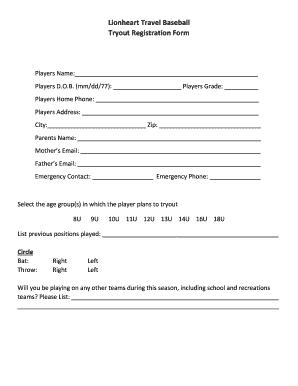
Lionheart Travel Baseball Form


Understanding the Travel Baseball Tryout Evaluation Form
The travel baseball tryout evaluation form is a critical document used by coaches and organizations to assess the skills and potential of players during tryouts. This form typically includes sections for player information, skill assessments, and comments from evaluators. It serves as a record for decision-making regarding team placements and helps ensure that evaluations are standardized across all participants. Utilizing a digital format for this form can streamline the evaluation process, making it easier to collect and analyze data.
Key Components of the Evaluation Form
A well-structured travel baseball tryout evaluation form should include several key components: player details, skill categories, and evaluator feedback. Player details typically encompass the athlete's name, age, and contact information. Skill categories may cover hitting, fielding, pitching, and base running, allowing evaluators to score each area on a defined scale. Additionally, space for comments enables evaluators to provide qualitative feedback, which can be invaluable for player development and team selection.
Steps to Complete the Evaluation Form
Completing the travel baseball tryout evaluation form involves several straightforward steps. First, gather all necessary player information before the tryout. During the evaluation, coaches should observe each player's performance in various skill areas and record scores accordingly. After the tryout, evaluators should review their notes and finalize scores, ensuring all sections of the form are filled out comprehensively. Finally, submitting the completed form digitally can enhance accessibility and organization.
Legal Considerations for Using the Evaluation Form
When using the travel baseball tryout evaluation form, it is essential to adhere to legal guidelines to protect both the organization and the players. Compliance with relevant laws, such as those governing data protection and privacy, is crucial. For instance, obtaining parental consent for minors before collecting personal information is a best practice. Ensuring that the form is securely stored and only accessible to authorized personnel can further safeguard sensitive data.
Benefits of Digital Forms for Evaluations
Utilizing a digital travel baseball tryout evaluation form offers numerous advantages. Digital forms can be completed and submitted quickly, reducing paperwork and the potential for lost documents. They also allow for easier data collection and analysis, enabling coaches to compare evaluations across multiple players efficiently. Furthermore, digital signatures can streamline the approval process, ensuring that all necessary parties have reviewed and agreed to the evaluations.
Examples of Effective Evaluation Criteria
Effective evaluation criteria are essential for ensuring that the travel baseball tryout evaluation form serves its purpose. Common criteria include technical skills, such as batting average and pitching velocity, as well as soft skills like teamwork and sportsmanship. Providing clear definitions for each criterion can help evaluators maintain consistency in scoring. Additionally, incorporating a rubric can facilitate more objective assessments and provide players with clearer feedback on their performance.
Quick guide on how to complete lionheart travel baseball
Accomplish Lionheart Travel Baseball seamlessly on any gadget
Web-based document administration has become widely embraced by businesses and individuals alike. It offers an excellent eco-friendly substitute for conventional printed and signed paperwork, as you can access the necessary document and securely store it online. airSlate SignNow equips you with all the tools required to create, edit, and electronically sign your documents promptly without delays. Handle Lionheart Travel Baseball on any device with airSlate SignNow’s Android or iOS applications and enhance any document-related task today.
The simplest way to modify and electronically sign Lionheart Travel Baseball effortlessly
- Find Lionheart Travel Baseball, then click Get Form to initiate.
- Utilize the tools we provide to fill out your document.
- Emphasize key sections of your documents or obscure sensitive details with tools that airSlate SignNow offers specifically for that purpose.
- Create your signature using the Sign feature, which takes mere seconds and holds the same legal validity as a traditional handwritten signature.
- Review all the details and then click on the Done button to preserve your modifications.
- Choose how you wish to send your document, via email, SMS, or invite link, or download it to your computer.
Eliminate concerns about lost or misplaced documents, tedious form searches, or errors that require reprinting new document copies. airSlate SignNow meets your document management needs in just a few clicks from a device of your choice. Adjust and electronically sign Lionheart Travel Baseball and guarantee outstanding communication at every step of the document preparation process with airSlate SignNow.
Create this form in 5 minutes or less
Create this form in 5 minutes!
People also ask
-
What is a travel baseball tryout evaluation form?
A travel baseball tryout evaluation form is a structured document designed to assess a player's skills and abilities during tryouts. This form helps coaches to evaluate various performance metrics, allowing for a professional and standardized selection process.
-
How can airSlate SignNow help with creating a travel baseball tryout evaluation form?
With airSlate SignNow, you can easily create customizable travel baseball tryout evaluation forms that fit your team's specific needs. The platform provides templates and tools to simplify form creation, ensuring you capture all the necessary evaluation criteria efficiently.
-
Is there a cost associated with using the travel baseball tryout evaluation form on airSlate SignNow?
AirSlate SignNow offers competitive pricing plans, including options suitable for teams of all sizes. The investment in using our travel baseball tryout evaluation form is minimized by its ease of use and the time saved during the evaluation process.
-
What features does the travel baseball tryout evaluation form provide?
The travel baseball tryout evaluation form includes features like customizable fields, digital signatures, and real-time updates, allowing for seamless evaluations. Coaches can easily input scores and comments directly onto the form, enhancing the evaluative process.
-
Can I integrate the travel baseball tryout evaluation form with other tools?
Yes, airSlate SignNow allows for easy integration with various platforms, including spreadsheets and email services. This ensures that all information gathered through the travel baseball tryout evaluation form is efficiently managed and accessible for further analysis.
-
How can I ensure data security when using the travel baseball tryout evaluation form?
AirSlate SignNow prioritizes data security, offering features like encryption and secure cloud storage for your travel baseball tryout evaluation form. This ensures that all sensitive player information remains confidential and protected during the evaluation process.
-
What are the benefits of using an online travel baseball tryout evaluation form?
Using an online travel baseball tryout evaluation form streamlines the evaluation process, allowing for quicker data collection and analysis. It reduces paper waste, enhances collaboration among coaches, and provides easy access to completed evaluations anytime.
Get more for Lionheart Travel Baseball
Find out other Lionheart Travel Baseball
- Electronic signature Alabama Construction Quitclaim Deed Free
- Electronic signature Alaska Construction Lease Agreement Template Simple
- Electronic signature Construction Form Arizona Safe
- Electronic signature Kentucky Charity Living Will Safe
- Electronic signature Construction Form California Fast
- Help Me With Electronic signature Colorado Construction Rental Application
- Electronic signature Connecticut Construction Business Plan Template Fast
- Electronic signature Delaware Construction Business Letter Template Safe
- Electronic signature Oklahoma Business Operations Stock Certificate Mobile
- Electronic signature Pennsylvania Business Operations Promissory Note Template Later
- Help Me With Electronic signature North Dakota Charity Resignation Letter
- Electronic signature Indiana Construction Business Plan Template Simple
- Electronic signature Wisconsin Charity Lease Agreement Mobile
- Can I Electronic signature Wisconsin Charity Lease Agreement
- Electronic signature Utah Business Operations LLC Operating Agreement Later
- How To Electronic signature Michigan Construction Cease And Desist Letter
- Electronic signature Wisconsin Business Operations LLC Operating Agreement Myself
- Electronic signature Colorado Doctors Emergency Contact Form Secure
- How Do I Electronic signature Georgia Doctors Purchase Order Template
- Electronic signature Doctors PDF Louisiana Now