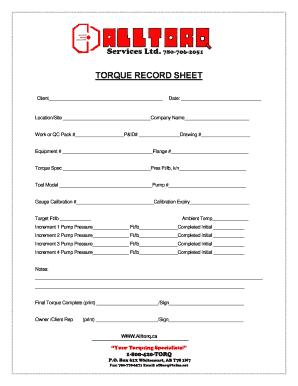
Wheel Torque Record Sheet Form


What is the Wheel Torque Record Sheet
The wheel torque record sheet is a crucial document used in automotive maintenance and safety. It serves to track the torque applied to wheel nuts or bolts during installation or servicing. Proper torque application is essential for vehicle safety, as it ensures that wheels are securely fastened, preventing accidents caused by loose wheels. This record sheet typically includes details such as the vehicle identification number (VIN), date of service, technician's name, and the specific torque values applied to each wheel.
How to use the Wheel Torque Record Sheet
Using the wheel torque record sheet involves several steps to ensure accurate documentation of the torque applied. First, gather the necessary tools, including a torque wrench and the vehicle’s specifications for torque settings. Next, as you apply torque to each wheel, record the value on the sheet. It is important to note the date and any relevant details, such as the type of service performed. This documentation helps in maintaining service history and can be beneficial for future inspections or resale of the vehicle.
Steps to complete the Wheel Torque Record Sheet
Completing the wheel torque record sheet requires attention to detail. Follow these steps:
- Start by entering the vehicle's VIN at the top of the sheet.
- Document the date of the service and the name of the technician performing the work.
- Using a calibrated torque wrench, apply the specified torque to each wheel nut or bolt.
- Record the torque value for each wheel in the designated section of the sheet.
- Sign and date the sheet to verify that the work was completed according to safety standards.
Legal use of the Wheel Torque Record Sheet
The legal use of the wheel torque record sheet is significant, especially in the context of vehicle safety regulations. This document can serve as evidence of compliance with safety standards during inspections or in the event of an accident. To ensure its legal validity, it should be completed accurately and retained as part of the vehicle's maintenance records. Additionally, using a secure platform for digital documentation can enhance the authenticity and reliability of the record.
Key elements of the Wheel Torque Record Sheet
Several key elements must be included in a wheel torque record sheet to ensure its effectiveness and compliance. These elements typically consist of:
- Vehicle Identification Number (VIN)
- Date of service
- Technician's name and signature
- Torque specifications for each wheel
- Actual torque values applied
- Notes on any additional services performed
Examples of using the Wheel Torque Record Sheet
Examples of using the wheel torque record sheet can vary based on the context. For instance, a mechanic may use it during routine tire changes to document the torque applied to each wheel. In another scenario, a vehicle owner may use the sheet to keep track of torque settings during DIY maintenance. These records can be beneficial for warranty claims or when selling the vehicle, as they demonstrate adherence to safety practices.
Quick guide on how to complete wheel torque record sheet
Handle Wheel Torque Record Sheet effortlessly on any device
Web-based document management has become increasingly favored by businesses and individuals alike. It offers a superb environmentally friendly substitute for traditional printed and signed documents, as you can easily find the necessary form and securely store it online. airSlate SignNow provides all the tools required to create, modify, and electronically sign your documents quickly without any hold-ups. Manage Wheel Torque Record Sheet on any device using airSlate SignNow’s Android or iOS applications and simplify any document-related task today.
Steps to modify and eSign Wheel Torque Record Sheet with ease
- Obtain Wheel Torque Record Sheet and click on Get Form to begin.
- Make use of the tools available to fill out your document.
- Emphasize important sections of your documents or conceal sensitive information with the tools specifically designed for that purpose by airSlate SignNow.
- Create your signature using the Sign feature, which only takes seconds and holds the same legal validity as a conventional wet ink signature.
- Review the details and click on the Done button to save your modifications.
- Choose your preferred method for sending your form, whether via email, text message (SMS), invitation link, or download it to your computer.
Eliminate worries about lost or misplaced documents, tedious form searches, or errors that necessitate reprinting new document copies. airSlate SignNow fulfills your document management requirements in just a few clicks from any device you prefer. Modify and eSign Wheel Torque Record Sheet to maintain exceptional communication throughout the document preparation process with airSlate SignNow.
Create this form in 5 minutes or less
Create this form in 5 minutes!
People also ask
-
What is a wheel torque record sheet?
A wheel torque record sheet is a document used to log the torque settings applied to vehicle wheel nuts or bolts during installation. Utilizing a wheel torque record sheet ensures that all torque specifications are met, promoting safety and performance. This sheet can be essential for automotive service providers, fleet management, and vehicle maintenance.
-
Why do I need a wheel torque record sheet?
A wheel torque record sheet is crucial for maintaining proper wheel installation and safety standards. Without documenting the torque levels, you risk wheel detachment or uneven wear. By using a wheel torque record sheet, you can ensure compliance with manufacturer specifications and improve vehicle performance.
-
How can I create a wheel torque record sheet?
Creating a wheel torque record sheet can be done by using templates available online, or you can utilize software like airSlate SignNow for a more streamlined approach. The tool allows you to customize and save your record sheets digitally, making it easy to access and update as needed. A well-structured wheel torque record sheet will include columns for the vehicle, date, technician, and torque values.
-
Does airSlate SignNow offer integrations for wheel torque record sheets?
Yes, airSlate SignNow provides integrations with various tools that can help streamline the creation of wheel torque record sheets. By integrating with popular document management systems, you can easily share and access your record sheets across platforms. This seamless integration supports efficient workflow management and ensures all data is easily retrievable.
-
What are the benefits of using an electronic wheel torque record sheet?
An electronic wheel torque record sheet offers several advantages, such as easy access, secure storage, and quick updates. It reduces the risk of data loss compared to paper records and allows for effortless sharing among team members. Additionally, automated reminders and notifications can improve compliance and adherence to safety protocols.
-
Is airSlate SignNow cost-effective for managing wheel torque record sheets?
Yes, airSlate SignNow is designed to be a cost-effective solution for managing documents, including wheel torque record sheets. The platform provides multiple pricing tiers to accommodate different business sizes and needs. With airSlate SignNow, businesses can save time and money while ensuring their documentation processes are efficient and reliable.
-
Can I customize my wheel torque record sheet in airSlate SignNow?
Absolutely! One of the key features of airSlate SignNow is its ability to customize your wheel torque record sheet to meet your specific requirements. You can add your company logo, modify the layout, and include additional fields as needed. Customizing your record sheet ensures that it fits your business needs while maintaining professionalism.
Get more for Wheel Torque Record Sheet
- Word study boxes form
- Cumberland council parking permit form
- Temporary trip permit online form
- Parent brag sheet example form
- Amoeba sisters video recap the eleven human body systems form
- Proposed sc 6014 declaration of due diligence sbcourts org form
- State of illinois fillable roofing license application form
- Energy safe victoria electricity safety registration licensing regulations form
Find out other Wheel Torque Record Sheet
- Sign Missouri Legal Separation Agreement Myself
- How Do I Sign Nevada Legal Contract
- Sign New Jersey Legal Memorandum Of Understanding Online
- How To Sign New Jersey Legal Stock Certificate
- Sign New Mexico Legal Cease And Desist Letter Mobile
- Sign Texas Insurance Business Plan Template Later
- Sign Ohio Legal Last Will And Testament Mobile
- Sign Ohio Legal LLC Operating Agreement Mobile
- Sign Oklahoma Legal Cease And Desist Letter Fast
- Sign Oregon Legal LLC Operating Agreement Computer
- Sign Pennsylvania Legal Moving Checklist Easy
- Sign Pennsylvania Legal Affidavit Of Heirship Computer
- Sign Connecticut Life Sciences Rental Lease Agreement Online
- Sign Connecticut Life Sciences Affidavit Of Heirship Easy
- Sign Tennessee Legal LLC Operating Agreement Online
- How To Sign Tennessee Legal Cease And Desist Letter
- How Do I Sign Tennessee Legal Separation Agreement
- Sign Virginia Insurance Memorandum Of Understanding Easy
- Sign Utah Legal Living Will Easy
- Sign Virginia Legal Last Will And Testament Mobile