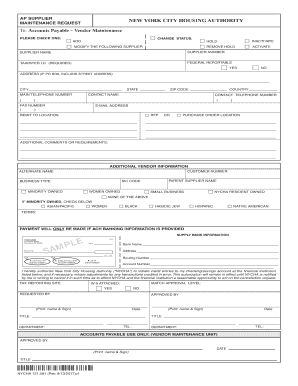
AP Supplier Form


What is the AP Supplier Form
The AP Supplier Form is a crucial document used by businesses to collect essential information from their suppliers. This form typically includes details such as the supplier's name, address, tax identification number, and payment terms. By completing this form, organizations can ensure they have accurate records for accounting and tax purposes. It serves as a foundational element in establishing a formal relationship between a business and its suppliers, facilitating smooth transactions and compliance with regulatory requirements.
How to use the AP Supplier Form
Using the AP Supplier Form involves several straightforward steps. First, obtain the form from your organization's finance or procurement department, or download it from a trusted source. Next, fill in the required fields with accurate information about the supplier. This includes their contact details and tax information. Once completed, the form should be reviewed for accuracy before submission. Depending on your organization’s policies, the form may need to be signed by an authorized representative before being processed.
Steps to complete the AP Supplier Form
Completing the AP Supplier Form can be broken down into a series of clear steps:
- Gather necessary information about the supplier, including their legal name and contact details.
- Fill in the tax identification number, which is vital for tax reporting.
- Specify payment terms, including due dates and payment methods.
- Review the form for any errors or omissions.
- Obtain any required signatures from authorized personnel.
- Submit the completed form to the appropriate department for processing.
Legal use of the AP Supplier Form
The legal validity of the AP Supplier Form is essential for ensuring compliance with tax regulations and business practices. To be considered legally binding, the form must be filled out accurately and signed by the appropriate parties. Additionally, it is important that the form complies with relevant laws, such as the Internal Revenue Service (IRS) guidelines regarding tax identification and reporting. Utilizing a reliable electronic signature solution can further enhance the form's legal standing, ensuring that all signatures are verifiable and secure.
Key elements of the AP Supplier Form
Several key elements must be included in the AP Supplier Form to ensure it serves its purpose effectively. These elements typically consist of:
- Supplier Information: Name, address, and contact details.
- Tax Identification Number: Essential for tax reporting purposes.
- Payment Terms: Details on how and when payments will be made.
- Authorized Signatures: Signatures from both the supplier and the business representative.
Form Submission Methods
The AP Supplier Form can be submitted through various methods, depending on the organization's preferences. Common submission methods include:
- Online Submission: Many organizations allow electronic submission through secure portals.
- Email: The completed form can be sent as an attachment to the relevant department.
- Mail: Physical copies can be mailed to the finance or procurement department.
- In-Person: The form can be delivered directly to the appropriate office.
Quick guide on how to complete ap supplier form
Complete AP Supplier Form effortlessly on any device
Digital document management has gained traction among businesses and individuals alike. It offers an ideal eco-friendly alternative to traditional printed and signed paperwork, allowing you to obtain the appropriate form and securely store it online. airSlate SignNow equips you with everything necessary to create, edit, and electronically sign your documents quickly and without hassle. Manage AP Supplier Form on any device using airSlate SignNow’s Android or iOS apps and enhance any document-centric workflow today.
The easiest way to modify and electronically sign AP Supplier Form effortlessly
- Locate AP Supplier Form and click on Get Form to begin.
- Utilize the tools we offer to complete your form.
- Emphasize pertinent sections of your documents or redact sensitive information with tools designed specifically by airSlate SignNow for this purpose.
- Create your signature using the Sign tool, which takes mere seconds and holds the same legal significance as a conventional wet ink signature.
- Review the details and click the Done button to save your modifications.
- Select your preferred method of delivering your form, whether by email, text message (SMS), or invite link, or download it to your computer.
Say goodbye to lost or misfiled documents, time-consuming form searches, or errors that necessitate printing new document copies. airSlate SignNow addresses your document management needs in just a few clicks from your chosen device. Alter and electronically sign AP Supplier Form and ensure seamless communication throughout your form preparation process with airSlate SignNow.
Create this form in 5 minutes or less
Create this form in 5 minutes!
People also ask
-
What is the AP Supplier Form and how can it benefit my business?
The AP Supplier Form is a customizable electronic document designed to streamline the supplier onboarding process. By utilizing this form, businesses can efficiently collect and manage supplier information, reducing paperwork and improving accuracy. This helps save time and resources, ultimately enhancing your supplier relationships.
-
Is the AP Supplier Form cost-effective for small businesses?
Yes, the AP Supplier Form offered by airSlate SignNow is an affordable solution tailored for businesses of all sizes, including small enterprises. With various pricing plans, you can choose an option that fits your budget while still enjoying powerful features. This cost-effective approach makes document management accessible for everyone.
-
What are the key features of the AP Supplier Form?
The AP Supplier Form includes features such as customizable fields, electronic signatures, and easy integration with existing systems. These functionalities enable you to create a tailored onboarding experience that meets your specific needs. Additionally, real-time tracking and status updates ensure seamless communication throughout the process.
-
Can I integrate the AP Supplier Form with other software?
Absolutely! The AP Supplier Form can be integrated with various software solutions, including ERP and accounting systems. This flexibility allows you to streamline your business processes and enhance data accuracy by ensuring that supplier information is readily available across platforms. Integration simplifies your workflow and reduces manual data entry efforts.
-
How does utilizing the AP Supplier Form improve compliance?
Using the AP Supplier Form helps improve compliance by standardizing the information collected from suppliers. Consistent data collection reduces the risk of errors and omissions, ensuring that your business meets regulatory and audit requirements. Moreover, having all necessary documentation electronically stored allows for easier access during compliance reviews.
-
Is the AP Supplier Form secure for sensitive information?
Yes, airSlate SignNow prioritizes security, ensuring that the AP Supplier Form is encrypted and compliant with industry standards. All submitted information is securely stored, protecting sensitive data from unauthorized access. With features like audit trails and user authentication, you can trust that your supplier information remains safe and protected.
-
How quickly can I set up the AP Supplier Form for my organization?
Setting up the AP Supplier Form is a straightforward process that can typically be completed in just a few hours. With user-friendly templates and customization options, you can easily tailor the form to match your organization’s specific requirements. This quick setup means you can start benefiting from efficient supplier management without long delays.
Get more for AP Supplier Form
Find out other AP Supplier Form
- How To eSign Delaware Courts Form
- Can I eSign Hawaii Courts Document
- Can I eSign Nebraska Police Form
- Can I eSign Nebraska Courts PDF
- How Can I eSign North Carolina Courts Presentation
- How Can I eSign Washington Police Form
- Help Me With eSignature Tennessee Banking PDF
- How Can I eSignature Virginia Banking PPT
- How Can I eSignature Virginia Banking PPT
- Can I eSignature Washington Banking Word
- Can I eSignature Mississippi Business Operations Document
- How To eSignature Missouri Car Dealer Document
- How Can I eSignature Missouri Business Operations PPT
- How Can I eSignature Montana Car Dealer Document
- Help Me With eSignature Kentucky Charity Form
- How Do I eSignature Michigan Charity Presentation
- How Do I eSignature Pennsylvania Car Dealer Document
- How To eSignature Pennsylvania Charity Presentation
- Can I eSignature Utah Charity Document
- How Do I eSignature Utah Car Dealer Presentation