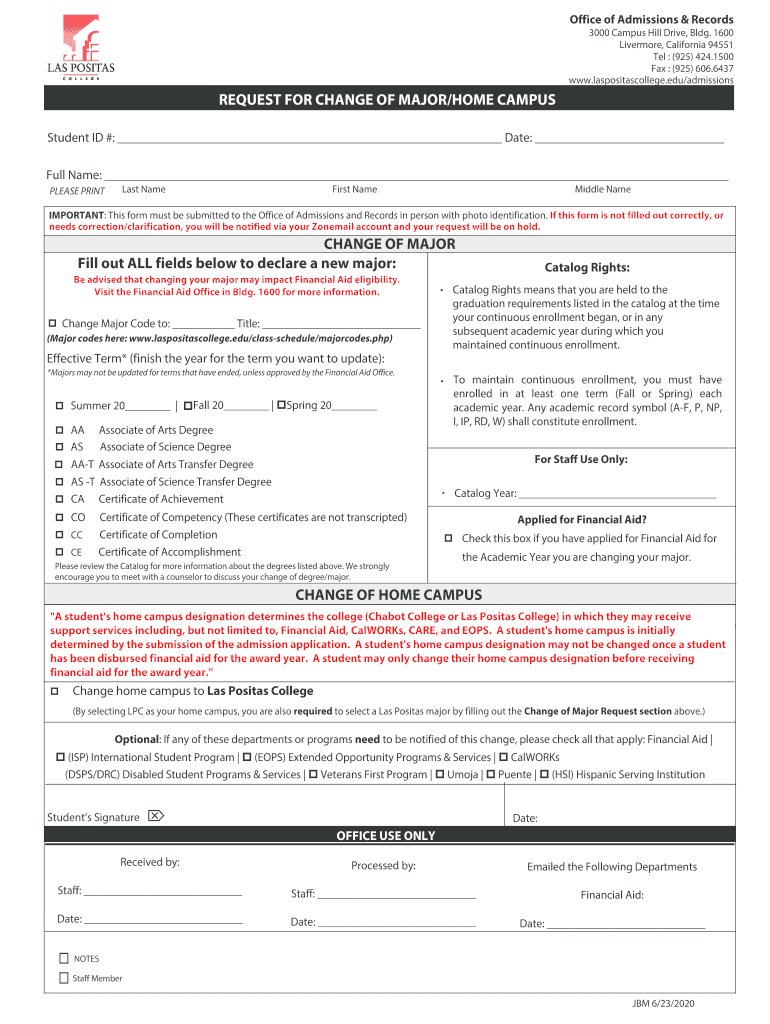
Change Home Campus 2020


What is the Change Home Campus
The Change Home Campus form is a document used by students to officially request a transition from one campus to another within an educational institution. This form is essential for students looking to modify their primary campus affiliation, whether for academic, personal, or logistical reasons. By submitting this request, students can ensure their academic records and support services align with their new campus location.
Steps to Complete the Change Home Campus
Completing the Change Home Campus form involves several key steps to ensure that the request is processed efficiently. Here is a structured approach:
- Gather Required Information: Collect necessary personal details, including your student ID, current campus, and desired campus.
- Review Eligibility Criteria: Ensure you meet any specific requirements set by your institution for campus changes.
- Fill Out the Form: Accurately complete the Change Home Campus form, providing all requested information.
- Submit the Form: Choose your submission method, whether online, by mail, or in person, as specified by your institution.
- Follow Up: After submission, check the status of your request to confirm it has been processed.
Legal Use of the Change Home Campus
The Change Home Campus form must be executed in accordance with legal standards to ensure its validity. Educational institutions typically require that the form is signed by the student and may also require additional verification steps. Utilizing a secure eSignature solution can enhance the legal standing of the form, ensuring compliance with relevant eSignature laws such as ESIGN and UETA.
Required Documents
When submitting the Change Home Campus form, students may need to provide additional documentation to support their request. Commonly required documents include:
- Proof of Enrollment: Documentation verifying your current enrollment status at the institution.
- Identification: A valid form of identification, such as a driver's license or student ID.
- Academic Records: Transcripts or other records that may be necessary for the new campus.
Form Submission Methods
Students can typically submit the Change Home Campus form through various methods, depending on their institution's policies. Common submission methods include:
- Online Submission: Many institutions offer an online portal for submitting forms electronically.
- Mail: Students may send the completed form and any required documents via postal mail.
- In-Person: Some institutions allow students to submit forms directly at designated offices.
Eligibility Criteria
To successfully request a change of campus, students must meet specific eligibility criteria set by their institution. These criteria may include:
- Current Enrollment: Students must be actively enrolled at their current campus.
- Academic Standing: Maintaining a satisfactory academic record may be required.
- Reason for Change: Providing a valid reason for the campus change, such as relocation or program availability.
Quick guide on how to complete change home campus
Effortlessly Prepare Change Home Campus on Any Device
Digital document management has become increasingly popular among both companies and individuals. It serves as an ideal eco-friendly alternative to conventional printed and signed documents, allowing you to locate the appropriate form and securely save it online. airSlate SignNow equips you with all the necessary tools to create, edit, and electronically sign your documents quickly and without delays. Manage Change Home Campus on any device using the airSlate SignNow Android or iOS applications and enhance any document-related task today.
The Easiest Way to Edit and Electronically Sign Change Home Campus Seamlessly
- Find Change Home Campus and click on Get Form to begin.
- Utilize the tools we offer to fill out your form.
- Emphasize important sections of the documents or conceal sensitive details with the tools that airSlate SignNow provides specifically for that purpose.
- Generate your eSignature using the Sign feature, which takes only seconds and carries the same legal validity as a conventional handwritten signature.
- Verify the details and click on the Done button to save your changes.
- Choose how you wish to send your form, whether by email, text message (SMS), or invite link, or download it to your computer.
Leave behind the worries of lost or misplaced documents, laborious form searches, or errors that necessitate printing new copies. airSlate SignNow addresses your document management needs with just a few clicks from any device you prefer. Edit and electronically sign Change Home Campus to ensure exceptional communication at every stage of your form preparation process with airSlate SignNow.
Create this form in 5 minutes or less
Find and fill out the correct change home campus
Create this form in 5 minutes!
How to create an eSignature for the change home campus
The way to make an eSignature for your PDF document online
The way to make an eSignature for your PDF document in Google Chrome
The way to make an electronic signature for signing PDFs in Gmail
The way to make an electronic signature straight from your smart phone
The way to make an electronic signature for a PDF document on iOS
The way to make an electronic signature for a PDF document on Android OS
People also ask
-
What is the process to request a change major campus using airSlate SignNow?
To request a change major campus with airSlate SignNow, simply fill out the necessary forms and upload any required documentation. Our platform streamlines the eSigning process, allowing you to quickly send your request for approval. The user-friendly interface ensures you can navigate the steps with ease.
-
Are there any costs associated with requesting a change major campus?
Requesting a change major campus through airSlate SignNow is part of our eSigning services, which are cost-effective. Depending on the plan you choose, there may be different pricing tiers. Most users find that the features available enhance their experience without incurring additional costs.
-
Can I track the status of my request change major campus?
Yes, airSlate SignNow offers a tracking feature that allows you to monitor the status of your request change major campus in real-time. You will receive notifications as your documents move through each stage of the approval process, ensuring you stay informed.
-
What features does airSlate SignNow offer for requesting a change major campus?
AirSlate SignNow provides various features designed to facilitate the request for a change major campus. These include customizable templates, easy document sharing, eSignature capabilities, and automated reminders, which streamline the entire process.
-
Is airSlate SignNow easy to integrate with other platforms when requesting a change major campus?
Yes, airSlate SignNow is designed to integrate seamlessly with numerous platforms, making it easy to request a change major campus. Whether you're using Google Drive, Dropbox, or any other service, you can easily upload and manage documents without disruptions.
-
How secure is my information when requesting a change major campus?
Security is a top priority at airSlate SignNow when you request a change major campus. Our platform uses advanced encryption and secure servers to protect your data during the eSigning process, ensuring that your personal information remains confidential and secure.
-
Can multiple users collaborate on a request change major campus?
Absolutely! airSlate SignNow allows multiple users to collaborate on documents related to a request change major campus. This feature promotes teamwork and ensures that all necessary parties can contribute their input before finalizing the request.
Get more for Change Home Campus
- Dr chipman new patient forms pdf orthopaedic associates
- Medical history altamonte family practice form
- Annual sports activity participation orange county public schools form
- Participant information update form apdmyfloridacom
- 1 school board of orange county acknowledgement regarding form
- Flordia outpatient medicaid prior authorization fax form outpatient medicaid prior authorization fax form
- Phoenix az 85009 4178 form
- Customer email address broward county form
Find out other Change Home Campus
- eSignature Oklahoma Plumbing Rental Application Secure
- How Can I eSignature Connecticut Real Estate Quitclaim Deed
- eSignature Pennsylvania Plumbing Business Plan Template Safe
- eSignature Florida Real Estate Quitclaim Deed Online
- eSignature Arizona Sports Moving Checklist Now
- eSignature South Dakota Plumbing Emergency Contact Form Mobile
- eSignature South Dakota Plumbing Emergency Contact Form Safe
- Can I eSignature South Dakota Plumbing Emergency Contact Form
- eSignature Georgia Real Estate Affidavit Of Heirship Later
- eSignature Hawaii Real Estate Operating Agreement Online
- eSignature Idaho Real Estate Cease And Desist Letter Online
- eSignature Idaho Real Estate Cease And Desist Letter Simple
- eSignature Wyoming Plumbing Quitclaim Deed Myself
- eSignature Colorado Sports Living Will Mobile
- eSignature Iowa Real Estate Moving Checklist Simple
- eSignature Iowa Real Estate Quitclaim Deed Easy
- eSignature Real Estate Form Louisiana Simple
- eSignature Louisiana Real Estate LLC Operating Agreement Myself
- Can I eSignature Louisiana Real Estate Quitclaim Deed
- eSignature Hawaii Sports Living Will Safe