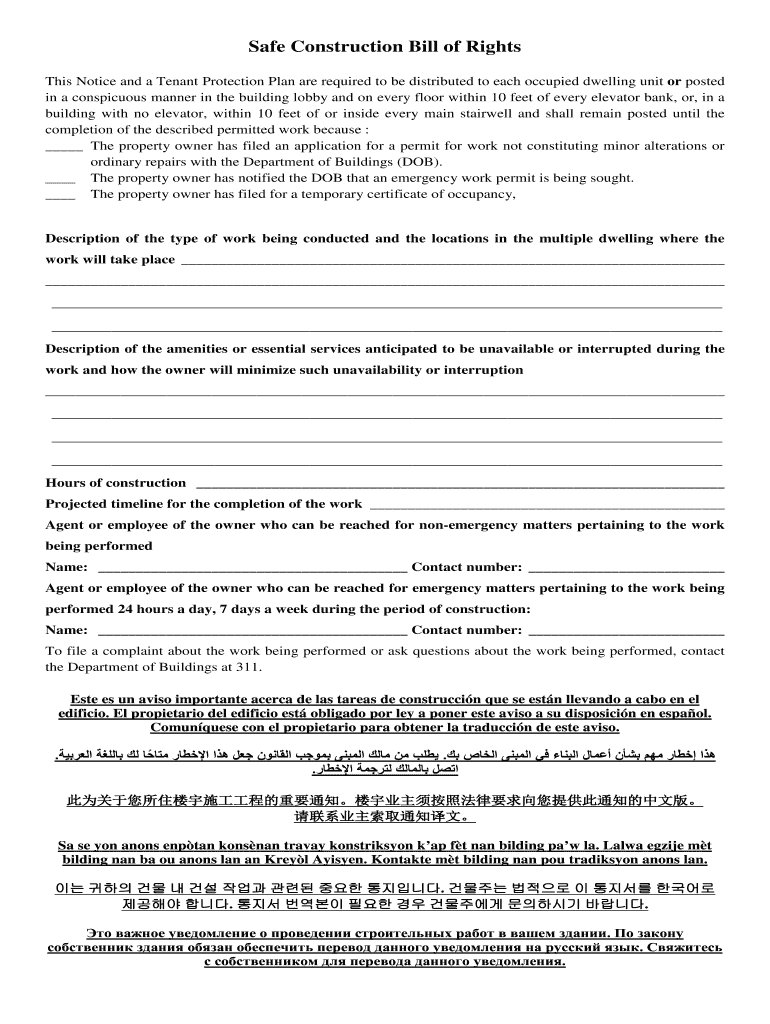
Safe Construction Bill of Rights Form


What is the Safe Construction Bill of Rights
The Safe Construction Bill of Rights is a legal framework designed to protect the rights of construction workers and ensure safe working conditions. This bill outlines the fundamental rights that workers in the construction industry have, including the right to a safe workplace, proper training, and the necessary safety equipment. The bill aims to promote accountability among employers and enhance overall safety standards within the construction sector.
Key Elements of the Safe Construction Bill of Rights
Several key elements define the Safe Construction Bill of Rights. These include:
- Right to Safety: Workers have the right to a work environment that is free from hazards.
- Training Requirements: Employers must provide adequate training on safety practices and equipment usage.
- Access to Safety Equipment: Workers are entitled to receive and use appropriate safety gear.
- Reporting Mechanisms: There should be clear channels for reporting unsafe conditions without fear of retaliation.
- Health and Safety Inspections: Regular inspections must be conducted to ensure compliance with safety regulations.
Steps to Complete the Safe Construction Bill of Rights
Completing the Safe Construction Bill of Rights involves several steps to ensure compliance and protection of rights. These steps typically include:
- Review the Bill: Familiarize yourself with the contents and provisions of the bill.
- Gather Necessary Documentation: Collect any required documents that demonstrate compliance with safety standards.
- Complete the Required Forms: Fill out any forms associated with the bill accurately.
- Submit Documentation: Ensure that all paperwork is submitted to the appropriate authority for review.
- Follow Up: Check on the status of your submission and address any additional requirements.
Legal Use of the Safe Construction Bill of Rights
The Safe Construction Bill of Rights is legally binding, provided that it meets specific criteria. For it to be enforceable, it must comply with existing labor laws and regulations. Employers are required to adhere to the provisions outlined in the bill, and failure to do so can result in legal consequences. Workers can reference the bill when addressing safety violations or seeking recourse for unsafe working conditions.
How to Obtain the Safe Construction Bill of Rights
To obtain the Safe Construction Bill of Rights, individuals can typically access it through state labor department websites or construction industry associations. It may also be available in printed form at local government offices or through legal resources. Ensuring that you have the most current version is crucial, as amendments or updates may occur over time.
Examples of Using the Safe Construction Bill of Rights
Practical applications of the Safe Construction Bill of Rights can be seen in various scenarios. For instance, if a worker identifies unsafe scaffolding at a job site, they can reference the bill to report the issue to their employer. Additionally, if an employer fails to provide necessary safety gear, workers can use the bill to advocate for their rights and demand compliance. These examples illustrate how the bill serves as a tool for enhancing workplace safety and accountability.
Quick guide on how to complete safe construction bill of rights
Prepare Safe Construction Bill Of Rights effortlessly on any device
Online document organization has gained traction among businesses and individuals. It serves as an ideal eco-friendly alternative to traditional printed and signed documents, allowing you to access the correct format and securely keep it online. airSlate SignNow provides you with all the necessary tools to create, modify, and electronically sign your documents promptly without delays. Manage Safe Construction Bill Of Rights on any device using airSlate SignNow's Android or iOS applications and simplify any document-related process today.
How to modify and eSign Safe Construction Bill Of Rights with ease
- Obtain Safe Construction Bill Of Rights and click on Get Form to begin.
- Make use of our tools to complete your form.
- Emphasize pertinent sections of the documents or conceal sensitive information with tools that airSlate SignNow provides specifically for that purpose.
- Create your electronic signature using the Sign tool, which only takes seconds and holds the same legal validity as a conventional ink signature.
- Review all information and click on the Done button to save your modifications.
- Choose how you would like to share your form, either via email, text message (SMS), invitation link, or download it to your computer.
Say goodbye to lost or misplaced files, tedious form searches, or mistakes that require printing new document copies. airSlate SignNow meets your document management needs with just a few clicks from the device of your preference. Edit and eSign Safe Construction Bill Of Rights and ensure excellent communication at any stage of the form preparation process with airSlate SignNow.
Create this form in 5 minutes or less
Create this form in 5 minutes!
People also ask
-
What is safe construction, and how can airSlate SignNow help?
Safe construction refers to the practices and processes that ensure the well-being of workers and the integrity of structures. airSlate SignNow provides a user-friendly platform that streamlines document signing and management, enhancing safety protocols by reducing paperwork errors and delays.
-
How does airSlate SignNow enhance project documentation in safe construction?
With airSlate SignNow, you can easily send, sign, and manage documents related to safe construction practices. The platform ensures all documentation is securely stored and accessible, which is crucial for compliance and safety audits in construction projects.
-
Is airSlate SignNow budget-friendly for small construction businesses?
Yes, airSlate SignNow offers a cost-effective solution tailored for businesses of all sizes, including small construction firms. By eliminating the need for printing and mailing physical documents, you can signNowly reduce costs and maintain a focus on safe construction practices.
-
What features of airSlate SignNow support safe construction practices?
airSlate SignNow includes features such as templates, real-time tracking, and secure cloud storage, all crucial for maintaining safe construction documentation. These tools help ensure that safety protocols are adhered to and that all parties are informed of the latest updates.
-
Can airSlate SignNow integrate with other construction management tools?
Absolutely! airSlate SignNow seamlessly integrates with various construction management tools, enhancing collaboration and communication. By doing so, it supports the implementation of safe construction guidelines throughout the entire project lifecycle.
-
How does electronic signing contribute to safe construction?
Electronic signing through airSlate SignNow minimizes the risk of lost documents and ensures that all stakeholders approve changes promptly, which is essential for maintaining safe construction protocols. This process not only increases efficiency but also reinforces accountability.
-
What are the benefits of using airSlate SignNow for safe construction compliance?
Using airSlate SignNow ensures that your documentation is always up-to-date and legally compliant, which is vital for safe construction. The ability to access documents anytime and anywhere through the cloud also enhances real-time compliance and safety measures.
Get more for Safe Construction Bill Of Rights
Find out other Safe Construction Bill Of Rights
- Electronic signature Tennessee Healthcare / Medical Lease Termination Letter Online
- Electronic signature Oklahoma Education LLC Operating Agreement Fast
- How To Electronic signature Virginia Healthcare / Medical Contract
- How To Electronic signature Virginia Healthcare / Medical Operating Agreement
- Electronic signature Wisconsin Healthcare / Medical Business Letter Template Mobile
- Can I Electronic signature Wisconsin Healthcare / Medical Operating Agreement
- Electronic signature Alabama High Tech Stock Certificate Fast
- Electronic signature Insurance Document California Computer
- Electronic signature Texas Education Separation Agreement Fast
- Electronic signature Idaho Insurance Letter Of Intent Free
- How To Electronic signature Idaho Insurance POA
- Can I Electronic signature Illinois Insurance Last Will And Testament
- Electronic signature High Tech PPT Connecticut Computer
- Electronic signature Indiana Insurance LLC Operating Agreement Computer
- Electronic signature Iowa Insurance LLC Operating Agreement Secure
- Help Me With Electronic signature Kansas Insurance Living Will
- Electronic signature Insurance Document Kentucky Myself
- Electronic signature Delaware High Tech Quitclaim Deed Online
- Electronic signature Maine Insurance Quitclaim Deed Later
- Electronic signature Louisiana Insurance LLC Operating Agreement Easy