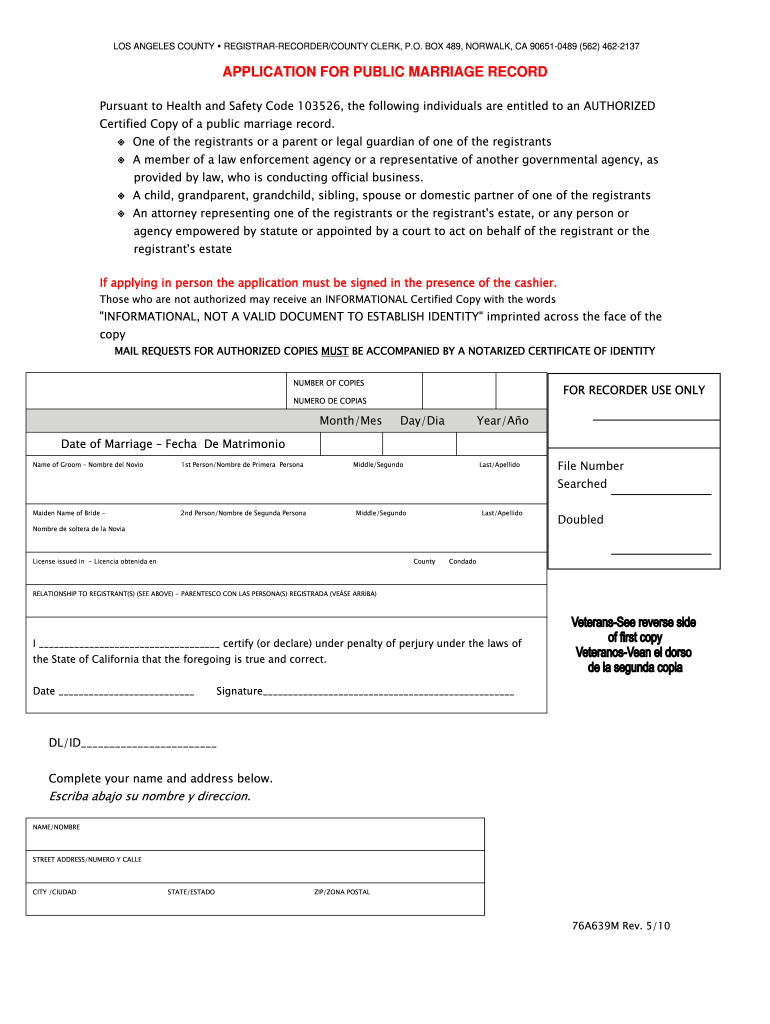
Application for Public Marriage Record Los Angeles Form


What is the Application for Public Marriage Record Los Angeles Form
The Application for Public Marriage Record Los Angeles is a formal document used to request a copy of a marriage certificate from the Los Angeles County Registrar-Recorder/County Clerk. This application is essential for individuals seeking to obtain legal proof of marriage for various purposes, such as changing names, applying for spousal benefits, or fulfilling legal requirements. The form typically requires specific information, including the full names of both spouses, the date of marriage, and the location of the marriage ceremony.
How to Use the Application for Public Marriage Record Los Angeles Form
Using the Application for Public Marriage Record Los Angeles form involves several straightforward steps. First, download or obtain the form from the Los Angeles County Registrar-Recorder/County Clerk's office. Fill out the required fields accurately, ensuring that all information matches official records. After completing the form, you can submit it via mail, in person, or online, depending on the options available. It is important to include any necessary identification and payment for processing fees to ensure your application is processed without delays.
Steps to Complete the Application for Public Marriage Record Los Angeles Form
Completing the Application for Public Marriage Record Los Angeles form requires careful attention to detail. Follow these steps:
- Obtain the official application form from the Los Angeles County Registrar-Recorder/County Clerk's website or office.
- Fill in the names of both spouses as they appear on the marriage certificate.
- Provide the date and location of the marriage.
- Include your contact information and any required identification.
- Calculate and attach the appropriate fee for the request.
- Submit the completed application through your chosen method (mail, in-person, or online).
Legal Use of the Application for Public Marriage Record Los Angeles Form
The Application for Public Marriage Record Los Angeles form is legally recognized and serves as an official request for obtaining marriage records. This document is crucial for individuals needing to prove marital status for legal proceedings, insurance claims, or other official matters. It is important to ensure that the application is filled out correctly to avoid any potential legal issues or delays in obtaining the marriage certificate.
Required Documents for the Application for Public Marriage Record Los Angeles Form
When submitting the Application for Public Marriage Record Los Angeles, certain documents are typically required to verify identity and relationship to the record. Commonly required documents include:
- A valid government-issued photo ID, such as a driver’s license or passport.
- Proof of relationship to the individuals named in the marriage certificate, if applicable.
- Payment method for any fees associated with the application.
Form Submission Methods for the Application for Public Marriage Record Los Angeles
The Application for Public Marriage Record Los Angeles can be submitted through various methods, providing flexibility for applicants. The options generally include:
- Online: Submit the application through the Los Angeles County Registrar-Recorder/County Clerk's website if electronic submission is available.
- By Mail: Send the completed application and required documents to the designated office address.
- In-Person: Visit the Registrar-Recorder/County Clerk's office to submit the application directly.
Quick guide on how to complete application for public marriage record los angeles form
Complete Application For Public Marriage Record Los Angeles Form effortlessly on any device
Digital document management has gained popularity among organizations and individuals. It offers an ideal environmentally friendly alternative to conventional printed and signed documents, as you can locate the necessary form and securely preserve it online. airSlate SignNow equips you with all the resources required to create, modify, and eSign your documents swiftly without interruptions. Handle Application For Public Marriage Record Los Angeles Form on any platform using airSlate SignNow Android or iOS applications and simplify any document-related task today.
The optimal method to adjust and eSign Application For Public Marriage Record Los Angeles Form with ease
- Locate Application For Public Marriage Record Los Angeles Form and then select Get Form to begin.
- Utilize the tools we offer to fill out your form.
- Emphasize pertinent parts of the documents or obscure sensitive information with tools that airSlate SignNow provides specifically for that purpose.
- Create your signature using the Sign tool, which takes just seconds and carries the same legal validity as a traditional handwritten signature.
- Review all the details and then click on the Done button to save your changes.
- Select your preferred method to send your form, via email, SMS, or invite link, or download it to your computer.
Eliminate worries about lost or misplaced files, tedious document searches, or mistakes that necessitate printing new copies. airSlate SignNow meets your document management needs in just a few clicks from any device you choose. Adjust and eSign Application For Public Marriage Record Los Angeles Form and ensure effective communication at every stage of the form preparation process with airSlate SignNow.
Create this form in 5 minutes or less
FAQs
-
How do I fill out an application form to open a bank account?
I want to believe that most banks nowadays have made the process of opening bank account, which used to be cumbersome, less cumbersome. All you need to do is to approach the bank, collect the form, and fill. However if you have any difficulty in filling it, you can always call on one of the banks rep to help you out.
-
Is there a way to upload a publication list to LinkedIn without filling out the form for each publication?
Rather than asking us in an abstract way, if you could provide us a sample of a list and tell us the outcome you're seeking, perhaps we could come up with alternatives ... ("No" is so boring ... and could be wasteful if we're not sure of what outcome you're seeking...)
-
How can I fill out the application form for the JMI (Jamia Millia Islamia) 2019?
Form for jamia school have been releaseYou can fill it from jamia siteJamia Millia Islamia And for collegeMost probably the form will out end of this month or next monthBut visit the jamia site regularly.Jamia Millia Islamiacheck whether the form is out or not for the course you want to apply.when notification is out then you have to create the account for entrance and for 2 entrance same account will be used you have to check in the account that the course you want to apply is there in listed or not ….if not then you have to create the different account for that course .If you have any doubts you can freely ask me .
-
How many application forms does a person need to fill out in his/her lifetime?
As many as you want to !
-
How do I fill out an application form for a job at Aersopostale?
Here's a website for you that has information about working at Aeropostale: AéropostaleOne of the answers in the FAQ says that you should visit the store that you'd like to work at so that you can meet the manager and fill out an application. They don't have online applications or printable ones, so going to the store seems like the only option.Good luck! :)
-
How do I fill out the NEET application form for 2018?
For the academic session of 2018-2019, NEET 2018 will be conducted on 6th May 2018.The application form for the same had been released on 8th February 2018.Steps to Fill NEET 2018 Application Form:Registration: Register yourself on the official website before filling the application form.Filling Up The Form: Fill up the application form by providing personal information (like name, father’s name, address, etc.), academic details.Uploading The Images: Upload the scanned images of their photograph, signature and right-hand index finger impression.Payment of The Application Fees: Pay the application fees for NEET 2018 in both online and offline mode. You can pay through credit/debit card/net banking or through e-challan.For details, visit this site: NEET 2018 Application Form Released - Apply Now!
-
How should I fill out an online application form for the KVPY exam?
KVPY Registration 2018 is starting from 11th July 2018. Indian Institute of Science (IISC), Bangalore conducts a national level scholarship programme.How to Fill KVPY Application FormVisit the official and register as a new user by mentioning Name, date of birth, stream, nationality etc.Enter the captcha and click on submit.Enter your basic details such as Name, Date of Birth, Age, E-mail id, the Mobile number for registration, etc. Also select from the drop down menu your class, gender, category & nationality.Now click on the ‘Submit’ tab.
Create this form in 5 minutes!
How to create an eSignature for the application for public marriage record los angeles form
How to create an eSignature for your Application For Public Marriage Record Los Angeles Form in the online mode
How to make an electronic signature for the Application For Public Marriage Record Los Angeles Form in Chrome
How to create an electronic signature for putting it on the Application For Public Marriage Record Los Angeles Form in Gmail
How to make an electronic signature for the Application For Public Marriage Record Los Angeles Form straight from your smart phone
How to make an eSignature for the Application For Public Marriage Record Los Angeles Form on iOS devices
How to create an eSignature for the Application For Public Marriage Record Los Angeles Form on Android OS
People also ask
-
What is the Application For Public Marriage Record Los Angeles Form?
The Application For Public Marriage Record Los Angeles Form is a legal document used to request a certified copy of a marriage record in Los Angeles. This form ensures that you follow the proper channels to obtain important marriage documentation, making it essential for various legal and personal needs.
-
How do I fill out the Application For Public Marriage Record Los Angeles Form?
To fill out the Application For Public Marriage Record Los Angeles Form, you will need to provide information such as the names of both parties, the date of the marriage, and your contact details. It is important to review the form carefully to ensure accuracy before submission.
-
Where can I submit the Application For Public Marriage Record Los Angeles Form?
You can submit the Application For Public Marriage Record Los Angeles Form either online or by mailing it to the appropriate county clerk's office in Los Angeles. Be sure to follow the submission guidelines provided on the form to avoid any delays in processing.
-
What is the cost associated with the Application For Public Marriage Record Los Angeles Form?
The cost to obtain a public marriage record using the Application For Public Marriage Record Los Angeles Form typically includes a processing fee that varies by county. Check the official website for up-to-date pricing information and acceptable payment methods.
-
How long does it take to process the Application For Public Marriage Record Los Angeles Form?
Processing times for the Application For Public Marriage Record Los Angeles Form can vary, but it generally takes anywhere from a few days to several weeks. For expedited services, inquire directly with the county clerk's office.
-
Can I track the status of my Application For Public Marriage Record Los Angeles Form?
Yes, many counties offer online tracking systems for applications, including the Application For Public Marriage Record Los Angeles Form. You can check the status of your request by visiting the official county clerk's website and entering your application details.
-
What benefits does airSlate SignNow provide for submitting the Application For Public Marriage Record Los Angeles Form?
Using airSlate SignNow to submit your Application For Public Marriage Record Los Angeles Form allows for a streamlined, digital process. It enhances efficiency, reduces paper clutter, and provides secure eSignature options, making it easier to manage your documents.
Get more for Application For Public Marriage Record Los Angeles Form
Find out other Application For Public Marriage Record Los Angeles Form
- Electronic signature Oregon Non-Profit POA Free
- Electronic signature South Dakota Non-Profit Business Plan Template Now
- Electronic signature South Dakota Non-Profit Lease Agreement Template Online
- Electronic signature Legal Document Missouri Online
- Electronic signature Missouri Legal Claim Online
- Can I Electronic signature Texas Non-Profit Permission Slip
- Electronic signature Missouri Legal Rental Lease Agreement Simple
- Electronic signature Utah Non-Profit Cease And Desist Letter Fast
- Electronic signature Missouri Legal Lease Agreement Template Free
- Electronic signature Non-Profit PDF Vermont Online
- Electronic signature Non-Profit PDF Vermont Computer
- Electronic signature Missouri Legal Medical History Mobile
- Help Me With Electronic signature West Virginia Non-Profit Business Plan Template
- Electronic signature Nebraska Legal Living Will Simple
- Electronic signature Nevada Legal Contract Safe
- How Can I Electronic signature Nevada Legal Operating Agreement
- How Do I Electronic signature New Hampshire Legal LLC Operating Agreement
- How Can I Electronic signature New Mexico Legal Forbearance Agreement
- Electronic signature New Jersey Legal Residential Lease Agreement Fast
- How To Electronic signature New York Legal Lease Agreement