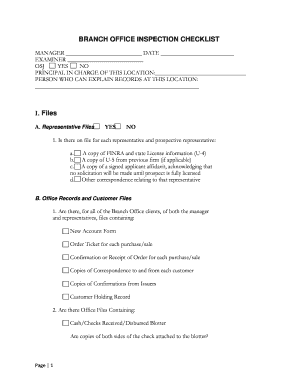
Branch Inspection Checklist Form


What is the Branch Inspection Checklist
The branch inspection checklist is a vital document used by businesses to ensure compliance with regulatory requirements during branch inspections. It serves as a comprehensive guide that outlines necessary steps and items to review during the inspection process. This checklist typically includes areas such as safety protocols, operational procedures, and documentation verification, helping organizations maintain standards and mitigate risks associated with branch operations.
How to Use the Branch Inspection Checklist
Using the branch inspection checklist involves several straightforward steps to ensure thoroughness and accuracy. Begin by gathering all relevant documents and materials required for the inspection. Next, systematically go through each item on the checklist, verifying compliance and noting any discrepancies. It is essential to involve team members who are familiar with the operations to provide insights and ensure no detail is overlooked. After completing the checklist, review the findings and develop an action plan to address any identified issues.
Steps to Complete the Branch Inspection Checklist
Completing the branch inspection checklist involves a methodical approach to ensure all aspects are covered. Follow these steps:
- Prepare by assembling necessary documents and resources.
- Review each item on the checklist carefully, ensuring compliance with regulations.
- Document findings, including any areas needing improvement or correction.
- Engage relevant team members for their input and verification.
- Compile the completed checklist for future reference and accountability.
Legal Use of the Branch Inspection Checklist
The branch inspection checklist must be utilized in accordance with legal standards to ensure its effectiveness and compliance. It is essential to adhere to regulations set forth by governing bodies, such as the Federal Reserve and the Office of the Comptroller of the Currency. Proper use of the checklist can help organizations demonstrate due diligence and accountability during inspections, which can be crucial in legal contexts. Additionally, maintaining accurate records of completed checklists can serve as evidence of compliance in case of audits or legal inquiries.
Key Elements of the Branch Inspection Checklist
Key elements of the branch inspection checklist include a variety of critical areas that need to be assessed. These typically encompass:
- Safety and security measures in place at the branch.
- Compliance with operational procedures and policies.
- Verification of employee training and qualifications.
- Documentation of customer interactions and feedback.
- Assessment of physical facilities and equipment.
Examples of Using the Branch Inspection Checklist
Examples of using the branch inspection checklist can provide valuable insights into its practical application. For instance, a bank may utilize the checklist to prepare for an annual compliance audit, ensuring all regulatory requirements are met. Another example is a retail business using the checklist to assess branch operations before a major product launch, helping to identify potential issues that could affect customer experience. These examples illustrate the versatility and importance of the checklist in various business contexts.
Quick guide on how to complete branch inspection checklist
Complete Branch Inspection Checklist effortlessly on any device
Digital document management has gained popularity among businesses and individuals. It offers an ideal environmentally friendly substitute for conventional printed and signed documents, allowing you to access the right format and securely save it online. airSlate SignNow equips you with all the necessary tools to create, edit, and eSign your documents quickly without hold-ups. Manage Branch Inspection Checklist on any device using airSlate SignNow's Android or iOS applications and simplify any document-related process today.
How to edit and eSign Branch Inspection Checklist with ease
- Locate Branch Inspection Checklist and click on Get Form to begin.
- Utilize the tools we offer to submit your form.
- Highlight important parts of the documents or redact sensitive information with tools specifically provided by airSlate SignNow for this purpose.
- Create your eSignature using the Sign feature, which takes seconds and carries the same legal authority as a traditional wet ink signature.
- Carefully review all the information and click on the Done button to confirm your changes.
- Select how you want to share your form, via email, SMS, or invitation link, or download it to your computer.
Say goodbye to lost or misplaced papers, tedious form searching, or mistakes that necessitate printing new document copies. airSlate SignNow meets your needs in document management in just a few clicks from any device you prefer. Modify and eSign Branch Inspection Checklist and ensure excellent communication at any point of the form preparation process with airSlate SignNow.
Create this form in 5 minutes or less
Create this form in 5 minutes!
People also ask
-
What is a branch checklist in airSlate SignNow?
A branch checklist in airSlate SignNow is a customizable tool that helps businesses streamline their document signing process. It allows users to create a structured list of tasks or documents that need attention, ensuring nothing is overlooked. This feature enhances efficiency and organization within your signing workflow.
-
How does airSlate SignNow's branch checklist improve workflow efficiency?
The branch checklist feature in airSlate SignNow improves workflow efficiency by providing a clear outline of tasks related to document signing. Users can easily track the progress of each step, which minimizes delays and errors. This organized approach ultimately speeds up the overall signing process.
-
Is there a cost associated with using the branch checklist feature?
The branch checklist feature is included in various pricing plans of airSlate SignNow. Depending on the plan you choose, you can access customizable templates and advanced features that enhance your document workflow. To find the most suitable option for your needs, explore our pricing page for detailed information.
-
Can I customize my branch checklist in airSlate SignNow?
Yes, airSlate SignNow allows users to fully customize their branch checklist. You can add or remove items, set specific deadlines, and assign tasks to team members. This flexibility ensures that your checklist can be tailored to fit your unique business processes and requirements.
-
What benefits do I gain by using the branch checklist?
Using the branch checklist in airSlate SignNow offers multiple benefits, including improved organization, reduced errors, and faster document turnaround times. By clearly outlining each step, your team can ensure all necessary actions are completed promptly. This leads to enhanced collaboration and higher client satisfaction.
-
What integrations does airSlate SignNow offer for the branch checklist?
airSlate SignNow seamlessly integrates with various popular apps, enhancing the functionality of your branch checklist. Integrations with CRM, project management, and other productivity tools maximize your workflow efficiency. This allows for a smooth transition of data across platforms, making it easier to manage documents.
-
How does the branch checklist enhance team collaboration?
The branch checklist in airSlate SignNow enhances team collaboration by providing a shared view of pending tasks and document statuses. Team members can easily see what needs to be done, assign responsibilities, and update progress in real-time. This transparency fosters accountability and keeps everyone aligned.
Get more for Branch Inspection Checklist
Find out other Branch Inspection Checklist
- Sign Colorado Sports Lease Agreement Form Simple
- How To Sign Iowa Real Estate LLC Operating Agreement
- Sign Iowa Real Estate Quitclaim Deed Free
- How To Sign Iowa Real Estate Quitclaim Deed
- Sign Mississippi Orthodontists LLC Operating Agreement Safe
- Sign Delaware Sports Letter Of Intent Online
- How Can I Sign Kansas Real Estate Job Offer
- Sign Florida Sports Arbitration Agreement Secure
- How Can I Sign Kansas Real Estate Residential Lease Agreement
- Sign Hawaii Sports LLC Operating Agreement Free
- Sign Georgia Sports Lease Termination Letter Safe
- Sign Kentucky Real Estate Warranty Deed Myself
- Sign Louisiana Real Estate LLC Operating Agreement Myself
- Help Me With Sign Louisiana Real Estate Quitclaim Deed
- Sign Indiana Sports Rental Application Free
- Sign Kentucky Sports Stock Certificate Later
- How Can I Sign Maine Real Estate Separation Agreement
- How Do I Sign Massachusetts Real Estate LLC Operating Agreement
- Can I Sign Massachusetts Real Estate LLC Operating Agreement
- Sign Massachusetts Real Estate Quitclaim Deed Simple